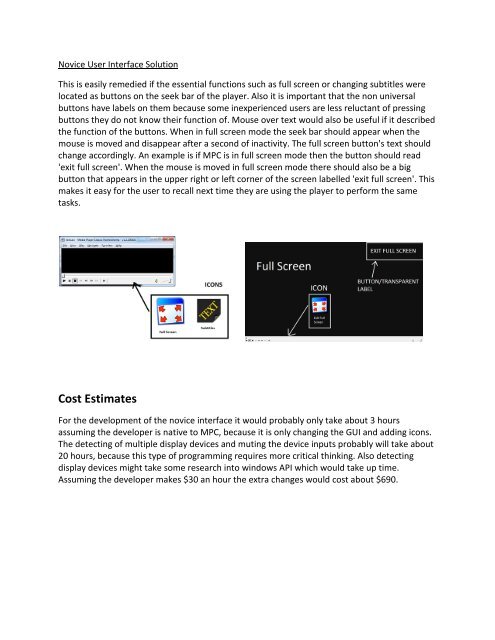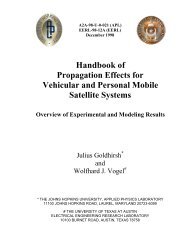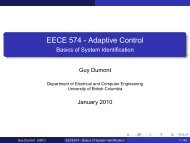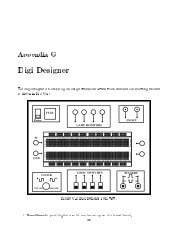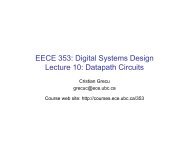Windows Media Player Classic Interface Dominik Gradzi ... - Courses
Windows Media Player Classic Interface Dominik Gradzi ... - Courses
Windows Media Player Classic Interface Dominik Gradzi ... - Courses
Create successful ePaper yourself
Turn your PDF publications into a flip-book with our unique Google optimized e-Paper software.
Novice User <strong>Interface</strong> Solution<br />
This is easily remedied if the essential functions such as full screen or changing subtitles were<br />
located as buttons on the seek bar of the player. Also it is important that the non universal<br />
buttons have labels on them because some inexperienced users are less reluctant of pressing<br />
buttons they do not know their function of. Mouse over text would also be useful if it described<br />
the function of the buttons. When in full screen mode the seek bar should appear when the<br />
mouse is moved and disappear after a second of inactivity. The full screen button's text should<br />
change accordingly. An example is if MPC is in full screen mode then the button should read<br />
'exit full screen'. When the mouse is moved in full screen mode there should also be a big<br />
button that appears in the upper right or left corner of the screen labelled 'exit full screen'. This<br />
makes it easy for the user to recall next time they are using the player to perform the same<br />
tasks.<br />
Cost Estimates<br />
For the development of the novice interface it would probably only take about 3 hours<br />
assuming the developer is native to MPC, because it is only changing the GUI and adding icons.<br />
The detecting of multiple display devices and muting the device inputs probably will take about<br />
20 hours, because this type of programming requires more critical thinking. Also detecting<br />
display devices might take some research into windows API which would take up time.<br />
Assuming the developer makes $30 an hour the extra changes would cost about $690.