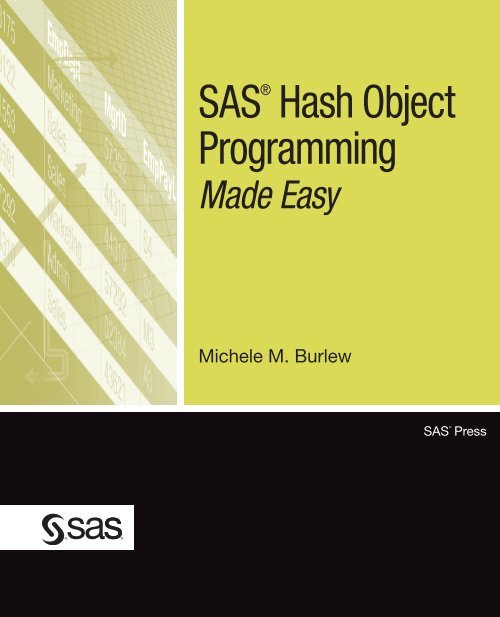SAS® Hash Object Programming
SAS® Hash Object Programming
SAS® Hash Object Programming
You also want an ePaper? Increase the reach of your titles
YUMPU automatically turns print PDFs into web optimized ePapers that Google loves.
SAS ®<br />
<strong>Hash</strong> <strong>Object</strong><br />
<strong>Programming</strong><br />
Made Easy<br />
Michele M. Burlew<br />
®<br />
SAS Press
Contents<br />
About This Book ...................................................................................... vii<br />
About The Author ..................................................................................... xi<br />
Acknowledgments .................................................................................. xiii<br />
Preface ....................................................................................................xv<br />
Chapter 1: An Overview of <strong>Hash</strong> <strong>Object</strong>s.................................................... 1<br />
What Are <strong>Hash</strong> <strong>Object</strong>s? ............................................................................................................... 2<br />
Introducing a Simple <strong>Hash</strong> <strong>Object</strong> Application ........................................................................... 2<br />
Chapter 2: <strong>Hash</strong> <strong>Object</strong> Terminology and Concepts ................................... 7<br />
What Is a SAS <strong>Hash</strong> <strong>Object</strong>? ......................................................................................................... 7<br />
Defining Terms Associated with <strong>Hash</strong> <strong>Object</strong>s .......................................................................... 8<br />
Writing Code That Works with <strong>Hash</strong> <strong>Object</strong>s .............................................................................. 9<br />
Understanding How SAS Stores <strong>Hash</strong> <strong>Object</strong>s in Memory ..................................................... 10<br />
Understanding How Long <strong>Hash</strong> <strong>Object</strong>s Persist ...................................................................... 11<br />
Specifying the Contents of <strong>Hash</strong> <strong>Object</strong>s .................................................................................. 11<br />
Initializing Variables in a DATA Step That Contains a <strong>Hash</strong> <strong>Object</strong> ........................................ 14<br />
Illustrating How the Program Data Vector Connects DATA Step Variables<br />
and <strong>Hash</strong> <strong>Object</strong> Items ................................................................................................................ 15<br />
Chapter 3: Basic <strong>Hash</strong> <strong>Object</strong> Applications .............................................. 25<br />
Using a <strong>Hash</strong> <strong>Object</strong> As a Lookup Table ................................................................................... 26<br />
Defining a <strong>Hash</strong> <strong>Object</strong> ................................................................................................................ 26<br />
Finding Key Values in a <strong>Hash</strong> <strong>Object</strong> ......................................................................................... 28<br />
Defining the Key Structure in a <strong>Hash</strong> <strong>Object</strong> ............................................................................ 30<br />
Understanding How the FIND and CHECK Methods Alter the Values of DATA Step<br />
Variables and <strong>Hash</strong> <strong>Object</strong> Data Items ...................................................................................... 30<br />
Application Example: Verifying Presence of Key Values ......................................................... 33<br />
Burlew, Michele. <strong>SAS®</strong> <strong>Hash</strong> <strong>Object</strong> <strong>Programming</strong> Made Easy. Copyright © 2012, SAS Institute Inc., Cary, North Carolina, USA.<br />
ALL RIGHTS RESERVED. For additional SAS resources, visit support.sas.com/bookstore.
iv Contents<br />
Application Example: Returning Data Items from a <strong>Hash</strong> <strong>Object</strong> ........................................... 36<br />
Application Example: Defining the Key Value During Processing of the DATA Step ............ 39<br />
Application Example: Searching for a Key Value in Multiple <strong>Hash</strong> <strong>Object</strong>s........................... 41<br />
Application Example: Combining Data from Multiple Sources ............................................... 44<br />
Using Multiple Key Items to Look Up Data ............................................................................... 49<br />
Traversing <strong>Hash</strong> <strong>Object</strong>s ............................................................................................................. 53<br />
Specifying a <strong>Hash</strong> Iterator <strong>Object</strong> .............................................................................................. 53<br />
Understanding the Methods That Control Traversal of a <strong>Hash</strong> <strong>Object</strong> .................................. 54<br />
Illustrating How the <strong>Hash</strong> Iterator <strong>Object</strong> Traverses a <strong>Hash</strong> <strong>Object</strong> ...................................... 55<br />
Application Example: Traversing a <strong>Hash</strong> <strong>Object</strong> from Beginning to End ............................... 59<br />
Application Example: Linking Hierarchically Related Data Sets ............................................. 62<br />
Application Example: Performing a Fuzzy Merge Using a <strong>Hash</strong> Iterator <strong>Object</strong> ................... 66<br />
Chapter 4: Creating Data Sets from <strong>Hash</strong> <strong>Object</strong>s and Updating<br />
Contents of <strong>Hash</strong> <strong>Object</strong>s ....................................................... 71<br />
Creating a Data Set from a <strong>Hash</strong> <strong>Object</strong> ................................................................................... 72<br />
Adding, Modifying, and Removing Data from a <strong>Hash</strong> <strong>Object</strong> .................................................. 73<br />
Defining the Key Structure in a <strong>Hash</strong> <strong>Object</strong> ............................................................................ 74<br />
Understanding How to Specify the KEY and DATA Argument Tags ...................................... 75<br />
Identifying the Variables That the OUTPUT Method Writes to a Data Set ............................. 77<br />
Understanding the Interaction between DATA Step Variables and <strong>Hash</strong> <strong>Object</strong><br />
Data Items When Replacing Data in a <strong>Hash</strong> <strong>Object</strong> ................................................................. 78<br />
Replacing Key Item Values When a Key Item Is Also a Data Item .......................................... 80<br />
Comparing the DATA Statement and the OUTPUT Method .................................................... 83<br />
Application Example: Finding the Unique Values of a Variable in a Data Set ........................ 87<br />
Application Example: Ordering Observations by Variables Not Saved to a Data Set<br />
Created from a <strong>Hash</strong> <strong>Object</strong> ....................................................................................................... 90<br />
Application Example: Using <strong>Hash</strong> <strong>Object</strong>s to Apply Transactions to<br />
Master Data Sets—Part 1 ............................................................................................................ 92<br />
Application Example: Using <strong>Hash</strong> <strong>Object</strong>s to Apply Transactions to<br />
Master Data Sets—Part 2 ............................................................................................................ 97<br />
Application Example: Summarizing Data with the <strong>Hash</strong> Iterator <strong>Object</strong> ............................. 102<br />
Application Example: Summarizing Hierarchically Related Data ......................................... 106<br />
Burlew, Michele. <strong>SAS®</strong> <strong>Hash</strong> <strong>Object</strong> <strong>Programming</strong> Made Easy. Copyright © 2012, SAS Institute Inc., Cary, North Carolina, USA.<br />
ALL RIGHTS RESERVED. For additional SAS resources, visit support.sas.com/bookstore.
Contents v<br />
Chapter 5: <strong>Hash</strong> <strong>Object</strong>s with Multiple Sets of Data Items per<br />
Key Value ............................................................................. 113<br />
Understanding the Concepts of Duplicate Key Values and Multiple Sets<br />
of Data Items per Key Value in a <strong>Hash</strong> <strong>Object</strong> ........................................................................ 114<br />
Defining <strong>Hash</strong> <strong>Object</strong>s That Process Multiple Sets of Data Items per Key Value ............... 115<br />
Illustrating How the MULTIDATA and DUPLICATE Argument Tags Affect <strong>Hash</strong><br />
<strong>Object</strong> Processing ...................................................................................................................... 117<br />
Understanding the Methods That Look for Multiple Sets of Data Items per Key ............... 121<br />
Understanding How SAS Stores Multiple Sets of Data Items per Key ................................. 123<br />
Comparing Retrieval of Data from a <strong>Hash</strong> <strong>Object</strong> That Allows Multiple<br />
Sets of Data Items per Key Value to a <strong>Hash</strong> Iterator <strong>Object</strong> ................................................. 123<br />
Modifying Data in a <strong>Hash</strong> <strong>Object</strong> That Allows Multiple Sets of Data Items per Key Value 129<br />
Summarizing Data in <strong>Hash</strong> <strong>Object</strong>s That Allow Multiple Sets of Data Items per<br />
Key Value .................................................................................................................................... 143<br />
Application Example: Summarizing and Sorting a Data Set .................................................. 144<br />
Application Example: Creating Data Sets Based on a Series of Observations ................... 147<br />
Application Example: Creating a Data Set That Contains All Combinations<br />
of Specific Variables When the Number of Combinations Is Large ...................................... 151<br />
Application Example: Linking Hierarchically Related Data Using a <strong>Hash</strong> <strong>Object</strong><br />
That Allows Multiple Sets of Data Items per Key Value ......................................................... 154<br />
Chapter 6: Managing <strong>Hash</strong> <strong>Object</strong>s ........................................................ 159<br />
Creating, Deleting, and Clearing <strong>Hash</strong> <strong>Object</strong>s During Execution of a DATA Step ............ 159<br />
Determining the Number of Items in a <strong>Hash</strong> <strong>Object</strong> .............................................................. 164<br />
Application Example: Creating a Data Set for Each BY Group ............................................. 166<br />
Comparing Two <strong>Hash</strong> <strong>Object</strong>s .................................................................................................. 170<br />
Specifying Memory Structure Usage of a <strong>Hash</strong> <strong>Object</strong> ......................................................... 174<br />
Determining the Size of an Entry in a <strong>Hash</strong> <strong>Object</strong> ................................................................ 174<br />
Index ..................................................................................................... 181<br />
Burlew, Michele. <strong>SAS®</strong> <strong>Hash</strong> <strong>Object</strong> <strong>Programming</strong> Made Easy. Copyright © 2012, SAS Institute Inc., Cary, North Carolina, USA.<br />
ALL RIGHTS RESERVED. For additional SAS resources, visit support.sas.com/bookstore.
Chapter 1: An Overview of <strong>Hash</strong> <strong>Object</strong>s<br />
What Are <strong>Hash</strong> <strong>Object</strong>s? ................................................................................ 2<br />
Introducing a Simple <strong>Hash</strong> <strong>Object</strong> Application .............................................. 2<br />
<strong>Programming</strong> hash objects in SAS sounds like a geeky process. A quick review of the statements<br />
associated with hash objects shows that the statements look geeky too. Although the items that are<br />
associated with hash object programming seem to resemble statements or functions, they are not<br />
called statements or functions. Instead they are called methods and they’re written in something<br />
called dot notation!<br />
If you are reading this book, you probably already know how to write a DATA step. And you may<br />
have picked up this book to figure out if it’s worth your time to learn a new way of processing data<br />
in the DATA step. You understand how SAS compiles and executes a DATA step. You know how<br />
to apply procedures like SORT, SQL, and FORMAT to structure your data the way you need to<br />
and to look up information efficiently.<br />
If you are already a skilled SAS programmer and you know how to use SAS procedures<br />
effectively; why should you learn how to use hash objects? The answer is that they are an<br />
amazingly efficient tool for looking up information and joining information from data sets and<br />
tables.<br />
Because you already know how SAS processes data, you can quickly learn how to write code that<br />
includes hash objects. The methods that define and work with hash objects are used in the DATA<br />
step in ways that are familiar to you.<br />
This book shows you how to make hash objects fit into what you already know, and it often<br />
compares the hash solution to a solution that uses SAS language and procedures, one that you’re<br />
likely already familiar with applying. This book introduces you to hash object programming and<br />
connects it to concepts you already understand.<br />
If you write lots of SAS programs and use SAS procedures to structure and look up data, then it is<br />
worth it to take the time to learn how to use hash objects. Once you become familiar with the<br />
syntax, you will find many places where you can use a hash object. You are likely to save<br />
programming time and computer processing time when you incorporate hash object programming<br />
Burlew, Michele. <strong>SAS®</strong> <strong>Hash</strong> <strong>Object</strong> <strong>Programming</strong> Made Easy. Copyright © 2012, SAS Institute Inc., Cary, North Carolina, USA.<br />
ALL RIGHTS RESERVED. For additional SAS resources, visit support.sas.com/bookstore.
2 SAS <strong>Hash</strong> <strong>Object</strong> <strong>Programming</strong> Made Easy<br />
in your SAS programming toolkit. If you’ve already used hash objects some, then this book offers<br />
you some examples for techniques that you may not have tried or understood how to use.<br />
The examples in this book vary in complexity and are generally organized in order of increasing<br />
complexity. By studying how an example uses a hash object, you will find ways to adapt hash<br />
objects programming techniques to your own applications.<br />
What Are <strong>Hash</strong> <strong>Object</strong>s?<br />
Technically, hash objects, interchangeably called hash tables in this book, are data structures that<br />
provide a way to efficiently search data. <strong>Hash</strong> object programming is a feature in many<br />
programming languages. A hash object is a type of array that a program accesses using keys. A<br />
hash object consists of key items and data items. The programming language applies a hash<br />
function that maps the keys to positions in the array.<br />
When you define an array in SAS, SAS allocates a fixed amount of memory based on the number<br />
of elements you specify and the attributes of the variables that make up the array. A hash object is a<br />
more dynamic structure. It grows and expands as you add and remove items from the table<br />
following the instructions in your programs.<br />
A SAS hash object exists only within the DATA step in which it creates the hash object. When the<br />
DATA step ends, SAS deletes the hash object.<br />
Introducing a Simple <strong>Hash</strong> <strong>Object</strong> Application<br />
In general, SAS language in a SAS DATA step follows a linear, logical process. A typical DATA<br />
step processes a SAS data set one observation at a time or it reads a raw data file one record at a<br />
time. SAS executes the statements one after the other. While your statements can direct processing<br />
to different locations within a DATA step, a DATA step typically starts at the top and proceeds<br />
sequentially statement-by-statement to the bottom of the DATA step.<br />
A common SAS programming task is to look up information based on data in the observation<br />
currently being processed. Many methods exist in SAS to look up information. Some of these<br />
include:<br />
• IF-THEN and SELECT statements<br />
• referencing elements of arrays<br />
• applying formats<br />
• merging data sets<br />
• joining tables<br />
Burlew, Michele. <strong>SAS®</strong> <strong>Hash</strong> <strong>Object</strong> <strong>Programming</strong> Made Easy. Copyright © 2012, SAS Institute Inc., Cary, North Carolina, USA.<br />
ALL RIGHTS RESERVED. For additional SAS resources, visit support.sas.com/bookstore.
Chapter 1: An Overview of <strong>Hash</strong> <strong>Object</strong>s 3<br />
Some of these methods require more than just a single DATA step or PROC step to achieve the<br />
lookup.<br />
For example, as shown in the first table in Output 1.1, say you have data set EMPHOURS with<br />
hours worked for a group of employees where each employee is identified in each observation<br />
solely by employee ID. To complete the employee report, you need the employee’s full name. This<br />
data is stored in another data set, EMPLOYEES, as shown in the second table in Output 1.1 that<br />
contains both the employee ID and demographic information about the employee.<br />
Output 1.1 PROC PRINT of EMPHOURS (all 6 observations) and EMPLOYEES<br />
(first 20 observations)<br />
EMPHOURS<br />
Obs empid emphours<br />
1 6XBIFI 38.5<br />
2 WA4D7N 22.0<br />
3 VPA9EF 43.0<br />
4 TZ6OUB 11.5<br />
5 L6KKHS 29.0<br />
6 8TN7WL 38.0<br />
EMPLOYEES<br />
Obs empid empln empfn empmi gender startdate emppaylevel<br />
1 6XBIFI Ramirez Danielle N F 04/21/1989 AIb<br />
2 AWIUME Thompson Catherine D F 06/18/1986 PIIIa<br />
3 06KH8Q Chang William T M 07/23/2002 PIIa<br />
4 WA4D7N Garcia Breanna X F 08/20/1982 AIb<br />
5 OOQT3Z Jones Brooke E F 08/28/1994 MIIa<br />
6 1JU28B Smith Matthew I M 08/22/1982 TIIIb<br />
7 V8OARE Hall Samuel B M 05/25/2010 PIb<br />
8 1GTXQ2 Parker Nathaniel S M 08/12/1996 PIc<br />
9 VPA9EF Baker Cheyenne C F 02/24/1990 AIIa<br />
10 0IP7L6 Hughes Alexander N M 08/08/1991 TIIb<br />
11 Q1A4SU Sanchez Nathaniel W M 08/13/1998 TIId<br />
12 ANWFGX Green Tyler I M 12/04/1991 TIc<br />
13 L1I8Y7 Edwards Angelica O F 11/18/1991 MIIIa<br />
14 TZ6OUB White Heather T F 01/27/1999 AIIIa<br />
15 235TWE King Briana M F 10/08/1992 TIIc<br />
16 XYOJC7 Scott Mark T M 01/15/2002 TIIa<br />
17 8TN7WL Miller Tyler J M 08/31/1998 AIIIc<br />
18 US3DZP Brown Sarah U F 12/11/2000 TIb<br />
Burlew, Michele. <strong>SAS®</strong> <strong>Hash</strong> <strong>Object</strong> <strong>Programming</strong> Made Easy. Copyright © 2012, SAS Institute Inc., Cary, North Carolina, USA.<br />
ALL RIGHTS RESERVED. For additional SAS resources, visit support.sas.com/bookstore.
4 SAS <strong>Hash</strong> <strong>Object</strong> <strong>Programming</strong> Made Easy<br />
EMPLOYEES<br />
Obs empid empln empfn empmi gender startdate emppaylevel<br />
19 ODBAIZ Jones Rachel T F 10/11/1999 PIIb<br />
20 A4GJG4 Johnson Angelica Z F 01/01/1994 AId<br />
Typing a series of IF-THEN or SELECT statements to find an employee’s name seems<br />
prohibitive, especially if your demographic lookup data set is large. Probably a merge in the<br />
DATA step or a PROC SQL join would work to obtain the names of the employees based on their<br />
employee IDs. If you do the merge, both your hours-worked data set and your demographic data<br />
set must be sorted or indexed by the employee ID prior to the DATA step that does the merge.<br />
While PROC SQL does not require that you sort your tables before you have PROC SQL join<br />
them, the step processes more efficiently if your tables are sorted or indexed by the columns that do<br />
the join. However, when you use PROC SQL, if you need to do other processing of the table, like<br />
calculations, it can be more difficult to code those statements in SQL than if you wrote SAS<br />
language statements in a DATA step. If you add a second SELECT statement to your PROC SQL<br />
step or if you follow the PROC SQL step with a DATA step, you’ve now processed your data set<br />
twice.<br />
Example 1.1 presents sample code that shows a DATA step merge solution.<br />
Example 1.1 DATA Step Merge<br />
proc sort data=emphours;<br />
by empid;<br />
run;<br />
proc sort data=mylib.employees;<br />
by empid;<br />
run;<br />
data empnames;<br />
merge emphours(in=inhours)<br />
mylib.employees(keep=empid empln empfn empmi in=inall);<br />
by empid;<br />
length empname $ 60;<br />
if inhours;<br />
if inall then empname=catx(' ',empfn,empmi,empln);<br />
else empname='** Not Found';<br />
run;<br />
With hash object programming, you can achieve both the lookup of employee demographic data<br />
and additional SAS language processing in one DATA step. Your DATA step starts by loading the<br />
demographic data set into a hash object.<br />
To further streamline the lookup process, you can tell SAS to load only certain variables and<br />
observations into the hash object. For this simple example, you load the names of the employees in<br />
the hash object, and you tell SAS that the key to find data in the hash object is the employee ID.<br />
Burlew, Michele. <strong>SAS®</strong> <strong>Hash</strong> <strong>Object</strong> <strong>Programming</strong> Made Easy. Copyright © 2012, SAS Institute Inc., Cary, North Carolina, USA.<br />
ALL RIGHTS RESERVED. For additional SAS resources, visit support.sas.com/bookstore.
Chapter 1: An Overview of <strong>Hash</strong> <strong>Object</strong>s 5<br />
Perhaps you know that your employee data set has observations for employees that have a specific<br />
job classification. You could tell SAS to load the hash object with the names of employees only<br />
from that subset of the employee population.<br />
Since hash objects reside in memory, it’s highly likely that the DATA step with the hash object<br />
runs more quickly than any of the solutions in the list above, and this is especially true if your data<br />
sets are large.<br />
Example 1.2 presents a DATA step that uses a hash object to find employee names for<br />
administrative employees. The values of EMPPAYLEVEL for administrative employees start with<br />
“A”. While the language in this step may look strange to you, it is really easy to understand and<br />
code once you have a little knowledge.<br />
Example 1.2 DATA Step That Uses a <strong>Hash</strong> <strong>Object</strong><br />
data empnames;<br />
length empid $ 6 empln $ 30 empfn $ 25 empmi $ 1 empname $ 60;<br />
if _n_=1 then do;<br />
declare hash e(dataset: 'mylib.employees(where=(emppaylevel=:"A")');➊ ➋<br />
e.definekey('empid'); ➌<br />
e.definedata('empln','empfn','empmi'); ➍<br />
e.definedone();<br />
call missing(empln,empfn,empmi); ➎<br />
end;<br />
set emphours; ➏<br />
drop rc;<br />
rc=e.find();➐<br />
if rc=0 then empname=catx(' ',empfn,empmi,empln); ❽<br />
else empname='** Not Found'; ➒<br />
run;<br />
The step starts with an IF-THEN block that executes only on the first iteration. This code defines<br />
hash object E and loads it with demographic information from data set EMPLOYEES. Having been<br />
defined on the first iteration of the DATA step, hash object E remains in memory throughout<br />
execution of the DATA step so that you can quickly retrieve from it the demographic data you need<br />
for each observation in the EMPHOURS data set.<br />
The statements that follow the IF-THEN block execute once for every observation in EMPHOURS.<br />
The statement with the FIND method retrieves information from hash object E based on the values<br />
of EMPID. The IF-THEN statement that follows it executes when SAS finds a match in hash object<br />
E. The ELSE statement executes when SAS does not find a match in hash object E.<br />
Burlew, Michele. <strong>SAS®</strong> <strong>Hash</strong> <strong>Object</strong> <strong>Programming</strong> Made Easy. Copyright © 2012, SAS Institute Inc., Cary, North Carolina, USA.<br />
ALL RIGHTS RESERVED. For additional SAS resources, visit support.sas.com/bookstore.
6 SAS <strong>Hash</strong> <strong>Object</strong> <strong>Programming</strong> Made Easy<br />
Specifically, the statements in the IF _N_=1 block that executes on the first iteration of the DATA<br />
step do the following:<br />
➊ Create hash object called E.<br />
➋ Load into hash object E the observations in MYLIB.EMPLOYEES for administrative<br />
employees (EMPPAYLEVEL=:“A”).<br />
➌ Identify variable EMPID as the key to find data in hash object E.<br />
➍ Load only variables EMPLN, EMPFN, and EMPMI from MYLIB.EMPLOYEES into hash<br />
object E as data.<br />
➎ Initialize to missing the DATA step variables with the same names as the items that SAS loads<br />
into hash object E.<br />
The statements outside of the IF _N_=1 block that execute on each iteration of the DATA step do<br />
the following:<br />
➏ Read each observation from data set EMPHOURS.<br />
➐ Look for a match in hash object E for the value of EMPID in the EMPHOUR observation<br />
currently being processed.<br />
❽ When SAS finds a match in hash object E, concatenate the information retrieved from hash<br />
object E into variable EMPNAME.<br />
➒ When SAS does not find a match in hash object E, assign informative text to the variable<br />
EMPNAME.<br />
The LENGTH statement at the beginning of the DATA step adds to the Program Data Vector<br />
(PDV) the three variables whose values are retrieved from hash object E. SAS outputs these three<br />
variables, the employee ID (EMPID), and the new variable EMPNAME to data set EMPNAMES.<br />
Example 1.2, which is the DATA step with the hash object, executes the same way as a DATA step<br />
without a hash object. You could think of the block of code that defined hash object E as similar to<br />
how you might define an array that provides lookup values. Yet, hash object programming provides<br />
much more functionality than arrays. In this simple DATA step in Example 1.2, you can see that in<br />
one statement the DATA step looks for a match in hash object E and it retrieves the values of three<br />
data items when SAS finds a match. If you used arrays, your code would likely require multiple<br />
arrays, or possibly multi-dimensional arrays.<br />
Burlew, Michele. <strong>SAS®</strong> <strong>Hash</strong> <strong>Object</strong> <strong>Programming</strong> Made Easy. Copyright © 2012, SAS Institute Inc., Cary, North Carolina, USA.<br />
ALL RIGHTS RESERVED. For additional SAS resources, visit support.sas.com/bookstore.
About The Author<br />
Michele M. Burlew, president of Episystems, Inc., designs and<br />
programs SAS applications for data management, data analysis,<br />
report writing, and graphics for academic and corporate clients.<br />
A SAS user since 1980, she has expertise in many SAS products<br />
and operating systems. Burlew is the author of seven SAS Press<br />
books: SAS <strong>Hash</strong> <strong>Object</strong> <strong>Programming</strong> Made Easy; Combining<br />
and Modifying SAS Data Sets: Examples, Second Edition;<br />
Output Delivery System: The Basics and Beyond (coauthor); SAS<br />
Guide to Report Writing: Examples, Second Edition, SAS Macro<br />
<strong>Programming</strong> Made Easy, Second Edition; Debugging SAS Programs: A Handbook of Tools and<br />
Techniques; and Reading External Data Files Using SAS: Examples Handbook.<br />
Learn more about the author by visiting her author page at support.sas.com/burlew. There you can<br />
download free chapters, access example code and data, read the latest reviews, get updates, and<br />
more.<br />
Burlew, Michele. <strong>SAS®</strong> <strong>Hash</strong> <strong>Object</strong> <strong>Programming</strong> Made Easy. Copyright © 2012, SAS Institute Inc., Cary, North Carolina, USA.<br />
ALL RIGHTS RESERVED. For additional SAS resources, visit support.sas.com/bookstore.
MICHELE BURLEW MAKES<br />
SAS ®<br />
PROGRAMMING EASY<br />
Order your copy of SAS ® <strong>Hash</strong> <strong>Object</strong> <strong>Programming</strong><br />
Made Easy today!<br />
Learn more about Michele Burlew, read free chapters<br />
from her books, and access example code and data<br />
on her author page.<br />
Browse our full catalog to find additional books that<br />
are just right for you.<br />
Subscribe to our monthly e-newsletter to get the latest<br />
on new books, documentation, and tips—delivered<br />
to you.<br />
Browse and search free SAS documentation sorted<br />
by release and by product.<br />
Email us: sasbook@sas.com<br />
Call: 800-727-3228<br />
SAS Institute Inc. product or service names are registered trademarks or trademarks of SAS Institute Inc. in the USA and other countries. ® indicates USA registration.<br />
Other brand and product names are trademarks of their respective companies. © 2012 SAS Institute Inc. All rights reserved. S97795US.0912