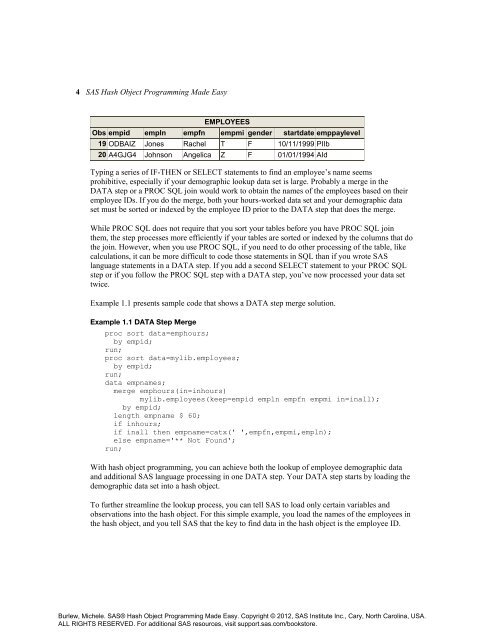SAS® Hash Object Programming
SAS® Hash Object Programming
SAS® Hash Object Programming
You also want an ePaper? Increase the reach of your titles
YUMPU automatically turns print PDFs into web optimized ePapers that Google loves.
4 SAS <strong>Hash</strong> <strong>Object</strong> <strong>Programming</strong> Made Easy<br />
EMPLOYEES<br />
Obs empid empln empfn empmi gender startdate emppaylevel<br />
19 ODBAIZ Jones Rachel T F 10/11/1999 PIIb<br />
20 A4GJG4 Johnson Angelica Z F 01/01/1994 AId<br />
Typing a series of IF-THEN or SELECT statements to find an employee’s name seems<br />
prohibitive, especially if your demographic lookup data set is large. Probably a merge in the<br />
DATA step or a PROC SQL join would work to obtain the names of the employees based on their<br />
employee IDs. If you do the merge, both your hours-worked data set and your demographic data<br />
set must be sorted or indexed by the employee ID prior to the DATA step that does the merge.<br />
While PROC SQL does not require that you sort your tables before you have PROC SQL join<br />
them, the step processes more efficiently if your tables are sorted or indexed by the columns that do<br />
the join. However, when you use PROC SQL, if you need to do other processing of the table, like<br />
calculations, it can be more difficult to code those statements in SQL than if you wrote SAS<br />
language statements in a DATA step. If you add a second SELECT statement to your PROC SQL<br />
step or if you follow the PROC SQL step with a DATA step, you’ve now processed your data set<br />
twice.<br />
Example 1.1 presents sample code that shows a DATA step merge solution.<br />
Example 1.1 DATA Step Merge<br />
proc sort data=emphours;<br />
by empid;<br />
run;<br />
proc sort data=mylib.employees;<br />
by empid;<br />
run;<br />
data empnames;<br />
merge emphours(in=inhours)<br />
mylib.employees(keep=empid empln empfn empmi in=inall);<br />
by empid;<br />
length empname $ 60;<br />
if inhours;<br />
if inall then empname=catx(' ',empfn,empmi,empln);<br />
else empname='** Not Found';<br />
run;<br />
With hash object programming, you can achieve both the lookup of employee demographic data<br />
and additional SAS language processing in one DATA step. Your DATA step starts by loading the<br />
demographic data set into a hash object.<br />
To further streamline the lookup process, you can tell SAS to load only certain variables and<br />
observations into the hash object. For this simple example, you load the names of the employees in<br />
the hash object, and you tell SAS that the key to find data in the hash object is the employee ID.<br />
Burlew, Michele. <strong>SAS®</strong> <strong>Hash</strong> <strong>Object</strong> <strong>Programming</strong> Made Easy. Copyright © 2012, SAS Institute Inc., Cary, North Carolina, USA.<br />
ALL RIGHTS RESERVED. For additional SAS resources, visit support.sas.com/bookstore.