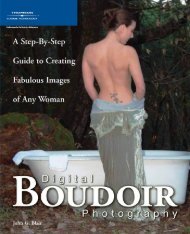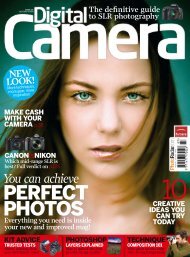Magazines for All | Download in PDF - Ken Gilbert
Magazines for All | Download in PDF - Ken Gilbert
Magazines for All | Download in PDF - Ken Gilbert
Create successful ePaper yourself
Turn your PDF publications into a flip-book with our unique Google optimized e-Paper software.
DIGITAL TOOLBOX<br />
TILTSwift<br />
Someth<strong>in</strong>g about a narrow<br />
band of focus makes an<br />
ord<strong>in</strong>ary scene look like<br />
a diorama populated by<br />
t<strong>in</strong>y toys. While many<br />
photographers use a tilt/shift<br />
lens to accomplish the look,<br />
it’s simple to get <strong>in</strong> Adobe<br />
Photoshop. <strong>All</strong> you need to<br />
do is select the area to keep<br />
<strong>in</strong> focus, and blur away. A<br />
little tweak to contrast and<br />
saturation makes it even<br />
more conv<strong>in</strong>c<strong>in</strong>g.<br />
This technique works best<br />
on shots with overhead<br />
views and subjects that<br />
are already small <strong>in</strong> the<br />
frame—like this one of a<br />
German tra<strong>in</strong> station by<br />
photographer David Todd<br />
(www.detodd.com).<br />
Start by go<strong>in</strong>g to<br />
1 Layer r > Duplicate<br />
1<br />
Layer to make a copy of<br />
your background. Then go to Layer<br />
> New Adjustment Layer and<br />
choose Curves. Choose your<br />
contrast from the pulldown menu or,<br />
<strong>in</strong> CS2 and earlier versions, make<br />
your own adjustment. Change your<br />
Curves Adjustment Layer’s blend<br />
mode to Lum<strong>in</strong>osity so it affects<br />
only the brightness, not the color.<br />
HOW TO MAKE<br />
COOL, CONVINCING<br />
FAUX-MINIATURES<br />
TORIGINAL<br />
30 WWW.POPPHOTO.COM POP PHOTO FEBRUARY 2009