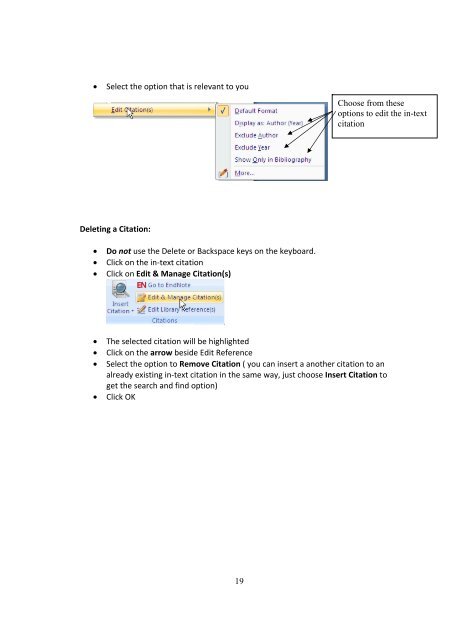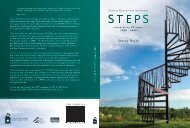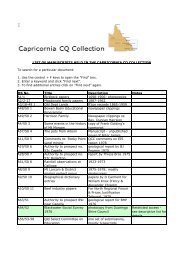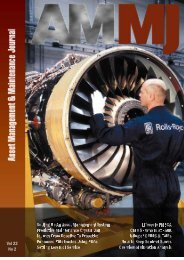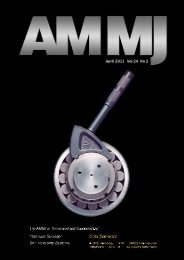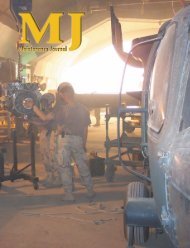INTRODUCTION TO ENDNOTE - Library
INTRODUCTION TO ENDNOTE - Library
INTRODUCTION TO ENDNOTE - Library
Create successful ePaper yourself
Turn your PDF publications into a flip-book with our unique Google optimized e-Paper software.
Select the option that is relevant to you<br />
Deleting a Citation:<br />
Do not use the Delete or Backspace keys on the keyboard.<br />
Click on the in‐text citation<br />
Click on Edit & Manage Citation(s)<br />
The selected citation will be highlighted<br />
Click on the arrow beside Edit Reference<br />
Select the option to Remove Citation ( you can insert a another citation to an<br />
already existing in‐text citation in the same way, just choose Insert Citation to<br />
get the search and find option)<br />
Click OK<br />
19<br />
Choose from these<br />
options to edit the in-text<br />
citation