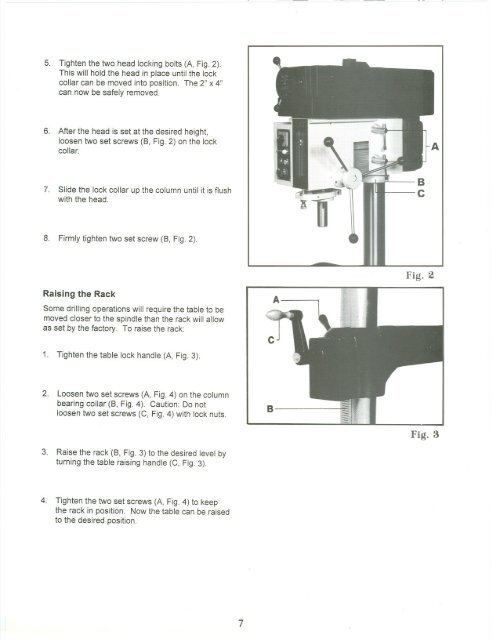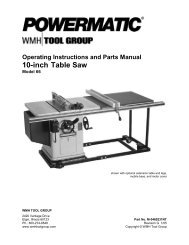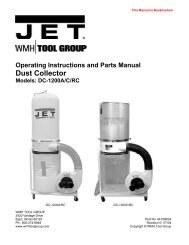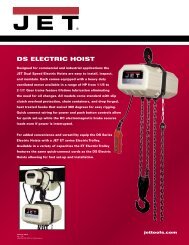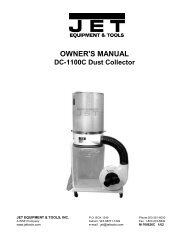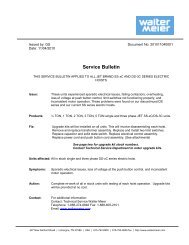You also want an ePaper? Increase the reach of your titles
YUMPU automatically turns print PDFs into web optimized ePapers that Google loves.
5. Tighten the two head locking bolts (A, Fig. 2).<br />
This will hold the head in place until the lock<br />
collar can be moved into position. The 2" x 4"<br />
can now be safely removed.<br />
6. After the head is set at the desired height,<br />
loosen two set screws (8, Fig. 2) on the lock<br />
collar.<br />
7. Slide the lock collar up the column until it is flush<br />
with the head.<br />
8. Firmly tighten two set screw (8, Fig. 2).<br />
Raising the Rack<br />
Some drilling operations will require the table to be<br />
moved closer to the spindle than the rack will allow<br />
as set by the factory. To raise the rack:<br />
1. Tighten the table lock handle (A, Fig. 3).<br />
2. Loosen two set screws (A, Fig. 4) on the column<br />
bearing collar (8, Fig. 4). Caution: Do not<br />
loosen two set screws (C, Fig. 4) with lock nuts.<br />
3. Raise the rack (8, Fig. 3) to the desired level by<br />
turning the table raising handle (C, Fig. 3).<br />
4. Tighten the two set screws (A, Fig. 4) to keep<br />
the rack in position. Now the table can be raised<br />
to the desired position.<br />
7<br />
c<br />
B<br />
A<br />
B<br />
C<br />
Fig. 2<br />
Fig. 3