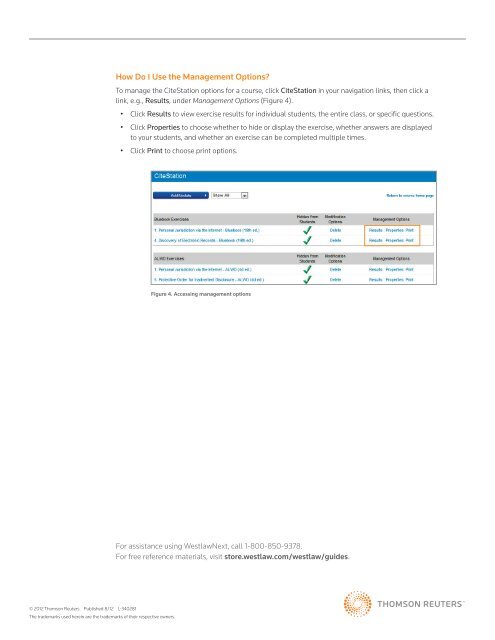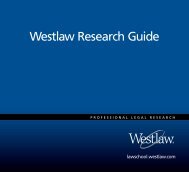CiteStation - Westlaw
CiteStation - Westlaw
CiteStation - Westlaw
You also want an ePaper? Increase the reach of your titles
YUMPU automatically turns print PDFs into web optimized ePapers that Google loves.
© 2012 Thomson Reuters Published 8/12 L-340281<br />
The trademarks used herein are the trademarks of their respective owners.<br />
How Do I Use the Management Options?<br />
To manage the <strong>CiteStation</strong> options for a course, click <strong>CiteStation</strong> in your navigation links, then click a<br />
link, e.g., Results, under Management Options (Figure 4).<br />
• Click Results to view exercise results for individual students, the entire class, or specific questions.<br />
• Click Properties to choose whether to hide or display the exercise, whether answers are displayed<br />
to your students, and whether an exercise can be completed multiple times.<br />
• Click Print to choose print options.<br />
Figure 4. Accessing management options<br />
For assistance using <strong>Westlaw</strong>Next, call 1-800-850-9378.<br />
For free reference materials, visit store.westlaw.com/westlaw/guides.