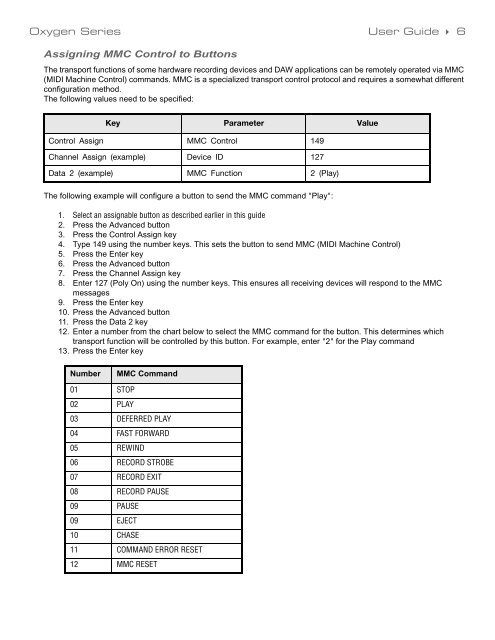Oxygen Series - M-Audio
Oxygen Series - M-Audio
Oxygen Series - M-Audio
You also want an ePaper? Increase the reach of your titles
YUMPU automatically turns print PDFs into web optimized ePapers that Google loves.
<strong>Oxygen</strong> <strong>Series</strong> User Guide 6<br />
Assigning MMC Control to Buttons<br />
The transport functions of some hardware recording devices and DAW applications can be remotely operated via MMC<br />
(MIDI Machine Control) commands. MMC is a specialized transport control protocol and requires a somewhat different<br />
configuration method.<br />
The following values need to be specified:<br />
Key Parameter Value<br />
Control Assign MMC Control 149<br />
Channel Assign (example) Device ID 127<br />
Data 2 (example) MMC Function 2 (Play)<br />
The following example will configure a button to send the MMC command "Play":<br />
1. Select an assignable button as described earlier in this guide<br />
2. Press the Advanced button<br />
3. Press the Control Assign key<br />
4. Type 149 using the number keys. This sets the button to send MMC (MIDI Machine Control)<br />
5. Press the Enter key<br />
6. Press the Advanced button<br />
7. Press the Channel Assign key<br />
8. Enter 127 (Poly On) using the number keys. This ensures all receiving devices will respond to the MMC<br />
messages<br />
9. Press the Enter key<br />
10. Press the Advanced button<br />
11. Press the Data 2 key<br />
12. Enter a number from the chart below to select the MMC command for the button. This determines which<br />
transport function will be controlled by this button. For example, enter "2" for the Play command<br />
13. Press the Enter key<br />
Number MMC Command<br />
01 STOP<br />
02 PLAY<br />
03 DEFERRED PLAY<br />
04 FAST FORWARD<br />
05 REWIND<br />
06 RECORD STROBE<br />
07 RECORD EXIT<br />
08 RECORD PAUSE<br />
09 PAUSE<br />
09 EJECT<br />
10 CHASE<br />
11 COMMAND ERROR RESET<br />
12 MMC RESET