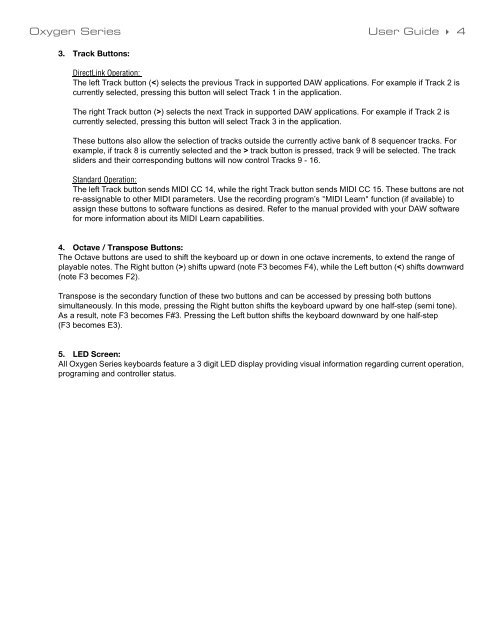Oxygen Series - M-Audio
Oxygen Series - M-Audio
Oxygen Series - M-Audio
Create successful ePaper yourself
Turn your PDF publications into a flip-book with our unique Google optimized e-Paper software.
<strong>Oxygen</strong> <strong>Series</strong> User Guide 4<br />
3. Track Buttons:<br />
DirectLink Operation:<br />
The left Track button () selects the next Track in supported DAW applications. For example if Track 2 is<br />
currently selected, pressing this button will select Track 3 in the application.<br />
These buttons also allow the selection of tracks outside the currently active bank of 8 sequencer tracks. For<br />
example, if track 8 is currently selected and the > track button is pressed, track 9 will be selected. The track<br />
sliders and their corresponding buttons will now control Tracks 9 - 16.<br />
Standard Operation:<br />
The left Track button sends MIDI CC 14, while the right Track button sends MIDI CC 15. These buttons are not<br />
re-assignable to other MIDI parameters. Use the recording program’s "MIDI Learn" function (if available) to<br />
assign these buttons to software functions as desired. Refer to the manual provided with your DAW software<br />
for more information about its MIDI Learn capabilities.<br />
4. Octave / Transpose Buttons:<br />
The Octave buttons are used to shift the keyboard up or down in one octave increments, to extend the range of<br />
playable notes. The Right button (>) shifts upward (note F3 becomes F4), while the Left button (