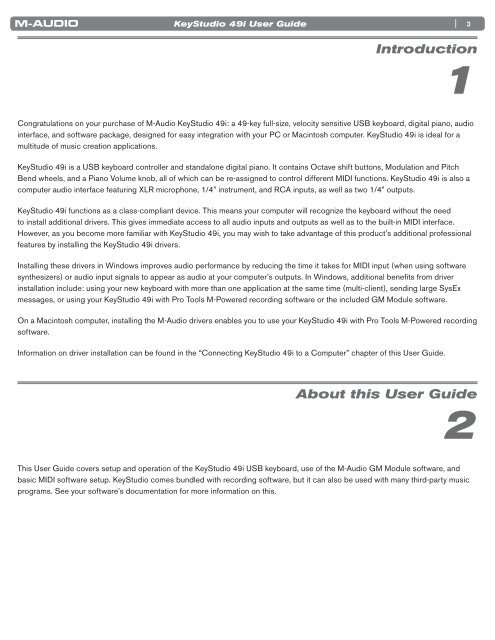User Guide | KeyStudio 49i - M-Audio
User Guide | KeyStudio 49i - M-Audio
User Guide | KeyStudio 49i - M-Audio
You also want an ePaper? Increase the reach of your titles
YUMPU automatically turns print PDFs into web optimized ePapers that Google loves.
<strong>KeyStudio</strong> <strong>49i</strong> <strong>User</strong> <strong>Guide</strong><br />
| 3<br />
Introduction<br />
1<br />
Congratulations on your purchase of M-<strong>Audio</strong> <strong>KeyStudio</strong> <strong>49i</strong>: a 49-key full-size, velocity sensitive USB keyboard, digital piano, audio<br />
interface, and software package, designed for easy integration with your PC or Macintosh computer <strong>KeyStudio</strong> <strong>49i</strong> is ideal for a<br />
multitude of music creation applications<br />
<strong>KeyStudio</strong> <strong>49i</strong> is a USB keyboard controller and standalone digital piano It contains Octave shift buttons, Modulation and Pitch<br />
Bend wheels, and a Piano Volume knob, all of which can be re-assigned to control different MIDI functions <strong>KeyStudio</strong> <strong>49i</strong> is also a<br />
computer audio interface featuring XLR microphone, 1/4” instrument, and RCA inputs, as well as two 1/4” outputs<br />
<strong>KeyStudio</strong> <strong>49i</strong> functions as a class-compliant device This means your computer will recognize the keyboard without the need<br />
to install additional drivers This gives immediate access to all audio inputs and outputs as well as to the built-in MIDI interface<br />
However, as you become more familiar with <strong>KeyStudio</strong> <strong>49i</strong>, you may wish to take advantage of this product’s additional professional<br />
features by installing the <strong>KeyStudio</strong> <strong>49i</strong> drivers<br />
Installing these drivers in Windows improves audio performance by reducing the time it takes for MIDI input (when using software<br />
synthesizers) or audio input signals to appear as audio at your computer’s outputs In Windows, additional benefits from driver<br />
installation include: using your new keyboard with more than one application at the same time (multi-client), sending large SysEx<br />
messages, or using your <strong>KeyStudio</strong> <strong>49i</strong> with Pro Tools M-Powered recording software or the included GM Module software<br />
On a Macintosh computer, installing the M-<strong>Audio</strong> drivers enables you to use your <strong>KeyStudio</strong> <strong>49i</strong> with Pro Tools M-Powered recording<br />
software<br />
Information on driver installation can be found in the “Connecting <strong>KeyStudio</strong> <strong>49i</strong> to a Computer” chapter of this <strong>User</strong> <strong>Guide</strong><br />
About this <strong>User</strong> <strong>Guide</strong><br />
2<br />
This <strong>User</strong> <strong>Guide</strong> covers setup and operation of the <strong>KeyStudio</strong> <strong>49i</strong> USB keyboard, use of the M-<strong>Audio</strong> GM Module software, and<br />
basic MIDI software setup <strong>KeyStudio</strong> comes bundled with recording software, but it can also be used with many third-party music<br />
programs See your software’s documentation for more information on this