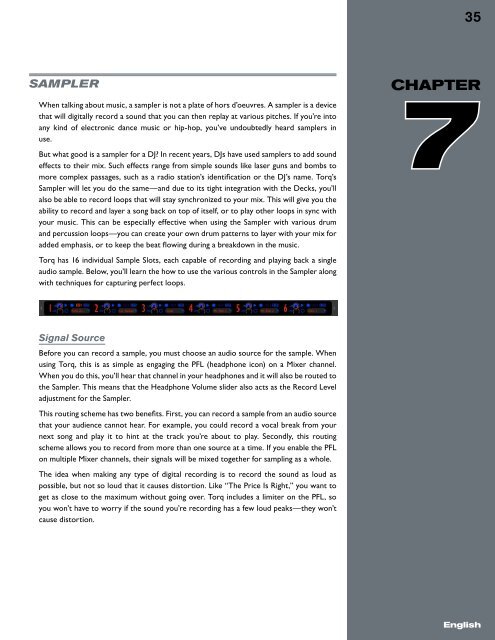You also want an ePaper? Increase the reach of your titles
YUMPU automatically turns print PDFs into web optimized ePapers that Google loves.
Sampler<br />
When talking about music, a sampler is not a plate of hors d’oeuvres. A sampler is a device<br />
that will digitally record a sound that you can then replay at various pitches. If you’re into<br />
any kind of electronic dance music or hip-hop, you’ve undoubtedly heard samplers in<br />
use .<br />
But what good is a sampler for a DJ? In recent years, DJs have used samplers to add sound<br />
effects to their mix. Such effects range from simple sounds like laser guns and bombs to<br />
more complex passages, such as a radio station’s identification or the DJ’s name. <strong>Torq</strong>’s<br />
Sampler will let you do the same—and due to its tight integration with the Decks, you’ll<br />
also be able to record loops that will stay synchronized to your mix. This will give you the<br />
ability to record and layer a song back on top of itself, or to play other loops in sync with<br />
your music. This can be especially effective when using the Sampler with various drum<br />
and percussion loops—you can create your own drum patterns to layer with your mix for<br />
added emphasis, or to keep the beat flowing during a breakdown in the music.<br />
<strong>Torq</strong> has 16 individual Sample Slots, each capable of recording and playing back a single<br />
audio sample. Below, you’ll learn the how to use the various controls in the Sampler along<br />
with techniques for capturing perfect loops.<br />
Signal Source<br />
Before you can record a sample, you must choose an audio source for the sample. When<br />
using <strong>Torq</strong>, this is as simple as engaging the PFL (headphone icon) on a Mixer channel.<br />
When you do this, you’ll hear that channel in your headphones and it will also be routed to<br />
the Sampler. This means that the Headphone Volume slider also acts as the Record Level<br />
adjustment for the Sampler.<br />
This routing scheme has two benefits. First, you can record a sample from an audio source<br />
that your audience cannot hear. For example, you could record a vocal break from your<br />
next song and play it to hint at the track you’re about to play. Secondly, this routing<br />
scheme allows you to record from more than one source at a time. If you enable the PFL<br />
on multiple Mixer channels, their signals will be mixed together for sampling as a whole.<br />
The idea when making any type of digital recording is to record the sound as loud as<br />
possible, but not so loud that it causes distortion. Like “The Price Is Right,” you want to<br />
get as close to the maximum without going over. <strong>Torq</strong> includes a limiter on the PFL, so<br />
you won’t have to worry if the sound you’re recording has a few loud peaks—they won’t<br />
cause distortion .<br />
35<br />
CHAPTER<br />
71<br />
English