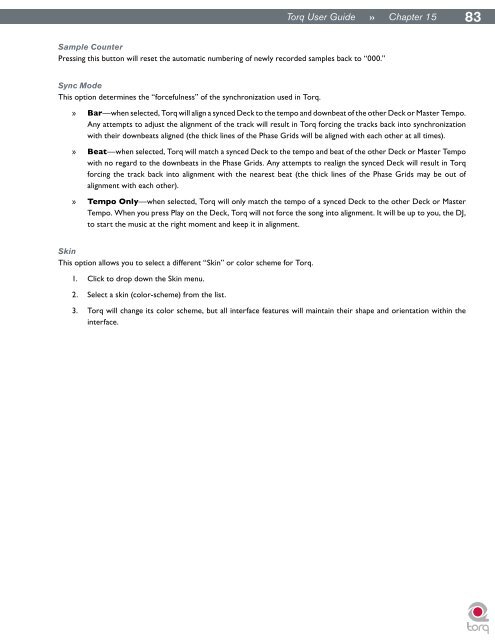You also want an ePaper? Increase the reach of your titles
YUMPU automatically turns print PDFs into web optimized ePapers that Google loves.
<strong>Torq</strong> <strong>User</strong> <strong>Guide</strong> » » Chapter 15 1 83<br />
Sample Counter<br />
Pressing this button will reset the automatic numbering of newly recorded samples back to “000.”<br />
Sync Mode<br />
This option determines the “forcefulness” of the synchronization used in <strong>Torq</strong>.<br />
» Bar—when selected, <strong>Torq</strong> will align a synced Deck to the tempo and downbeat of the other Deck or Master Tempo.<br />
Any attempts to adjust the alignment of the track will result in <strong>Torq</strong> forcing the tracks back into synchronization<br />
with their downbeats aligned (the thick lines of the Phase Grids will be aligned with each other at all times).<br />
» Beat—when selected, <strong>Torq</strong> will match a synced Deck to the tempo and beat of the other Deck or Master Tempo<br />
with no regard to the downbeats in the Phase Grids. Any attempts to realign the synced Deck will result in <strong>Torq</strong><br />
forcing the track back into alignment with the nearest beat (the thick lines of the Phase Grids may be out of<br />
alignment with each other).<br />
» Tempo Only—when selected, <strong>Torq</strong> will only match the tempo of a synced Deck to the other Deck or Master<br />
Tempo. When you press Play on the Deck, <strong>Torq</strong> will not force the song into alignment. It will be up to you, the DJ,<br />
to start the music at the right moment and keep it in alignment.<br />
Skin<br />
This option allows you to select a different “Skin” or color scheme for <strong>Torq</strong>.<br />
1. Click to drop down the Skin menu.<br />
2. Select a skin (color-scheme) from the list.<br />
3. <strong>Torq</strong> will change its color scheme, but all interface features will maintain their shape and orientation within the<br />
interface .