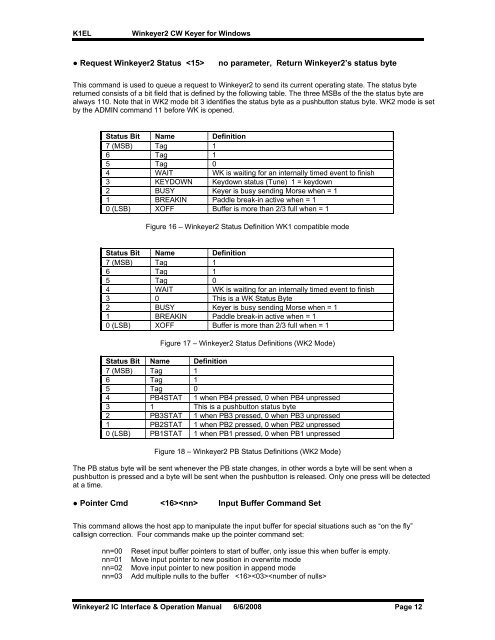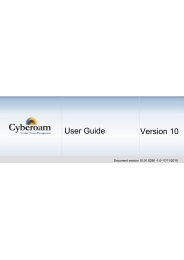K1EL Winkeyer2 v22
K1EL Winkeyer2 v22
K1EL Winkeyer2 v22
Create successful ePaper yourself
Turn your PDF publications into a flip-book with our unique Google optimized e-Paper software.
<strong>K1EL</strong> <strong>Winkeyer2</strong> CW Keyer for Windows<br />
● Request <strong>Winkeyer2</strong> Status no parameter, Return <strong>Winkeyer2</strong>’s status byte<br />
This command is used to queue a request to <strong>Winkeyer2</strong> to send its current operating state. The status byte<br />
returned consists of a bit field that is defined by the following table. The three MSBs of the the status byte are<br />
always 110. Note that in WK2 mode bit 3 identifies the status byte as a pushbutton status byte. WK2 mode is set<br />
by the ADMIN command 11 before WK is opened.<br />
Status Bit Name Definition<br />
7 (MSB) Tag 1<br />
6 Tag 1<br />
5 Tag 0<br />
4 WAIT WK is waiting for an internally timed event to finish<br />
3 KEYDOWN Keydown status (Tune) 1 = keydown<br />
2 BUSY Keyer is busy sending Morse when = 1<br />
1 BREAKIN Paddle break-in active when = 1<br />
0 (LSB) XOFF Buffer is more than 2/3 full when = 1<br />
Figure 16 – <strong>Winkeyer2</strong> Status Definition WK1 compatible mode<br />
Status Bit Name Definition<br />
7 (MSB) Tag 1<br />
6 Tag 1<br />
5 Tag 0<br />
4 WAIT WK is waiting for an internally timed event to finish<br />
3 0 This is a WK Status Byte<br />
2 BUSY Keyer is busy sending Morse when = 1<br />
1 BREAKIN Paddle break-in active when = 1<br />
0 (LSB) XOFF Buffer is more than 2/3 full when = 1<br />
Figure 17 – <strong>Winkeyer2</strong> Status Definitions (WK2 Mode)<br />
Status Bit Name Definition<br />
7 (MSB) Tag 1<br />
6 Tag 1<br />
5 Tag 0<br />
4 PB4STAT 1 when PB4 pressed, 0 when PB4 unpressed<br />
3 1 This is a pushbutton status byte<br />
2 PB3STAT 1 when PB3 pressed, 0 when PB3 unpressed<br />
1 PB2STAT 1 when PB2 pressed, 0 when PB2 unpressed<br />
0 (LSB) PB1STAT 1 when PB1 pressed, 0 when PB1 unpressed<br />
Figure 18 – <strong>Winkeyer2</strong> PB Status Definitions (WK2 Mode)<br />
The PB status byte will be sent whenever the PB state changes, in other words a byte will be sent when a<br />
pushbutton is pressed and a byte will be sent when the pushbutton is released. Only one press will be detected<br />
at a time.<br />
● Pointer Cmd Input Buffer Command Set<br />
This command allows the host app to manipulate the input buffer for special situations such as “on the fly”<br />
callsign correction. Four commands make up the pointer command set:<br />
nn=00 Reset input buffer pointers to start of buffer, only issue this when buffer is empty.<br />
nn=01 Move input pointer to new position in overwrite mode<br />
nn=02 Move input pointer to new position in append mode<br />
nn=03 Add multiple nulls to the buffer <br />
<strong>Winkeyer2</strong> IC Interface & Operation Manual 6/6/2008 Page 12