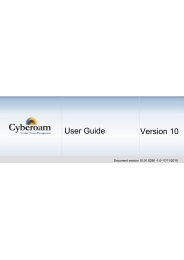K1EL Winkeyer2 v22
K1EL Winkeyer2 v22
K1EL Winkeyer2 v22
Create successful ePaper yourself
Turn your PDF publications into a flip-book with our unique Google optimized e-Paper software.
<strong>K1EL</strong> <strong>Winkeyer2</strong> CW Keyer for Windows<br />
<strong>Winkeyer2</strong> standalone mode is an emulation of the popular <strong>K1EL</strong> K12 keyer IC command set. Several<br />
enhancements are included as documented in the Standalone keyer section.<br />
Power Up Default State<br />
On power up, <strong>Winkeyer2</strong> comes up in standalone mode and stays in that mode until it receives a Host Open<br />
command from a PC host. At that time standalone mode is suspended. When the host takes over it should<br />
download a block of initialization parameters (see Load Defaults command) to set the operating state as<br />
desired and to sync <strong>Winkeyer2</strong> settings with the host settings. All applications interfacing to WK2 should<br />
always issue an Admin:Close command upon application shutdown to return WK2 back to standalone mode.<br />
This allows the keyer to be used in standalone mode while still attached to the PC. When WK2 is physically<br />
disconnected from the host it automatically goes into standalone mode even if a Close command was not<br />
issued.<br />
While WK2 is attached to a PC com port in the closed state it will accept ADMIN commands. This allows an<br />
application to set WK2/WK1 mode, upload or download standalone messages and standalone settings.<br />
Winkey Lockup Recovery<br />
Once <strong>Winkeyer2</strong> is connected to a host it should not be physically disconnected while the host application is<br />
active. Accidents do happen and if the USB cable is pulled in the middle of a command or data exchange<br />
<strong>Winkeyer2</strong> can get locked up. It’s not very likely but it can happen. A provision is included to easily get<br />
<strong>Winkeyer2</strong> back in operation again. Press and hold the command button until <strong>Winkeyer2</strong> responds with a<br />
restart response. If <strong>Winkeyer2</strong> was stuck open a C will be sent in sidetone. If <strong>Winkeyer2</strong> needed a reboot it<br />
will echo an R.<br />
Pushbutton Notification<br />
<strong>Winkeyer2</strong> supports pushbutton inputs intended primarily for standalone operation. One pushbutton is<br />
designated as the Command push button and is used to initiate paddle commands. The other pushbuttons<br />
are used to enter or play recorded Morse messages. A provision has been included to allow the host to be<br />
notified of pushbutton state change while WInkeyer2 is connected to a host. To take advantage of this new<br />
WK2 feature, the host application must issue an Admin:Set WK2 Mode command. This allows pushbutton<br />
status to be returned by changing the format of the status command. Standalone operation is unaffected by<br />
Winkey mode setting.<br />
USB Sense<br />
<strong>Winkeyer2</strong> was designed with USB interfacing in mind. Its USB sense input should be asserted high when a<br />
USB port is attached. If the USB port is switched to Standby or if disconnected from the PC, USB Sense<br />
should be pulled low. When this input is de-asserted, WK2 is allowed to go into low power sleep mode. Note<br />
that while connected to the host and opened, WK2 will not go into low power standby.<br />
Version 22 was changed to handle the case where the host PC goes into standby while a host application is<br />
actively connected to <strong>Winkeyer2</strong>. <strong>Winkeyer2</strong> will not disconnect and remain in host mode until the PC comes<br />
out of standby. <strong>Winkeyer2</strong> will go into a power down state while the PC is in stand by.<br />
<strong>Winkeyer2</strong> IC Interface & Operation Manual 6/6/2008 Page 4