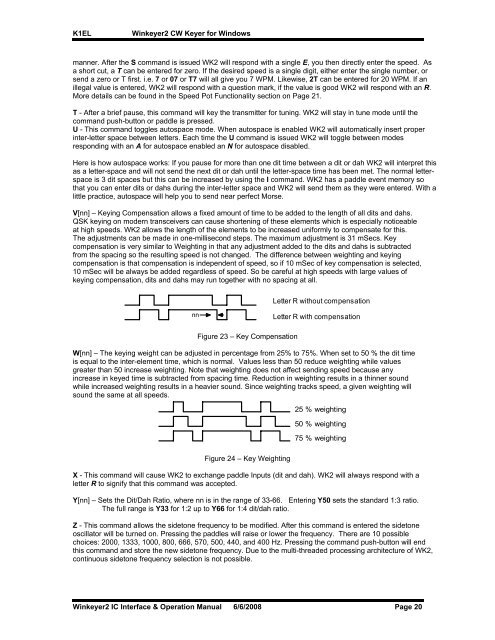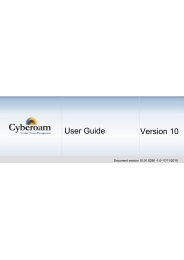K1EL Winkeyer2 v22
K1EL Winkeyer2 v22
K1EL Winkeyer2 v22
You also want an ePaper? Increase the reach of your titles
YUMPU automatically turns print PDFs into web optimized ePapers that Google loves.
<strong>K1EL</strong> <strong>Winkeyer2</strong> CW Keyer for Windows<br />
manner. After the S command is issued WK2 will respond with a single E, you then directly enter the speed. As<br />
a short cut, a T can be entered for zero. If the desired speed is a single digit, either enter the single number, or<br />
send a zero or T first. i.e. 7 or 07 or T7 will all give you 7 WPM. Likewise, 2T can be entered for 20 WPM. If an<br />
illegal value is entered, WK2 will respond with a question mark, if the value is good WK2 will respond with an R.<br />
More details can be found in the Speed Pot Functionality section on Page 21.<br />
T - After a brief pause, this command will key the transmitter for tuning. WK2 will stay in tune mode until the<br />
command push-button or paddle is pressed.<br />
U - This command toggles autospace mode. When autospace is enabled WK2 will automatically insert proper<br />
inter-letter space between letters. Each time the U command is issued WK2 will toggle between modes<br />
responding with an A for autospace enabled an N for autospace disabled.<br />
Here is how autospace works: If you pause for more than one dit time between a dit or dah WK2 will interpret this<br />
as a letter-space and will not send the next dit or dah until the letter-space time has been met. The normal letterspace<br />
is 3 dit spaces but this can be increased by using the I command. WK2 has a paddle event memory so<br />
that you can enter dits or dahs during the inter-letter space and WK2 will send them as they were entered. With a<br />
little practice, autospace will help you to send near perfect Morse.<br />
V[nn] – Keying Compensation allows a fixed amount of time to be added to the length of all dits and dahs.<br />
QSK keying on modern transceivers can cause shortening of these elements which is especially noticeable<br />
at high speeds. WK2 allows the length of the elements to be increased uniformly to compensate for this.<br />
The adjustments can be made in one-millisecond steps. The maximum adjustment is 31 mSecs. Key<br />
compensation is very similar to Weighting in that any adjustment added to the dits and dahs is subtracted<br />
from the spacing so the resulting speed is not changed. The difference between weighting and keying<br />
compensation is that compensation is independent of speed, so if 10 mSec of key compensation is selected,<br />
10 mSec will be always be added regardless of speed. So be careful at high speeds with large values of<br />
keying compensation, dits and dahs may run together with no spacing at all.<br />
nn<br />
Figure 23 – Key Compensation<br />
Letter R without compensation<br />
Letter R with compensation<br />
W[nn] – The keying weight can be adjusted in percentage from 25% to 75%. When set to 50 % the dit time<br />
is equal to the inter-element time, which is normal. Values less than 50 reduce weighting while values<br />
greater than 50 increase weighting. Note that weighting does not affect sending speed because any<br />
increase in keyed time is subtracted from spacing time. Reduction in weighting results in a thinner sound<br />
while increased weighting results in a heavier sound. Since weighting tracks speed, a given weighting will<br />
sound the same at all speeds.<br />
Figure 24 – Key Weighting<br />
25 % weighting<br />
50 % weighting<br />
75 % weighting<br />
X - This command will cause WK2 to exchange paddle Inputs (dit and dah). WK2 will always respond with a<br />
letter R to signify that this command was accepted.<br />
Y[nn] – Sets the Dit/Dah Ratio, where nn is in the range of 33-66. Entering Y50 sets the standard 1:3 ratio.<br />
The full range is Y33 for 1:2 up to Y66 for 1:4 dit/dah ratio.<br />
Z - This command allows the sidetone frequency to be modified. After this command is entered the sidetone<br />
oscillator will be turned on. Pressing the paddles will raise or lower the frequency. There are 10 possible<br />
choices: 2000, 1333, 1000, 800, 666, 570, 500, 440, and 400 Hz. Pressing the command push-button will end<br />
this command and store the new sidetone frequency. Due to the multi-threaded processing architecture of WK2,<br />
continuous sidetone frequency selection is not possible.<br />
<strong>Winkeyer2</strong> IC Interface & Operation Manual 6/6/2008 Page 20