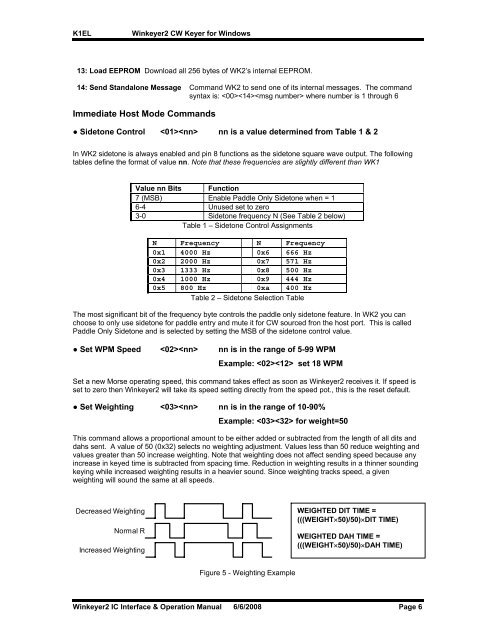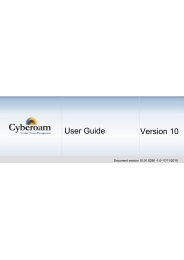K1EL Winkeyer2 v22
K1EL Winkeyer2 v22
K1EL Winkeyer2 v22
You also want an ePaper? Increase the reach of your titles
YUMPU automatically turns print PDFs into web optimized ePapers that Google loves.
<strong>K1EL</strong> <strong>Winkeyer2</strong> CW Keyer for Windows<br />
13: Load EEPROM Download all 256 bytes of WK2’s internal EEPROM.<br />
14: Send Standalone Message Command WK2 to send one of its internal messages. The command<br />
syntax is: where number is 1 through 6<br />
Immediate Host Mode Commands<br />
● Sidetone Control nn is a value determined from Table 1 & 2<br />
In WK2 sidetone is always enabled and pin 8 functions as the sidetone square wave output. The following<br />
tables define the format of value nn. Note that these frequencies are slightly different than WK1<br />
Value nn Bits Function<br />
7 (MSB) Enable Paddle Only Sidetone when = 1<br />
6-4 Unused set to zero<br />
3-0 Sidetone frequency N (See Table 2 below)<br />
Table 1 – Sidetone Control Assignments<br />
N Frequency N Frequency<br />
0x1 4000 Hz 0x6 666 Hz<br />
0x2 2000 Hz 0x7 571 Hz<br />
0x3 1333 Hz 0x8 500 Hz<br />
0x4 1000 Hz 0x9 444 Hz<br />
0x5 800 Hz 0xa 400 Hz<br />
Table 2 – Sidetone Selection Table<br />
The most significant bit of the frequency byte controls the paddle only sidetone feature. In WK2 you can<br />
choose to only use sidetone for paddle entry and mute it for CW sourced fron the host port. This is called<br />
Paddle Only Sidetone and is selected by setting the MSB of the sidetone control value.<br />
● Set WPM Speed nn is in the range of 5-99 WPM<br />
Example: set 18 WPM<br />
Set a new Morse operating speed, this command takes effect as soon as <strong>Winkeyer2</strong> receives it. If speed is<br />
set to zero then <strong>Winkeyer2</strong> will take its speed setting directly from the speed pot., this is the reset default.<br />
● Set Weighting nn is in the range of 10-90%<br />
Example: for weight=50<br />
This command allows a proportional amount to be either added or subtracted from the length of all dits and<br />
dahs sent. A value of 50 (0x32) selects no weighting adjustment. Values less than 50 reduce weighting and<br />
values greater than 50 increase weighting. Note that weighting does not affect sending speed because any<br />
increase in keyed time is subtracted from spacing time. Reduction in weighting results in a thinner sounding<br />
keying while increased weighting results in a heavier sound. Since weighting tracks speed, a given<br />
weighting will sound the same at all speeds.<br />
Decreased Weighting<br />
Normal R<br />
Increased Weighting<br />
Figure 5 - Weighting Example<br />
WEIGHTED DIT TIME =<br />
(((WEIGHT×50)/50)×DIT TIME)<br />
WEIGHTED DAH TIME =<br />
(((WEIGHT×50)/50)×DAH TIME)<br />
<strong>Winkeyer2</strong> IC Interface & Operation Manual 6/6/2008 Page 6