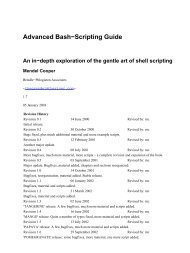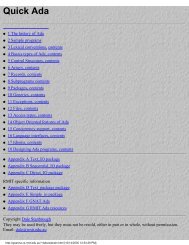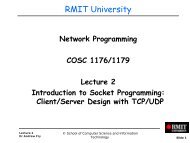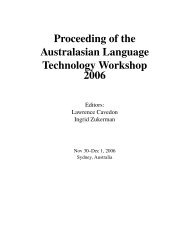The MBC information booklet - RMIT University
The MBC information booklet - RMIT University
The MBC information booklet - RMIT University
Create successful ePaper yourself
Turn your PDF publications into a flip-book with our unique Google optimized e-Paper software.
Chapter 14: Frequently asked questions<br />
14.43 Portable Documents<br />
14.43.1 How do I<br />
prepare<br />
documents<br />
electronically<br />
so that anyone<br />
can read them<br />
on any<br />
platform?<br />
14.43.2 How do I<br />
prepare<br />
documents for<br />
which I want<br />
to retain exact<br />
formatting<br />
(such as my<br />
thesis/project)<br />
in electronic<br />
form?<br />
14.44 Prerequisites<br />
14.44.1 How important<br />
are the prerequisites<br />
listed for each<br />
course?<br />
94<br />
• For copyright material, the documentation should also include a statement that<br />
permission was obtained from the author, and an email address where the<br />
permission can be verified.<br />
Acknowledgements of this kind are required even for code provided by a lecturer as part<br />
of the assessment. Note that material on the internet is copyright unless the author<br />
explicitly states otherwise. (For example, some software includes a GNU public licence,<br />
which states that the code can be copied under certain conditions. However, even in this<br />
case it is essential that authorship be clearly identified.) Thus students must obtain<br />
permission from the author if they wish to include material from the internet or from a<br />
textbook.<br />
If an assignment includes quotes (that is, short pieces of text or program drawn from other<br />
places), there should be clear citations to the original sources.<br />
Students who are found to have committed plagiarism can be failed in an assignment,<br />
failed in a course, failed in all courses in a semester, suspended, fined, or even expelled<br />
from the <strong>University</strong>.<br />
For more <strong>information</strong> on plagiarism see:<br />
http://www.cs.rmit.edu.au/students/integrity/<br />
For <strong>information</strong> on the <strong>University</strong>’s policy on plagiarism, go to:<br />
http://www.rmit.edu.au/corporate-governance. Select <strong>RMIT</strong> Policies, then section A.<br />
Use PDF. Save your file (using print to file) as postscript and then run ‘ps2pdf’ or distill to<br />
create PDF. If you have problems see the Duty Programmers.<br />
<strong>The</strong>re are a few simple steps:<br />
• Save your document in postscript form. For Word and other WYSIWYG programs<br />
you can often do this by bringing up the window for printing and clicking on “Save to<br />
File”. <strong>The</strong>refore instead of printing your document, your document will be saved as a<br />
postscript file. You should include, if the system offers you the possibility, all fonts but<br />
the standard 13. For LaTeX users just use the -o option to dvips.<br />
• Transfer the postscript file to numbat or yallara.<br />
• Run ps2pdf on the postscript file. This will create a .pdf file (much smaller than the<br />
postscript file, and more portable). <strong>The</strong> pdf file can be mounted on the web too and is<br />
read by the Adobe Acrobat plug-in (which is freely available from www.adobe.com).<br />
• If you are running OSX you can just save your document as PDF.<br />
Very important. Please check them.<br />
If you feel that you have equivalent knowledge from previous studies or work expereince<br />
to the prerequisite listed for a course you would like to undertake (but have not undertaken<br />
the specific courses listed), please discuss with your advisor.<br />
For commencing students who may have either no or little experience with Unix, it is<br />
strongly suggested that you attend the ‘Unix and CS&IT Networks sessions’ that are held<br />
in the orientation and first weeks of classes. Refer to “What activites are run for Newly