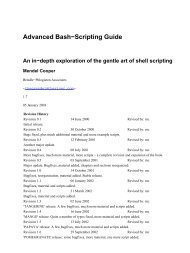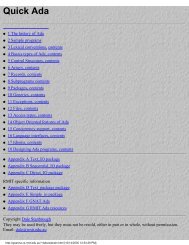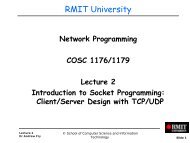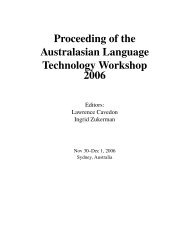The MBC information booklet - RMIT University
The MBC information booklet - RMIT University
The MBC information booklet - RMIT University
You also want an ePaper? Increase the reach of your titles
YUMPU automatically turns print PDFs into web optimized ePapers that Google loves.
Chapter 14: Frequently asked questions<br />
14.57.11How do I use<br />
the modems at<br />
<strong>RMIT</strong>?<br />
14.58 Teaching and Learning Advisors<br />
102<br />
<strong>The</strong>re are two ways to use modems at <strong>RMIT</strong>. Either you use the <strong>RMIT</strong> modems or you use<br />
the ISP that <strong>RMIT</strong> has engaged (for a fee).<br />
Information about the <strong>RMIT</strong> modems and how you use them should be available from<br />
Building 5.<br />
Information about general <strong>RMIT</strong> modems is available at http://www.rmit.edu.au/its.<br />
Refer to the contact <strong>information</strong> under “International Students” on page 87.<br />
14.59 Technical Services (TSG) and IT Help<br />
14.60 Text Books<br />
14.61 Timetables<br />
14.61.1 Where do I<br />
access my<br />
timetable?<br />
14.61.2 How do I<br />
allocate<br />
myself to tutes<br />
and labs?<br />
14.62 Transfer<br />
14.62.1 How do I<br />
transfer from a<br />
Graduate<br />
Diploma to a<br />
Masters?<br />
14.62.2 How do I<br />
transfer from<br />
one Masters<br />
program to<br />
another?<br />
Students who are experiencing problems should contact the Duty Programmers in the first<br />
instance, located at 10.10.13.<br />
<strong>The</strong>re is also theTSG web page at http://www.cs.rmit.edu.au/tsg.<br />
Text books change from year to year and are not listed here. International students who<br />
wish to purchase a text book before they arrive might contact the lecturer of the given<br />
course. Also see section 12.18 on page 82.<br />
Timetables can be accessed via http://www.cs.rmit.edu.au/timetables. From here you will<br />
be able to view the times that lectures, tutorials and labs run for any given course running<br />
in the relevant semester.<br />
Once students have enrolled in courses and obtained their computer account they will<br />
need to log into the Student Timetabling System (STS) to be allocated to their tutes and<br />
labs. This will be done via http://www.rmit.edu.au/students/sts.<br />
You must have maintained a CGPA of at least 2.0 in your Graduate Diploma program to<br />
transfer to the Masters program. You can transfer either after Stage A or later in your<br />
studies. You must apply for the Masters program through OPS (local students) or <strong>RMIT</strong><br />
International (international students).<br />
If you transfer to the Masters program, you may still apply to receive a Graduate Diploma<br />
when you have completed eight courses (including the core courses).<br />
Local students<br />
You should do the following:<br />
1. Download a “Direct Application” form from:<br />
http://mams.rmit.edu.au/ilqu19mxxs49.pdf.<br />
2. Seek approval from the program advisor of the program you wish to transfer to. (For<br />
a list of who these are, see “Program Advisors” on page 95.)<br />
3. Attach a written approval to the application form and submit it to the Office for<br />
Prospective Students (Ground floor, Building 15, City campus).