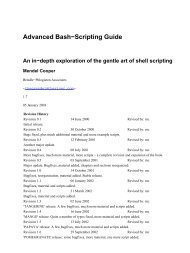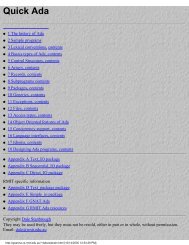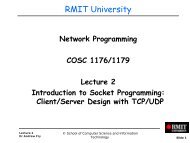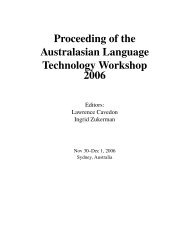The MBC information booklet - RMIT University
The MBC information booklet - RMIT University
The MBC information booklet - RMIT University
Create successful ePaper yourself
Turn your PDF publications into a flip-book with our unique Google optimized e-Paper software.
Chapter 14: Frequently asked questions<br />
14.17.4 What sources<br />
of electronic<br />
<strong>information</strong><br />
should I look<br />
at on (at least)<br />
a twice-weekly<br />
basis?<br />
14.17.5 What is the<br />
primary<br />
method of<br />
communication<br />
between<br />
students and<br />
lecturers?<br />
14.18 Course Guides<br />
14.18.1 <strong>The</strong><br />
descriptions<br />
of the courses<br />
in this <strong>booklet</strong><br />
do not list text<br />
books. <strong>The</strong>y<br />
do not tell us<br />
how we will be<br />
examined, nor<br />
how much<br />
practical work<br />
there is. How<br />
do I find out?<br />
14.19 Deferment<br />
14.20 Deferred Exam<br />
14.21 Dial-up access<br />
14.21.1 Can I access<br />
<strong>RMIT</strong> from<br />
home via TCP/<br />
IP?<br />
80<br />
Most importantly you should check your electronic mail (EMS). You should clear out any<br />
old mail to ensure that there is room in your account so new notifications do not bounce.<br />
Also check any newsgroups and web forums announced in lectures or course guides for<br />
your course or program. You can usually access the web forum via the lecturer’s home<br />
page.<br />
Direct Communication! We encourage students to see their lecturer not only when they do<br />
not understand a topic or lecture, but for any matter to do with the course. We recognise<br />
that in some instances students are reticent to speak directly with the lecturer.<br />
Alternatively, students can attend Staff Student Consultative Committee (SSCC) meetings<br />
and voice their issues or they can send anonymous comments with another student who<br />
will attend an SSCC meeting. Or, if the matter is urgent, they can go and see the program<br />
advisor. It is very important that students are responsible in reporting areas that they<br />
perceive require quality improvement. Statements such as “the lectures were not clear” do<br />
not help. Please be explicit: list the topics that weren’t clear; think about the reasons that<br />
they were not clear.<br />
Each course is different. <strong>The</strong> course descriptions in this <strong>booklet</strong> are only brief outlines. To<br />
see the formal (and comprehensive) course guides for the courses, go to the <strong>RMIT</strong> home<br />
page at http://www.rmit.edu.au, select ‘courses’ from the drop-down list, then type the<br />
course code or title in the search box.<br />
If you feel uneasy about a course please take the opportunity to email or ring the lecturer.<br />
<strong>The</strong>y may refer you to a text book before the semester commences.<br />
See “Withdrawal” on page 103.<br />
See “Exams” on page 83.<br />
You can use one of the <strong>RMIT</strong> ITS modems for PPP (there are currently 150 modems for<br />
the whole <strong>University</strong>), or use your own ISP. Details can be found at:<br />
http://www.rmit.edu.au/its/remote<br />
If you wish to telnet into the Computer Science machines, you will need to use an SSH<br />
compliant telnet program. <strong>The</strong>se are available free from the Duty Programmers office<br />
(Building 10, Level 10, Room 13) - ask for the student CD.