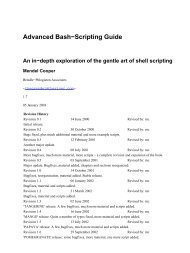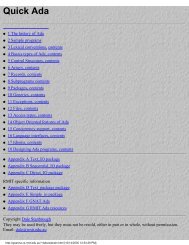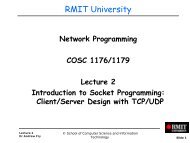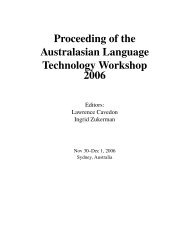The MBC information booklet - RMIT University
The MBC information booklet - RMIT University
The MBC information booklet - RMIT University
Create successful ePaper yourself
Turn your PDF publications into a flip-book with our unique Google optimized e-Paper software.
14.16 Computer Purchase<br />
14.16.1 Should I buy<br />
one?<br />
14.16.2 What about<br />
Software?<br />
14.17 Contact<br />
14.17.1 When can I<br />
see my<br />
lecturer or<br />
tutor or the<br />
Program<br />
Advisor?<br />
14.17.2 How up to<br />
date is your<br />
contact<br />
<strong>information</strong>?<br />
14.17.3 What are the<br />
methods of<br />
communication<br />
between the<br />
program<br />
advisor and<br />
students in the<br />
program?<br />
Chapter 14: Frequently asked questions<br />
Students who have access to a computer at home enjoy an advantage. <strong>The</strong> choice of<br />
computer is entirely up to you, however, based on discussions with students and our<br />
experience, any of the following will be adequate:<br />
• A MacOSX machine with at least 512Mb of memory and a modem of 56K baud<br />
• A fast Pentium with at least 512Mb of memory running Linux or Windows 2000 and a<br />
modem of 56K baud<br />
This depends on the courses you undertake. A good compiler environment, such as that<br />
provided by Metrowerks Code Warrior is a good idea, as is a word processor. <strong>The</strong> latest<br />
version of Firefox or Internet Explorer is also advisable.<br />
A CD with a public domain C compiler and other free software is available from the Duty<br />
Programmers. In general, students seem to find that running Linux on their PC or running<br />
OSX (unix) on their Apple Macintosh is a useful approach. Students can additionally<br />
access the free software download site at:<br />
http://www.rmit.edu.au/browse;ID=qjmuq0ybt90c<br />
Each staff member will advertise (on their door or homepage) their consultation hours. A<br />
staff member’s home page should be visible from<br />
http://www.cs.rmit.edu.au/general/contact/phone.shtml by clicking on the name of the<br />
lecturer.<br />
Students can also make an appointment with a number of staff members via the CSIT<br />
inside site at:<br />
https://inside.cs.rmit.edu.au/staffbooking/<br />
You should meet lecturers at those times. If these times are not suitable, then you should<br />
email the staff member to try and arrange an alternate time.<br />
Have you moved, changed addresses at home or at work? Has your phone number<br />
changed?<br />
You must notify <strong>RMIT</strong> of any such changes as soon as they happen. You can do so<br />
by submitting a “Change of Personal Information” form (which can be downloaded from<br />
http://www.rmit.edu.au/student-records/studentforms) to the Hub (City campus, Building<br />
12, Level 4).<br />
If you do not ensure that all your <strong>information</strong> is up-to-date, you are likely to miss out on<br />
important <strong>University</strong> correspondence.<br />
International students need to also inform <strong>RMIT</strong> International in Bourke Street.<br />
<strong>The</strong> prime method of communication is electronic. This means that you will need to access<br />
the <strong>RMIT</strong> computer system at least three times weekly to ensure that any items of<br />
interest about the program are known to you. In most cases this is not an imposition. You<br />
will be using the computer system as part of your work and it is therefore simply a matter<br />
of ensuring that you peruse the relevant <strong>information</strong> each time that you log in. Reading<br />
your email daily is strongly advised. Go to the following URL to read your mail:<br />
http://studentems.rmit.edu.au/<br />
79