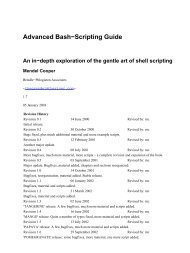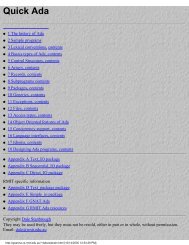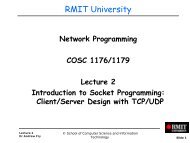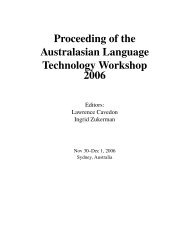The MBC information booklet - RMIT University
The MBC information booklet - RMIT University
The MBC information booklet - RMIT University
Create successful ePaper yourself
Turn your PDF publications into a flip-book with our unique Google optimized e-Paper software.
14.57.4 Where is the<br />
Duty<br />
Programmers<br />
office?<br />
14.57.5 What<br />
computers do<br />
I have an<br />
account on?<br />
14.57.6 I can’t<br />
remember my<br />
password, or it<br />
doesn’t seem<br />
to work. Who<br />
shall I see?<br />
14.57.7 How do I<br />
obtain a<br />
computer<br />
account?<br />
14.57.8 Is there an<br />
alternative to<br />
the Unix vi<br />
editor?<br />
14.57.9 I have a PC at<br />
home and I<br />
would like to<br />
use it for Unix.<br />
What can I do?<br />
14.57.10How do I<br />
transfer files<br />
from/to my<br />
PC?<br />
Chapter 14: Frequently asked questions<br />
<strong>The</strong> Duty Programmers can be found at Building 10, Level 10, Room 13, just down the<br />
corridor from the School Office.<br />
Each day except Sunday, Duty Programmers are available to help you with any system or<br />
account based problems. This includes “How do I use mail or news” type questions, or<br />
even if you want help with a Unix or PC command. Don’t be embarrassed to ask simple<br />
questions!<br />
<strong>The</strong> Duty Programmers’ web page can be accessed at http://www.rmit.edu.au/csit/dpo.<br />
Feel free to contact the Duty Programmers on 9925 1994 or email them at<br />
helpdesk@cs.rmit.edu.au.<br />
You will have a computer account on a number of machines. <strong>The</strong>se will include numbat,<br />
yallara and blowfly. numbat and yallara are Unix Machines, and blowfly is a PC server<br />
which runs NT on both PC’s and X terminals using Wincenter. Access to numbat and<br />
yallara and blowfly should be from the <strong>RMIT</strong> Masters laboratory in 14.09.23. This<br />
laboratory contains many X Windows terminals which connect to numbat and yallara and<br />
blowfly.<br />
Refer to section on “Passwords” on page 90.<br />
If it relates to access to a specific course’s materials, please approach your lecturer and<br />
ask them to reset your password for you. Alternatively, if you are in during office hours, you<br />
can go see the Duty Programmers.<br />
You will get accounts on at least three machines:<br />
• numbat (a Sun Ultrasparc running Unix)<br />
• yallara (a Sun Ultrasparc machine)<br />
• blowfly a series of Pentium machines running Windows 2000<br />
<strong>The</strong> accounts are created for you when you see the Duty Programmers after you enrol.<br />
Your files are common amongst the three sets of computers. That is, the same files are<br />
available on each system. If you are having problems with your account you should<br />
contact the Duty Programmers during office hours on 99251994 or send email to<br />
helpdesk@cs.rmit.edu.au, or fax on 96621617, or go directly to the Duty Programmers<br />
office in Building 10, Level 10, Room 13.<br />
Please note that for security reasons it will be necessary for you to come in personally in<br />
order to have your request serviced.<br />
If you do not know any Unix editors, you should attend the ‘Unix and CS&IT Networks<br />
Sessions’ (see “What activites are run for Newly Commencing Students?” on page 89) that<br />
are run in the orientation and first week of classes. You can contact the Postgraduate<br />
Administrators for details and running times. You can also use nedit from one of the X<br />
windows terminals as an alternative to using vi. A better version of vi is vim.<br />
One option is to purchase and install Linux. This is a PC implementation of Unix. You can<br />
obtain a book and a CD from any technical bookstore. Redhat Linux is well thought of.<br />
Students can install X windows etc. under Linux. Another similar option is to install<br />
FreeBSD, also available with a book from a bookstore. Alternatively, Linux/BSD is<br />
available from the Duty Programmers. Finally, students can purchase a Mac running OSX,<br />
which is Unix.<br />
See “Are there any user <strong>information</strong> sheets?” on page 100.<br />
101