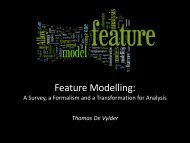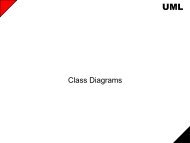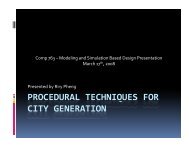A Comprehensive Introduction to Python Programming and ... - MSDL
A Comprehensive Introduction to Python Programming and ... - MSDL
A Comprehensive Introduction to Python Programming and ... - MSDL
Create successful ePaper yourself
Turn your PDF publications into a flip-book with our unique Google optimized e-Paper software.
3.1 What is a Widget<br />
3<br />
Overview of Tkinter Widgets<br />
According <strong>to</strong> the Free On-Line Dictionary of Computing, the definition of a widget is:<br />
widget: [possibly evoking ”window gadget”] In graphical user interfaces,<br />
a combination of a graphic symbol <strong>and</strong> some program code <strong>to</strong> perform a<br />
specific function. E.g. a scroll-bar or but<strong>to</strong>n. Windowing systems usually<br />
provide widget libraries containing commonly used widgets drawn in a<br />
certain style <strong>and</strong> with consistent behaviour.<br />
A widget is therefore a graphical object that is available from the Tkinter library. It<br />
is a kind of graphical building block. Intuitively, widgets are implemented as classes in<br />
Tkinter. Each widget therefore has a construc<strong>to</strong>r, a destruc<strong>to</strong>r, its own set of properties<br />
<strong>and</strong> methods, <strong>and</strong> so on. While most other GUI <strong>to</strong>olkits have a very complex widget<br />
hierarchy, Tkinter’s hierarchy is extremely simple. All widgets (like But<strong>to</strong>n, Checkbut<strong>to</strong>n,<br />
etc.) are dereived from the Widget class. All widget subclasses occupy the same<br />
level in the hierachy tree.<br />
3.2 The Different Widgets<br />
3.2.1 Toplevel<br />
The Toplevel is technically not a widget, although this is more or less transparent <strong>to</strong> the<br />
user.