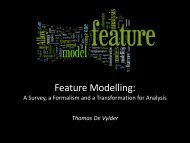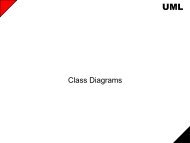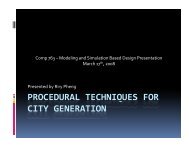A Comprehensive Introduction to Python Programming and ... - MSDL
A Comprehensive Introduction to Python Programming and ... - MSDL
A Comprehensive Introduction to Python Programming and ... - MSDL
Create successful ePaper yourself
Turn your PDF publications into a flip-book with our unique Google optimized e-Paper software.
3.2 The Different Widgets 29 / 75<br />
Option Description<br />
selectmode Specifies the selection mode. One of SINGLE,<br />
BROWSE, MULTIPLE, or EXTENDED. Default is<br />
BROWSE. Use MULTIPLE <strong>to</strong> get checklist behavior,<br />
EXTENDED if the user usually selects one item, but<br />
sometimes would like <strong>to</strong> select one or more ranges of<br />
items.<br />
xscrollcomm<strong>and</strong>,<br />
yscrollcomm<strong>and</strong> Used <strong>to</strong> connect a listbox <strong>to</strong> a scrollbar. These options<br />
should be set <strong>to</strong> the set methods of the corresponding<br />
scrollbars.<br />
The Listbox widget defines the following methods:<br />
Method Description<br />
delete(index),<br />
delete(first, last) Deletes one or more items. Use delete(0, END) <strong>to</strong><br />
delete all items in the list.<br />
get(index) Gets one or more items from the list. This function<br />
returns the string corresponding <strong>to</strong> the given index (or<br />
the strings in the given index range). Use get(0, END)<br />
<strong>to</strong> get a list of all items in the list. Use ACTIVE <strong>to</strong> get<br />
the selected (active) item(s).<br />
insert(index, items) Inserts one or more items at given index (index 0 is<br />
before the first item). Use END <strong>to</strong> append items <strong>to</strong> the<br />
list. Use ACTIVE <strong>to</strong> insert items before the selected<br />
(active) item.<br />
size( ) Returns the number of items in the list.<br />
3.2.8 Menu<br />
The Menu widget is used <strong>to</strong> implement <strong>to</strong>plevel, pulldown, <strong>and</strong> popup menus.<br />
The Menu widget provides the following options:<br />
Option Description<br />
postcomm<strong>and</strong> If specified, this callback is called whenever Tkinter<br />
is about <strong>to</strong> display this menu. If you have dynamic<br />
menus, use this callback <strong>to</strong> update their contents.<br />
tearoff If set, menu entry 0 will be a “tearoff entry”, which is<br />
usually a dashed separa<strong>to</strong>r line. If the user selects this<br />
entry, Tkinter creates a small Toplevel with a copy of<br />
this menu.<br />
tearoffcomm<strong>and</strong> If specified, this callback is called when this menu is<br />
teared off.<br />
title Specifies the title of menu.<br />
The Menu widget defines the following methods: