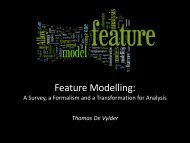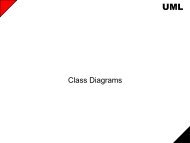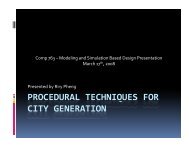A Comprehensive Introduction to Python Programming and ... - MSDL
A Comprehensive Introduction to Python Programming and ... - MSDL
A Comprehensive Introduction to Python Programming and ... - MSDL
Create successful ePaper yourself
Turn your PDF publications into a flip-book with our unique Google optimized e-Paper software.
3.2 The Different Widgets 35 / 75<br />
Method Description<br />
create arc(bbox, options) Creates an arc canvas item <strong>and</strong> returns its item ID.<br />
create bitmap(position, options) Creates a bitmap canvas item <strong>and</strong> returns its item ID.<br />
create image(position, options) Creates an image canvas item <strong>and</strong> returns its item ID.<br />
create line(coords, options) Creates a line canvas item <strong>and</strong> returns its item ID.<br />
create oval(bbox, options) Creates an oval canvas item <strong>and</strong> returns its item ID.<br />
create polygon(coords, options) Creates a polygon canvas item <strong>and</strong> returns its item ID.<br />
create rectangle(coords, options) Creates a rectangle canvas item <strong>and</strong> returns its item ID.<br />
create text(position, options) Creates a text canvas item <strong>and</strong> returns its item ID.<br />
create window(position, options) Places a Tkinter widget in a canvas window item <strong>and</strong><br />
returns its item ID.<br />
delete(items) Deletes all matching items, if any.<br />
itemcget(item, option) Returns the current value for an option from a canvas<br />
item.<br />
itemconfig(item, options),<br />
itemconfigure(item, options) Modifies one or more options for all matching items.<br />
coords(item) Returns a tuple containing the coordinates for the item.<br />
coords(items, x0, y0, x1, y1, . . . , xn, yn) Changes the coordinates for all matching items.<br />
bbox(items),<br />
bbox( ) Returns the bounding box for the given items. If the<br />
specifier is omitted, the bounding box for all items are<br />
returned.<br />
canvasx(screenx),<br />
canvasy(screeny) Converts a window coordinate <strong>to</strong> a canvas coordinate.<br />
tag bind(item, sequence, callback),<br />
tag bind(item, sequence, callback, "+") Adds an event binding <strong>to</strong> all matching items. Using the<br />
“+” option, it adds the binding <strong>to</strong> the previous ones,<br />
otherwise all previous bindings are replaced.<br />
tag unbind(item, sequence) Removes the binding, if any, for the given event sequence<br />
on all the matching items.<br />
type(item) Returns the type of the given item as a string (one of<br />
“arc”, “bitmap”, “image”, “line”, “oval”, “polygon”,<br />
“rectangle”, “text”, “window”).<br />
lift(item),<br />
tkraise(item)<br />
/ lower(item) Moves the given item <strong>to</strong> the <strong>to</strong>p / bot<strong>to</strong>m of the canvas<br />
stack. If multiple items match, they are all moved<br />
while preserving their relative order.<br />
Continued on next page...