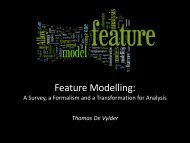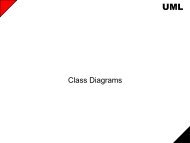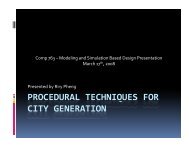A Comprehensive Introduction to Python Programming and ... - MSDL
A Comprehensive Introduction to Python Programming and ... - MSDL
A Comprehensive Introduction to Python Programming and ... - MSDL
You also want an ePaper? Increase the reach of your titles
YUMPU automatically turns print PDFs into web optimized ePapers that Google loves.
3.2 The Different Widgets 27 / 75<br />
3.2.4 Entry<br />
Method Description<br />
deselect() Deselects the checkbut<strong>to</strong>n <strong>and</strong> s<strong>to</strong>res the value specified<br />
by the offvalue option <strong>to</strong> its associated variable.<br />
flash() Redraws the but<strong>to</strong>n several times, alternating between<br />
active <strong>and</strong> normal colors.<br />
invoke() Simulates a click on the widget (<strong>to</strong>ggles the state, updates<br />
the variable <strong>and</strong> invokes the callback associated<br />
with the checkbut<strong>to</strong>n, if any).<br />
select() Selects the checkbut<strong>to</strong>n <strong>and</strong> s<strong>to</strong>res the value specified<br />
by the onvalue option <strong>to</strong> its associated variable.<br />
<strong>to</strong>ggle() Similar <strong>to</strong> invoke(), but does not invoke the callback<br />
associated with the checkbut<strong>to</strong>n.<br />
The Entry widget allows users <strong>to</strong> type <strong>and</strong> edit a single line of text. A portion of this<br />
text can be selected.<br />
The Entry widget provides the following options:<br />
Option Description<br />
show Controls how <strong>to</strong> display the contents of the widget.<br />
If non-empty, the widget will replace characters <strong>to</strong> be<br />
displayed by the first character the specified string. To<br />
get a password entry widget, use ”*”.<br />
The Entry widget defines the following methods:<br />
Method Description<br />
delete(index), delete(from,<strong>to</strong>) Delete the character at index, or within the given range.<br />
Use delete(0, END) <strong>to</strong> delete all text in the widget.<br />
get() Returns the current contents of the widget.<br />
insert(index, text) Inserts text at the given index. Use insert(INSERT,<br />
text) <strong>to</strong> insert text at the cursor, insert(END, text) <strong>to</strong><br />
append text <strong>to</strong> the widget.<br />
3.2.5 Frame<br />
The Frame widget is a rectangular container for other widgets. It is primarily used as<br />
a gemometry master since it allows <strong>to</strong> group widgets. It can have an unvisible border<br />
which is useful <strong>to</strong> space widgets. It can also have a visible border with a 3D effect, or<br />
no border at all.<br />
The Frame widget provides the following options: