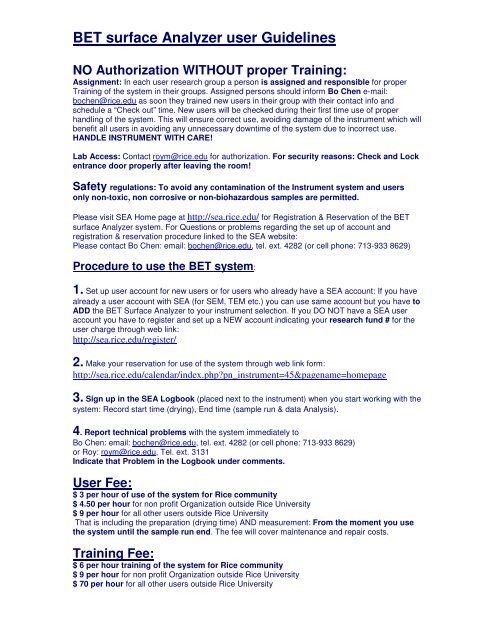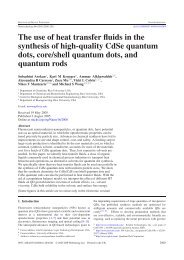BET Guidelines 030807.pdf - Rice University
BET Guidelines 030807.pdf - Rice University
BET Guidelines 030807.pdf - Rice University
Create successful ePaper yourself
Turn your PDF publications into a flip-book with our unique Google optimized e-Paper software.
<strong>BET</strong> surface Analyzer user <strong>Guidelines</strong><br />
NO Authorization WITHOUT proper Training:<br />
Assignment: In each user research group a person is assigned and responsible for proper<br />
Training of the system in their groups. Assigned persons should inform Bo Chen e-mail:<br />
bochen@rice.edu as soon they trained new users in their group with their contact info and<br />
schedule a “Check out” time. New users will be checked during their first time use of proper<br />
handling of the system. This will ensure correct use, avoiding damage of the instrument which will<br />
benefit all users in avoiding any unnecessary downtime of the system due to incorrect use.<br />
HANDLE INSTRUMENT WITH CARE!<br />
Lab Access: Contact roym@rice.edu for authorization. For security reasons: Check and Lock<br />
entrance door properly after leaving the room!<br />
Safety regulations: To avoid any contamination of the Instrument system and users<br />
only non-toxic, non corrosive or non-biohazardous samples are permitted.<br />
Please visit SEA Home page at http://sea.rice.edu/ for Registration & Reservation of the <strong>BET</strong><br />
surface Analyzer system. For Questions or problems regarding the set up of account and<br />
registration & reservation procedure linked to the SEA website:<br />
Please contact Bo Chen: email: bochen@rice.edu, tel. ext. 4282 (or cell phone: 713-933 8629)<br />
Procedure to use the <strong>BET</strong> system:<br />
1. Set up user account for new users or for users who already have a SEA account: If you have<br />
already a user account with SEA (for SEM, TEM etc.) you can use same account but you have to<br />
ADD the <strong>BET</strong> Surface Analyzer to your instrument selection. If you DO NOT have a SEA user<br />
account you have to register and set up a NEW account indicating your research fund # for the<br />
user charge through web link:<br />
http://sea.rice.edu/register/<br />
2. Make your reservation for use of the system through web link form:<br />
http://sea.rice.edu/calendar/index.php?pn_instrument=45&pagename=homepage<br />
3. Sign up in the SEA Logbook (placed next to the instrument) when you start working with the<br />
system: Record start time (drying), End time (sample run & data Analysis).<br />
4. Report technical problems with the system immediately to<br />
Bo Chen: email: bochen@rice.edu, tel. ext. 4282 (or cell phone: 713-933 8629)<br />
or Roy: roym@rice.edu, Tel. ext. 3131<br />
Indicate that Problem in the Logbook under comments.<br />
User Fee:<br />
$ 3 per hour of use of the system for <strong>Rice</strong> community<br />
$ 4.50 per hour for non profit Organization outside <strong>Rice</strong> <strong>University</strong><br />
$ 9 per hour for all other users outside <strong>Rice</strong> <strong>University</strong><br />
That is including the preparation (drying time) AND measurement: From the moment you use<br />
the system until the sample run end. The fee will cover maintenance and repair costs.<br />
Training Fee:<br />
$ 6 per hour training of the system for <strong>Rice</strong> community<br />
$ 9 per hour for non profit Organization outside <strong>Rice</strong> <strong>University</strong><br />
$ 70 per hour for all other users outside <strong>Rice</strong> <strong>University</strong>
If samples are available to run during training session the user Fee (per sample) will be charged<br />
in addition.<br />
Reservation Policy:<br />
Please show up on time (the time you reserved the instrument) and use the instrument like you<br />
indicated in the Reservation form in the SEA Web link avoiding delays for the next user which will<br />
be highly appreciated.<br />
If you reserve the instrument via the on-line reservation calendar and you are late or you are a<br />
“No Show”, you will be charged for the amount of time that you are late or in the event of a noshow,<br />
for all time reserved on the instrument. If you finish before the end of your reserved time,<br />
you will not be charged for the remaining of the reserved time. “No-show” or “late” time may not<br />
be charged to a research fund. Therefore, should billing for either late or no-show be necessary,<br />
you must provide another fund for billing late or no-show charges. Cancellation or questions for<br />
rescheduling in emergency cases please contact Gloria Funderburg: email:gloriaf@rice.edu, tel.<br />
ext.4890<br />
Please REMOVE samples on End time indicated in the SEA reservation Web link. However if<br />
samples are still attached on the instrument from the previous user at your starting time please<br />
CONTACT previous user BEFORE removing the samples!<br />
Special requests:<br />
Requests from <strong>Rice</strong> Community, none profit Organization outside <strong>Rice</strong> <strong>University</strong> and for all other<br />
users outside <strong>Rice</strong> <strong>University</strong> who are interested to run samples through trained and experienced<br />
personnel:<br />
Please contact Quantachrome company for offers. Contact person at Quantachrome: Dr. Martin<br />
Thomas, email: martin.thomas@quantachrome.com<br />
Bo Chen, Ph. D.<br />
Research Scientist