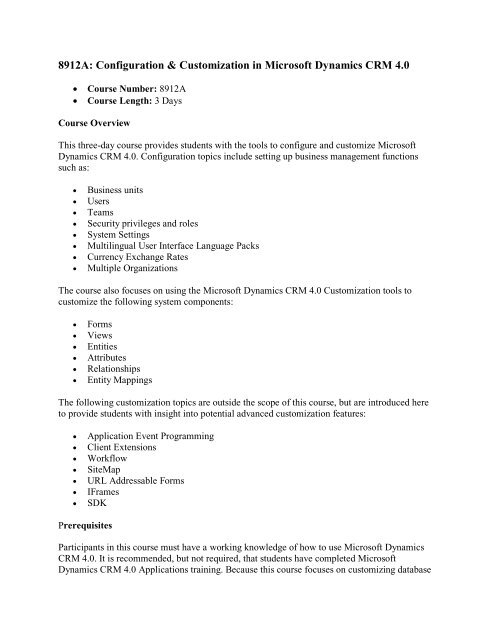8912A: Configuration & Customization in Microsoft Dynamics CRM 4.0
8912A: Configuration & Customization in Microsoft Dynamics CRM 4.0
8912A: Configuration & Customization in Microsoft Dynamics CRM 4.0
Create successful ePaper yourself
Turn your PDF publications into a flip-book with our unique Google optimized e-Paper software.
<strong>8912A</strong>: <strong>Configuration</strong> & <strong>Customization</strong> <strong>in</strong> <strong>Microsoft</strong> <strong>Dynamics</strong> <strong>CRM</strong> <strong>4.0</strong><br />
Course Number: <strong>8912A</strong><br />
Course Length: 3 Days<br />
Course Overview<br />
This three-day course provides students with the tools to configure and customize <strong>Microsoft</strong><br />
<strong>Dynamics</strong> <strong>CRM</strong> <strong>4.0</strong>. <strong>Configuration</strong> topics <strong>in</strong>clude sett<strong>in</strong>g up bus<strong>in</strong>ess management functions<br />
such as:<br />
Bus<strong>in</strong>ess units<br />
Users<br />
Teams<br />
Security privileges and roles<br />
System Sett<strong>in</strong>gs<br />
Multil<strong>in</strong>gual User Interface Language Packs<br />
Currency Exchange Rates<br />
Multiple Organizations<br />
The course also focuses on us<strong>in</strong>g the <strong>Microsoft</strong> <strong>Dynamics</strong> <strong>CRM</strong> <strong>4.0</strong> <strong>Customization</strong> tools to<br />
customize the follow<strong>in</strong>g system components:<br />
Forms<br />
Views<br />
Entities<br />
Attributes<br />
Relationships<br />
Entity Mapp<strong>in</strong>gs<br />
The follow<strong>in</strong>g customization topics are outside the scope of this course, but are <strong>in</strong>troduced here<br />
to provide students with <strong>in</strong>sight <strong>in</strong>to potential advanced customization features:<br />
Application Event Programm<strong>in</strong>g<br />
Client Extensions<br />
Workflow<br />
SiteMap<br />
URL Addressable Forms<br />
IFrames<br />
SDK<br />
Prerequisites<br />
Participants <strong>in</strong> this course must have a work<strong>in</strong>g knowledge of how to use <strong>Microsoft</strong> <strong>Dynamics</strong><br />
<strong>CRM</strong> <strong>4.0</strong>. It is recommended, but not required, that students have completed <strong>Microsoft</strong><br />
<strong>Dynamics</strong> <strong>CRM</strong> <strong>4.0</strong> Applications tra<strong>in</strong><strong>in</strong>g. Because this course focuses on customiz<strong>in</strong>g database
entities, attributes, relationships, and mapp<strong>in</strong>gs, it is recommended that students have a basic<br />
understand<strong>in</strong>g of <strong>Microsoft</strong> SQL Server and relational database functionality.<br />
Audience<br />
This course is <strong>in</strong>tended for <strong>Microsoft</strong> <strong>Dynamics</strong> <strong>CRM</strong> Implementation Consultants and System<br />
Adm<strong>in</strong>istrators and Customizers who will configure the application’s organizational sett<strong>in</strong>gs and<br />
customize the application us<strong>in</strong>g its built-<strong>in</strong> customization tools. The course is not <strong>in</strong>tended for<br />
developers who customize the application us<strong>in</strong>g Web development, JavaScript (JScript),<br />
DHTML, and the <strong>Microsoft</strong> <strong>Dynamics</strong> <strong>CRM</strong> SDK.<br />
Course Outl<strong>in</strong>e<br />
Course Introduction 3m<br />
Course Introduction<br />
Module 01 - Configur<strong>in</strong>g Bus<strong>in</strong>ess Units 49m<br />
Demo - <strong>Microsoft</strong> <strong>Dynamics</strong> <strong>CRM</strong> Overview<br />
Lesson: Bus<strong>in</strong>ess Units<br />
Root Bus<strong>in</strong>ess Unit<br />
Creat<strong>in</strong>g Bus<strong>in</strong>ess Units <strong>in</strong> <strong>Microsoft</strong> <strong>CRM</strong><br />
Lesson: Manag<strong>in</strong>g Bus<strong>in</strong>ess Units<br />
Restructur<strong>in</strong>g an Organization<br />
Demo - Bus<strong>in</strong>ess Unit Management<br />
Module 01 Review<br />
Module 02 - Configur<strong>in</strong>g Security 45m<br />
Lesson: <strong>Microsoft</strong> <strong>CRM</strong> Security Features<br />
Role-Based Security<br />
Lesson: Privileges<br />
Lesson: Access Levels<br />
Access Level - NONE<br />
Access Level - USER<br />
Access Level - BUSINESS UNIT<br />
Access Level - PARENT:CHILD BUSINESS UNIT<br />
Access Level - ORGANIZATION<br />
Lesson: Security Roles<br />
Roles and the Workgroup Edition<br />
Roles and Bus<strong>in</strong>ess Units<br />
System Adm<strong>in</strong>istrator Role<br />
System Customizer Role<br />
Lesson: Roles and Bus<strong>in</strong>ess Units<br />
Inherited Roles<br />
Reassign<strong>in</strong>g Users to a New Bus<strong>in</strong>ess Unit<br />
Lesson: Creat<strong>in</strong>g and Copy<strong>in</strong>g Roles<br />
Demo - Creat<strong>in</strong>g and Copy<strong>in</strong>g Security Roles<br />
Module 02 Review
Module 03 - Configur<strong>in</strong>g Users and Teams 38m<br />
Lesson: User Management Overview<br />
Lesson: Add<strong>in</strong>g and Ma<strong>in</strong>ta<strong>in</strong><strong>in</strong>g User Accounts<br />
Add<strong>in</strong>g New User Accounts<br />
Add<strong>in</strong>g a S<strong>in</strong>gle User Account <strong>in</strong> a Web Client or Partner-Hosted Solution<br />
Add<strong>in</strong>g Multiple User Accounts<br />
Disabl<strong>in</strong>g Full User Accounts<br />
Assign<strong>in</strong>g a Manager to <strong>Microsoft</strong> <strong>Dynamics</strong> <strong>CRM</strong><br />
Demo - User Management<br />
Lesson: Team Management<br />
Guidel<strong>in</strong>es to Creat<strong>in</strong>g Teams<br />
Demo - Team Management<br />
Module 03 Review<br />
Module 04 - Configur<strong>in</strong>g Organizational Solutions 1h 26m<br />
Lesson: Configure System Sett<strong>in</strong>gs<br />
Demo - Configure System Sett<strong>in</strong>gs<br />
Lesson: Multil<strong>in</strong>gual User Interface (MUI)<br />
Demo - Adm<strong>in</strong>ister<strong>in</strong>g MUI Language Packs<br />
Lesson: Multi-Currency<br />
Us<strong>in</strong>g the Multi-Currency Model <strong>in</strong> <strong>Microsoft</strong> <strong>Dynamics</strong> <strong>CRM</strong><br />
Def<strong>in</strong><strong>in</strong>g the Base Currency<br />
Def<strong>in</strong><strong>in</strong>g the Transaction Currencies<br />
Associat<strong>in</strong>g a Currency with Accounts and Contacts<br />
Associat<strong>in</strong>g a Currency with Quotes<br />
Associat<strong>in</strong>g a Currency with Orders<br />
Associat<strong>in</strong>g a Currency with Invoices<br />
Default Currency Per User<br />
Demo - Manag<strong>in</strong>g Multiple Currencies<br />
Module 04 Review<br />
Module 05 - Customiz<strong>in</strong>g <strong>Microsoft</strong> <strong>Dynamics</strong> <strong>CRM</strong> Overview 39m<br />
Lesson: <strong>Customization</strong> Methodology<br />
Levels of <strong>Customization</strong>s<br />
Lesson: <strong>Microsoft</strong> <strong>Dynamics</strong> <strong>CRM</strong> Architecture<br />
Database Access<br />
Lesson: Who Can Customize <strong>Microsoft</strong> <strong>Dynamics</strong> <strong>CRM</strong>?<br />
Lesson: Types of <strong>Customization</strong>s<br />
Customiz<strong>in</strong>g Forms<br />
Customiz<strong>in</strong>g Views<br />
Customiz<strong>in</strong>g the <strong>Microsoft</strong> <strong>Dynamics</strong> <strong>CRM</strong> Schema<br />
Application Event Programm<strong>in</strong>g<br />
Client Extensions<br />
Workflow<br />
Report<strong>in</strong>g<br />
Extend<strong>in</strong>g the Application Us<strong>in</strong>g .NET<br />
Lesson: Upgrad<strong>in</strong>g <strong>Customization</strong>s
Lesson: Publish<strong>in</strong>g <strong>Customization</strong>s<br />
Lesson: Reus<strong>in</strong>g <strong>Customization</strong>s<br />
Export<strong>in</strong>g <strong>Customization</strong>s<br />
Import<strong>in</strong>g <strong>Customization</strong>s<br />
Demo - Reus<strong>in</strong>g <strong>Customization</strong>s<br />
Module 05 Review<br />
Module 06 - Customiz<strong>in</strong>g Forms and Views 1h 8m<br />
Lesson: Basic UI <strong>Customization</strong> Capabilities<br />
Lesson: Form <strong>Customization</strong> Overview<br />
Lesson: Form <strong>Customization</strong><br />
Customiz<strong>in</strong>g Sections<br />
Mov<strong>in</strong>g a Section<br />
Customiz<strong>in</strong>g Fields<br />
Lesson: Preview <strong>Customization</strong>s<br />
Demo - Form <strong>Customization</strong><br />
Lesson: View <strong>Customization</strong> Overview<br />
System Views<br />
View Properties<br />
Lesson: View <strong>Customization</strong><br />
Lesson: Preview Form <strong>Customization</strong><br />
Demo - Create and Modify Views<br />
Module 06 Review<br />
Module 07 - Customiz<strong>in</strong>g Entities and Attributes 47m<br />
Lesson: <strong>Customization</strong> Concepts<br />
Lesson: Customiz<strong>in</strong>g Attributes<br />
Schema Name Prefix<br />
Attribute Requirement Levels<br />
Delet<strong>in</strong>g a Custom Attribute<br />
Demo - Creat<strong>in</strong>g a Custom Attribute<br />
Lesson: Creat<strong>in</strong>g a Custom Entity<br />
Custom Entity Security<br />
Entity Icons<br />
Delet<strong>in</strong>g a Custom Entity<br />
Demo - Creat<strong>in</strong>g a Custom Entity<br />
Module 07 Review<br />
Module 08 - Customiz<strong>in</strong>g Relationships and Mapp<strong>in</strong>gs 59m<br />
Lesson: Entity Relationships<br />
Supported Relationships<br />
1-to-Many (1:N) Relationships<br />
Many-to-Many (N:N) Relationships<br />
Native N:N Relationship<br />
Manual N:N Relationship<br />
Self-Referential Relationships<br />
Lesson: 1:N Relationship Behavior
Cascad<strong>in</strong>g Rules<br />
Types of Behavior<br />
Lesson: Creat<strong>in</strong>g Entity Relationships<br />
Delet<strong>in</strong>g Relationships<br />
Demo - Creat<strong>in</strong>g an Entity Relationship<br />
Lesson: Entity Mapp<strong>in</strong>gs<br />
Attribute Mapp<strong>in</strong>g Limitations<br />
Mapp<strong>in</strong>g Picklists<br />
Automatic Attribute Mapp<strong>in</strong>g<br />
Demo - Entity Mapp<strong>in</strong>g<br />
Module 08 Review<br />
Module 09 - Renam<strong>in</strong>g Entities and Translat<strong>in</strong>g <strong>Customization</strong>s 25m<br />
Lesson: Renam<strong>in</strong>g a Customizable Entity<br />
Demo - Chang<strong>in</strong>g Entity Names<br />
Lesson: Translat<strong>in</strong>g <strong>Customization</strong>s<br />
Demo - Translat<strong>in</strong>g <strong>Customization</strong>s<br />
Module 09 Review<br />
Module 10 - Ma<strong>in</strong>ta<strong>in</strong><strong>in</strong>g Organizations Though Deployment Manager 24m<br />
Lesson: Creat<strong>in</strong>g Multiple Organizations<br />
Users and Multiple Organizations<br />
Import<strong>in</strong>g an Organization<br />
Demo - Deployment Manager<br />
Lesson: Deployment Manager - Deployment Adm<strong>in</strong>istrators<br />
Lesson: Deployment Manager - Servers<br />
Lesson: Deployment Manager - License<br />
Module 10 Review<br />
Module 11 - Introduction to Advanced <strong>Customization</strong>s 1h 53m<br />
Lesson: Introduction to Workflow<br />
Key Features of <strong>Microsoft</strong> <strong>Dynamics</strong> <strong>CRM</strong> <strong>4.0</strong> Workflow<br />
Demo - Activity Creation <strong>in</strong> Workflow<br />
Lesson: Application Event Programm<strong>in</strong>g<br />
Outlook Client<br />
Lesson: Common Uses for Event Programm<strong>in</strong>g<br />
Lesson: Us<strong>in</strong>g Form Events<br />
Lesson: Us<strong>in</strong>g Field Events<br />
Demo - Referenc<strong>in</strong>g Form and Field Values<br />
Lesson: Configur<strong>in</strong>g Event Detail Properties<br />
Demo - Creat<strong>in</strong>g Simple Event Scripts<br />
Lesson: IFrame<br />
Pass<strong>in</strong>g Parameters<br />
IFrame Properties<br />
Demo - Add an IFrame<br />
Demo - Creat<strong>in</strong>g a Dynamic IFrame<br />
Lesson: URL Addressable Forms
Demo - URL Addressable Form<br />
Lesson: Creat<strong>in</strong>g Custom Menus, Side Tabs, and Buttons<br />
Lesson: ISV.Config Integration Po<strong>in</strong>ts<br />
Detail Level<br />
Entity Grid Level<br />
Demo - ISV.Config Structure<br />
Lesson: SiteMap<br />
Configur<strong>in</strong>g SiteMap<br />
Demo - SiteMap<br />
Lesson: SDK Capabilities<br />
<strong>Microsoft</strong> <strong>Dynamics</strong> <strong>CRM</strong> External Connector License<br />
Lesson: ISV Solutions<br />
Module 11 Review<br />
Course Closure<br />
Total Duration: 9h 58m