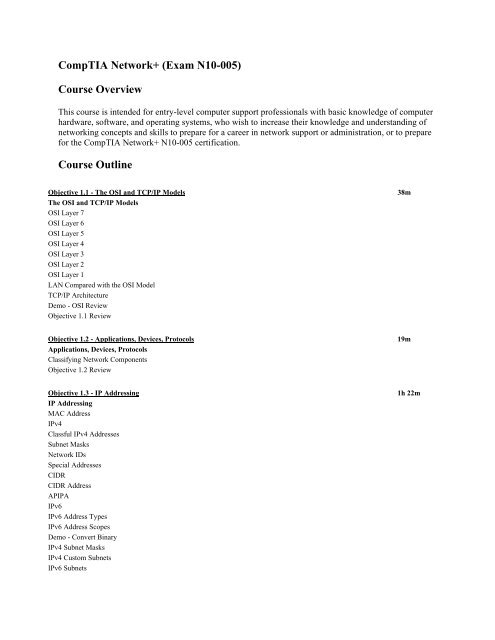CompTIA Network+ (Exam N10-005) Course Overview Course Outline
CompTIA Network+ (Exam N10-005) Course Overview Course Outline
CompTIA Network+ (Exam N10-005) Course Overview Course Outline
Create successful ePaper yourself
Turn your PDF publications into a flip-book with our unique Google optimized e-Paper software.
<strong>CompTIA</strong> <strong>Network+</strong> (<strong>Exam</strong> <strong>N10</strong>-<strong>005</strong>)<br />
<strong>Course</strong> <strong>Overview</strong><br />
This course is intended for entry-level computer support professionals with basic knowledge of computer<br />
hardware, software, and operating systems, who wish to increase their knowledge and understanding of<br />
networking concepts and skills to prepare for a career in network support or administration, or to prepare<br />
for the <strong>CompTIA</strong> <strong>Network+</strong> <strong>N10</strong>-<strong>005</strong> certification.<br />
<strong>Course</strong> <strong>Outline</strong><br />
Objective 1.1 - The OSI and TCP/IP Models 38m<br />
The OSI and TCP/IP Models<br />
OSI Layer 7<br />
OSI Layer 6<br />
OSI Layer 5<br />
OSI Layer 4<br />
OSI Layer 3<br />
OSI Layer 2<br />
OSI Layer 1<br />
LAN Compared with the OSI Model<br />
TCP/IP Architecture<br />
Demo - OSI Review<br />
Objective 1.1 Review<br />
Objective 1.2 - Applications, Devices, Protocols 19m<br />
Applications, Devices, Protocols<br />
Classifying Network Components<br />
Objective 1.2 Review<br />
Objective 1.3 - IP Addressing 1h 22m<br />
IP Addressing<br />
MAC Address<br />
IPv4<br />
Classful IPv4 Addresses<br />
Subnet Masks<br />
Network IDs<br />
Special Addresses<br />
CIDR<br />
CIDR Address<br />
APIPA<br />
IPv6<br />
IPv6 Address Types<br />
IPv6 Address Scopes<br />
Demo - Convert Binary<br />
IPv4 Subnet Masks<br />
IPv4 Custom Subnets<br />
IPv6 Subnets
IPv6 Custom Subnets<br />
Default Gateway<br />
Routing <strong>Exam</strong>ple<br />
IPCONFIG and IFCONFIG<br />
Demo - <strong>Exam</strong>ining IP Settings<br />
Objective 1.3 Review<br />
Objective 1.4 - Routing and Switching 1h 21m<br />
Routing and Switching<br />
Internetworking Devices<br />
Ethernet Hub<br />
Repeaters<br />
Repeater Placement<br />
Wireless Repeater<br />
Repeater Operation<br />
Limitations of Repeaters<br />
Bridges<br />
Bridge Operation<br />
Bridge Types<br />
Bridge Routing Management<br />
Bridge Filtering and Intelligence<br />
Local and Remote Bridges<br />
Layer 2 Switch<br />
Configurations for Switched Networks<br />
Switched Network with Bottlenecks<br />
Switched Network without Bottlenecks<br />
Benefits of Switches<br />
Higher-level Switches<br />
Managed Layer 3 Switch<br />
Virtual LAN<br />
VLAN Filtering<br />
VLAN Trunking<br />
Trunking <strong>Exam</strong>ple<br />
Demo - Intro to Routing and Switching VLANs<br />
Routers<br />
Router Operation<br />
About Routers<br />
Router Features<br />
Key Points<br />
Types of Routers<br />
Routing Table Contents<br />
Routing Metrics<br />
Routing <strong>Exam</strong>ples<br />
Brouters<br />
Bridges vs. Routers<br />
Objective 1.4 Review<br />
Objective 1.5 - TCP and UDP Ports 17m<br />
TCP and UDP Ports<br />
Transport-layer Protocols
Port Addresses<br />
Service Port Numbers<br />
Demo - Port Numbers<br />
Demo - netstat<br />
Objective 1.5 Review<br />
Objective 1.6 - Protocols 21m<br />
Protocols<br />
Network Communication Protocols<br />
TCP<br />
TCP Three-way Handshake<br />
Internet Protocol (IP)<br />
UDP<br />
Protocols<br />
Demo - <strong>Exam</strong>ining Ports and Protocols<br />
Objective 1.6 Review<br />
Objective 1.7 - The Domain Name System 13m<br />
The Domain Name System<br />
DNS<br />
Top-level Domains<br />
DNS Namespace<br />
DNS Records<br />
Demo - <strong>Exam</strong>ining DNS<br />
Objective 1.7 Review<br />
Objective 1.8 - Troubleshooting Methodology 17m<br />
Troubleshooting Methodology<br />
Troubleshooting<br />
Hardware Toolkit<br />
Additional Tools<br />
Software Toolkit<br />
Objective 1.8 Review<br />
Objective 1.9 - Virtual Networks 29m<br />
Virtual Networks<br />
Virtual Computers<br />
Virtualization Concerns and Risks<br />
Demo - Viewing VM Components<br />
Cloud Computing<br />
Cloud Deployment<br />
Cloud Categories<br />
Risks and Concerns<br />
Objective 1.9 Review<br />
Objective 2.1 - Installing and Configuring Routers and Switches 38m<br />
Installing and Configuring Routers and Switches<br />
Installing Routers and Switches<br />
Demo - Routing NAT
Objective 2.1 Review<br />
Objective 2.2 - Installing and Configuring Wireless Networks 33m<br />
Installing and Configuring Wireless Networks<br />
The 802.11 Standard<br />
The 802.11 Family<br />
802.11 Networking<br />
Configuration Options<br />
Configuring Wireless Clients<br />
RADIUS<br />
Demo - Setting Up Wi-Fi<br />
Objective 2.2 Review<br />
Objective 2.3 – DHCP 19m<br />
DHCP<br />
Static IP Addressing<br />
DHCP and DHCPv6<br />
IPv4 Lease Process<br />
IPv6 Lease Process<br />
IPv6 Router Flags<br />
M and O Flags<br />
Demo - DHCP<br />
Objective 2.3 Review<br />
Objective 2.4 - Troubleshooting Wireless Networks 6m<br />
Troubleshooting Wireless Networks<br />
Troubleshooting Connections<br />
Common Problems<br />
Objective 2.4 Review<br />
Objective 2.5 - Troubleshooting Router and Switch Problems 21m<br />
Troubleshooting Router and Switch Problems<br />
Common Problems<br />
Demo - Troubleshooting a Switch<br />
Demo - Troubleshooting a Router<br />
Objective 2.5 Review<br />
Objective 2.6 - Planning and Implementing a SOHO Network 16m<br />
Planning and Implementing a SOHO Network<br />
Purposes of a Plan<br />
Creating a Plan<br />
Ongoing Planning<br />
Implementing a Plan<br />
Network Cable<br />
Objective 2.6 Review<br />
Objective 3.1 - Standard Media Types 36m<br />
Standard Media Types<br />
Fiber Optic Cable
Twisted-pair Cable<br />
Common UTP Categories<br />
Additional TP Categories<br />
Stranded vs. Solid<br />
Straight-through, Cross-over, Rollover<br />
Pin Numbering of RJ-45 Connector<br />
T1 Crossover Cable<br />
Coaxial Cable<br />
RG Standards<br />
Plenums<br />
Media Converters<br />
Single-mode Fiber to UTP<br />
Broadband Over Power Line<br />
Access BPL<br />
BPL Modem<br />
Objective 3.1 Review<br />
Objective 3.2 - Standard Connector Types 30m<br />
Standard Connector Types<br />
Fiber Optic Connectors<br />
Fiber Optic Connector Types<br />
Twisted-pair Connectors<br />
Pin Numbering of RJ-45 Connector<br />
Thinnet Connectors<br />
Terminating Coax with BNC<br />
RG-6 and RG-59 Connectors<br />
Serial Connectors<br />
Serial Cable<br />
Serial Console Connections<br />
Serial Cable Types<br />
Serial Data Rates<br />
Typical UTP Installation<br />
Telecommunications Room<br />
Termination Choices<br />
Punchdown Block<br />
Wire Placement<br />
Objective 3.2 Review<br />
Objective 3.3 - Wireless Standards 14m<br />
Wireless Standards<br />
The 802.1x Standard<br />
The 802.11 Standard<br />
Access Point<br />
Major Wireless Protocols<br />
Device Compatibility<br />
Channels<br />
Channel Bonding<br />
MIMO<br />
Objective 3.3 Review
Objective 3.4 - WAN Technologies 42m<br />
WAN Technologies<br />
Wide Area Networks<br />
Packet vs. Circuit Switching<br />
Demo - Packet Switching<br />
WAN Connections<br />
POTS/PSTN<br />
ISDN<br />
DSL<br />
Cable<br />
Satellite<br />
Wireless<br />
WiMAX<br />
Cellular<br />
T and E Lines<br />
X.25 and Frame Relay<br />
ATM<br />
SONET and SDH<br />
DWDM<br />
PON<br />
Objective 3.4 Review<br />
Objective 3.5 - Network Topologies 33m<br />
Network Topologies<br />
Local Area Networks<br />
Network Topologies<br />
Logical Network Topologies<br />
Peer-to-peer Model<br />
Decentralized<br />
Peer-to-peer Authentication<br />
Client/Server Model<br />
A Client/Server LAN<br />
Client/Server Authentication<br />
Star Topology<br />
Bus Topology<br />
Ring Topology<br />
Mesh Topology<br />
Hybrid Topology<br />
Point-to-point vs. Point-to-multipoint<br />
MPLS<br />
Label Edge Routers<br />
Demo - Topology<br />
Objective 3.5 Review<br />
Objective 3.6 - Troubleshooting Physical Connectivity 12m<br />
Troubleshooting Physical Connectivity<br />
Troubleshooting Wired Connections<br />
Cable Testing Devices<br />
Physical Cable Tests<br />
Objective 3.6 Review
Objective 3.7 - LAN Technologies 22m<br />
LAN Technologies<br />
Ethernet<br />
Ethernet Media<br />
10-Gigabit Ethernet Standards<br />
Gigabit Ethernet Standards<br />
Fast Ethernet Standards<br />
10BASE-T<br />
Ethernet Bonding<br />
Data Transmission<br />
Data Collisions<br />
Channel Access Methods<br />
Demo - LAN Cable Types<br />
Objective 3.7 Review<br />
Objective 3.8 - Wiring Distribution Components 20m<br />
Wiring Distribution Components<br />
Network Access Points<br />
Demo - Packet Tracing<br />
Internet Service Providers (ISPs)<br />
Small ISPs<br />
Regional ISP<br />
LAN Installation Components<br />
Cross-connects<br />
MDF to IDF Connections<br />
Standards<br />
Workstation Drops<br />
Typical UTP Installation<br />
Telecommunications Room<br />
Objective 3.8 Review<br />
Objective 4.1 - Network Appliances 10m<br />
Network Appliances<br />
Networking Appliances<br />
Demo - The Purpose of Network Devices<br />
Objective 4.1 Review<br />
Objective 4.2 - Network Hardware Tools 15m<br />
Network Hardware Tools<br />
Cable Testing Device<br />
Physical Cable Tests<br />
Network Function Tests<br />
Cable Certifier<br />
Additional Features<br />
Testing a Basic Permanent Link<br />
Crimpers<br />
Coax Crimper<br />
Twisted-pair Cable Crimper
Using a Fiber Optic Cable Crimper<br />
Terminating Fiber Optic Cable<br />
Butt Set<br />
Butt Set Uses<br />
Modapt Device<br />
Toner Probe<br />
Using a Toner Probe<br />
Punchdown Tools<br />
Using a Punchdown Tool<br />
Network Analyzer<br />
Loopback Plugs<br />
TDR<br />
OTDR<br />
Multimeters<br />
Measuring Resistance<br />
Measuring Voltage<br />
Measuring Current<br />
Measuring Continuity<br />
Environmental Monitor<br />
ASHRAE 9.9 Guidelines<br />
Objective 4.2 Review<br />
Objective 4.3 - Network Software Tools 31m<br />
Network Software Tools<br />
Network Analyzer<br />
TCP/IP Utilities<br />
IPConfig<br />
Ifconfig<br />
Ping (Packet Internet Groper)<br />
Ping Troubleshooting<br />
NSLookup and Tracert<br />
Demo - Software Tools<br />
Objective 4.3 Review<br />
Objective 4.4 - Monitoring Network Traffic 27m<br />
Monitoring Network Traffic<br />
Performance Monitor<br />
Performance Objects<br />
Bottlenecks<br />
Demo - Performance and Monitoring<br />
Configuration<br />
Event Viewer<br />
Event Information<br />
Event Types<br />
Device and Application Logging<br />
Syslog<br />
Syslog Alert Levels<br />
SNMP<br />
Network Monitor<br />
Demo - Network Monitoring
Objective 4.4 Review<br />
Objective 4.5 - Management Documentation 7m<br />
Management Documentation<br />
Change Management<br />
Configuration Documentation<br />
Objective 4.5 Review<br />
Objective 4.6 - Optimizing Network Performance 11m<br />
Optimizing Network Performance<br />
Rationales<br />
Methods<br />
Objective 4.6 Review<br />
Objective 5.1 - Implementing Wireless Security 14m<br />
Implementing Wireless Security<br />
Wireless Security<br />
Transmission Encryption<br />
Demo - Wireless Security<br />
Objective 5.1 Review<br />
Objective 5.2 - Network Access Security Methods<br />
Network Access Security Methods<br />
Network Access Control<br />
Access Control Lists<br />
VPN Technologies<br />
VPN Security Models<br />
VPN Protocols<br />
PPTP vs. L2TP<br />
IPSec Protocols<br />
IPSec Encryption<br />
PPPoE<br />
Remote Desktop Services<br />
SSH<br />
Demo - Network Security<br />
Objective 5.2 Review<br />
28m<br />
Objective 5.3 - User Authentication 43m<br />
User Authentication<br />
AAA<br />
Authentication Factors<br />
One-factor Authentication<br />
Two-factor Authentication<br />
Three-factor Authentication<br />
Single Sign-on<br />
Kerberos<br />
Kerberos System Components<br />
Kerberos Data Types<br />
Kerberos Authentication Process
CHAP<br />
EAP<br />
PPPoE<br />
Mutual Authentication<br />
Cryptography<br />
ROT13 Cipher<br />
Keys<br />
Symmetric Encryption in Action<br />
Public Key Cryptography<br />
Asymmetric Encryption in Action<br />
Demo - Encryption<br />
Public Key Cryptography<br />
Public Key Infrastructure<br />
Setup and Initialization Phase<br />
RADIUS<br />
RADIUS Authentication<br />
TACACS+<br />
TACACS+ vs. RADIUS<br />
802.1x<br />
Objective 5.3 Review<br />
Objective 5.4 - Network Security Threats 1h<br />
Topic A: Attacks and Threats<br />
Wireless Security Threats<br />
Vulnerabilities of Access Points<br />
Wi-Fi Scanners<br />
War Chalking Symbols<br />
Denial-of-Service Attacks<br />
Distributed DoS Attacks<br />
DDoS Countermeasures<br />
Man-in-the-Middle Attacks<br />
Buffer Overflow<br />
FTP Bounce Attacks<br />
Smurf Attacks<br />
Malware<br />
Social Engineering<br />
Attack Types<br />
Social Engineering Countermeasures<br />
Topic B: Mitigation<br />
Antivirus Software<br />
Securing the Operating System<br />
Windows Update<br />
Updates<br />
Patch Management<br />
Security Policies<br />
Acceptable Use<br />
Due Care<br />
Privacy<br />
Separation of Duties<br />
Need to Know
Password Management<br />
Account Expiration<br />
Service-level Agreement<br />
Disposal and Destruction<br />
Human Resources Policies<br />
Incident Response Policy<br />
Preparation<br />
Detection<br />
Containment<br />
Eradication<br />
Recovery<br />
Follow-up<br />
Education<br />
Communication<br />
User Awareness<br />
Demo - Vulnerability<br />
Objective 5.4 Review<br />
Objective 5.5 - Installing and Configuring a Firewall 23m<br />
Installing and Configuring a Firewall<br />
Firewalls and Proxies<br />
Firewall Categories<br />
Security Zones<br />
Intranet Zone<br />
Perimeter Network<br />
DMZ Options<br />
Screened Host<br />
Bastion Host<br />
Three-homed Firewall<br />
Back-to-back Firewalls<br />
Dead Zone<br />
Traffic Filtering<br />
NAT and PAT<br />
Port Address Translation<br />
Firewall Administration<br />
Rule Planning<br />
Demo - Firewall Rules<br />
Port Security<br />
Objective 5.5 Review<br />
Objective 5.6 - Network Security Appliances and Methods 35m<br />
Network Security Appliances and Methods<br />
Assessment Types<br />
Vulnerability Assessments<br />
Vulnerability Testing Tools<br />
Demo - Scanning<br />
Intrusion Detection<br />
Events<br />
NIDS<br />
IDScenter for Snort
<strong>Exam</strong>ple Snort Rule<br />
HIDS<br />
Advantages of HIDS over NIDS<br />
Honeypots and Honeynets<br />
Honeypot <strong>Exam</strong>ples<br />
Honeypot Deployment<br />
Objective 5.6 Review<br />
<strong>Course</strong> Closure<br />
Total Duration: 18h 46m