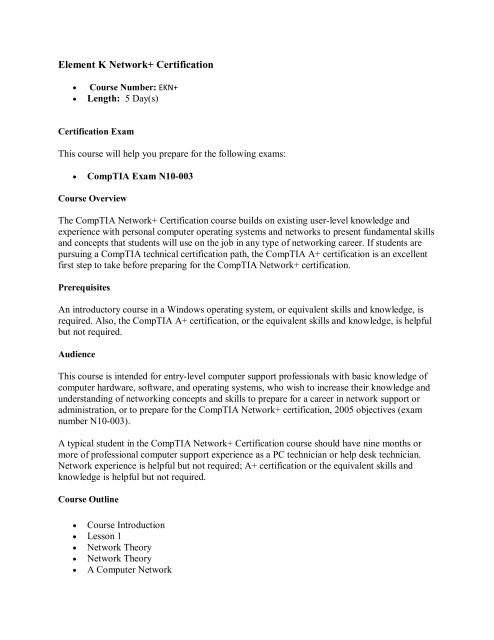Element K Network+ Certification
Element K Network+ Certification
Element K Network+ Certification
You also want an ePaper? Increase the reach of your titles
YUMPU automatically turns print PDFs into web optimized ePapers that Google loves.
<strong>Element</strong> K <strong>Network+</strong> <strong>Certification</strong><br />
• Course Number: EKN+<br />
• Length: 5 Day(s)<br />
<strong>Certification</strong> Exam<br />
This course will help you prepare for the following exams:<br />
• CompTIA Exam N10003<br />
Course Overview<br />
The CompTIA <strong>Network+</strong> <strong>Certification</strong> course builds on existing userlevel knowledge and<br />
experience with personal computer operating systems and networks to present fundamental skills<br />
and concepts that students will use on the job in any type of networking career. If students are<br />
pursuing a CompTIA technical certification path, the CompTIA A+ certification is an excellent<br />
first step to take before preparing for the CompTIA <strong>Network+</strong> certification.<br />
Prerequisites<br />
An introductory course in a Windows operating system, or equivalent skills and knowledge, is<br />
required. Also, the CompTIA A+ certification, or the equivalent skills and knowledge, is helpful<br />
but not required.<br />
Audience<br />
This course is intended for entrylevel computer support professionals with basic knowledge of<br />
computer hardware, software, and operating systems, who wish to increase their knowledge and<br />
understanding of networking concepts and skills to prepare for a career in network support or<br />
administration, or to prepare for the CompTIA <strong>Network+</strong> certification, 2005 objectives (exam<br />
number N10003).<br />
A typical student in the CompTIA <strong>Network+</strong> <strong>Certification</strong> course should have nine months or<br />
more of professional computer support experience as a PC technician or help desk technician.<br />
Network experience is helpful but not required; A+ certification or the equivalent skills and<br />
knowledge is helpful but not required.<br />
Course Outline<br />
• Course Introduction<br />
• Lesson 1<br />
• Network Theory<br />
• Network Theory<br />
• A Computer Network
• Network Servers<br />
• Client Computers<br />
• Peer Computers<br />
• A Host Computer<br />
• Terminals and Clients on a HostBased Network<br />
• Authentication<br />
• Demo Login Locally vs. Login to Domain<br />
• Encryption<br />
• A Network Directory<br />
• Networking Standards<br />
• Standards Organizations<br />
• Network Nodes<br />
• The Network Backbone<br />
• Network Segments<br />
• Network Subnets<br />
• Network Models<br />
• A Centralized Network<br />
• A Client/Server Network<br />
• A PeertoPeer Network<br />
• A Mixed Mode Network<br />
• Network Topologies<br />
• A Physical Bus Topology<br />
• A Physical Star Topology<br />
• A Physical Ring Topology<br />
• A Physical Mesh Topology<br />
• A Hybrid Topology<br />
• A Logical Bus Topology<br />
• A Logical Ring Topology<br />
• A Logical Star Topology<br />
• LANs within a Building<br />
• A WAN<br />
• The Internet<br />
• An Intranet<br />
• An Extranet<br />
• An Enterprise Network<br />
• Lesson 1 Review<br />
• Lesson 2<br />
• Network Communications Methods<br />
• Network Communications Methods<br />
• Unicast Transmission<br />
• Broadcast Transmission<br />
• Multicast Transmission<br />
• Media Access Methods<br />
• Multiplexing<br />
• Polling<br />
• TokenBased Media Access
• CSMA/CD<br />
• CSMA/CA<br />
• Contention Domains<br />
• Analog Signal Characteristics<br />
• Digital Signal<br />
• Modulation<br />
• Differential and SingleEnded Demodulation<br />
• OnOff Keying<br />
• Manchester Encoding<br />
• Serial Devices<br />
• Parallel Devices<br />
• Baseband Transmission<br />
• Broadband Transmission<br />
• Lesson 2 Review<br />
• Lesson 3<br />
• Network Data Delivery<br />
• Network Data Delivery<br />
• A MAC Address<br />
• A TCP/IP Network Address<br />
• A DNS Network Name<br />
• Demo Network Identification<br />
• A Packet<br />
• An Ethernet Header<br />
• An Error Checking Value<br />
• Demo Install Network Monitor<br />
• Simplex Communication<br />
• Half Duplex Communication<br />
• Full Duplex Communication<br />
• A PointtoPoint Connection<br />
• A Multipoint Connection<br />
• A Radiated Connection<br />
• Connection Services<br />
• The Error Detection Process<br />
• Parity<br />
• Cyclic Redundancy Check<br />
• Buffering<br />
• Data Windows<br />
• Fixed and Sliding Windows<br />
• Lesson 3 Review<br />
• Lesson 4<br />
• Network Media and Hardware<br />
• Network Media and Hardware<br />
• Media Types<br />
• Coaxial Cable<br />
• Live Demo Connectors for Coaxial Cable<br />
• Live Demo Thinnet Coaxial Cable
• Twisted Pair Cable<br />
• UTP vs. STP Cable<br />
• Twisted Pair Cable Categories<br />
• An RJ45 Connector<br />
• Live Demo RJ11 and RJ45 Cables<br />
• Live Demo Inside Ethernet Cable<br />
• A Fiber Optic Cable<br />
• Fiber Optic Cable Mode Types<br />
• Fiber Optic Connectors<br />
• FireWire Connectors<br />
• Plenum and PVC Cable<br />
• Wireless Communications<br />
• Radio Networking<br />
• Infrared Transmission<br />
• Microwave Transmission<br />
• Electrical Noise<br />
• Shielding<br />
• Differential Signaling<br />
• Noise Control with Twisted Pair<br />
• Termination<br />
• Grounding<br />
• Media Installation Techniques<br />
• Network Interface Card Types<br />
• A Transceiver on a Network Interface Card<br />
• Live Demo Network Cards<br />
• Premise Wiring<br />
• A Repeater<br />
• A Hub<br />
• A Switch<br />
• A Bridge<br />
• A Dedicated Router<br />
• A Wireless Access Point<br />
• A Gateway<br />
• Lesson 4 Review<br />
• Lesson 5<br />
• Network Implementations<br />
• Network Implementations<br />
• The OSI Model<br />
• The OSI Layers<br />
• The OSI Process<br />
• OSI Acronyms<br />
• Network Resources<br />
• Network Browsing<br />
• Network Searching<br />
• Ethernet<br />
• Switched Ethernet
• Ethernet Frames<br />
• The IEEE 802.x Standard<br />
• 802.3 Standards<br />
• 802.2 Standards<br />
• 10Base Standards<br />
• Token Ring Standards<br />
• Token States<br />
• Multi Station Access Units (MSAUs)<br />
• Token Ring Failure Recovery<br />
• Beaconing<br />
• FDDI<br />
• FDDI Connectivity<br />
• FDDI Failure Recovery<br />
• Wireless Technologies<br />
• Wireless Access Point (WAP)<br />
• The IEEE 802.11 Standard<br />
• 802.11 Modes<br />
• Bluetooth<br />
• Lesson 5 Review<br />
• Lesson 6<br />
• Networking with TCP/IP<br />
• Networking with TCP/IP<br />
• Function of a Network Protocol<br />
• Network and TransportLayer Protocol Families<br />
• Application, Presentation, and Session Layer Protocol Families<br />
• Protocol Bindings<br />
• Demo Protocol Bindings<br />
• TCP/IP<br />
• An IP Address<br />
• Binary to Decimal Equivalents<br />
• The Subnet Mask<br />
• Subnet Mask Structure<br />
• Subnet Mask Values<br />
• Default Subnet Masks<br />
• Binary ANDing<br />
• Applying a Subnet Mask<br />
• Distinguishing Local and Remote Addresses<br />
• The Default Gateway<br />
• Valid IP Addressing<br />
• The ICANN<br />
• IP Address Classes<br />
• Private Nonroutable Addresses<br />
• TCP/IP Subnets<br />
• Subnetting a Classful Address<br />
• Limitations on Default IP Addresses<br />
• Variable Length Subnet Masks
• CIDR<br />
• Calculating the Base Network ID of a Custom Subnet<br />
• The TCP/IP Network Model<br />
• TCP and UDP<br />
• The Internet Protocol (IP)<br />
• ARP<br />
• The Internet Control Message Protocol<br />
• The Internet Group Management Protocol<br />
• Port Blocks<br />
• A Socket Address<br />
• Lesson 6 Review<br />
• Lesson 7<br />
• TCP/IP Services<br />
• TCP/IP Services<br />
• Static and Dynamic Addressing<br />
• DHCP<br />
• The DHCP Lease Process<br />
• Demo Static Vs. Dynamic Address<br />
• APIPA<br />
• Ping Results<br />
• Demo TCPIP Troubleshooting Utilities<br />
• IP Configuration Utilities<br />
• A Host Name<br />
• DNS<br />
• The DNS Hierarchy<br />
• The DNS Name Resolution Process<br />
• A HOSTS File<br />
• A NetBIOS Name<br />
• NetBIOS Service Codes<br />
• NetBIOS Name Resolution by Broadcast<br />
• WINS<br />
• The WINS Name Registration Process<br />
• An LMHOSTS File<br />
• The NetBIOS Name Resolution Process<br />
• NonWINS Clients<br />
• WINS Proxy Agents<br />
• The Tracert Utility<br />
• Tracert Options<br />
• The Netstat Command<br />
• NetStat Options<br />
• Socket States<br />
• Nbtstat<br />
• Nbtstat Options<br />
• The Nslookup Utility<br />
• Nslookup Syntax<br />
• The Arp Command
• Arp Options<br />
• FTP<br />
• FTP Options<br />
• Telnet<br />
• NTP<br />
• SMTP<br />
• POP3<br />
• IMAP4<br />
• NNTP<br />
• HTTP<br />
• HTTPS<br />
• LPR and LPD<br />
• NFS<br />
• SSH<br />
• SSH1 and SSH2<br />
• SCP<br />
• SMB<br />
• LDAP<br />
• SNMP<br />
• Zeroconf<br />
• Lesson 7 Review<br />
• Lesson 8<br />
• Other Network Protocols<br />
• Other Network Protocols<br />
• NetBEUI<br />
• Demo Install NetBEUI<br />
• IPX/SPX<br />
• IPX/SPX Node Addresses<br />
• IPX/SPX Server Addresses<br />
• IPX Frame Types<br />
• Demo Install Network Clients or Protocols<br />
• AppleTalk<br />
• Appletalk Addressing<br />
• The AppleTalk Protocol Suite<br />
• AppleTalk and TCP/IP Interoperability<br />
• Limitations of IPv4<br />
• IPv6<br />
• IPv6 Addresses<br />
• Lesson 8 Review<br />
• Lesson 9<br />
• Local Area Network (LAN) Infrastructure<br />
• Local Area Network (LAN) Infrastructure<br />
• A Bridge Routing Table<br />
• Bridge Broadcasting<br />
• Types of Bridges<br />
• Connections within a Switch
• The Routing Process<br />
• Routers<br />
• Autonomous Systems<br />
• Router Roles<br />
• Router Roles in Autonomous Systems<br />
• Routing Table Information<br />
• Routing Entry Components<br />
• Typical Default Routing Table Entries<br />
• Routing Table Entries<br />
• Demo Show Routing Table<br />
• Dynamic Routing<br />
• DistanceVector Routing<br />
• LinkState Routing<br />
• Convergence<br />
• CounttoInfinity Loops<br />
• Routing Loops<br />
• Router Discovery Protocols<br />
• Demo Install RIP II<br />
• RIP vs. OSPF<br />
• Data Filtering with Routers<br />
• Demo Install NIC Filters<br />
• A VLAN<br />
• Physical Segmentation<br />
• Logical Segmentation<br />
• VLAN<br />
• Lesson 9 Review<br />
• Lesson 10<br />
• Wide Area Network (WAN) Infrastructure<br />
• Wide Area Network (WAN) Infrastructure<br />
• Circuit Switching Networks<br />
• Virtual Circuits<br />
• Permanent Virtual Circuits<br />
• Switched Virtual Circuits<br />
• Packet Switching Networks<br />
• Cell Switching Networks<br />
• DialUp Connections<br />
• Demo Network Wizard<br />
• Leased Data Lines<br />
• Integrated Services Digital Network (ISDN)<br />
• ISDN Channels<br />
• ISDN Hardware<br />
• Cable Internet Access<br />
• Cable Connectivity Devices<br />
• Cable Access Speeds<br />
• DSL<br />
• DSL Connection Lines
• DSL Channels and Technologies<br />
• X.25<br />
• Frame Relay<br />
• ATM<br />
• The TCarrier System<br />
• SONET<br />
• The Optical Carrier System<br />
• SONET Network Components<br />
• Unbounded WAN Media<br />
• A Mux in a WAN Link<br />
• A CSU/DSU<br />
• V Dot Standards<br />
• ICS<br />
• Voice Over Data<br />
• Lesson 10 Review<br />
• Lesson 11<br />
• Network Security<br />
• Network Security<br />
• Unauthorized Access<br />
• Data Theft<br />
• Password Attacks<br />
• Brute Force Password Attacks<br />
• Trojan Horse Attacks<br />
• Spoofing Attacks<br />
• The Spoofing Process<br />
• Session Hijacking Attacks<br />
• ManintheMiddle Attacks<br />
• DoS Attacks<br />
• DDoS Attacks<br />
• Viruses<br />
• Social Engineering Attacks<br />
• Data Protection Methods<br />
• Virus Infection Methods<br />
• Virus Types<br />
• Antivirus Software<br />
• Updating Virus Definitions<br />
• Demo Install AVG<br />
• Internet Email Virus Protection<br />
• ShareLevel and UserLevel Security<br />
• Rights<br />
• Permissions<br />
• The NTFS File System<br />
• Users and Groups<br />
• Demo Local Users and Groups<br />
• Demo Create Groups<br />
• Effective Permissions
• Share and File System Permissions<br />
• Demo Create A Share<br />
• Demo Connect to a NetworkBased Share<br />
• Strong Passwords<br />
• Kerberos<br />
• The Kerberos Process<br />
• EAP<br />
• SharedKey Encryption<br />
• PublicKey Encryption<br />
• DES and Triple DES<br />
• Digital Certificates<br />
• Demo Confidential File<br />
• PKI<br />
• The Certificate Encryption Process<br />
• The Certificate Authentication Process<br />
• Demo Install Root CA<br />
• IPSec<br />
• IPSec Levels<br />
• IPSec Policies<br />
• SSL<br />
• NAT<br />
• The NAT Process<br />
• A Firewall<br />
• A DMZ<br />
• An Internet Proxy<br />
• Website Caching<br />
• Web Proxy Features<br />
• Demo Configure IE Proxy<br />
• Lesson 11 Review<br />
• Lesson 12<br />
• Remote Networking<br />
• Remote Networking<br />
• Remote Access Networking<br />
• RAS Servers<br />
• Demo RRAS<br />
• Remote Control Networking<br />
• Terminal Services<br />
• Thin Clients<br />
• Basic Thin Client Components and Actions<br />
• Comparing HostBased and Thin Client Computing<br />
• Microsoft Terminal Services<br />
• Windows Terminal Services Features<br />
• Demo Remote Desktop<br />
• Demo Install Terminal Server and Config<br />
• Citrix MetaFrame Deployment<br />
• WebBased Remote Access
• Remote Access Protocols<br />
• Remote Access Authentication<br />
• PAP<br />
• CHAP<br />
• The ChallengeResponse Process<br />
• RADIUS<br />
• Tunneling<br />
• VPN<br />
• VPN Protocols<br />
• VPN Types<br />
• Access VPN<br />
• Intranet VPN<br />
• Extranet VPN<br />
• Lesson 12 Review<br />
• Lesson 13<br />
• Disaster Recovery<br />
• Disaster Recovery<br />
• Disaster Categories<br />
• Disaster Recovery Plans<br />
• Responsible Individuals<br />
• Critical Hardware Inventory<br />
• Critical Software Inventory<br />
• Network Reconstruction Plan<br />
• Hot, Warm, and Cold Sites<br />
• Backup Policies<br />
• Backup Policy Considerations<br />
• Backup Media Types<br />
• Magnetic Tape Formats<br />
• The GFS Rotation Method<br />
• The Tower of Hanoi Rotation Method<br />
• Backup Types<br />
• Data Backup System Maintenance<br />
• Specialized Data Backups<br />
• Fault Tolerance<br />
• A UPS<br />
• Partitions<br />
• RAID<br />
• Striping (RAID 0)<br />
• Mirroring or Duplexing (RAID 1)<br />
• Striping with Parity (RAID 5)<br />
• Other RAID Levels<br />
• Other Disk Fault Tolerance Features<br />
• Link Redundancy<br />
• Enterprise Fault Tolerance Planning<br />
• Lesson 13 Review<br />
• Lesson 14
• Network Data Storage<br />
• Network Data Storage<br />
• High Availability<br />
• Scalability<br />
• A Distributed Storage System<br />
• A HighPerformance Drive Array<br />
• Clusters<br />
• An Active/Active Cluster<br />
• An Active/Passive Cluster<br />
• A FaultTolerant Cluster<br />
• NetworkAttached Storage<br />
• Advantages of NAS<br />
• NAS Operating Systems and Protocols<br />
• Connecting to a NAS<br />
• Connecting to a NAS through a Server<br />
• Storage Area Networks<br />
• Fibre Channel<br />
• Fibre Channel Topologies<br />
• Module 14 Review<br />
• Lesson 15<br />
• Network Operating Systems<br />
• Network Operating Systems<br />
• Windows Server 2003<br />
• Windows Server Versions<br />
• Windows XP<br />
• Demo DOS Version 5<br />
• Demo Windows 3.1<br />
• Demo Windows 98<br />
• Demo NT 4.0 Workstation<br />
• Demo Windows 2000 Workstation<br />
• Demo Windows XP<br />
• Active Directory<br />
• The Active Directory Structure<br />
• Active Directory Components<br />
• Workgroup Membership<br />
• Domain Membership<br />
• Windows File Systems<br />
• Other Windows Servers<br />
• Older Windows Server Versions<br />
• Novell NetWare 6.5<br />
• NLMs<br />
• The Novell eDirectory<br />
• The eDirectory Tree Structure<br />
• NetWare Client Software<br />
• Native File Access Protocols<br />
• NSS
• NDPS<br />
• Early NetWare Versions<br />
• UNIX<br />
• UNIX Versions<br />
• UNIX Architecture<br />
• UNIX Interfaces<br />
• Open Standards<br />
• Linux<br />
• Linux Distributions<br />
• Popular Linux Distributions<br />
• Linux Server Applications<br />
• File Systems in Linux<br />
• Remote Connectivity on UNIX and Linux<br />
• The Macintosh Operating System<br />
• Mac OS X Server<br />
• Macintosh Network Security<br />
• Remote Connectivity<br />
• Module 15 Review<br />
• Lesson 16<br />
• Network Troubleshooting<br />
• Network Troubleshooting<br />
• Troubleshooting<br />
• Troubleshooting Models<br />
• The CompTIA <strong>Network+</strong> Troubleshooting Model<br />
• The <strong>Network+</strong> Troubleshooting Model – Steps 18<br />
• Troubleshooting IP Configuration<br />
• Troubleshooting with Ping<br />
• Troubleshooting with Tracert<br />
• Troubleshooting with Arp<br />
• Troubleshooting with Telnet<br />
• Troubleshooting with Nbtstat<br />
• Troubleshooting with Netstat<br />
• Troubleshooting with FTP<br />
• Troubleshooting with Nslookup<br />
• Demo IPConfig<br />
• Demo Troubleshooting Utilities<br />
• Network Technician’s Hand Tools<br />
• Live Demo Hardware Toolkit<br />
• Electrical Safety Rules<br />
• Wire Crimpers<br />
• A Punch Down Tool<br />
• A Circuit Tester<br />
• Voltmeters<br />
• A Cable Tester<br />
• Types of Cable Testers<br />
• Crossover Cables
• A Hardware Loopback Plug<br />
• LED Indicator Lights<br />
• Types of LED Lights<br />
• Tone Generators and Tone Locators<br />
• A Performance Monitor<br />
• Counter Threshold Values<br />
• A Protocol Analyzer<br />
• The Protocol Analysis Process<br />
• A Baseline<br />
• The Baseline Process<br />
• Lesson 16 Review<br />
• Course Closure