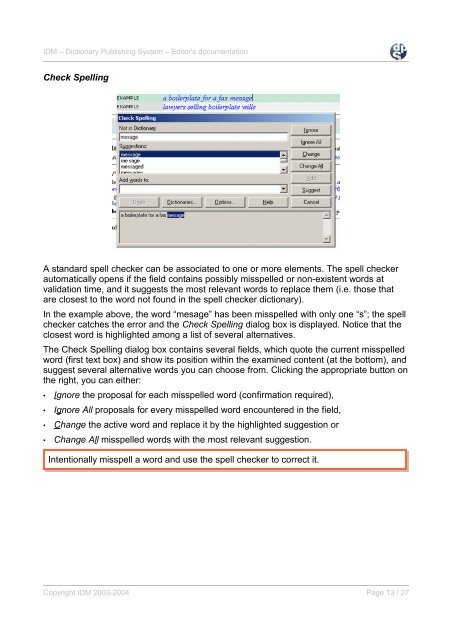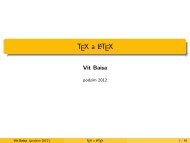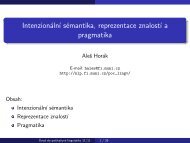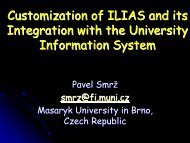IDM's Dictionary Publishing System
IDM's Dictionary Publishing System
IDM's Dictionary Publishing System
Create successful ePaper yourself
Turn your PDF publications into a flip-book with our unique Google optimized e-Paper software.
IDM – <strong>Dictionary</strong> <strong>Publishing</strong> <strong>System</strong> – Editor's documentation<br />
Check Spelling<br />
A standard spell checker can be associated to one or more elements. The spell checker<br />
automatically opens if the field contains possibly misspelled or non-existent words at<br />
validation time, and it suggests the most relevant words to replace them (i.e. those that<br />
are closest to the word not found in the spell checker dictionary).<br />
In the example above, the word “mesage” has been misspelled with only one “s”; the spell<br />
checker catches the error and the Check Spelling dialog box is displayed. Notice that the<br />
closest word is highlighted among a list of several alternatives.<br />
The Check Spelling dialog box contains several fields, which quote the current misspelled<br />
word (first text box) and show its position within the examined content (at the bottom), and<br />
suggest several alternative words you can choose from. Clicking the appropriate button on<br />
the right, you can either:<br />
• I gnore the proposal for each misspelled word (confirmation required),<br />
• Ignore All proposals for every misspelled word encountered in the field,<br />
• C hange the active word and replace it by the highlighted suggestion or<br />
• Change All misspelled words with the most relevant suggestion.<br />
Intentionally misspell a word and use the spell checker to correct it.<br />
Copyright IDM 2003-2004 Page 13 / 27