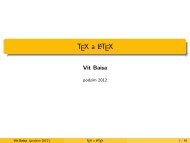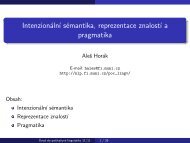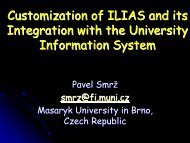IDM's Dictionary Publishing System
IDM's Dictionary Publishing System
IDM's Dictionary Publishing System
You also want an ePaper? Increase the reach of your titles
YUMPU automatically turns print PDFs into web optimized ePapers that Google loves.
IDM – <strong>Dictionary</strong> <strong>Publishing</strong> <strong>System</strong> – Editor's documentation<br />
No other element is mandatory within the Sense tag. However, definitions are usually<br />
clarified with an example.<br />
Use one of the insertion methods to add an EXAMPLE element to the new sense.<br />
TIP: the EXAMPLE tag can either be inserted as a child element of Sense, or as a<br />
sibling element of DEF.<br />
Moving elements<br />
There are three ways to move elements within the tree view (i.e. within the element node<br />
hierarchy) :<br />
1. Drag and drop the element with your mouse,<br />
2. with buttons on the toolbar:<br />
• select the element you want to move<br />
• click , , or whether you want to move the selected element up, down, to<br />
the left or to the right,<br />
3. with the keyboard, holding CTRL+ARROWS with the desired element selected.<br />
Select any element in the tree view and move it around.<br />
Notice that the name of the entry may become highlighted in orange in the Table of<br />
Content pane. This is a warning, which means that the structure of the entry no longer<br />
meets the structure guidelines.<br />
Copyright IDM 2003-2004 Page 16 / 27