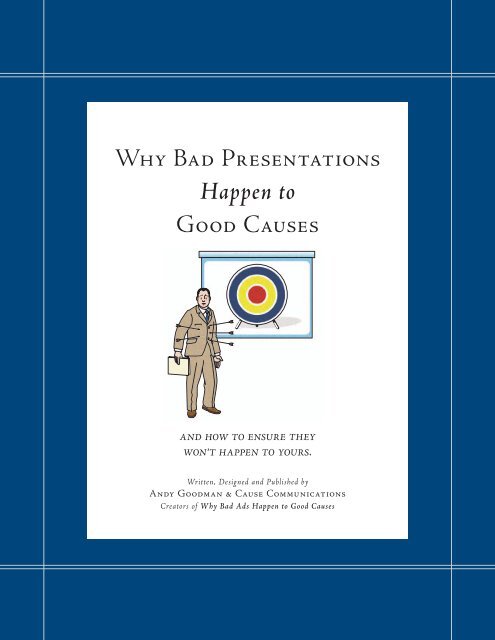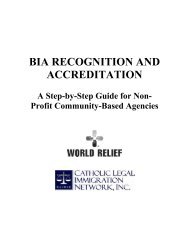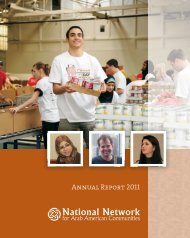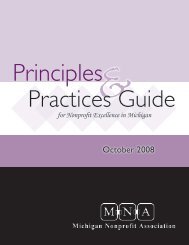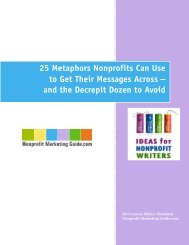Why Bad Presentations Happen to Good Causes - The Goodman ...
Why Bad Presentations Happen to Good Causes - The Goodman ...
Why Bad Presentations Happen to Good Causes - The Goodman ...
You also want an ePaper? Increase the reach of your titles
YUMPU automatically turns print PDFs into web optimized ePapers that Google loves.
<strong>Why</strong> <strong>Bad</strong> <strong>Presentations</strong><br />
<strong>Happen</strong> <strong>to</strong><br />
<strong>Good</strong> <strong>Causes</strong><br />
and how <strong>to</strong> ensure they<br />
won’t happen <strong>to</strong> yours.<br />
Written, Designed and Published by<br />
Andy <strong>Good</strong>man & Cause Communications<br />
Crea<strong>to</strong>rs of <strong>Why</strong> <strong>Bad</strong> Ads <strong>Happen</strong> <strong>to</strong> <strong>Good</strong> <strong>Causes</strong>
<strong>Why</strong> <strong>Bad</strong> <strong>Presentations</strong> <strong>Happen</strong> <strong>to</strong> <strong>Good</strong> <strong>Causes</strong> was written by Andy <strong>Good</strong>man.<br />
This edition was designed and published by Cause Communications<br />
(R. Christine Hershey, President).<br />
Survey design and analysis were supervised by Pam Loeb, Principal, Edge Research.<br />
Interviews with expert commenta<strong>to</strong>rs were conducted by Andy <strong>Good</strong>man<br />
and Lindsey Pollak. All text was edited by Bud Pollak.<br />
Copyright © 2006 by Andy <strong>Good</strong>man and Cause Communications.<br />
All rights reserved. No part of this book may be reproduced in any form<br />
without written permission from the publisher.<br />
ISBN 0-9763027-2-1<br />
Library of Congress Control Number: 2005935487<br />
This book was made possible by the generous support of:<br />
<strong>The</strong> California Endowment<br />
<strong>The</strong> California Wellness Foundation<br />
<strong>The</strong> Edna McConnell Clark Foundation<br />
<strong>The</strong> Harbour<strong>to</strong>n Foundation<br />
<strong>The</strong> William and Flora Hewlett Foundation<br />
<strong>The</strong> Robert Wood Johnson Foundation<br />
Open Society Institute<br />
<strong>The</strong> David and Lucile Packard Foundation<br />
<strong>The</strong> Sisters of Charity Foundation of Cleveland<br />
Surdna Foundation
<strong>Why</strong> <strong>Bad</strong> <strong>Presentations</strong><br />
<strong>Happen</strong> <strong>to</strong><br />
<strong>Good</strong> <strong>Causes</strong><br />
and how <strong>to</strong> ensure they<br />
won’t happen <strong>to</strong> yours.<br />
Written, Designed and Published by<br />
Andy <strong>Good</strong>man & Cause Communications<br />
Crea<strong>to</strong>rs of <strong>Why</strong> <strong>Bad</strong> Ads <strong>Happen</strong> <strong>to</strong> <strong>Good</strong> <strong>Causes</strong>
This book is dedicated <strong>to</strong> Anita S. <strong>Good</strong>man,<br />
who always taught her children <strong>to</strong> present themselves well.
Table Of Contents<br />
Acknowledgements ...................................................................................................1<br />
Overview ................................................................................................................. 2<br />
• Such <strong>Good</strong> <strong>Causes</strong>, Such <strong>Bad</strong> <strong>Presentations</strong><br />
• Had the S<strong>to</strong>ries. Needed the Numbers.<br />
• Now Add the Best and the Brightest<br />
• What You Will Find Inside<br />
• So, Is This Book for You?<br />
Chapter 1: <strong>The</strong> Sorry State of the Art ...........................................................7<br />
• <strong>The</strong> Average Presentation Defined<br />
• Common Problems: <strong>The</strong> Fatal Five<br />
• Excellence Defined: <strong>The</strong> Three Most Wanted<br />
• <strong>The</strong> Link Between Excellence and Learning<br />
• <strong>Why</strong> Do <strong>Bad</strong> <strong>Presentations</strong> <strong>Happen</strong> <strong>to</strong> <strong>Good</strong> <strong>Causes</strong>?<br />
• Five Glimmers of Hope<br />
Chapter 2: Building Better <strong>Presentations</strong> .................................................... 17<br />
• <strong>The</strong> Audience: Start Here<br />
• Length: <strong>Why</strong> More Isn’t Necessarily More<br />
• Don’t Download – Synthesize<br />
• Keep It Interactive<br />
• Appeal <strong>to</strong> Different Learning Styles<br />
• Tell S<strong>to</strong>ries<br />
• Opens and Closes: Work Hardest<br />
Where Attention Is Highest<br />
Chapter 3: Improving Your Delivery ............................................................. 37<br />
• Eye Contact: Read the Audience, Not Your Notes<br />
• Vocal Control: Know Your Knobs<br />
• Body Language – What Is Yours Saying?<br />
• Humor: <strong>The</strong> Funny Thing About Being Funny
Chapter 4: PowerPoint Is Your Friend .........................................................47<br />
• First, Accept What PowerPoint Is Not<br />
• Say the Words. Show the Pictures.<br />
• Design Outside the (White) Box<br />
• Use Style <strong>to</strong> Convey Substance<br />
• Use Animation <strong>to</strong> Control the Flow<br />
of Information and Convey Meaning<br />
• Unify Elements <strong>to</strong> Create a Visual Hierarchy<br />
• Discover the Little Miracles<br />
Chapter 5: <strong>The</strong> Small Stuff (It’s Worth Sweating) ..................................... 63<br />
• Logistics<br />
• How You Are Introduced<br />
• Handouts<br />
• Preparing for Panels<br />
• Evaluations<br />
<strong>Bad</strong> <strong>Presentations</strong>: Our Tipping Point? ........................................................ 71<br />
Resources ......................................................................................................... 72<br />
• Recommended Reading<br />
• Checklists <strong>to</strong> Go<br />
Appendix ................................................................................................... 79<br />
• Survey Methodology and Results<br />
• Meet the Experts
Acknowledgements<br />
This book would not have been possible without the support and cooperation of the following individuals<br />
and organizations:<br />
• <strong>The</strong> California Endowment, <strong>The</strong> California Wellness Foundation, <strong>The</strong> Edna McConnell Clark<br />
Foundation, <strong>The</strong> Harbour<strong>to</strong>n Foundation, <strong>The</strong> William and Flora Hewlett Foundation, <strong>The</strong> Robert<br />
Wood Johnson Foundation, Open Society Institute, <strong>The</strong> David and Lucile Packard Foundation, <strong>The</strong><br />
Sisters of Charity Foundation of Cleveland, and Surdna Foundation. Special thanks <strong>to</strong> Dennis Hunt,<br />
Magdalena Beltrán-del Olmo, Michael Bailin, Nancy Roob, Bruce Trachtenberg, Eric Brown, Amy<br />
Regan, David Morse, Gara LaMarche, Maria Teresa Rojas, Stephanie McAuliffe, Chris DeCardy,<br />
Susanna Krey, Julie Rittenhouse, and Vince Stehle.<br />
• Chris Hershey, Andrew Posey, and Joanna Lee – the management and design team at Cause<br />
Communications – who have been my partners in this project since its inception. (Now we have two<br />
“bad” books behind us!)<br />
• Pam Loeb, who helped design the survey and provided incisive analysis of the results; and Edge<br />
Research, which hosted the survey online.<br />
• Our 20 expert commenta<strong>to</strong>rs, who generously shared their time and insights: Cliff Atkinson, Max<br />
Atkinson, Joel Bradshaw, Geoffrey Canada, Marc Freedman, Dynell Garron, Kristen Grimm, Paul<br />
Hawken, Kim Klein, Christina Harbridge Law, Andy Lipkis, Chuck Loring, Nancy Lublin, Holly<br />
Minch, Lorraine Monroe, Peg Neuhauser, Eda Roth, Gerry Tabio, Scott Ward, and Jerry Weissman.<br />
• Lindsey Pollak, who tracked down and interviewed most of our expert commenta<strong>to</strong>rs, and managed <strong>to</strong><br />
elicit a wealth of useful advice in the process.<br />
• <strong>The</strong> Edna McConnell Clark Foundation, Environmental Defense, Nurse-Family Partnership, and Roca<br />
for allowing us <strong>to</strong> critique their PowerPoint presentations.<br />
• <strong>The</strong> peer reviewers who patiently combed through early drafts of this book and helped make it both<br />
a stronger resource and a better read: Parker Blackman, Lisa Brei, Eric Brown, Rober<strong>to</strong> Cremonini,<br />
Chris DeCardy, John Gomperts, Kristen Grimm, Chris Hershey, Dennis Hunt, Brett Jenks, Pam Loeb,<br />
Jeff Martin, Terrence McNally, Holly Minch, David Morse, George Perlov, Lindsey Pollak, Amy Regan,<br />
Julie Rittenhouse, Maria Teresa Rojas, Vince Stehle, Bruce Trachtenberg, and Stefanie Weiss.<br />
• Bud Pollak, who graciously gave up at least one full round of golf <strong>to</strong> edit this book.<br />
• <strong>The</strong> individuals and organizations – <strong>to</strong>o numerous <strong>to</strong> list here – who promoted our online survey and<br />
helped round up public interest professionals working across a wide range of issues in every region of the<br />
United States.<br />
• <strong>The</strong> 2,501 respondents <strong>to</strong> the questionnaire who generously gave their time and candidly shared their<br />
experiences <strong>to</strong> provide unprecedented data about public interest presentations.<br />
And most of all, I would like <strong>to</strong> thank Carolyn, Dan, and Olivia, who often make me wonder why such<br />
good people have happened <strong>to</strong> me.<br />
Andy <strong>Good</strong>man<br />
January 2006<br />
pg. 1
pg. 2<br />
Overview<br />
Such <strong>Good</strong> <strong>Causes</strong>, Such <strong>Bad</strong> <strong>Presentations</strong><br />
How far back must you search in your memory <strong>to</strong> recall the last presentation that wasted<br />
your time? A week? A day? An hour? Rest assured: Your misery has plenty of company.<br />
But<strong>to</strong>nhole any colleague who has been <strong>to</strong> an off-site or conference recently and you are<br />
bound <strong>to</strong> get an earful about endless data dumps, bullet-riddled PowerPoint, lifeless<br />
speakers, and rooms colder than meat lockers. Who among us has escaped the sinking<br />
feeling that follows those dreaded words, “I just have a few more slides”?<br />
For the last five years, I have been traveling around the country, delivering speeches and<br />
conducting workshops exclusively for nonprofits, foundations, educational institutions<br />
and government agencies. In doing so, I have learned what it takes <strong>to</strong> engage, inform, and<br />
motivate an audience of public interest professionals. And by watching dozens of other<br />
presentations (while awaiting my turn or just session-hopping at conferences), I have also<br />
learned that Albert Einstein was right: Time can slow down. In fact, I have witnessed<br />
presentations where it has s<strong>to</strong>pped entirely.<br />
Which led me <strong>to</strong> wonder: <strong>Why</strong> are so many of our colleagues – decent, well-educated,<br />
well-intentioned folks – so good at being so boring? Has their devotion <strong>to</strong> data and sound<br />
science made them forget that audiences need not only <strong>to</strong> be educated, but emotionally<br />
engaged as well? Are they so imbued with the righteousness of their causes that they do<br />
not feel obligated <strong>to</strong> be interesting? Are they just <strong>to</strong>o damn smart for their own good?<br />
To be fair, good causes are not the only entities bedeviled by bad presentations. But from<br />
where I have been sitting (and sitting, and sitting) it appears our sec<strong>to</strong>r is boldly pioneering<br />
new frontiers of badness. In the fall of 2004, driven by curiosity and the fear that<br />
“bored <strong>to</strong> death” was more than just an expression, I decided <strong>to</strong> find out why.<br />
Had the S<strong>to</strong>ries. Needed the Numbers.<br />
When I talk <strong>to</strong> audiences about s<strong>to</strong>rytelling, I always remind them that telling s<strong>to</strong>ries<br />
is not enough <strong>to</strong> make your case. S<strong>to</strong>ries are a terrific way <strong>to</strong> bring large issues down <strong>to</strong><br />
ground level where people can get their minds (and hearts) around them. But after you<br />
have <strong>to</strong>ld your s<strong>to</strong>ry, you must back it up with the numbers that prove you have more than<br />
one s<strong>to</strong>ry <strong>to</strong> tell.<br />
To answer the question posed by this book’s title, I knew we did not need <strong>to</strong> dwell on<br />
the s<strong>to</strong>ries. Everybody I met had at least one. So I immediately started searching for any<br />
existing research that could objectively quantify the fac<strong>to</strong>rs that make presentations in<br />
our sec<strong>to</strong>r succeed or fail. When I set out <strong>to</strong> write <strong>Why</strong> <strong>Bad</strong> Ads <strong>Happen</strong> <strong>to</strong> <strong>Good</strong> <strong>Causes</strong>,<br />
I had Roper Starch’s database and 10 years’ worth of public interest advertisements <strong>to</strong><br />
draw from. For this book, though, there was nothing even remotely comparable. I had<br />
<strong>to</strong> start fresh.
Chris Hershey, president of Cause Communications, and my partner in producing <strong>Bad</strong><br />
Ads, worked with me <strong>to</strong> design a questionnaire that would prompt candid comments<br />
about the good, bad, and (mostly) ugly of public interest presentations. In January 2005,<br />
we posted it on the web, where it was hosted by Edge Research, the company that would<br />
oversee the quantitative research and help us analyze the results. We worked our networks<br />
<strong>to</strong> publicize the survey, and within three months, 2,501 public interest professionals had<br />
visited Edge’s site and completed the online questionnaire. (For a complete description of the<br />
survey methodology, please refer <strong>to</strong> the Appendix.)<br />
Now Add the Best and the Brightest<br />
While crunching the numbers produced by the survey, we also conducted some<br />
qualitative research. One of our survey questions asked, “Who are the best presenters<br />
you have seen in the past year or two?” As you might expect when over 2,000 people<br />
respond, this question produced a long list of names. Several names were repeated so<br />
often, however, that we felt reasonably certain the survey had identified many of the<br />
leading lights in our field. We contacted these individuals and asked them <strong>to</strong> share their<br />
insights in<strong>to</strong> the art of presenting.<br />
We also interviewed the authors of some of the best-known books on presenting, as<br />
well as highly regarded public speaking coaches who have conducted trainings in our<br />
sec<strong>to</strong>r. As a result, in addition <strong>to</strong> my experience and the data from our survey, <strong>Why</strong> <strong>Bad</strong><br />
<strong>Presentations</strong> <strong>Happen</strong> <strong>to</strong> <strong>Good</strong> <strong>Causes</strong> also draws from the expertise of the following 20<br />
talented men and women:<br />
• Cliff Atkinson, President, Sociable Media (Los Angeles, CA)<br />
• Max Atkinson, President, Atkinson Communications (Wells, Somerset, U.K.)<br />
• Joel Bradshaw, President, Joel Bradshaw Associates (Falls Church, VA)<br />
• Geoffrey Canada, President & CEO, Harlem Children’s Zone (New York, NY)<br />
• Marc Freedman, Founder & President, Civic Ventures (San Francisco, CA)<br />
• Dynell Garron, Founder, <strong>The</strong> Funder’s Checklist (Oakland, CA)<br />
• Kristen Grimm, President, Spitfire Strategies (Washing<strong>to</strong>n, DC)<br />
• Paul Hawken, Founder, Natural Capital Institute (Sausali<strong>to</strong>, CA)<br />
• Kim Klein, Founder & Publisher, Grassroots Fundraising Journal (Oakland, CA)<br />
• Christina Harbridge Law, President, Bridgeport Financial, Inc. (San Francisco, CA)<br />
• Andy Lipkis, Founder & President, TreePeople (Beverly Hills, CA)<br />
• Chuck V. Loring, CFRE, Senior Partner, Loring, Sternberg & Associates<br />
(Ft. Lauderdale, FL)<br />
• Nancy Lublin, CEO, Do Something (New York, NY)<br />
• Holly Minch, Project Direc<strong>to</strong>r, SPIN Project (San Francisco, CA)<br />
pg. 3
pg. 4<br />
Overview – cont’d<br />
• Lorraine Monroe, President & CEO, Lorraine Monroe Leadership Institute<br />
(New York, NY)<br />
• Peg Neuhauser, President, PCN Associates (Austin, TX)<br />
• Eda Roth, Eda Roth & Associates (Bos<strong>to</strong>n, MA)<br />
• Gerry Tabio, President, Creative Resources (Bixby, OK)<br />
• Scott Ward, Senior Vice President, Widmeyer Communications (Washing<strong>to</strong>n, DC)<br />
• Jerry Weissman, Founder, Power <strong>Presentations</strong>, Ltd. (Foster City, CA)<br />
(A brief biography of each expert commenta<strong>to</strong>r appears in the Appendix.)<br />
Last but not least, I reviewed numerous books, magazine and newspaper articles, and<br />
combed through web sites that dealt with presenting or public speaking <strong>to</strong> find further<br />
examples of best practices or common pitfalls. (<strong>The</strong> best of these publications are listed<br />
in the Resources section at the back of this book.) Insights from this research were also<br />
considered as we used the survey results and our experts’ advice <strong>to</strong> develop the recommendations<br />
that appear in this book.<br />
What You Will Find Inside<br />
Chapter 1, “<strong>The</strong> Sorry State of the Art,” summarizes the <strong>to</strong>p-line results from our<br />
unprecedented research and explains why the average public interest presentation earns<br />
a below-average grade (C-minus, <strong>to</strong> be exact). This chapter identifies the problems that<br />
most often sabotage presentations (“<strong>The</strong> Fatal Five”), the qualities audiences find most<br />
desirable (“<strong>The</strong> Three Most Wanted”), and suggests three reasons why bad presentations<br />
happen <strong>to</strong> good causes.<br />
As we anticipated, there is much more <strong>to</strong> be found wanting in public interest presentations<br />
than there is <strong>to</strong> be admired, but the news is not entirely discouraging. <strong>The</strong> chapter<br />
concludes with “Five Glimmers of Hope,” indications from our survey that presenters<br />
want <strong>to</strong> improve in precisely the areas where the most improvement is needed.<br />
That rehabilitation will begin, hopefully, with the following chapter, “Building Better<br />
<strong>Presentations</strong>.” Even when you have truly compelling information <strong>to</strong> share, if you do<br />
not consider your audience’s level of interest, ability <strong>to</strong> absorb information, inclination<br />
<strong>to</strong> interact, and other fac<strong>to</strong>rs, you may find your talk falling on deaf ears. Chapter 2 will<br />
help you design more informative, engaging, and persuasive presentations by keeping your<br />
focus where it belongs – on your audience – from the first moment you begin planning<br />
your talk <strong>to</strong> the last word that comes out of your mouth.<br />
With all the required parts of your presentation in place, you will be ready <strong>to</strong> consider<br />
how you, the presenter, can energize your material and keep your audience fully engaged.<br />
Chapter 3, “Improving Your Delivery,” covers basic platform skills that can help you use<br />
your eyes, voice and body <strong>to</strong> deliver your message with more authority, ensure that key<br />
points are conveyed, and sustain audience interest from start <strong>to</strong> finish.
<strong>The</strong> last two chapters drill down in<strong>to</strong> the nitty-gritty of presenting. According <strong>to</strong> our<br />
survey, over 60% of public interest professionals use visuals <strong>to</strong> support their presentations,<br />
and in most cases that means PowerPoint. Chapter 4, “PowerPoint Is Your Friend,” offers<br />
seven recommendations for making the most of this ubiqui<strong>to</strong>us but much maligned software.<br />
And Chapter 5, “<strong>The</strong> Small Stuff (It’s Worth Sweating)” offers tips on preparing<br />
handouts, creating evaluation forms, securing the right equipment, and nailing down all<br />
those other details nobody notices … until something goes wrong.<br />
By the time you reach the back of this book, you may feel like you have been given more<br />
guidelines, recommendations, and <strong>to</strong>-do lists than one person can reasonably hope <strong>to</strong><br />
remember. So, we have summarized the most essential take-away in checklists that<br />
are designed, literally, <strong>to</strong> be taken away. Look for them in the Resources section under<br />
“Checklists <strong>to</strong> Go” and just cut along the dotted lines.<br />
So, Is This Book for You?<br />
When Cause Communications and I first discussed plans for this book, we loosely<br />
defined our audience as any public interest professional who has <strong>to</strong> speak <strong>to</strong> more than five<br />
people for more than five minutes on a previously assigned <strong>to</strong>pic. Through our research,<br />
however, we have developed a clearer picture of the kinds of individuals who can benefit<br />
from reading this book.<br />
In our survey, we asked respondents <strong>to</strong> describe the presentations they give and <strong>to</strong> evaluate<br />
their own levels of skill. By doing so, what we initially viewed as an undifferentiated mass<br />
of good-hearted, hard-working people divided itself in<strong>to</strong> five categories of presenters:<br />
All-Stars (18% of survey respondents): This group excels at all aspects of presenting,<br />
from developing an initial outline <strong>to</strong> performing at the podium. This is no accident:<br />
While All-Stars may have some natural gifts, they have invested in formal training or<br />
read relevant publications (or both) <strong>to</strong> hone their skills. All-Stars are inclined <strong>to</strong> seek<br />
feedback from others, but they do not rehearse as often as other kinds of presenters,<br />
most likely because they do not feel the need. All-Stars tend <strong>to</strong> use visuals such as<br />
PowerPoint and regularly bring handouts for audience members. Not only do they<br />
interact with their audience in the course of a typical presentation, they are the only<br />
group who consistently encourages audience members <strong>to</strong> interact with one another. Of<br />
the five groups, they are most confident in their skills and genuinely look forward <strong>to</strong><br />
opportunities <strong>to</strong> present.<br />
Naturals (20%): In basic skill level, this group resembles the All-Stars. <strong>The</strong>y follow<br />
most of the principles that define good presentations, but this is a result more of<br />
intuition than formal training or independent study. Naturals spend more time<br />
rehearsing than All-Stars, but not as much as some of the groups below. While they<br />
are comfortable interacting with their audiences and do so consistently, they rarely<br />
encourage peer-<strong>to</strong>-peer interaction between audience members.<br />
pg. 5
pg. 6<br />
Overview – cont’d<br />
<strong>The</strong> Unplugged (17%): At first glance, this third cluster resembles both the All-Stars<br />
and Naturals, but there is a key difference: <strong>The</strong> Unplugged generally work without<br />
visual materials (most notably PowerPoint) when they present. While many in this<br />
group have had more formal training than the Naturals, they are less likely <strong>to</strong> seek<br />
feedback after a presentation is over.<br />
Draftees (23%): <strong>The</strong> largest of the five categories, this group could also be called “<strong>The</strong><br />
Coalition of the Unwilling.” Draftees present because they have <strong>to</strong>. <strong>The</strong>y have had<br />
little formal training <strong>to</strong> hone their skills and haven’t read much about presenting on<br />
their own. <strong>The</strong>y do not spend a lot of time preparing in advance or soliciting feedback<br />
once a presentation has been completed. Draftees tend <strong>to</strong> give themselves fair <strong>to</strong> good<br />
ratings, but their feelings about presenting are lukewarm compared <strong>to</strong> the groups<br />
described above.<br />
Jitterbugs (17%): Members of this group have had little or no formal training and<br />
haven’t studied presenting on their own. <strong>The</strong>y know what they don’t know, but being<br />
honest with themselves doesn’t make them any more confident. To compensate,<br />
Jitterbugs are most likely <strong>to</strong> spend ample time rehearsing before they present, but this<br />
may only mean refining bad habits or getting more comfortable delivering bad content.<br />
<strong>The</strong>y tend <strong>to</strong> shy away from any type of audience interaction. Lacking confidence in<br />
their ability <strong>to</strong> present, Jitterbugs dread getting up in front of just about any group,<br />
large or small.<br />
Does one of these categories describe you? What they say <strong>to</strong> us very clearly is that roughly<br />
four out of five public interest professionals who present could, by their own admission,<br />
use some help. Cause Communications and I developed <strong>Why</strong> <strong>Bad</strong> <strong>Presentations</strong> <strong>Happen</strong> <strong>to</strong><br />
<strong>Good</strong> <strong>Causes</strong> <strong>to</strong> provide that help, but our ultimate objective is not simply <strong>to</strong> help you design<br />
spiffier slides or learn the right way <strong>to</strong> make eye contact.<br />
We recognize that you do important work, often with limited resources and against long<br />
odds. Every time you talk about that work, you have an opportunity <strong>to</strong> inspire people who<br />
can help you in some way. This book is about seeing those opportunities for what they<br />
are, taking full advantage of them, and setting a new standard across our sec<strong>to</strong>r where our<br />
presentations are consistently as good as our causes.<br />
Please note: survey respondents who did not answer certain questions could not be included in the “cluster analysis” that allowed us <strong>to</strong> identify<br />
the five categories of presenters described above. As a result, these categories add up <strong>to</strong> 95% instead of 100%.
Chapter 1 :<br />
<strong>The</strong> Sorry State of the Art<br />
<strong>Why</strong> the Average Presentation<br />
Earns a Below-Average Grade
“<strong>The</strong> human brain starts working<br />
the moment you are born and<br />
never s<strong>to</strong>ps until you stand up <strong>to</strong><br />
speak in public.”<br />
– Anonymous
<strong>The</strong> Sorry State of the Art<br />
<strong>Why</strong> the Average Presentation Earns a Below-Average Grade<br />
<strong>The</strong> word “presentation” can mean different things <strong>to</strong> different people. When we first<br />
began designing our survey, we consulted with colleagues who asked questions such as,<br />
“Are you including an impromptu five-minute talk at a staff meeting?” “Are speeches<br />
presentations?” “What about day-long workshops?”<br />
We wanted <strong>to</strong> keep the definition fairly broad in order <strong>to</strong> help a wide range of<br />
presenters, so we used the first few questions in our survey <strong>to</strong> let respondents set the<br />
parameters themselves. For better or worse, here are the specifications they provided for<br />
the average public interest presentation:<br />
<strong>The</strong> Average Presentation Defined<br />
length<br />
audience size<br />
use of visuals<br />
use of handouts<br />
interaction between<br />
speaker & audience<br />
interaction between<br />
audience members<br />
10–60 minutes (with most running approx. 20 minutes)<br />
10–50 people<br />
62% of presentations use visuals of some sort, with<br />
PowerPoint being the visual application of choice.<br />
60% of presenters provide handouts <strong>to</strong> their audience.<br />
24% of presentations feature interaction between<br />
speaker and audience beyond traditional Q&A<br />
(e.g., speaker circulates among audience during breakouts).<br />
8% of presenters ask audience members <strong>to</strong> interact with<br />
each other in the course of a presentation.<br />
Of particular note here are the exceptionally low percentages reported for the last two<br />
categories. As you will see in the results that follow, audience members want <strong>to</strong> interact<br />
with the people in the room. <strong>The</strong>y appreciate opportunities <strong>to</strong> draw upon the expertise<br />
of presenters (beyond what the typical question-and-answer session offers), but they<br />
see such opportunities as rare. <strong>The</strong>y also consider their fellow audience members <strong>to</strong> be<br />
potential resources, but opportunities <strong>to</strong> interact with them are viewed as even fewer and<br />
farther between.<br />
Even though these first few questions were intended <strong>to</strong> elicit a neutral picture of the<br />
average presentation, the responses were already pointing up areas of deficiency. And that,<br />
as they say, was just for starters.<br />
pg. 9
pg. 10<br />
“People go <strong>to</strong> nonprofit<br />
conferences <strong>to</strong> learn<br />
something <strong>to</strong> make their<br />
organization better. I’ve sat<br />
through a lot of workshops<br />
and I’ve thought, two days<br />
from now, will people have<br />
any ideas they can actually<br />
put in<strong>to</strong> effect? That may be<br />
the biggest failing.”<br />
– Chuck Loring<br />
Loring, Sternberg<br />
& Associates<br />
<strong>The</strong> Sorry State of the Art<br />
<strong>Why</strong> the Average Presentation Earns a Below-Average Grade – cont’d<br />
Common Problems: <strong>The</strong> Fatal Five<br />
After covering the basic specifications (and getting more than we bargained for), we asked<br />
respondents <strong>to</strong> evaluate several fac<strong>to</strong>rs that can derail a presentation. We also gave them<br />
the opportunity <strong>to</strong> suggest fac<strong>to</strong>rs that may not have been listed in the survey. <strong>The</strong> results<br />
were not surprising. Like teachers dissatisfied with their students’ work, the respondents<br />
handed out one bad grade after another:<br />
• <strong>The</strong> average grade public interest professionals gave <strong>to</strong> the presentations they attended<br />
was C– (i.e., average score of 2.9 on a scale of 1 <strong>to</strong> 5).<br />
• <strong>The</strong> average grade given <strong>to</strong> the visuals (most commonly PowerPoint) that respondents<br />
observed in presentations they attended was also C–.<br />
• <strong>The</strong> average grade given <strong>to</strong> handouts respondents received during or after<br />
presentations they attended was C.<br />
• When asked <strong>to</strong> recall presentations they had seen over the last few months, survey<br />
respondents said they were more than twice as likely (54% vs. 25%) <strong>to</strong> see a poor<br />
presentation as an excellent one.<br />
As we analyzed the responses <strong>to</strong> both closed-ended and open-ended questions, we were able<br />
<strong>to</strong> identify five fac<strong>to</strong>rs as the most problematic for presentations. <strong>The</strong> “Fatal Five” are:<br />
1. Reading the slides. More respondents complained about this behavior than anything<br />
else – and by a wide margin. Many indignantly asked why a presenter would read slides<br />
aloud when audience members were entirely capable of reading them for themselves.<br />
Several others pointed out that not only did they have slides read <strong>to</strong> them, the text of<br />
those slides was on handouts they had already received. (In presenting lingo, this is<br />
referred <strong>to</strong> as the dreaded “triple play,” i.e., the same text is on the screen, read aloud,<br />
and in a handout.) “Watching someone read PowerPoint slides is a form of <strong>to</strong>rture that<br />
should be banned under the Geneva Convention,” wrote one respondent.<br />
2. Too long, <strong>to</strong>o much information. How long is <strong>to</strong>o long? If a presentation is boring,<br />
respondents <strong>to</strong>ld us, even 10 minutes can seem <strong>to</strong>o long. And boring presentations<br />
appear <strong>to</strong> be rampant across the sec<strong>to</strong>r. On far <strong>to</strong>o many occasions, said those surveyed,<br />
presentations feel like unedited downloads of information that they must sift through<br />
on their own <strong>to</strong> find relevance and practical application. “Too much of everything,”<br />
answered one respondent when we asked what makes a poor presentation. “Too many<br />
slides with <strong>to</strong>o many words, <strong>to</strong>o many points, <strong>to</strong>o much data, <strong>to</strong>o long, <strong>to</strong>o didactic.”<br />
3. Lack of interaction. <strong>The</strong> problem that first appeared when we asked respondents <strong>to</strong><br />
describe the typical presentation resurfaced strongly in subsequent answers <strong>to</strong> openended<br />
questions. Many complained about being “talked at” for 30, 40, even 60 minutes<br />
at a time. “[<strong>The</strong>] straight lecture format is boring and puts me right <strong>to</strong> sleep. I need<br />
Q&A or the chance for the audience <strong>to</strong> leap in there in more of a discussion-style<br />
format,” wrote one respondent. Several others commented on the frequently missed<br />
opportunity <strong>to</strong> learn from their peers. “Presenters often forget that many in the<br />
audience, particularly those, say, from 35 and up, have life and work experience that is
waiting <strong>to</strong> be shared,” wrote another respondent. “Presenters have a responsibility <strong>to</strong><br />
mine that, direct it, and facilitate the economical sharing of that information among<br />
the group.”<br />
4. Lifeless presenters. Presenters who speak in a mono<strong>to</strong>ne, who seem <strong>to</strong> lack interest in<br />
their own material, or who appear <strong>to</strong> have wandered in from the set of “Night of the<br />
Living Dead” were also reported by many in the survey. “Even if I’m interested in the<br />
<strong>to</strong>pic,” one respondent <strong>to</strong>ld us, “if the speaker is boring, I’m easily distracted by other<br />
goings-on in the room like someone’s cool shoes or outfit. And then I’m <strong>to</strong>tally lost<br />
thinking, ‘I need <strong>to</strong> go shopping!’”<br />
5. Room/technical problems. LCD projec<strong>to</strong>rs that don’t work, air conditioning that<br />
works <strong>to</strong>o well, sound systems that are either <strong>to</strong>o soft, <strong>to</strong>o loud, or have <strong>to</strong>o much hiss<br />
– just about every room or technical problem you can imagine showed up in survey<br />
answers. While equipment breakdowns and room problems are inevitable across<br />
thousands of presentations, many are preventable, and even those that cannot be<br />
avoided do not have <strong>to</strong> ruin a talk. <strong>The</strong> frequency with which respondents mentioned<br />
these kinds of problems suggests that public interest presenters often do not anticipate<br />
them or fail <strong>to</strong> have a backup plan.<br />
Excellence Defined: <strong>The</strong> Three Most Wanted<br />
In another open-ended question, we asked, “What one or two key things make a<br />
presentation excellent?” Again, respondents provided a wide range of answers, although a<br />
few unhappy campers claimed they had never seen an excellent presentation. A consensus<br />
emerged around three characteristics, and unsurprisingly each is a direct opposite of a<br />
common problem cited above.<br />
1. Interaction. Nearly one out of every four respondents mentioned interaction – with the<br />
speaker, with other audience members, or both – as a hallmark of excellent presentations.<br />
“Interactive presentations that create opportunities for the audience members <strong>to</strong> work<br />
<strong>to</strong>gether and with the presenter are almost always <strong>to</strong>p notch,” one respondent <strong>to</strong>ld us.<br />
2. Clarity. Some used the words “well organized,” and some wrote “concise,” but if you<br />
were <strong>to</strong> scan the verbatim responses <strong>to</strong> this question, you would see a long run of<br />
answers that begin with “clarity.” One such response: “Clarity of three <strong>to</strong> four wellframed<br />
key points the speaker wanted the audience <strong>to</strong> take away, coupled with smart<br />
use of metaphors/anecdotes that helped speaker drive them home.”<br />
3. Enthusiasm. Whether respondents used the words energy, passion, charisma, engaging,<br />
dynamic or lively, they all wanted the same thing: presenters who were enthusiastic<br />
about their <strong>to</strong>pic and conveyed that interest <strong>to</strong> the audience.<br />
Four other qualities that each received a high number of mentions were: humor, use of<br />
s<strong>to</strong>ries, relevance, and well-produced visuals.<br />
pg. 11<br />
“When I go <strong>to</strong> most<br />
presentations, I want<br />
<strong>to</strong> die. <strong>The</strong>y’re just reading<br />
<strong>to</strong> me. Give me something <strong>to</strong><br />
do. Make this an experience<br />
I’ll remember. We don’t learn<br />
from facts and figures. We<br />
learn by doing. <strong>The</strong> whole<br />
point of that human being up<br />
on the platform is <strong>to</strong> create<br />
an experience.”<br />
– Christina Harbridge Law<br />
Bridgeport Financial, Inc.
pg. 12<br />
<strong>The</strong> Sorry State of the Art<br />
<strong>Why</strong> the Average Presentation Earns a Below-Average Grade – cont’d<br />
<strong>The</strong> Link Between Excellence and Learning<br />
<strong>The</strong> survey also revealed one other characteristic of excellent presentations that was<br />
not so easily anticipated. When we asked respondents how often they felt they learned<br />
something valuable from a typical presentation, roughly a third (34%) said “usually” or<br />
“always.” Note in the list below, though, how this number increases as specific elements of<br />
the presentation improve from average <strong>to</strong> good:<br />
Respondents who say they “usually” or “always” learn something valuable<br />
… from the average presentation: 34%<br />
… from presentations where audience members interact with the speaker: 47%<br />
… from presentations where audience members interact with each other: 53%<br />
… from presentations with “good handouts”: 54%<br />
… from presentations with “good visuals”: 57%<br />
<strong>The</strong>se numbers suggest that excellence is worth pursuing not only for its own sake, but<br />
because audience members clearly believe they learn more from better presentations.<br />
<strong>Why</strong> Do <strong>Bad</strong> <strong>Presentations</strong> <strong>Happen</strong> <strong>to</strong> <strong>Good</strong> <strong>Causes</strong> ?<br />
By asking respondents <strong>to</strong> comment on presentations they had seen, we were able <strong>to</strong> obtain<br />
a clearer picture of what was going wrong in our sec<strong>to</strong>r. <strong>The</strong> survey’s next set of questions,<br />
in which respondents evaluated their own presentations, was designed <strong>to</strong> probe a deeper<br />
question: <strong>Why</strong> is our sec<strong>to</strong>r producing so many bad presentations? We believe there are<br />
three reasons:<br />
1. Most public interest professionals “prepare <strong>to</strong> fail.”<br />
Before going any further, it is worth considering the different kinds of expertise that<br />
comprise the skill of presenting, especially for those skeptics who may still consider it a<br />
necessary evil and little more. <strong>The</strong>re are reasons why professional presenters command<br />
large speaking fees:<br />
First, skilled presenters know how <strong>to</strong> take raw information and manipulate it in<strong>to</strong> a<br />
package that can fit a given time frame while still ensuring that the audience will absorb<br />
and understand the major points.<br />
Second, unless they have someone helping them prepare, skilled presenters create their<br />
own slides, overheads, charts or other supporting visuals that can help the audience<br />
absorb the material more readily. And when they work without visuals, they know how <strong>to</strong><br />
craft a speech that can hold the audience’s attention on its own merits.
And finally, skilled presenters know how <strong>to</strong> present, which means engaging a room full<br />
of people who may be distracted, addicted <strong>to</strong> their BlackBerrys, only vaguely interested<br />
in the <strong>to</strong>pic, downright hostile, or all of the above. <strong>The</strong>y have learned enough about the<br />
audience in advance <strong>to</strong> tailor their comments <strong>to</strong> the people in the room, and they have<br />
developed their “platform skills” <strong>to</strong> the point where they are completely comfortable at the<br />
podium, no matter how many pairs of eyes are staring at them.<br />
Acquiring all these skills takes time, and even highly skilled presenters know that when<br />
they must develop an entirely new presentation, they are in for hours upon hours of work.<br />
Synthesizing reams of information in<strong>to</strong> a few understandable and easily memorized<br />
points can take several hours if not days. Creating slides or other graphics that support<br />
the presenter (as opposed <strong>to</strong> simply duplicating his content) takes more time. And getting<br />
<strong>to</strong> a comfort level with the material where the presenter can focus on the audience (and<br />
whether or not they are “getting it”) instead of trying <strong>to</strong> remember the next point – that<br />
can take hours of rehearsal or even several actual presentations (assuming the talk will be<br />
given more than once).<br />
Now consider how respondents <strong>to</strong> our survey answered the following questions about the<br />
amount of work they put in<strong>to</strong> their presentations:<br />
How much time, on average,<br />
do you spend preparing for<br />
a presentation?<br />
How often do you rehearse for<br />
a presentation, either alone or<br />
for a test audience?<br />
How much formal training<br />
have you had <strong>to</strong> improve your<br />
presentation skills?<br />
How many publications have<br />
you read <strong>to</strong> help improve your<br />
presentation skills?<br />
More than half (53%) spend a grand<br />
<strong>to</strong>tal of 2 hours or less.<br />
Less than half (45%) say they “always”<br />
or “usually” rehearse, and 35% report<br />
rehearsing rarely or never.<br />
Only 10% say they have had a<br />
“significant amount” of training.<br />
Only 6% say they have read a<br />
“significant number” of publications.<br />
pg. 13
pg. 14<br />
<strong>The</strong> Sorry State of the Art<br />
<strong>Why</strong> the Average Presentation Earns a Below-Average Grade – cont’d<br />
2. In a word: denial.<br />
In one section of our survey, we asked respondents <strong>to</strong> rate the visuals, handouts, and other<br />
aspects of presentations they had given. In another section we asked them <strong>to</strong> rate the same<br />
list of elements in presentations they had attended.<br />
By comparing those responses side by side (as in the chart below), it became apparent<br />
that respondents are much harsher critics of other people’s presentations than they are of<br />
their own:<br />
How often would you rate these elements as<br />
“good-<strong>to</strong>-excellent” in presentations …<br />
visuals<br />
handouts<br />
interaction (speaker w/audience)<br />
interaction (among audience members)<br />
all elements combined<br />
(i.e., overall presentation)<br />
You Give? You See?<br />
46% 19%<br />
64% 24%<br />
64% 24%<br />
24% 8%<br />
49% 18%<br />
So, do these numbers simply illustrate a sec<strong>to</strong>r-wide case of “I’m Okay, You Stink” Syndrome,<br />
or do they tell us something more? I believe they do, especially the final comparison.<br />
Take a closer look: 82% of respondents <strong>to</strong>ld us they were not seeing good-<strong>to</strong>-excellent<br />
presentations. At the same time, 49% claimed <strong>to</strong> be delivering good-<strong>to</strong>-excellent<br />
presentations. Which raises the question: delivering <strong>to</strong> whom? Is it possible that their<br />
presentations were as good as they claimed, and that all those bad presentations<br />
respondents saw were delivered by people outside the survey?<br />
Anything is possible. It just does not seem very likely. What appears far more likely is that<br />
a certain river associated with Egypt has cut a wide swath through our sec<strong>to</strong>r, and that<br />
many public interest presenters have yet <strong>to</strong> face the truth: <strong>The</strong>ir presentations are not as<br />
good as they think.
3. Expectations continue <strong>to</strong> lower the bar.<br />
When bad presentations are as commonplace as they are across the public interest sec<strong>to</strong>r,<br />
suffering through one is hardly noteworthy. We enter the meeting rooms, have our pants<br />
bored off us for any number of hours, and then leave in search of coffee, cookies, or a ride<br />
home. We may be bored, but we’re not particularly upset. When was the last time you saw<br />
someone but<strong>to</strong>nholing a conference organizer <strong>to</strong> demand higher quality presentations?<br />
To a certain extent, this problem is exacerbated by human nature. “People imitate what<br />
they see,” says Christina Harbridge Law, a presentation coach. “If we see someone read<br />
PowerPoint, we’ll do it. It takes courage <strong>to</strong> stand out and do it differently.” With a dearth<br />
of good models, we continue <strong>to</strong> emulate mediocrity and worse.<br />
And then there is the problem of conference organizers whose expectations are not only<br />
low, but wrong-headed. At one national health conference, for example, I was asked <strong>to</strong><br />
submit my PowerPoint presentation in advance so it could be translated in<strong>to</strong> print and<br />
distributed <strong>to</strong> conference attendees prior <strong>to</strong> my talk. <strong>The</strong> thinking behind this practice,<br />
which is not uncommon, is that printed copies of the slides (1) help audience members<br />
take notes more easily, and (2) provide a summary of the presentation for conferees who<br />
cannot attend the talk. And this thinking was so deeply entrenched, in fact, that all speakers<br />
invited <strong>to</strong> this conference were required <strong>to</strong> submit their presentations in advance.<br />
I refused <strong>to</strong> comply for several reasons. First, as any experienced presenter will tell you,<br />
capturing and holding an audience’s attention is always a challenge. People are easily<br />
distracted, and handouts received prior <strong>to</strong> a talk are pure fodder for distraction. <strong>The</strong><br />
moment audience members get bored or confused, they will invariably start flipping<br />
through the handout <strong>to</strong> find something more interesting or <strong>to</strong> see what’s coming up<br />
next. And now the presenter must work harder <strong>to</strong> regain their attention. So, why would<br />
I want <strong>to</strong> help them ignore me? (Handouts can, of course, play a valuable part in your<br />
presentation, but more on that in Chapter 5.)<br />
Second, my PowerPoint presentation is designed <strong>to</strong> support my talk, not duplicate it.<br />
While some slides might make sense on their own, most are incomplete without my<br />
narration and would be confusing <strong>to</strong> anyone who missed the presentation. And finally, I<br />
like <strong>to</strong> use humor in my presentations, and some of my slides act like punch lines <strong>to</strong> jokes.<br />
Show me the comedian who hands out written copies of his punch lines in advance, and<br />
I’ll show you someone who isn’t working anymore.<br />
Fortunately, the conference organizer who asked for my slides relented, but her grudging<br />
agreement “<strong>to</strong> make an exception” in my case only made me shake my head. At times, it<br />
looks <strong>to</strong> me as if public interest presenters are working in <strong>The</strong> Bizarro World, a planet<br />
where everything is backward and the people who request your presentation are bound<br />
and determined <strong>to</strong> help you ruin it.<br />
pg. 15
pg. 16<br />
<strong>The</strong> Sorry State of the Art<br />
<strong>Why</strong> the Average Presentation Earns a Below-Average Grade – cont’d<br />
Five Glimmers of Hope<br />
While presenters may have an inflated sense of their own ability, and even if they are<br />
working in a climate that drags them down, there are reasons <strong>to</strong> believe improvement can<br />
come. <strong>The</strong> final open-ended question posed in our survey was, “As a presenter yourself,<br />
where do you see the most room for improvement?” <strong>The</strong> most frequent answers match<br />
up very well with the areas that need the most improvement. Specifically, respondents<br />
expressed the desire:<br />
• <strong>to</strong> find ways in which they can get audience members more involved;<br />
• <strong>to</strong> learn how <strong>to</strong> better organize their material;<br />
• <strong>to</strong> be more confident at the podium;<br />
• <strong>to</strong> find more time <strong>to</strong> prepare for their presentations;<br />
• <strong>to</strong> learn how <strong>to</strong> create more compelling visuals.<br />
In the following four chapters, we’ll suggest specific ways <strong>to</strong> reach each of these goals.
Chapter 2:<br />
Building Better <strong>Presentations</strong><br />
How <strong>to</strong> Take Your Audience from A <strong>to</strong> B
“Simplicity is the ultimate<br />
sophistication.”<br />
– Leonardo da Vinci
Building Better <strong>Presentations</strong><br />
How <strong>to</strong> Take Your Audience from A <strong>to</strong> B<br />
<strong>The</strong>re are many different ways <strong>to</strong> structure a presentation, and if you attend seminars or<br />
read books on the subject, you will invariably encounter experts who <strong>to</strong>ut their way as the<br />
way. In my opinion, the best structure is the one you are most comfortable with, and even<br />
that may change from one presentation <strong>to</strong> the next.<br />
<strong>The</strong>re may be times when a problem-solution format is best. On other occasions, a<br />
presentation that follows the arc of a s<strong>to</strong>ry may be most appropriate. Or you may find<br />
yourself building a case like a courtroom lawyer. <strong>The</strong>se are all reliable choices, but the<br />
important point here is that you have <strong>to</strong> choose. <strong>Presentations</strong> need structure just as tall<br />
buildings need steel frames. Otherwise, the whole thing can come crashing down on<br />
your head.<br />
<strong>The</strong> following section outlines a basic structure that can serve you well for a variety of<br />
subjects. I encourage you <strong>to</strong> investigate other possibilities (the books in the Resources<br />
section offer several), but if you are like many of our survey respondents who seek a better<br />
way <strong>to</strong> organize their material, the framework below may be the best place <strong>to</strong> start.<br />
<strong>The</strong> Audience: Start Here<br />
A common mistake in planning a presentation is asking yourself the seemingly innocent<br />
question, “What do I want <strong>to</strong> say?” Unfortunately, this places the initial focus on you and<br />
your material and not where it actually belongs: on the audience. Start with this question,<br />
and you are off on a path of building a case (or telling a s<strong>to</strong>ry, or solving a problem) that<br />
may seem compelling <strong>to</strong> you, but may fall on deaf ears.<br />
Joel Bradshaw, a veteran political strategist who frequently works with environmental<br />
organizations, has seen many clients make this mistake. “Most conservation organizations<br />
think that you persuade people by marshaling a series of scientific arguments and facts<br />
<strong>to</strong> change people’s minds,” says Bradshaw. “In reality, that isn’t what happens. You change<br />
people’s minds by figuring out what is important <strong>to</strong> them – which is rarely science – and<br />
you present arguments on their terms.”<br />
To keep your focus on the audience, as Bradshaw recommends, think of the presentation<br />
as their journey along the continuum below.<br />
A<br />
Where they are. Where you want<br />
them <strong>to</strong> be.<br />
B<br />
pg. 19
pg. 20<br />
See Checklists <strong>to</strong> Go<br />
for a detachable<br />
summary of this section.<br />
Building Better <strong>Presentations</strong><br />
How <strong>to</strong> Take Your Audience from A <strong>to</strong> B – cont’d<br />
A is what they are thinking and feeling when they enter the room. B is what you want<br />
them <strong>to</strong> think, feel, and do when they leave.<br />
To move audience members along this path, you have <strong>to</strong> know something about them.<br />
This may require interviewing the conference organizer who scheduled your session. If<br />
you are working with a single organization, it may mean finding someone on the inside<br />
who can provide background on meeting attendees. Whatever the circumstances, there is<br />
almost always someone who will know more about the people in the room than you do.<br />
Find them, grill them, and take copious notes as they answer these questions:<br />
Who will be in the audience?<br />
One of the fastest ways <strong>to</strong> lose an audience is <strong>to</strong> begin talking above or below their level of<br />
knowledge or outside their job descriptions. Knowing job titles, having a general sense of<br />
the work they do, and learning as much as you can about their interest and understanding<br />
of your specific subject will help you pitch your talk at the appropriate level.<br />
What do they know or believe that I can build on?<br />
Rarely will you face an audience that is a blank slate. <strong>The</strong>y are bound <strong>to</strong> have some feelings<br />
about your subject, and you want <strong>to</strong> fan whatever flickers of interest or support are out<br />
there. If you are proposing a plan for carpooling, for example, you may know going in that<br />
many people find it inconvenient and a hassle. But you are also likely <strong>to</strong> find that those<br />
same people hate sitting in traffic, and that will give you a better place <strong>to</strong> start.<br />
What do they know or believe that I have <strong>to</strong> overcome?<br />
Similarly, you don’t want <strong>to</strong> walk in<strong>to</strong> an ambush. If the room is filled with people who<br />
aren’t sympathetic or even have reasons <strong>to</strong> oppose you, knowing this in advance will help<br />
you prepare arguments that speak directly <strong>to</strong> their concerns. When I talk <strong>to</strong> audiences<br />
about s<strong>to</strong>rytelling, for example, I often find that people are predisposed <strong>to</strong> think of s<strong>to</strong>ries<br />
as fun and entertaining, but certainly not a critical part of their communications <strong>to</strong>olkit.<br />
So I begin my presentations by naming that objection and helping audiences work past<br />
it. Only then can I move on <strong>to</strong> my goal, which is showing them how <strong>to</strong> use s<strong>to</strong>rytelling in<br />
their workplace.<br />
By the end of my presentation, what do I want them <strong>to</strong> have learned?<br />
In a typical one-hour presentation, the audience will only remember a handful of points.<br />
(More on this later.) So as you plan your talk, ask yourself: What three or four points<br />
would I want them <strong>to</strong> walk away with if they remembered nothing else?<br />
By the end of my presentation, what do I want them <strong>to</strong> feel?<br />
Human beings are emotional creatures by nature. If you present people with information<br />
without engaging their emotions in some way, the end result is often an audience that says,<br />
“That was interesting,” and then promptly returns <strong>to</strong> their business and forgets everything<br />
you just <strong>to</strong>ld them. If you want your audience <strong>to</strong> be angry, hopeful, fed up, curious, or<br />
inspired, you have <strong>to</strong> build <strong>to</strong>ward that emotion, so know in advance how you want <strong>to</strong><br />
send them off.
By the end of my presentation, what do I want them <strong>to</strong> do?<br />
Don’t expect the audience <strong>to</strong> figure this part out for themselves. If you want them <strong>to</strong><br />
consider your case, learn more, call their sena<strong>to</strong>r, march in the street, or whatever, you have<br />
<strong>to</strong> explicitly build that “ask” in<strong>to</strong> your presentation.<br />
Experienced speakers who give the same presentation many times regularly ask such<br />
questions in order <strong>to</strong> tailor their material <strong>to</strong> each new audience. “Tailoring is ALL,” says<br />
Jerry Weissman, author of Presenting <strong>to</strong> Win. Before conducting a presentation training<br />
for her clients, Christina Harbridge Law asks them <strong>to</strong> complete a five-page questionnaire.<br />
Peg Neuhauser, who delivers about 100 presentations in a year, will conduct up <strong>to</strong> 30<br />
interviews with a single client organization.<br />
Length: <strong>Why</strong> More Isn’t Necessarily More<br />
How long should it take <strong>to</strong> travel from A <strong>to</strong> B? Let me say definitively and without fear of<br />
contradiction: It depends.<br />
When the Time for the Presentation is Fixed<br />
At most meetings or conferences, formal presentations are allotted one hour. <strong>The</strong> common<br />
expectation among session planners is that this will be comprised of 45–50 minutes for the<br />
presentation and 10–15 minutes for a question-and-answer session at the end. (When the<br />
slot is 30 minutes, the breakdown is cus<strong>to</strong>marily 20–25 minutes for the presentation and<br />
5–10 minutes for Q&A.)<br />
If you believe that more time is required <strong>to</strong> cover your material in a manner that ensures<br />
real learning will occur, then you have two choices: (1) request more time, or (2) tailor<br />
your presentation <strong>to</strong> the time allowed and cover only the most important points. If this<br />
leaves the audience wanting more – which is a good thing – you can always provide a<br />
handout covering any points you did not have time <strong>to</strong> discuss, offer <strong>to</strong> stay after the<br />
session for additional Q&A, or provide your e-mail address <strong>to</strong> continue the conversation<br />
online. What you do not want <strong>to</strong> do, however, is jam all of your material in<strong>to</strong> the time<br />
slot regardless of the fit.<br />
While some presenters may think this approach gives audience members “more for their<br />
money,” it actually does them a disservice. In his book Multimedia Learning, Richard<br />
Mayer analyzed how the amount of content in a presentation can affect an audience’s<br />
ability <strong>to</strong> learn. “A concise presentation allows the learner … <strong>to</strong> focus on the key elements<br />
and mentally organize them in a way that makes sense,” wrote Mayer. “In short … students<br />
tend <strong>to</strong> learn more when less is presented.”<br />
pg. 21<br />
“How well we communicate<br />
is determined not by how well<br />
we say things, but by how well<br />
we are unders<strong>to</strong>od.”<br />
– Andy Grove<br />
Co-Founder, Intel
pg. 22<br />
Building Better <strong>Presentations</strong><br />
How <strong>to</strong> Take Your Audience from A <strong>to</strong> B – cont’d<br />
<strong>The</strong>re may also be occasions when you are allocated more time than you feel is necessary<br />
<strong>to</strong> adequately cover your subject. Under those circumstances, do not feel obliged <strong>to</strong> fill the<br />
time. “If [session organizers] ask for more than 1½ or two hours,” says Peg Neuhauser,<br />
“I start asking why. I will argue with a long length – even though I can charge more<br />
– because it is just as important that everybody walk away happy.” (In this vein, it is worth<br />
noting that of the 2,501 public interest professionals who completed our survey, not one<br />
complained about a presentation being <strong>to</strong>o short.)<br />
When the Time for the Presentation is Flexible<br />
If the length is up <strong>to</strong> you, decide how long it will take <strong>to</strong> (a) cover your material, (b) engage<br />
your audience in learning exercises, and (c) send them off ready <strong>to</strong> act on what they have<br />
just learned or <strong>to</strong> employ the skill they have just acquired. When Gerry Tabio teaches<br />
creative problem solving, for example, he insists on a minimum of four hours. When I<br />
work with larger organizations (i.e., more than 100 staff members) on s<strong>to</strong>rytelling, I often<br />
request an entire day for the workshop.<br />
Be advised, however, that when you plan a session of several hours, you have <strong>to</strong> break up<br />
the time. “I use roughly an hour as people’s butt-in-one-place limit,” says Chuck Loring,<br />
who speaks frequently on nonprofit governance. Kristen Grimm of Spitfire Strategies<br />
observes an even tighter schedule: “I don’t talk for longer than 20 minutes ever, about<br />
anything. At that point, you get brain drift, and people need a break of some sort. I<br />
think of it as a cup you have filled, and people need <strong>to</strong> empty that cup before you can<br />
put more in.”<br />
A 1978 study of medical students’ attention spans during one-hour lectures confirms<br />
Grimm’s observation on “brain drift.” <strong>The</strong> study, which was reported in <strong>The</strong> Psychology of<br />
Teaching Methods (University of Chicago Press, © 1976), tested over 1,300 students after<br />
they had attended 12 different lectures. By asking questions related <strong>to</strong> material covered<br />
at different times in each lecture, the study was able <strong>to</strong> determine how the students’<br />
attention rose and fell over the course of an hour. <strong>The</strong> conclusion: Attention rose steadily<br />
over the first 5–10 minutes, peaked around 15–20 minutes, and dropped sharply after<br />
that, never regaining the higher levels of those first few minutes.<br />
In short: When the length is up <strong>to</strong> you, take as many hours as you need. But always<br />
remember that within any given hour, the audience has needs, <strong>to</strong>o. For the remainder<br />
of this chapter, we will focus on the construction of a single hour, which will serve you<br />
equally well whether that hour represents your entire presentation or just one segment<br />
within a longer workshop.
Don’t download – synthesize<br />
“When you talk for an hour <strong>to</strong> a group, they are not going <strong>to</strong> remember the whole hour,”<br />
says Kim Klein, who presents on fundraising as often as twice a week. “<strong>The</strong>y’ll probably<br />
only remember three things. So pick three things, illustrate them, and repeat them.” This<br />
advice was echoed by many of our expert commenta<strong>to</strong>rs, with most agreeing that the<br />
magic number of retainable main points was somewhere between three and five.<br />
A B<br />
1 2 3<br />
4<br />
Identify the major points that<br />
make your case or explain your subject.<br />
Once you decide which main points are essential <strong>to</strong> your presentation, sort through your<br />
materials <strong>to</strong> find the data, visuals, s<strong>to</strong>ries or other elements that will reinforce each point<br />
– and put the rest aside. Rather than add <strong>to</strong> your presentation, extraneous information and<br />
images only confuse and overburden the audience. So when in doubt, leave it out.<br />
Peg Neuhauser tries <strong>to</strong> find a s<strong>to</strong>ry <strong>to</strong> illustrate each point she wants <strong>to</strong> make, and she<br />
<strong>to</strong>ld us that if she cannot find a s<strong>to</strong>ry, she is likely <strong>to</strong> drop the point. “<strong>The</strong> audience won’t<br />
be convinced anyway,” she says, “so why keep it in?”<br />
In his book, Lend Me Your Ears, Max Atkinson describes a study he conducted that<br />
vividly shows the value of supporting each point with examples. By training one video<br />
camera on a speaker, a second on the audience, and putting both images side-by-side on<br />
a split-screen, Atkinson was able <strong>to</strong> precisely moni<strong>to</strong>r how the audience members reacted<br />
throughout a presentation. <strong>The</strong> tapes showed that, “almost every time a speaker used the<br />
phrase ‘for example,’ people’s heads or eyes would move upward in anticipation of what<br />
was <strong>to</strong> come.”<br />
pg. 23<br />
“If everything I want <strong>to</strong><br />
present is a foot long, at the<br />
end they’ll remember about<br />
an inch.”<br />
– Christina Harbridge Law<br />
Bridgeport Financial, Inc.
pg. 24<br />
“In the presentation room, I<br />
try not <strong>to</strong> talk for more than<br />
10 <strong>to</strong> 15 minutes at a time.<br />
<strong>The</strong>n I give people a chance<br />
<strong>to</strong> digest and interact with the<br />
information. I talk through a<br />
concept quickly and then give<br />
people a chance <strong>to</strong> respond.<br />
That time frame forces you <strong>to</strong><br />
keep things dynamic – like<br />
a conversation as opposed <strong>to</strong><br />
a lecture.”<br />
– Holly Minch<br />
SPIN Project<br />
Building Better <strong>Presentations</strong><br />
How <strong>to</strong> Take Your Audience from A <strong>to</strong> B – cont’d<br />
Keep it interactive<br />
<strong>The</strong>re are three good reasons <strong>to</strong> incorporate interactive segments in<strong>to</strong> any presentation<br />
running more than 10 <strong>to</strong> 15 minutes:<br />
First, your audience wants it. Of all the things we learned about public interest professionals<br />
through our survey, their desire <strong>to</strong> interact with the presenter and their colleagues<br />
in the room is strong and, unfortunately, usually unfulfilled. Addressing this desire alone<br />
would probably improve audience evaluations of your presentation by one full grade.<br />
Second, it helps <strong>to</strong> break up the one-way flow of information. Attention spans are<br />
short, distractions are many, and most meeting rooms are not equipped with the most<br />
comfortable seats. (That may keep people awake, but it is no guarantee of attentiveness.)<br />
Human beings can only absorb so much information in a single, uninterrupted blast<br />
before they tune out, pass out, or start sending text messages <strong>to</strong> each other. Having people<br />
stand and stretch can get the blood flowing in their bodies, but a well-conceived interactive<br />
exercise can activate their minds as well.<br />
Third, interactive exercises enhance learning. Too often, presenters approach their<br />
audience with what Richard Mayer calls “the empty vessel view of learning.” <strong>The</strong> audience<br />
is the empty vessel, and all the presenter has <strong>to</strong> do is pour information in<strong>to</strong> them for<br />
learning <strong>to</strong> transpire. If the audience were comprised of computers, that would work just<br />
fine. Human beings, on the other hand, need a little more love and care.<br />
<strong>The</strong> Magic Number 7: Not So Magical<br />
Some experts may tell you with complete confidence that a presentation should<br />
contain around seven major points, or that an individual slide should contain no<br />
more than six bullets. As proof, they will refer <strong>to</strong> the paper, “<strong>The</strong> Magical Number<br />
Seven, Plus or Minus Two,” published by George Miller.<br />
In the 1950s, Miller conducted experiments <strong>to</strong> determine the number of units of<br />
information the average person can recall, and the answer is reflected in the paper’s<br />
title. Over the years, though, the title has evolved in<strong>to</strong> a rule that has been used <strong>to</strong><br />
limit everything from the number of words on highway billboards <strong>to</strong> the amount<br />
of text on PowerPoint presentations.<br />
Only it shouldn’t be. When Miller conducted his tests, he did not expose subjects <strong>to</strong><br />
related pieces of information as you would find in a presentation (or on a billboard,<br />
for that matter). Instead, he deliberately presented subjects with completely<br />
unrelated bits of information <strong>to</strong> see how many could be recalled given the absence<br />
of logical connections. Miller himself has said his results do not have “… anything<br />
<strong>to</strong> do with a person’s capacity <strong>to</strong> comprehend printed text,” and that his intention<br />
was <strong>to</strong> measure immediate recall, not longer term understanding.
David Garvin, a professor at the Harvard Business School and author of Learning<br />
in Action, asserts that learning is a three-step process. In step one, you acquire the<br />
information – in this case, by attending a presentation. In step two, you interpret the<br />
information <strong>to</strong> determine how it applies <strong>to</strong> your life or work. And in step three – which<br />
is critical but often overlooked, according <strong>to</strong> Garvin – you apply the new information,<br />
putting it <strong>to</strong> use in some way. Interactive exercises can let audience members apply<br />
what they have just been given, completing the learning process.<br />
A B<br />
1 2 3 4<br />
i<br />
Find ways <strong>to</strong> include<br />
interactive elements.<br />
<strong>The</strong> simplest form of interaction is question-and-answer, but respondents repeatedly<br />
<strong>to</strong>ld us through the survey that the traditional last-10-minutes-of-the-presentation Q&A<br />
session, while valuable, does not meet their needs. At the very least, presenters should try<br />
<strong>to</strong> check in with the audience periodically through the presentation. Several short Q&A<br />
sessions can break up the one-way flow of information, give the audience time <strong>to</strong> digest<br />
what they have just heard, and prevent some attendees from getting lost entirely.<br />
Joel Bradshaw often starts his workshops with Q&A, except he’s the one asking the<br />
questions. “What is one thing you would like <strong>to</strong> get out of this conversation,” he’ll ask the<br />
audience, “and what is one thing you are concerned about?” This helps Bradshaw adjust<br />
his presentation on the fly <strong>to</strong> meet the needs of the audience.<br />
Several veteran presenters reported showing video clips <strong>to</strong> break up lectures and get the<br />
audience talking. Max Atkinson, who coaches public speakers, will show famous world<br />
leaders making speeches and then ask the audience <strong>to</strong> analyze their technique. “However<br />
uncertain people are about their own skills, they are all brilliant as audiences,” says<br />
Atkinson, and it doesn’t take long before his audience is lustily shouting out critiques.<br />
Since Gerry Tabio believes “making lists and making choices” are critical components of<br />
creative thinking, he has his audience making lists throughout his workshop. “Within five<br />
minutes of sitting down,” he says, “people must make lists of facts about themselves and<br />
then choose three <strong>to</strong> use in introducing themselves <strong>to</strong> the person sitting next <strong>to</strong> them.”<br />
Cliff Atkinson teaches clients how <strong>to</strong> tell s<strong>to</strong>ries with PowerPoint. To open his<br />
presentations, he will invite several audience members <strong>to</strong> participate in a brief (and often<br />
funny) improvisational exercise. Using PowerPoint, Cliff will project a single image on<br />
a screen (e.g., an airplane) and begin telling a s<strong>to</strong>ry suggested by that image. After 30<br />
seconds, he’ll change the image, and the next person in line must continue the s<strong>to</strong>ry<br />
seamlessly using the new image as inspiration. And on it goes, image after image, audience<br />
member after audience member, for about five minutes. “This starts <strong>to</strong> shift how people<br />
see PowerPoint,” says Atkinson. “It gets the audience engaged and thinking creatively, and<br />
it breaks the ice for those nervous about speaking.”<br />
pg. 25<br />
“People can only learn if<br />
they do something with it.<br />
Questions are interactive,<br />
but I don’t consider them<br />
an interactive exercise. At a<br />
minimum, I have them write<br />
down something they can<br />
do with what they’ve just<br />
heard and then have them<br />
share their insight with others<br />
as inspiration.”<br />
– Kristen Grimm<br />
Spitfire Strategies
pg. 26<br />
Building Better <strong>Presentations</strong><br />
How <strong>to</strong> Take Your Audience from A <strong>to</strong> B – cont’d<br />
When Terrence McNally, another skilled presenter, talks <strong>to</strong> organizations about the<br />
value of risk-taking, he will ask audience members <strong>to</strong> think about a time in their life<br />
when they <strong>to</strong>ok a chance (e.g., asking that certain girl <strong>to</strong> the prom, asking for a raise,<br />
changing careers). <strong>The</strong>n he will instruct them <strong>to</strong> find partners and take turns sharing<br />
their experiences. This leads <strong>to</strong> a group discussion that Terrence brings back <strong>to</strong> the central<br />
purpose of the workshop by asking, “Now, what is one risk you plan <strong>to</strong> take at work?”<br />
What all these exercises have in common – and what makes them so effective – is that<br />
they are intrinsically related <strong>to</strong> the subject matter. <strong>The</strong>y are not simply “icebreakers” that<br />
may help people relax but have no inherent relationship <strong>to</strong> the <strong>to</strong>pic at hand. Audience<br />
members are cementing what they have learned (or are opening the door <strong>to</strong> learning) by<br />
doing, and once the exercise is completed, they are ready <strong>to</strong> sit down and begin learning<br />
some more.<br />
Appeal <strong>to</strong> different learning styles<br />
People learn in different ways, and in a room full of public interest professionals, you are<br />
bound <strong>to</strong> have more than one learning style represented. (In fact, several learning styles<br />
often operate within a single individual, but some tend <strong>to</strong> be more dominant than others.)<br />
<strong>The</strong> more learning styles your presentation can appeal <strong>to</strong>, the better your chances are<br />
of reaching everyone in your audience. In his book, Multiple Intelligences: <strong>The</strong> <strong>The</strong>ory in<br />
Practice, Howard Gardner identifies five distinct learning styles, and his categories provide<br />
useful guidelines for presenters looking <strong>to</strong> widen the appeal of their material.<br />
Logical-quantitative: Individuals who learn mostly through this style respond strongly<br />
<strong>to</strong> numbers or deductive reasoning. To find examples of public interest presentations<br />
geared <strong>to</strong> this style, just hold your head up and look around at your next conference or<br />
organizational meeting. By that measure, you could easily assume that everyone in our<br />
sec<strong>to</strong>r is primarily a logical-quantitative learner. Just one small problem: <strong>The</strong>y aren’t.<br />
Narrational: This kind of learner responds most strongly <strong>to</strong> s<strong>to</strong>ries. When Marc<br />
Freedman, president of Civic Ventures, talks about the roles older adults can play in<br />
society, he uses a his<strong>to</strong>rical narrative <strong>to</strong> engage his audience. “I’ll talk about how the<br />
Puritans revered old age, and how they wore white wigs and lied on the census <strong>to</strong> say<br />
they were older than they were,” Freedman <strong>to</strong>ld us. “I’ll talk about how we got from that<br />
point <strong>to</strong> the notion that older people are superfluous or a drain on society, and then give<br />
a vision for the future that is more uplifting.” As someone who has taught s<strong>to</strong>rytelling <strong>to</strong><br />
public interest professionals across the U.S., I can readily attest <strong>to</strong> the power of s<strong>to</strong>ries<br />
when it comes <strong>to</strong> engaging audiences. When you consider that s<strong>to</strong>rytelling has been a<br />
constant in human interaction for tens of thousands of years, you have <strong>to</strong> believe that<br />
most people, <strong>to</strong> at least some extent, are narrational learners. (You can find more on<br />
s<strong>to</strong>rytelling in the next section.)<br />
Foundational: Some people respond more <strong>to</strong> broad philosophical arguments as<br />
opposed <strong>to</strong> specific numbers or anecdotes. Robert F. Kennedy, Jr., a senior at<strong>to</strong>rney with<br />
the Natural Resources Defense Council, provides plenty of s<strong>to</strong>ries and numbers when<br />
he talks about the need <strong>to</strong> protect the environment, but he will often end his speeches
with a spiritual message. Kennedy passionately describes the spiritual connection we<br />
all share with the earth, and he concludes by saying that destroying the environment<br />
is tantamount <strong>to</strong> ripping out pages from the Bible, Talmud, Koran, or any of our most<br />
sacred texts.<br />
Experiential: Interactive exercises are ideal for experiential learners because they<br />
naturally crave a hands-on approach. And Joel Bradshaw believes this approach is<br />
especially valuable when your audience is comprised of adults. “When you get <strong>to</strong> be a<br />
grown-up, if you are going <strong>to</strong> go <strong>to</strong> a training program, the purpose is <strong>to</strong> change the way<br />
you think or act around certain issues,” says Bradshaw. “But you don’t change behavior<br />
intellectually. You have <strong>to</strong> learn from the experience.”<br />
Aesthetic: Imagine for a moment that you had <strong>to</strong> convince a room full of nonprofit<br />
leaders that they would be better served working in a coalition. For most in your<br />
audience, telling a s<strong>to</strong>ry about a similar group that collaborated successfully would<br />
probably be the best strategy. But for some, genuine understanding might come<br />
from hearing a recording of musicians tuning up – complete with off-key notes and<br />
discordant sounds – followed by a recording of an orchestra beautifully performing<br />
a symphony. Those individuals who hear one difference <strong>to</strong> understand another are<br />
primarily aesthetic learners – people who literally need sensory stimuli <strong>to</strong> get a “feel”<br />
for the subject.<br />
As you think about structuring your presentation <strong>to</strong> appeal <strong>to</strong> different learning styles,<br />
keep in mind that some audience members will enter a meeting room with a distinct<br />
anti-learning style. <strong>The</strong> problem here is not necessarily with you or your subject matter.<br />
<strong>The</strong>se individuals are just so deeply entrenched in one way of doing something or of<br />
thinking about their work that they are not ready <strong>to</strong> consider alternatives. (This can also<br />
apply <strong>to</strong> individuals who are generally open-minded, but who happen <strong>to</strong> be carrying heavy<br />
“baggage” from their workplace on the day you see them.)<br />
For full- or part-time “anti-learners,” it helps <strong>to</strong> change the context in which you present<br />
your ideas – and the more startling the change, the more likely these people are <strong>to</strong> lay<br />
down their learning shields and start paying attention. When confronted with this<br />
kind of audience, Scott Ward, who trains nonprofits in communications strategy and<br />
campaigning, will play selected clips from the original “King Kong” movie.<br />
“<strong>The</strong> first thing I want <strong>to</strong> do,” says Ward, “is separate these people from their biases and<br />
have them look at something in a new and fresh way.” As an example, Ward points <strong>to</strong> the<br />
activists who come in<strong>to</strong> his workshops believing that their audience is the “general public”<br />
– i.e., a large, undifferentiated mass of people who will respond enthusiastically <strong>to</strong> the<br />
same message. Rarely is this the case, Ward says, but he recognizes that simply declaring,<br />
“You’re wrong!” will not win any converts.<br />
To help these activists think differently, Ward shows clips in which Carl Denham, the<br />
character who captures Kong, describes his plans <strong>to</strong> the various audiences he needs <strong>to</strong><br />
reach. To the press, Denham spins a romantic tale of “beauty and the beast.” To inves<strong>to</strong>rs,<br />
he emphasizes all the money his spectacular exhibition will bring in. Denham is such a<br />
shameless hustler that his rants are almost comic, but his tactics are still shrewd – each<br />
pg. 27<br />
“A good speaker is a good<br />
teacher. Otherwise, what<br />
are you doing? You’re just<br />
pontificating. People should<br />
leave smarter and enlightened<br />
about the points you came in<br />
<strong>to</strong> talk about.”<br />
– Lorraine Monroe<br />
Lorraine Monroe<br />
Leadership Institute
pg. 28<br />
See Checklists <strong>to</strong> Go<br />
for a detachable<br />
summary of this section.<br />
Building Better <strong>Presentations</strong><br />
How <strong>to</strong> Take Your Audience from A <strong>to</strong> B – cont’d<br />
audience gets a carefully tailored message – and they work … that is, until the title character<br />
goes decidedly off-message. “Most people’s response <strong>to</strong> the video is overwhelmingly<br />
positive,” reports Ward. “What almost everyone says is that it got them <strong>to</strong> think about<br />
messaging in a different way.”<br />
Joel Bradshaw takes his audiences through a similar exercise by showing excerpts from<br />
“<strong>The</strong> Music Man,” and I begin my s<strong>to</strong>rytelling workshop by telling “<strong>The</strong> Wizard of Oz”<br />
s<strong>to</strong>ry, only I use the jargon-heavy language favored by most public interest professionals.<br />
<strong>The</strong> possibilities for context shifting are endless, and I encourage you <strong>to</strong> explore them.<br />
Those audience members staring at you with crossed arms and furrowed brows will<br />
thank you.<br />
Tell s<strong>to</strong>ries<br />
<strong>The</strong>re’s a maxim in public speaking that holds true whether you are addressing five<br />
people or 500: In a two-hour speech, people will remember a two-minute s<strong>to</strong>ry. Millennia of<br />
conditioning may have something <strong>to</strong> do with it. As a species, we evolved in s<strong>to</strong>rytelling<br />
cultures: That’s how each clan preserved its most important lessons and ensured they<br />
would be passed on <strong>to</strong> succeeding generations. Even <strong>to</strong>day, we read s<strong>to</strong>ries <strong>to</strong> our children<br />
beginning at very early ages, implicitly teaching them <strong>to</strong> look for the narrative structure<br />
that can bring order and meaning <strong>to</strong> a seemingly random jumble of events (otherwise<br />
known as “life”).<br />
In previous sections, several expert commenta<strong>to</strong>rs have already testified <strong>to</strong> their reliance<br />
on s<strong>to</strong>ries, and all 20 <strong>to</strong>ld us they routinely incorporate s<strong>to</strong>ries in<strong>to</strong> their speeches<br />
and workshops. Like learning styles, though, s<strong>to</strong>rytelling is a subject worthy of entire<br />
books – I have written one myself – so we do not intend <strong>to</strong> offer a comprehensive treatise<br />
here. Instead, let me suggest some questions that can help you sharpen the s<strong>to</strong>ries<br />
you want <strong>to</strong> tell:<br />
1. Who’s the protagonist?<br />
Just as a car needs a driver <strong>to</strong> get it where it’s going, s<strong>to</strong>ries need someone <strong>to</strong> drive the<br />
action. This person (or group of people) is called the protagonist, and traditionally<br />
structured s<strong>to</strong>ries follow protagonists in pursuit of clearly defined goals. To help your<br />
audience identify with the protagonist and enter the world of your s<strong>to</strong>ry, don’t be<br />
afraid <strong>to</strong> name names (when appropriate) and provide enough physical description or<br />
background <strong>to</strong> let them see this individual in their mind’s eye.<br />
2. What’s the hook?<br />
Another technique for drawing people in is beginning the s<strong>to</strong>ry where the audience is.<br />
This is your s<strong>to</strong>ry’s “hook” – the description of a place, circumstance, or premise that<br />
everyone understands and with which they readily identify. If the subject of your s<strong>to</strong>ry<br />
is global warming, for example, starting with facts about concentrations of carbon<br />
dioxide in the atmosphere is not going <strong>to</strong> engage the average person. On the other<br />
hand, asking, “Have you noticed that hurricanes keep getting stronger?” is more likely<br />
<strong>to</strong> get heads nodding.
3. What keeps it interesting?<br />
Predictable s<strong>to</strong>ries are boring, and no matter how proud you are of a recent vic<strong>to</strong>ry, if<br />
your s<strong>to</strong>ry boils down <strong>to</strong> “We identified a goal, we pursued that goal, we reached that<br />
goal!” you’re not likely <strong>to</strong> have audiences rapt with attention. “<strong>The</strong> stuff of s<strong>to</strong>rytelling,”<br />
says Robert McKee, a renowned Hollywood script doc<strong>to</strong>r, “is the gap between what<br />
we think will happen when we take an action, and what actually happens.” Take<br />
another look at that success s<strong>to</strong>ry of yours and see if you can recall any barriers or<br />
surprises that cropped up along the way. From the listener’s perspective, that’s where<br />
the s<strong>to</strong>ry gets interesting.<br />
4. Where’s the conflict?<br />
<strong>The</strong>re is no drama without conflict, and comedies, for that matter, also fall flat without<br />
it. Heroic action always comes in<strong>to</strong> sharper focus when juxtaposed against villainous<br />
misdeeds, and while your s<strong>to</strong>ries will probably not reduce <strong>to</strong> simple-minded battles<br />
of good versus evil, it helps <strong>to</strong> have clearly defined heroes and villains with different<br />
notions of how the s<strong>to</strong>ry should end.<br />
5. Have you included telling details?<br />
At one of my s<strong>to</strong>rytelling workshops, a participant described a small community in<br />
West Virginia whose economy collapsed when its primary industry, coal mining, was<br />
shut down. <strong>The</strong> narra<strong>to</strong>r described the place as “a company <strong>to</strong>wn,” but the image of a<br />
controlling and penny-pinching company became vivid when she added that every home<br />
was required <strong>to</strong> turn on its porch lights at 7:00 pm each evening “… because that’s how<br />
the mining company made sure the streets were lit.” A single, telling detail such as that<br />
can replace a paragraph or more of description, and good s<strong>to</strong>ries have just enough telling<br />
details <strong>to</strong> set the scene and people it with colorful characters.<br />
6. What’s the emotional hook?<br />
By consenting <strong>to</strong> read or listen <strong>to</strong> a s<strong>to</strong>ry, the audience subconsciously enters in<strong>to</strong> a<br />
contract with the s<strong>to</strong>ryteller. In return for their time and attention – an increasingly<br />
valuable commodity, not so incidentally – they expect more than a recitation of facts.<br />
<strong>The</strong>y want an emotional experience that makes the time worthwhile. “Our appetite<br />
for a s<strong>to</strong>ry is a reflection of the profound human need <strong>to</strong> grasp the patterns of living,”<br />
says McKee, “not merely as an intellectual exercise, but within a very personal,<br />
emotional experience.”<br />
7. Is the meaning clear?<br />
Finally, your s<strong>to</strong>ry should have a crystal clear moral, a reason for taking this particular<br />
journey. “We don’t need more information,” writes Annette Simmons in <strong>The</strong> S<strong>to</strong>ry<br />
Fac<strong>to</strong>r, “We need <strong>to</strong> know what it means. We need a s<strong>to</strong>ry that explains what it means<br />
and makes us feel like we fit in there somewhere.”<br />
pg. 29
pg. 30<br />
Building Better <strong>Presentations</strong><br />
How <strong>to</strong> Take Your Audience from A <strong>to</strong> B – cont’d<br />
<strong>The</strong> “less is more” rule applies <strong>to</strong> s<strong>to</strong>rytelling as well, something Max Atkinson points out<br />
in his book, Lend Me Your Ears. “Think of the parable of the <strong>Good</strong> Samaritan,” Atkinson<br />
<strong>to</strong>ld us. “It’s incredibly short. Ronald Reagan’s speech on the 40th anniversary of D-Day<br />
included s<strong>to</strong>ries of less than a minute,” he added. One of my favorite s<strong>to</strong>ries requires just<br />
500 words:<br />
<strong>The</strong> Ultimate Eleva<strong>to</strong>r S<strong>to</strong>ry<br />
I first heard this s<strong>to</strong>ry during a workshop on brains<strong>to</strong>rming. <strong>The</strong> session leader wanted <strong>to</strong><br />
illustrate the point that brains<strong>to</strong>rms can fail <strong>to</strong> produce the best solution if they begin with the<br />
wrong question. Rather than simply state the principle, he <strong>to</strong>ld this s<strong>to</strong>ry, which is true, though<br />
names have been changed.<br />
<strong>The</strong> Ambassador is a 10-s<strong>to</strong>ry apartment building in San Francisco. A single<br />
eleva<strong>to</strong>r served the building’s tenants, who often speculated that theirs was the<br />
slowest eleva<strong>to</strong>r in the entire state of California. Eventually, snide comments in<br />
the lobby turned in<strong>to</strong> an angry letter <strong>to</strong> the building’s owners, and the time for<br />
action was at hand.<br />
<strong>The</strong> Ambassador was managed by two brothers, Nicholas and Joe. Nicholas, the<br />
older and more traditional thinker of the two, immediately saw the straight line<br />
connecting problem and solution. He solicited bids from eleva<strong>to</strong>r repair companies<br />
<strong>to</strong> modernize the building’s machinery and increase the eleva<strong>to</strong>r car’s speed. <strong>The</strong><br />
estimates ranged from $150,000 <strong>to</strong> $200,000, and Nicholas, nodding <strong>to</strong> tradition<br />
once again, picked the one in the middle. For a tidy $175,000 the Ambassador’s<br />
eleva<strong>to</strong>r would receive a brand new mo<strong>to</strong>r, controller, hoist machinery, brake, guide<br />
rails, counterweight rails, and a spanking new buffer (that thing in the basement<br />
which keeps the eleva<strong>to</strong>r from crashing through the floor and descending in<strong>to</strong> the<br />
center of the earth).<br />
<strong>The</strong> machinery was installed, and Nicholas used a s<strong>to</strong>pwatch <strong>to</strong> confirm the eleva<strong>to</strong>r<br />
was, in fact, a few seconds faster from floor <strong>to</strong> floor. After allowing two weeks of<br />
demonstrably improved service, he surveyed the tenants <strong>to</strong> ensure satisfaction.<br />
<strong>The</strong>ir responses stunned him. Without exception, the tenants saw no difference in<br />
service. “Slow as ever,” was the commonly heard response. Nicholas was stupefied.<br />
His s<strong>to</strong>pwatch didn’t lie, and neither did his bank statement, which clearly showed<br />
$175,000 less in the building’s account.<br />
While Nicholas stewed, Joe – the more creative thinker of the two – contacted a<br />
different group of vendors and solicited another round of bids. Within a week, the<br />
work Joe had ordered was completed, and now the Ambassador had full-length<br />
mirrors on either side of the eleva<strong>to</strong>r doors on every floor. Joe circulated a memo<br />
<strong>to</strong> the tenants advising them that technicians had tinkered with the new mo<strong>to</strong>r in<br />
the eleva<strong>to</strong>r (which, in fact, they had not). He assured them that the eleva<strong>to</strong>r car<br />
was moving faster than ever and solicited their comments. No mention was made<br />
of the mirrors.
<strong>The</strong> tenants’ comments were once again unanimous: “A vast improvement,” they<br />
agreed, with some estimating that waiting times had been cut in half. While Joe<br />
beamed, Nicholas fumed. He <strong>to</strong>ok out his s<strong>to</strong>pwatch and confirmed that the<br />
eleva<strong>to</strong>r car was moving no faster than when the new machinery was installed. He<br />
pulled Joe aside and demanded an explanation.<br />
“It’s simple,” Joe explained. “<strong>The</strong> question wasn’t ‘How do we make the eleva<strong>to</strong>r<br />
go faster?’ It was ‘How do we make time pass faster for those who are waiting?’”<br />
Joe gestured <strong>to</strong>ward the eleva<strong>to</strong>rs where a man s<strong>to</strong>od staring in<strong>to</strong> a newly installed<br />
mirror, inspecting his suit as he waited. <strong>The</strong> eleva<strong>to</strong>r car arrived, and its doors<br />
opened and nearly closed before the man realized his wait was over.<br />
Nicholas finally unders<strong>to</strong>od, but he had one more question. “How much for the<br />
mirrors?” he asked. “Five thousand, two hundred and sixteen dollars,” Joe replied,<br />
unable <strong>to</strong> conceal a smile. “And that was the high bid.”<br />
Special thanks <strong>to</strong> Star Eleva<strong>to</strong>r in Redwood City, California, and Goldon Windows &<br />
Mirrors in Troy, Michigan, for providing the dollar figures used in this s<strong>to</strong>ry.<br />
<strong>Presentations</strong> as S<strong>to</strong>ries<br />
Cliff Atkinson believes so strongly in the power of narrative<br />
that he designs all his presentations <strong>to</strong> follow the arc of a<br />
s<strong>to</strong>ry. In his book Beyond Bullet Points, Atkinson offers a “S<strong>to</strong>ry<br />
Template” (pictured here) that follows the basic three-act<br />
structure that s<strong>to</strong>rytellers have relied on for centuries. By filling<br />
in the blanks, you can systematically build an outline for your<br />
own s<strong>to</strong>ry-driven presentations. From there, Atkinson’s book<br />
explains how <strong>to</strong> translate your outline in<strong>to</strong> visually interesting<br />
slides that let PowerPoint support your s<strong>to</strong>rytelling. (For more<br />
information and <strong>to</strong> download a free copy of the template, visit<br />
Atkinson’s web site, www.sociablemedia.com.)<br />
Use these<br />
sections <strong>to</strong> plan<br />
your remarks<br />
for panels.<br />
Insert s<strong>to</strong>ry title and byline here<br />
Act I: Set up the s<strong>to</strong>ry<br />
<strong>The</strong> setting<br />
<strong>The</strong> protagonist<br />
<strong>The</strong> imbalance<br />
<strong>The</strong> balance<br />
<strong>The</strong> solution<br />
Act II: Develop the action<br />
5-Minute Column: 15-Minute Column: 45-Minute Column:<br />
Turning point<br />
Act III: Frame the resolution<br />
<strong>The</strong> crisis<br />
<strong>The</strong> solution<br />
<strong>The</strong> climax<br />
<strong>The</strong> resolution<br />
pg. 31
pg. 32<br />
Building Better <strong>Presentations</strong><br />
How <strong>to</strong> Take Your Audience from A <strong>to</strong> B – cont’d<br />
Opens and Closes: Work Hardest<br />
Where Attention is Highest<br />
Whether you are speaking <strong>to</strong> five or 500, <strong>to</strong> people who have paid <strong>to</strong> see you or who have<br />
been dragged kicking and screaming from their offices, one principle about audiences<br />
remains constant: <strong>The</strong>ir attention will be highest at the beginning and ending of your<br />
presentation. (<strong>The</strong> arrow connecting A <strong>to</strong> B dips in the middle <strong>to</strong> represent the inevitable<br />
decrease in attention over the course of a typical hour.)<br />
It’s just human nature. When we first sit down, we are curious about the speaker and the<br />
subject and usually hopeful that the hour (or more) will be time well spent. And when we<br />
hear the words, “In conclusion … ” even those among us in the deepest reaches of REM<br />
sleep will awaken and look <strong>to</strong> the podium, awaiting those words of wisdom that make it<br />
all worthwhile.<br />
Once you have the content of your presentation in place, go back and focus on your opening.<br />
This is your opportunity <strong>to</strong> grab the audience’s attention, point it in the direction of your<br />
subject, and start building the momentum that will carry everyone in the room all the way<br />
<strong>to</strong> the finish line.<br />
Opens: Dive right in<br />
“<strong>The</strong> place that people fall down most is the opening,” says Eda Roth, who coaches<br />
presenters and public speakers and has observed her share of stumbles. “People throw<br />
it away with ‘Hello, my name is, here’s what I’m going <strong>to</strong> talk <strong>to</strong> you about.’” In the<br />
parlance of presenting, this is called “ramping up,” and it is a practice <strong>to</strong> be avoided. For<br />
the audience, listening <strong>to</strong> speakers ramp up is almost as exciting as listening <strong>to</strong> a car engine<br />
trying <strong>to</strong> turn over on a cold morning. In both cases the listener is seated and ready <strong>to</strong> go<br />
(and getting colder by the moment). So get going!<br />
A<br />
Opening<br />
(:30 <strong>to</strong> 2:00)<br />
1
“I get right <strong>to</strong> it,” says Gerry Tabio. “I say, ‘<strong>Good</strong> afternoon everybody. Take out a piece of<br />
paper. You’re going <strong>to</strong> make a list.’ No introduction. No how are you doing.” Joel Bradshaw<br />
is equally quick from the starting gate. “Typically, I open with, ‘We’re going <strong>to</strong> talk about<br />
the 2004 election,’ and I show a picture of a woman in front of a TV set sobbing. <strong>The</strong><br />
audience gets the point right away,” and Bradshaw’s workshop is off and running.<br />
In Presenting <strong>to</strong> Win, Jerry Weissman says you have <strong>to</strong> hook your audience within the first<br />
90 seconds at most. Max Atkinson believes you have even less time – 10 <strong>to</strong> 30 seconds<br />
– making it even more imperative that you start strongly. Skilled presenters prepare and<br />
rehearse their openings so they can talk without notes and look audience members in the<br />
eyes at a time when most of the audience is still looking back.<br />
Some reliable techniques for opening include:<br />
• Telling a s<strong>to</strong>ry that crystallizes the subject matter of your talk.<br />
• Asking questions that make audience members consider their personal<br />
relationship <strong>to</strong> your subject (e.g., When was the last time you sat through a truly<br />
awful presentation?).<br />
• Throwing out a compelling statistic (e.g., there are three times as many places <strong>to</strong> buy<br />
guns in America as there are McDonald’s).<br />
• Showing a picture that genuinely lives up <strong>to</strong> the “thousand words” promise.<br />
Keep in mind, however, that diving right in does not exempt you from observing the<br />
basic etiquette of presenting. Once you have captured the audience’s attention, it is both<br />
permissible and advisable <strong>to</strong> spend a few moments thanking the people who invited you,<br />
covering any ground rules for the session (e.g., when it is appropriate <strong>to</strong> ask questions), and<br />
further establishing your credentials if the introduction omitted anything important. But<br />
be advised: While this may be proper etiquette, you are still imposing on the good will you<br />
have just established with your audience via your opening. So as Terrence McNally likes<br />
<strong>to</strong> say, keep it “brief but brilliant.”<br />
And Tell ’em How Long It Will Take<br />
Perhaps the most familiar maxim in presenting is “Tell ’em what you’re going <strong>to</strong> tell<br />
’em, tell ’em, and tell ’em what you <strong>to</strong>ld them.” To the first part, Jerry Weissman<br />
suggests a small addition: Tell ’em how long the session will last. “When you establish<br />
the endpoint at the beginning of your presentation,” he writes in Presenting <strong>to</strong> Win,<br />
“instead of plunging your audience headlong in<strong>to</strong> a dark tunnel, they get <strong>to</strong> see the<br />
light at the end while they are still at the entrance. [This demonstrates] you are<br />
aware of the value of your audience’s time and intend <strong>to</strong> use it productively.”<br />
See Checklists <strong>to</strong> Go<br />
for a detachable<br />
summary of this section.<br />
pg. 33
pg. 34<br />
“Finish early. Your audience<br />
will be amazed, thrilled,<br />
delighted, and thankful. ”<br />
– Edward Tufte<br />
Professor Emeritus<br />
Yale University<br />
Building Better <strong>Presentations</strong><br />
How <strong>to</strong> Take Your Audience from A <strong>to</strong> B – cont’d<br />
Closes<br />
<strong>The</strong> close is your chance <strong>to</strong> cement what audience members have learned and <strong>to</strong> send<br />
them off inspired <strong>to</strong> act on that new knowledge. Most public interest presenters will<br />
end their presentation with their final major point, and if time permits they will<br />
entertain questions. This will, indeed, bring the curtain down, but it is not the most<br />
effective technique for sending away an audience that is motivated <strong>to</strong> act.<br />
With audience attention on the rise for the final time, skilled presenters (1) present<br />
a summary of the major points, (2) provide time for questions, and then (3) deliver a<br />
prepared close, which is distinctly different from the summary.<br />
4<br />
S<br />
Q|A<br />
Close<br />
(1:00 <strong>to</strong> 2:00)<br />
1. <strong>The</strong> Summary<br />
This is the “tell ’em what you <strong>to</strong>ld ’em” part of your presentation: a short reiteration of the<br />
major points and a restatement of your overarching message.<br />
2. Question-and-Answer Session<br />
As noted earlier, many of our expert commenta<strong>to</strong>rs prefer <strong>to</strong> sprinkle Q&A throughout<br />
their presentations <strong>to</strong> let audience members check in whenever the need arises. Due <strong>to</strong><br />
time constraints and imposed formats, however, you will often have time for Q&A only<br />
<strong>to</strong>ward the end of your session. In these instances, there are several techniques that can<br />
help make this time more productive:<br />
• Do not begin by asking, “Does anybody have any questions?”<br />
“It’s the worst question anybody can ask,” says Gerry Tabio. “It doesn’t work.” Instead,<br />
Tabio recommends, “asking a question that’s interesting <strong>to</strong> answer, such as: I just taught<br />
you some techniques. If you were <strong>to</strong> try this <strong>to</strong>morrow, what parts are you not confident<br />
in? What fears do you have?” This gets audience members talking, breaks the ice, and<br />
starts the flow of questions. Having questions ready <strong>to</strong> fire at the audience can also<br />
help you come evaluation time, says Kristen Grimm. “If you end your Q&A session<br />
early because of a lack of questions, you will get a bad evaluation,” Grimm warns.<br />
“So it’s always good <strong>to</strong> have two or three provocative questions <strong>to</strong> ask them and get<br />
them talking.”<br />
B
• Prepare for Q&A as you would any other part of the presentation. Anticipate the questions<br />
that are likely <strong>to</strong> arise and have your answers ready. But don’t s<strong>to</strong>p there. “I’m big on the<br />
point that it’s not enough <strong>to</strong> know what you’re going <strong>to</strong> say,” Max Atkinson advises, “you<br />
have <strong>to</strong> know how you’re going <strong>to</strong> say it—how <strong>to</strong> package the message.” Write out the<br />
answers <strong>to</strong> anticipated questions in advance. It is not essential <strong>to</strong> have a complete script<br />
on hand, but the writing process will help you find the best language.<br />
• Coach the audience <strong>to</strong> ask better questions. “I preface any Q&A session by letting people<br />
know that a lot of questions are appropriate for their own organization, but we are here<br />
as a group, so please ask questions that other people can benefit from,” says Dynell<br />
Garron, who speaks about fundraising. “I say, ‘I will generalize your question as needed,’<br />
because it’s my job before I answer a question <strong>to</strong> redirect it or reshape it as needed.”<br />
• Do not repeat hostile questions. “Reposition them,” advises Eda Roth. “If someone asks,<br />
‘<strong>Why</strong> are you ripping us off?’ you say [<strong>to</strong> the audience], ‘<strong>The</strong> question has <strong>to</strong> do with<br />
our fee structure, or the amount of work we’re doing with this organization.’ Listen <strong>to</strong><br />
the issue, but do not react <strong>to</strong> the anger. You’ll lose credibility.”<br />
Above all, do not end your presentation with Q&A. “Q&A is potentially the most deadly<br />
part of any presentation,” says the SPIN Project’s Holly Minch. “Some people ask relevant<br />
questions and some don’t.” Even the most experienced presenters can feel the energy<br />
draining out of a room during a bad Q&A session. And that’s why they prepare a close<br />
that will be the last thing the audience hears rather than, “Any more questions?” (Silence.)<br />
“Any more questions?” (Someone coughs.) “Thank you.” (Polite applause.)<br />
3. <strong>The</strong> Prepared Closing<br />
As with your opening, lightning must strike here as well. While your audience will accept<br />
your glancing at notes during your presentation, they expect you <strong>to</strong> look them in the<br />
eyes when saying farewell. This is your opportunity <strong>to</strong> tell one more s<strong>to</strong>ry, restate your<br />
message as eloquently as possible (borrowing a quote from a more prominent personage<br />
when appropriate), or provide an inspiring vision of the future. Above all, this is your time<br />
<strong>to</strong> tell them in no uncertain terms what you hope they will do with the information they<br />
have just received or the skills they have just acquired. “I don’t want their final thought <strong>to</strong><br />
be, ‘She’s really neat,’” says Nancy Lublin, CEO of Do Something. “I always give a call <strong>to</strong><br />
action … <strong>to</strong> get active in something.”<br />
In my workshop, “S<strong>to</strong>rytelling as Best Practice,” I always close with the same words:<br />
“In the long run, numbers numb, jargon jars, and nobody ever marched on Washing<strong>to</strong>n because of a<br />
pie chart. If you really want <strong>to</strong> connect with your audience, give them what they’re waiting for – what<br />
we are always waiting for. Tell them your s<strong>to</strong>ries.”<br />
pg. 35
pg. 36<br />
See Checklists <strong>to</strong> Go<br />
for a detachable<br />
summary of this section.<br />
Building Better <strong>Presentations</strong><br />
How <strong>to</strong> Take Your Audience from A <strong>to</strong> B – cont’d<br />
A “solid” hour<br />
A thoughtfully constructed hour is, in reality, anything but solid. Rather, it is a<br />
sequence of carefully planned elements that capture the attention of the audience,<br />
present key points in a clear and organized fashion, provide opportunities <strong>to</strong> engage<br />
and learn, summarize, cement, and send audience members off – <strong>to</strong> the next hour, the<br />
next session, or back <strong>to</strong> the real world.<br />
A<br />
15-20 mins. 15-20 mins.<br />
1 2 3 4<br />
i<br />
1-2 mins. 10-15 mins.<br />
1-2 mins. 1-2 mins.<br />
As mentioned earlier, this is by no means the only way <strong>to</strong> organize a presentation. But<br />
this schematic can serve as a handy reminder of all the pieces you must consider as you<br />
assemble your next presentation and plan your audience’s journey from A <strong>to</strong> B.<br />
S<br />
5-10 mins.<br />
Q|A<br />
SAMPLE ONE-HOUR SESSION<br />
B
Chapter 3:<br />
Improving Your Delivery<br />
Just Be Yourself. Only Better.
“<strong>Good</strong> communication is as<br />
stimulating as black coffee,<br />
and just as hard <strong>to</strong> sleep after.”<br />
– Anne Morrow Lindbergh
Improving Your Delivery<br />
Just Be Yourself. Only Better.<br />
Platform skills – e.g., eye contact, vocal control, how and where you stand on a stage – were<br />
the subject of some debate among our expert commenta<strong>to</strong>rs. On one side was the “Just Be<br />
Yourself” camp. Marc Freedman captured the sentiments of this group when he <strong>to</strong>ld us,<br />
“One of the main lessons I’ve learned is that the goal is <strong>to</strong> have your true personality, or a<br />
slightly better version, shine through – not <strong>to</strong> try <strong>to</strong> be somebody else or use classic public<br />
speaking techniques.”<br />
On the other hand, several experts asserted that public speaking was a skill that could be<br />
learned like any other, which means mastering specific techniques. That goes for novices<br />
and veterans alike, says Kristen Grimm. “Bill Clin<strong>to</strong>n did media training as often as he<br />
could,” she points out. “If it’s something that’s a major part of your job, you can always be<br />
working on it.”<br />
As in many such debates, there are elements of truth in both arguments. When public<br />
interest professionals get behind the podium, all <strong>to</strong>o often they are “constricted by either<br />
their own or a societal sense of professionalism,” as Eda Roth puts it. In short, they are not<br />
themselves, and their presentations suffer for it. Simply relaxing and letting their genuine<br />
personalities shine through would undoubtedly be a vast improvement. (Okay, for some<br />
people it might be a disaster, but let’s stay focused on the larger picture.)<br />
At the same time, a presenter who is comfortable with herself but who doesn’t make eye<br />
contact with the audience, talks in a whisper, and stands rooted <strong>to</strong> the podium is not going<br />
<strong>to</strong> win any prizes either. In this case, a little training could quickly polish a diamond in<br />
the rough.<br />
I believe that the key word here is confidence. When you know your material and also know<br />
the best ways <strong>to</strong> transmit that knowledge from the stage <strong>to</strong> the audience, it is easier <strong>to</strong><br />
relax and be yourself. Mastering platform skills can raise your level of confidence, so they<br />
are worth studying, practicing, and making your own.<br />
pg. 39<br />
“In terms of platform style,<br />
I make sure I go in the room<br />
feeling really clear and really<br />
centered. It reminds me of<br />
what Tom Cruise said once.<br />
He said that he knows his<br />
lines so clearly that all he has<br />
<strong>to</strong> do in the moment is react.<br />
I am so prepared and I know<br />
the subject, so my job is <strong>to</strong><br />
stay in the moment and stay<br />
present. I’m not worried<br />
about what <strong>to</strong> say next. ”<br />
– Dynell Garron<br />
<strong>The</strong> Funder’s Checklist
pg. 40<br />
Improving Your Delivery<br />
Just Be Yourself. Only Better. – cont’d<br />
Eye Contact: Read the Audience, Not Your Notes<br />
Eye contact can be one of the most powerful <strong>to</strong>ols at a speaker’s disposal. Used properly,<br />
it can help you connect with your audience, recapture people who are drifting away, and<br />
drive home key points. In my travels <strong>to</strong> conferences across the U.S., I have encountered<br />
five different styles of eye contact among public interest presenters. Unfortunately, four<br />
of them are bad:<br />
Style #1: “I’m Studying My Shoes”<br />
Somebody must have warned these presenters that eye contact with the audience will<br />
cause instantaneous implosion, because they appear bound and determined not <strong>to</strong> look<br />
up. Ever. <strong>The</strong> only thing their eyes contact during their presentation is their notes.<br />
Style #2: “<strong>The</strong> Scenic Overlook”<br />
As opposed <strong>to</strong> practitioners of style #1, these presenters clearly got the message that you<br />
have <strong>to</strong> look up when you speak <strong>to</strong> an audience. So they look up, up, and over the audience’s<br />
heads, giving the impression of eye contact without really connecting with anybody.<br />
Style #3: “Sir Glance-a-Lot”<br />
Despite the gender bias in the name, this style boasts male and female practitioners. It is<br />
characterized (look down at notes) by a constant bobbing of the head (look up at audience),<br />
and after a while (look down at notes) it can get <strong>to</strong> be (look up at audience) both distracting<br />
(look down at notes) and annoying (look up at audience). Get the picture?<br />
Style #4: “<strong>The</strong> Lawn Sprinkler”<br />
You know those rotating sprinkler heads that spray water from one side of a lawn <strong>to</strong> the<br />
other? <strong>The</strong> kind that makes a “chick-chick-chick” sound as it slowly traces an arc before<br />
swinging back <strong>to</strong> its starting position? Some presenters appear <strong>to</strong> have drawn inspiration<br />
from these devices because their eyes mechanically sweep across the room – looking at but<br />
never really connecting with anyone in the audience – before swinging back <strong>to</strong> the starting<br />
point and sweeping across the room again … and again … and again.<br />
Style #5: “One for One”<br />
As you have probably guessed by now, this is the only style of eye contact worth<br />
considering. Gerry Tabio referred <strong>to</strong> it when he <strong>to</strong>ld us, “If I’m telling a s<strong>to</strong>ry that takes<br />
two minutes, I tell it <strong>to</strong> 10 different people one sentence at a time. I never talk <strong>to</strong> the room.<br />
I talk <strong>to</strong> the people in their eyes.”<br />
<strong>The</strong> key here is <strong>to</strong> think of your audience not as an undifferentiated mass of people, but<br />
individuals who each want <strong>to</strong> feel like you are speaking directly <strong>to</strong> them. Eye contact<br />
provides that feeling, and you want as many people in your audience as possible <strong>to</strong> have it.<br />
Be advised, though, that a quick glance is not sufficient. You need <strong>to</strong> stay with each person<br />
through an entire sentence or a complete thought, giving each enough time <strong>to</strong> feel some<br />
sense of connection (otherwise known as the “Hey, she’s talking <strong>to</strong> me!” moment).
If you find it difficult <strong>to</strong> look strangers in the eyes, try starting with the friendlier faces<br />
– the people who are already smiling and nodding their heads. “Every audience has<br />
them,” says Terrence McNally. “Just as there are great presenters, there are great audience<br />
members, and if you find them, it’s going <strong>to</strong> make your job easier.” It can also be helpful<br />
<strong>to</strong> make small talk with audience members in advance so that some of them will not be<br />
complete strangers when you take <strong>to</strong> the stage.<br />
“<strong>Presentations</strong> fail when people are not reading the audience,” says Dynell Garron. “<strong>Bad</strong><br />
presenters are not really looking up, not trying <strong>to</strong> see if the audience cares.” So look up,<br />
look at one person at a time, and show them you are interested in their reactions. <strong>The</strong>y<br />
will show you greater interest in return.<br />
What <strong>Happen</strong>s When Nobody’s Looking<br />
“I did a study a few years ago for an American company that thought it could save<br />
millions of dollars a year with video conference links,” says Max Atkinson. “What<br />
happened was that people in the same room as the speaker behaved like an ordinary<br />
audience, but people who thought they couldn’t be seen by the speaker – their<br />
behavior was abysmal.” And how does Atkinson account for the difference? “<strong>The</strong>y<br />
were released from the constraints of eye contact, so they were making coffee and<br />
reading newspapers! <strong>The</strong> norm for good audience behavior is: Thou shalt look<br />
attentive. If the speaker never looks or is not [physically] in the same room, the<br />
audience relaxes and does crossword puzzles.”<br />
pg. 41
pg. 42<br />
“If something is really<br />
important, I pause and get<br />
softer because it emphasizes<br />
the importance of what<br />
I’m saying. People have<br />
<strong>to</strong> listen harder.”<br />
– Joel Bradshaw<br />
Joel Bradshaw<br />
Associates<br />
Improving Your Delivery<br />
Just Be Yourself. Only Better. – cont’d<br />
Vocal Control: Know Your Knobs<br />
Like your eyes, your voice is an instrument that can help convey meaning and engage your<br />
audience. Most public interest presenters that I have heard, however, apparently believe this<br />
instrument has only two settings: “Speaker-Blowing Loud,” <strong>to</strong> be used when they want the<br />
audience’s attention, and “White Noise Mono<strong>to</strong>ne” for the body of their remarks.<br />
Skilled speakers know that their voice is a much more sophisticated instrument with three<br />
different “control knobs” that can be adjusted in countless combinations:<br />
Volume<br />
Gradually increasing the loudness of your voice sends a message <strong>to</strong> your audience,<br />
imbuing your text with greater importance, urgency, and emotion. Deliberately dropping<br />
your volume below normal speaking levels can also call more attention <strong>to</strong> parts of your<br />
presentation, because a lowered voice can suggest confidentiality. (After all, when someone<br />
starts talking softly, don’t you instinctively expect <strong>to</strong> hear something juicy?)<br />
Amateur speakers raise their voices and pound the podium <strong>to</strong> get attention. More skilled<br />
ora<strong>to</strong>rs recognize that this can wear out an audience, and that varying their attentiongetting<br />
vocal techniques will serve them better over time.<br />
Speed<br />
Slowing down and placing more emphasis on each word can also call greater attention<br />
<strong>to</strong> certain parts of your presentation. (S<strong>to</strong>p entirely and you can count on people looking<br />
up.) This can be a more powerful technique than increasing volume because it implies you<br />
don’t have <strong>to</strong> shout – the words carry the weight for themselves, but you are serving them<br />
up a bit more deliberately just <strong>to</strong> make sure everyone gets the point.<br />
Deliberately increasing the pace of your presentation can let audiences know “this part<br />
is worth hearing but we’re not going <strong>to</strong> dwell on it,” but be careful: Speaking <strong>to</strong>o fast for<br />
<strong>to</strong>o long without pausing long enough <strong>to</strong> let the audience digest can lead <strong>to</strong> information<br />
overload. High speed can also be associated with nervousness, so always use the accelera<strong>to</strong>r<br />
with care.
Tone<br />
Serious, sarcastic, playful, bored – your voice can also convey a range of emotions. Changing<br />
your <strong>to</strong>ne can completely change the meaning of your words. For example, consider the<br />
sentence: “Now there’s a good idea.” Said one way, it can mean, “Finally, someone has come up<br />
with a useful suggestion.” Said another, it means, “That’s the stupidest thing I’ve ever heard.”<br />
And spoken in a neutral <strong>to</strong>ne, it can leave the listener wondering what the speaker is really<br />
thinking. Since you probably want your audience <strong>to</strong> know precisely what you are thinking,<br />
take a moment <strong>to</strong> ask yourself if your <strong>to</strong>ne is consistently conveying the meaning you intend.<br />
Presenters who do not alter their volume, speed, or <strong>to</strong>ne, produce a mono<strong>to</strong>nous white<br />
noise that can gradually lull audiences <strong>to</strong> sleep, or at least send them reaching for their<br />
BlackBerrys. It is the variation in these qualities that makes for interesting listening, and<br />
purposeful variations are one mark of gifted ora<strong>to</strong>rs.<br />
Body Language – What Is Yours Saying?<br />
Escaping the Podium Prison<br />
When Bill Clin<strong>to</strong>n debated George H.W. Bush, there was a memorable moment in which<br />
Clin<strong>to</strong>n left his podium <strong>to</strong> stand closer <strong>to</strong> an audience member who had just asked a<br />
question. <strong>The</strong> move was classic Clin<strong>to</strong>n – brushing aside the vestiges of formality <strong>to</strong> be<br />
“closer <strong>to</strong> the people” – and an excellent example of one effective way <strong>to</strong> handle yourself<br />
on stage.<br />
A podium is fine for holding a microphone, your notes and a glass of water, but it can also<br />
become a barrier between speakers and their audience. Your entire body is potentially an<br />
instrument of expression, but a podium can conceal most of that instrument. So why hide<br />
behind it or allow it <strong>to</strong> keep you rooted in place? Wearing a wireless microphone can free<br />
you <strong>to</strong> talk more directly <strong>to</strong> audience members, point at items on the screen for greater<br />
emphasis, and generally communicate more like a human being than a lecturer.<br />
Of course, there will be instances when the room set-up or audio/visual equipment<br />
absolutely requires your sustained presence at the podium. Even on these occasions,<br />
though, your body can work with your eyes and voice <strong>to</strong> energize your material and<br />
engage the audience. “I try <strong>to</strong> project movement and energy from behind the podium<br />
with large gestures and very small, subtle gestures,” says Geoffrey Canada, president<br />
and CEO of Harlem Children’s Zone. “<strong>The</strong> audience begins <strong>to</strong> look at you differently<br />
when you use both. You can raise your hands or just raise an eyebrow and they’ll zoom<br />
right in on your face.”<br />
pg. 43<br />
“If your goal is persuasion,<br />
you have <strong>to</strong> convey a sense<br />
of conviction and passion<br />
yourself. No one is going <strong>to</strong> be<br />
swayed by someone who does<br />
not, himself, seem strongly<br />
committed <strong>to</strong> the proposition.<br />
That does not mean table<br />
thumping, but a good strong<br />
look in the eye, use of pauses,<br />
even talking quietly can do it<br />
– as long as it’s heartfelt.”<br />
– Lilyan Wilder<br />
Author<br />
7 Steps <strong>to</strong> Fearless Speaking<br />
“I use a lavaliere so I can<br />
move. People don’t love a stick<br />
who reads.”<br />
– Lorraine Monroe<br />
Lorraine Monroe<br />
Leadership Institute
pg. 44<br />
“An audience wants one thing<br />
above all, which is for the<br />
person <strong>to</strong> show up.”<br />
– Paul Hawken<br />
Natural Capital<br />
Institute<br />
Improving Your Delivery<br />
Just Be Yourself. Only Better. – cont’d<br />
Loosen Up and Open Up<br />
Thanks <strong>to</strong> her background in theatre, Eda Roth is intimately familiar with the<br />
relationship between how people carry themselves on stage and the non-verbal messages<br />
they project <strong>to</strong> the audience. When she coaches public interest clients, she <strong>to</strong>ld us, her<br />
main challenge is getting them <strong>to</strong> loosen up and open up. “<strong>The</strong> same people who are<br />
very expressive at their children’s soccer games are not as expressive in their professional<br />
lives,” she says.<br />
To help clients relax and open up, Roth conducts an exercise in which presenters<br />
must start their talk by literally running in<strong>to</strong> the room and exclaiming, “I have the<br />
most incredible thing <strong>to</strong> tell you!” Most clients will respond by jogging <strong>to</strong> the podium<br />
with an embarrassed look on their faces, but Roth sends them back and demands a<br />
full-out sprint. “I want <strong>to</strong> break through the constrictions of so-called professionalism<br />
and get them <strong>to</strong> open up <strong>to</strong> the possibility of a bigger and more visceral expression,”<br />
she explains.<br />
Much <strong>to</strong> her clients’ relief, Roth doesn’t expect them <strong>to</strong> incorporate the running start in<strong>to</strong><br />
their actual presentations. “It’s a matter of stretching out a lot so that when the personality<br />
snaps back, it’s a little larger than it was,” she says. In a similar exercise, Roth will ask<br />
presenters <strong>to</strong> identify the emotion – excitement, anger, empathy, frustration – that is<br />
central <strong>to</strong> their talk. Once they have it, she instructs them <strong>to</strong> make their points saying<br />
exactly what they feel, shorn of any euphemisms or diplomatic language. This no-holdsbarred<br />
exercise helps presenters feel the emotion more clearly, and that’s what Roth wants<br />
them <strong>to</strong> remember when they eventually put the diplomatic language back in<strong>to</strong> their talk.<br />
That “body memory” will make them more expressive, supporting their words with the<br />
right non-verbal messages as well.<br />
Wordsmiths Take Heart (Maybe It Really Is What You Say)<br />
In the 1960s, UCLA professor Albert Mehrabian conducted research <strong>to</strong> measure the<br />
significance of non-verbal cues in communications. From a series of tests involving<br />
face-<strong>to</strong>-face conversations, he concluded that 38% of communication is inflection and<br />
<strong>to</strong>ne of voice, 55% is facial expression, and only 7% is based on what you actually say.<br />
Since then, many communications consultants and public speaking coaches have<br />
cited this study when telling clients, “It’s not what you say but how you say it.”<br />
Unfortunately, like George Miller’s “Magic Number 7,” Mehrabian’s measly 7% does<br />
not necessarily hold for all forms of communication.<br />
In Mehrabian’s study, subjects who played the role of “listener” had only one task: <strong>to</strong><br />
determine how the “speaker” felt about them. In addition, the speakers and listeners<br />
were complete strangers, so there was no additional context for the listeners <strong>to</strong> draw<br />
on. Given that most audience members will have some knowledge of the subjects and<br />
speakers they come <strong>to</strong> hear, and that their intent is more <strong>to</strong> learn than <strong>to</strong> figure out if<br />
the speaker likes them, it seems that where presentations are concerned, Mehrabian’s<br />
findings, while fascinating, probably do not apply.
Humor: <strong>The</strong> Funny Thing About Being Funny<br />
People love <strong>to</strong> laugh, so humor can be a powerful <strong>to</strong>ol for presenters. It can start<br />
presentations off on the right foot, provide needed pick-me-ups as you roll along, and<br />
send your audience off with a smile. It’s also a great way <strong>to</strong> keep their attention, because<br />
once a presenter has established that she’s got a good sense of humor (and isn’t afraid <strong>to</strong><br />
use it), everyone will listen more closely for the next good line.<br />
If being funny is part of who you are, then it is perfectly natural for humor <strong>to</strong> be part of<br />
your presentation. Having written for network television sitcoms (“Dinosaurs” on ABC<br />
and “<strong>The</strong> Nanny” on CBS), I am very comfortable with comedy and look for appropriate<br />
ways <strong>to</strong> incorporate it in<strong>to</strong> my speeches and workshops. My speech, “S<strong>to</strong>rytelling as Best<br />
Practice,” offers a useful example of how I try <strong>to</strong> use humor not only <strong>to</strong> entertain, but <strong>to</strong><br />
illustrate a substantive point as well.<br />
At the beginning of the speech, I note that nonprofits have excellent s<strong>to</strong>ries <strong>to</strong> tell, but they<br />
tend <strong>to</strong> tell them badly, often weighing them down with excessively technical language,<br />
acronyms, and statistics galore. To demonstrate, I invite the audience <strong>to</strong> play a game:<br />
I announce that I am going <strong>to</strong> tell a s<strong>to</strong>ry that everyone in the room knows, only I am<br />
going <strong>to</strong> tell it like someone from a nonprofit would. <strong>The</strong> challenge for the audience:<br />
Decode the jargon and identify the s<strong>to</strong>ry.<br />
With appropriately bland PowerPoint slides <strong>to</strong> back me up, I then provide a highly<br />
condensed plot summary of the heartwarming American classic, “<strong>The</strong> Wizard of Oz,”<br />
except in my version the heart has been surgically removed and the s<strong>to</strong>ry has been<br />
re-titled, “<strong>The</strong> Role of Family and Community in Men<strong>to</strong>ring Alienated Youth in the<br />
American Midwest.”<br />
One day, an at-risk youth from a blended family in the economically depressed farm belt is rendered<br />
unconscious during an extreme weather event.<br />
When she awakens, she undertakes a long, hazardous journey <strong>to</strong> a distant, mineral-based<br />
metropolitan center. Along the way, she is accompanied by three variously challenged and<br />
apparently homeless adults while also being pursued by a malevolent person of color – in this<br />
case, green.<br />
Just before she reaches her destination, she briefly struggles with opium addiction, but fortunately<br />
that problem is cured by snow.<br />
By this point, everyone in the audience has recognized the s<strong>to</strong>ry, so the narration abruptly<br />
ends there, often drowned out by laughter. More importantly, though, a serious point<br />
has been made in a way that lets audience members recognize their foibles and laugh at<br />
themselves – which is probably preferable <strong>to</strong> the opening I used in previous versions of the<br />
speech: “Hey folks: Your s<strong>to</strong>rytelling sucks.”<br />
pg. 45<br />
“Laughter is not only<br />
evidence of audience<br />
enjoyment or approval, but<br />
is also a powerful spur <strong>to</strong><br />
continued attentiveness.”<br />
– Max Atkinson<br />
Author<br />
Lend Me Your Ears
pg. 46<br />
Improving Your Delivery<br />
Just Be Yourself. Only Better. – cont’d<br />
Two words of warning before you start using your license <strong>to</strong> kill (comedically speaking,<br />
that is): Your subject matter or the circumstances of your presentation may set limits<br />
on what is appropriate. (Just ask anyone who spoke publicly in the days and weeks<br />
immediately following 9/11.) So always proceed with caution. And if you do not feel that<br />
humor is your strong suit, please do not feel compelled <strong>to</strong> start with a joke just because<br />
some book claims that comedy is sure-fire stuff for speaking success. Few things are more<br />
cringe inducing than watching a humor-challenged presenter trying <strong>to</strong> tell a joke. It’s just<br />
painful. So spare the audience, spare yourself, and get on with it.
Chapter 4:<br />
PowerPoint Is Your Friend<br />
Seriously.
“Using PowerPoint is like having a loaded<br />
AK-47 on the table: You can do very bad<br />
things with it.”<br />
– Peter Norvig<br />
Crea<strong>to</strong>r of the PowerPoint<br />
Gettysburg Address
PowerPoint Is Your Friend<br />
Seriously.<br />
No question about it: PowerPoint was a bargain. First developed under the name<br />
“Presenter” by a company called Forethought, the program and its parent were both<br />
acquired by Microsoft in 1987 for $14 million – chump change for Bill Gates, and a steal<br />
considering subsequent sales that have landed PowerPoint on an estimated 400 million<br />
computers worldwide.<br />
What remains a hotly debated question, though, is whether or not using PowerPoint is<br />
a bargain with the devil. When presenters turn their material over <strong>to</strong> the Au<strong>to</strong>Content<br />
Wizard – cookie-cutter software that spits out endless slides with bullets, clip art,<br />
and colorful backgrounds – are they condemning their presentation and whoever sees<br />
it <strong>to</strong> a slow and painful death? Or is this actually a case of mistaken identity where<br />
a poorly used (but essentially blameless) <strong>to</strong>ol has been subjected <strong>to</strong> criticism that<br />
belongs elsewhere?<br />
Numerous experts from academia, the business community, and other sec<strong>to</strong>rs have<br />
weighed in heavily on these questions. Edward Tufte, professor emeritus at Yale<br />
University, is one of PowerPoint’s harshest critics. In an essay entitled “PowerPoint is Evil”<br />
(Wired, September 2003), Tufte wrote:<br />
“In a business setting, a PowerPoint slide typically shows 40 words, which is about<br />
eight seconds’ worth of silent reading material. With so little information per slide,<br />
many, many slides are needed. Audiences consequently endure a relentless sequentiality,<br />
one damn slide after another. When information is stacked in time, it is difficult <strong>to</strong><br />
understand context and evaluate relationships. Visual reasoning usually works more<br />
effectively when relevant information is shown side by side.”<br />
Seth Godin, author, entrepreneur, and self-described “agent of change,” prefers <strong>to</strong> dwell<br />
on the upside potential of this ubiqui<strong>to</strong>us software. “PowerPoint presents an amazing<br />
opportunity,” Godin writes in his e-book, Really <strong>Bad</strong> PowerPoint (And How <strong>to</strong> Avoid It).<br />
“You can use the screen <strong>to</strong> talk emotionally <strong>to</strong> the audience’s right brain (through their<br />
eyes), and your words can go through the audience’s ears <strong>to</strong> talk <strong>to</strong> their left brain. That’s<br />
what Steven Spielberg does. It seems <strong>to</strong> work for him.”<br />
Who’s right? Having sat through enough mind-numbing PowerPoint presentations <strong>to</strong><br />
last several lifetimes, I understand why its critics are so venomous. But when it comes <strong>to</strong><br />
pointing fingers, I think Jerry Weissman has the proper perspective. “Trying <strong>to</strong> blame<br />
PowerPoint and make it controversial, as Edward Tufte tries <strong>to</strong> do, is like blaming the<br />
pen company, Mont Blanc, for bad handwriting,” Weissman <strong>to</strong>ld us. “It’s not the pen. It’s<br />
the penmanship.”<br />
Boredom by the Pound<br />
pg. 49<br />
“Last year, I did a calculation<br />
of how much PowerPoint is<br />
costing the British economy<br />
each year. If you take the<br />
number of managers in the<br />
country earning 30,000<br />
pounds a year or more,<br />
attending one presentation<br />
for one hour a week, and<br />
you know 90% of the<br />
presentations bore them and<br />
they get nothing out of them<br />
… the answer is 7.8 billion<br />
pounds [or roughly 14.2<br />
billion US dollars]. And that’s<br />
not including the time people<br />
spend preparing the slides,<br />
the travel costs <strong>to</strong> the venue,<br />
or the hire of rooms. <strong>The</strong> real<br />
cost is very much higher.”<br />
– Max Atkinson<br />
Author<br />
Lend Me Your Ears
pg. 50<br />
See Checklists <strong>to</strong> Go<br />
for a detachable<br />
summary of this section.<br />
PowerPoint Is Your Friend<br />
Seriously. – cont’d<br />
© <strong>The</strong> New Yorker Collection 2003 Alex Gregory from car<strong>to</strong>onbank.com. All Rights Reserved.<br />
In short, the fault, dear reader, is not in our slides, but in ourselves. PowerPoint is a <strong>to</strong>ol<br />
like any other, and if you know how <strong>to</strong> use it properly, you can produce visuals that add<br />
value <strong>to</strong> your presentation. Real know-how, though, goes beyond simply learning how<br />
<strong>to</strong> insert some groovy animation or send text flying around a page. (Those skills more<br />
properly belong in the “a little knowledge is a dangerous thing” category.)<br />
Having spent countless hours working and experimenting with this software, I have<br />
learned several techniques that take advantage of PowerPoint’s greatest assets – and some<br />
are as easy as pressing a single key. Before designing your next slide show, I encourage you<br />
<strong>to</strong> consider the recommendations below and <strong>to</strong> try some of these techniques for yourself.<br />
First, accept what PowerPoint is not.<br />
A PowerPoint presentation is not a document. Brochures, reports, memos or other printed<br />
materials can do the heavy lifting of information transfer between you and your audience.<br />
Your presentation – whether 10 minutes or two hours long – should neither resemble<br />
nor recapitulate printed matter. It is also not an outline projected on screen <strong>to</strong> help you<br />
remember the key points of your talk. If you need prompts, carry index cards.<br />
Your time at the podium is an opportunity <strong>to</strong> convey the essence of your proposal, shine<br />
a spotlight on key points of a report, or tell s<strong>to</strong>ries that bring your issue <strong>to</strong> life. And the<br />
central purpose of your PowerPoint is <strong>to</strong> provide visual elements that more clearly explain,<br />
more dramatically depict, and more emotionally emphasize each point you wish <strong>to</strong> make.<br />
Bearing that in mind …
Say the words. Show the pictures.<br />
As Seth Godin astutely observed above, the people in your audience have two channels<br />
for processing information: visual and audi<strong>to</strong>ry. <strong>The</strong>se channels work simultaneously, so<br />
audience members are perfectly capable of looking at a slide, listening <strong>to</strong> the presenter, and<br />
making sense from both streams of information. <strong>The</strong>se same people can run in<strong>to</strong> trouble,<br />
however, when they have <strong>to</strong>o much information <strong>to</strong> process at one time.<br />
How much is <strong>to</strong>o much? In 1998, Richard Mayer conducted a series of tests on college<br />
students <strong>to</strong> answer this question. Mayer created two sets of slides <strong>to</strong> teach students how<br />
lightning s<strong>to</strong>rms develop. <strong>The</strong> first set was comprised only of images (see figure 1) and as<br />
each slide was shown <strong>to</strong> the students, a narra<strong>to</strong>r explained what the image was depicting.<br />
<strong>The</strong> second set of slides had the same images, but in this set the explanation was printed<br />
on the slide for the student <strong>to</strong> read (see figure 2). No narration accompanied these slides.<br />
FIGURE 1<br />
Narration + Image Text in Image<br />
“As air in the updraft cools, water vapor condenses<br />
in<strong>to</strong> water droplets and forms a cloud.”<br />
FIGURE 2<br />
After reviewing the slides, the students were tested for retention of the information they<br />
had just been given. Even though the images and explanations were identical, the students<br />
who saw the images and heard the narrated explanation retained more than the students<br />
who saw the images and read the explanation themselves. Mayer repeated the test four<br />
times and obtained the same result every time. His conclusion: Presenting a picture<br />
with narration allows the two information processing channels <strong>to</strong> work collaboratively.<br />
Presenting a picture with text overloads the visual channel (while ignoring the audi<strong>to</strong>ry<br />
channel) and can actually hinder learning.<br />
As air in the updraft cools, water<br />
vapor condenses in<strong>to</strong> water droplets<br />
and forms a cloud.<br />
(No narration)<br />
pg. 51
pg. 52<br />
FIGURE 1<br />
PowerPoint Is Your Friend<br />
Seriously. – cont’d<br />
Narration + Image Narration + Text in Image<br />
“As air in the updraft cools, water vapor condenses<br />
in<strong>to</strong> water droplets and forms a cloud.”<br />
FIGURE 3<br />
As air in the updraft cools, water<br />
vapor condenses in<strong>to</strong> water droplets<br />
and forms a cloud.<br />
“As air in the updraft cools, water vapor condenses<br />
in<strong>to</strong> water droplets and forms a cloud.”<br />
To further test this theory, Mayer ran another side-by-side experiment with one critical<br />
difference. As before, the first set of slides showed images only accompanied by voice<br />
narration. <strong>The</strong> second set showed images with text, but this time narration was included<br />
as well (see figure 3). Once again, the students who saw the first set of slides retained more<br />
than those viewing the second set.<br />
From these results, Mayer concluded that students viewing the second set of slides were<br />
hindered by two problems. As before, their visual processing channel was overloaded with<br />
information. And instead of opening a second channel for learning, the narra<strong>to</strong>r’s voice<br />
further aggravated the situation. When people read text on a screen while a presenter<br />
in<strong>to</strong>nes those same words aloud, Mayer asserts, the audience’s tendency is <strong>to</strong> listen for<br />
differences <strong>to</strong> determine if the printed and spoken words are, in fact, the same. And that<br />
means the audience is not focusing on the content!<br />
“When making a multimedia presentation consisting of animation and words,” Mayer<br />
writes in his book, Multimedia Learning, “present the words as narration rather than<br />
on-screen text.” Like any rule, there are exceptions here as well, but as a general guideline<br />
for the design of PowerPoint slides, Mayer’s advice is worth heeding.
Design outside the (white) box.<br />
Most presentations I see use PowerPoint’s default white background for each slide.<br />
This projects the familiar white box on the screen, causing so many presentations <strong>to</strong><br />
look essentially the same. Even when presenters discover color backgrounds (or, heaven<br />
forefend, built-in templates), their images and text remain trapped inside a box.<br />
When you design slides with a black background, however, the<br />
LCD projec<strong>to</strong>r puts nothing on the screen except the images<br />
and text you choose. This allows you <strong>to</strong> create slides with<br />
no apparent borders while focusing the viewer’s attention<br />
precisely where you want it.<br />
Consider the slide “Goals” (figure 4) at right, which appeared<br />
in a presentation for the Nurse-Family Partnership<br />
(a nationwide program that sends registered nurses in<strong>to</strong> the<br />
homes of low-income, first-time mothers). In many ways,<br />
this is your typical, garden variety public interest slide:<br />
bland title, three bullet points, an image that screams “S<strong>to</strong>ck<br />
pho<strong>to</strong>graphy!”, the organization’s logo in the corner – and<br />
all of it packaged in the numbingly familiar white box. No,<br />
it won’t send anyone screaming from the room, but it is not<br />
exactly eye-catching either.<br />
Now consider this redesigned version, “Three Goals”<br />
(figure 5). <strong>The</strong> title, while still on the bland side, conveys more<br />
information. <strong>The</strong> Hallmark card pho<strong>to</strong> has been replaced by<br />
a larger black-and-white image that has a more authentic,<br />
documentary quality. Since the logo consumes space without<br />
adding any new information, it has been deleted. (If the<br />
audience does not know what organization is presenting <strong>to</strong><br />
them, you are already in a deeper hole than any logo can fill).<br />
Most dramatic of all, by switching <strong>to</strong> a black background,<br />
the text and image become the only items on the screen, and<br />
eyes will naturally gravitate <strong>to</strong> them.<br />
• Improve Pregnancy<br />
Outcomes<br />
• Improve Child Health<br />
and Development<br />
• Improve Parents’<br />
Economic Self-<br />
Sufficiency<br />
FIGURE 4<br />
FIGURE 5<br />
Goals<br />
THREE GOALS<br />
1. Improve<br />
pregnancy<br />
outcomes<br />
2. Improve child<br />
health and<br />
development<br />
3. Improve parents’<br />
economic selfsufficiency<br />
pg. 53
pg. 54<br />
FIGURE 6<br />
Roca’s values are: Belonging,<br />
Generosity, Competence and<br />
Independence<br />
PowerPoint Is Your Friend<br />
Seriously. – cont’d<br />
Use style <strong>to</strong> convey substance.<br />
Nonprofits, foundations, government agencies – they come in all shapes and sizes with<br />
enormous differences in their public personae. So why do their PowerPoint presentations<br />
look so similar? <strong>The</strong> problem is not with the software. <strong>The</strong>re is enough flexibility built<br />
in<strong>to</strong> PowerPoint <strong>to</strong> create a look <strong>to</strong> match your organization – beyond simply slapping a<br />
logo on<strong>to</strong> each slide – and <strong>to</strong> bring greater clarity <strong>to</strong> each presentation.<br />
Conveying Identity<br />
Roca is a nonprofit organization based in Chelsea, Massachusetts, that works primarily<br />
with adolescents who need help finding their place in the community. To do this, Roca’s<br />
staff works diligently <strong>to</strong> instill four core values in the youth they serve: belonging,<br />
generosity, competence and independence. Roca runs a community center as the hub of its<br />
operation, but its staff often takes <strong>to</strong> the streets, going <strong>to</strong> the kids when the kids will not<br />
come <strong>to</strong> them. As Molly Baldwin, Roca’s executive direc<strong>to</strong>r, will readily tell you, the work<br />
is rewarding, but it comes with a lot of rough edges.<br />
When Roca’s staff used PowerPoint <strong>to</strong> describe their<br />
programs, they would show the slide “Roca’s values …”<br />
(figure 6) when they reached the four values. <strong>The</strong> slide is a<br />
classic example of excellent programmatic work undermined<br />
by pedestrian presentation. <strong>The</strong> text is clear and concise, and<br />
it leaves plenty of room for more powerful visual elements,<br />
but the images chosen use less than half the available space.<br />
For the audience, details in the images will be difficult <strong>to</strong><br />
see, and the relationship of each picture <strong>to</strong> the core values<br />
is unclear. Putting everything inside a blue box does little <strong>to</strong><br />
distinguish the overall look of the presentation from other<br />
nonprofit slide decks.<br />
Given the opportunity <strong>to</strong> revamp this presentation,<br />
I began by looking for design elements that would convey<br />
the grittiness and “rough edges” of Roca’s daily operation.<br />
I searched its image library <strong>to</strong> find pictures with strong emotional appeal. I only used<br />
black-and-white versions (even when color was available) because these help viewers “see<br />
the s<strong>to</strong>ry” in the image instead of being distracted by an array of colors. I used PowerPoint’s<br />
“scribble” line <strong>to</strong> create irregular frames for the key words in each slide. And by selecting<br />
a black background, I created slides that broke out of the familiar four-wall frame while<br />
focusing viewer attention on the important elements.<br />
Because the four values are so central <strong>to</strong> Roca’s work, I decided <strong>to</strong> create separate slides<br />
for each value (figures 7–10). This allowed me <strong>to</strong> choose pho<strong>to</strong>graphs that would portray<br />
and visually reinforce each value, and with just one word on each slide, I was able <strong>to</strong> run<br />
large versions of each image. Expanding one slide in<strong>to</strong> four also made the presenter’s visual<br />
backdrop more dynamic and interesting without lengthening the presentation.
FIGURE 7<br />
FIGURE 9<br />
<br />
<br />
FIGURE 8<br />
<br />
FIGURE 10<br />
<br />
pg. 55
pg. 56<br />
PowerPoint Is Your Friend<br />
Seriously. – cont’d<br />
Conveying Structure<br />
<strong>The</strong> Partnership for Climate Action (PCA) is a collaboration of international companies<br />
and an environmental organization working <strong>to</strong> reduce greenhouse gas emissions worldwide.<br />
When PCA’s representatives recruit new businesses, they use a PowerPoint presentation<br />
that covers a lot of terri<strong>to</strong>ry – six substantial agenda items, as you can see in this slide<br />
(figure 11). <strong>The</strong> material is complex and it is easy for viewers <strong>to</strong> get lost in all the science<br />
and statistics of global warming. In designing this presentation, consequently, my<br />
overarching goal was clarity.<br />
Partnership for<br />
Climate Action<br />
FIGURE 11<br />
Agenda<br />
• Indica<strong>to</strong>rs of a Global Shift<br />
• Science of Climate Change<br />
• Response Around the Globe<br />
• PCA’s Role<br />
• Progress, Not Just Promises<br />
• Benefits of Joining PCA<br />
To help audience members keep track of their place in the presentation, I created what<br />
resembles a horizontally oriented “navigation bar” on the left side of each slide.<br />
I condensed the agenda items <strong>to</strong> single words and stacked these inside the bar. As the<br />
PCA spokesperson covers each item, its corresponding key word appears in bright<br />
white (e.g., “SCIENCE” in figure 12) while the remaining items remain darkened.<br />
INDICATORS<br />
SCIENCE<br />
RESPONSE<br />
PCA’S ROLE<br />
PROGRESS<br />
TO JOIN<br />
FIGURE 12<br />
<strong>The</strong> Greenhouse Effect<br />
WITH<br />
60˚F (16˚C)<br />
WITHOUT<br />
0˚F (-18˚C)<br />
Global warming, in this sense, is “<strong>to</strong>o much of a good thing.”
I used a similar approach <strong>to</strong> keep structure explicit in a presentation for the Edna<br />
McConnell Clark Foundation (EMCF). EMCF focuses its grantmaking on youth<br />
development, and the foundation has chosen <strong>to</strong> concentrate its philanthropy on a relatively<br />
small number of high-performing nonprofits. Its philosophy is straightforward: Find what<br />
works, and help it grow so it can serve more people.<br />
When president Nancy Roob describes EMCF’s approach <strong>to</strong> other philanthropies, her<br />
talk has three distinct sections: First, she recounts lessons learned from the foundation’s<br />
experience with current and recent grantees; second, she shares results from a research<br />
study EMCF commissioned about the opportunities and challenges of helping nonprofits<br />
“scale up”; and finally, she enumerates the points which she hopes audience members will<br />
take away from the presentation.<br />
As with PCA, I created a template for each slide that would help audience members<br />
visually track their place in Roob’s presentation (figure 13). I used a black background and<br />
stripped the titles of the three sections of Roob’s talk across the <strong>to</strong>p of each slide. By placing<br />
a white box with rounded corners around a section head, I created a “tab” that would pop<br />
up as Roob began each new segment. (Admittedly, this design runs dangerously close <strong>to</strong><br />
the dreaded white box, but I believe that the visualized structure, use of strong images,<br />
and limited text work <strong>to</strong>gether <strong>to</strong> lift this look out of the ordinary.)<br />
LESSONS LEARNED GROWTH STUDY THE TAKE-AWAY<br />
• Measure performance<br />
early.<br />
• Don’t let growth<br />
compromise quality.<br />
FIGURE 13<br />
pg. 57
pg. 58<br />
What makes a good s<strong>to</strong>ry?<br />
PROTAGONIST<br />
STRUCTURE<br />
INCITING<br />
INCIDENT<br />
PowerPoint Is Your Friend<br />
Seriously. – cont’d<br />
Use animation <strong>to</strong> control the flow<br />
of information and convey meaning.<br />
<strong>The</strong> version of PowerPoint that I use (PowerPoint 2004 for Mac) offers more than<br />
50 ways <strong>to</strong> animate text. To the novice, this can seem like an embarrassment of riches,<br />
but presentations that incorporate a rich variety of animation techniques are usually<br />
just embarrassing. Words or images that fly on<strong>to</strong> the screen, stretch like rubber,<br />
drop in<strong>to</strong> place like a bouncing ball, or take some other fancy route <strong>to</strong> their ultimate<br />
destination are almost always nothing more than eye candy that adds empty calories <strong>to</strong><br />
the viewer’s “meal.”<br />
Which is not <strong>to</strong> say that all animations are pointless. Used thoughtfully, animated words<br />
and images can help you dole out information <strong>to</strong> audience members in digestible pieces,<br />
keep their attention focused where it belongs, and even add another layer of meaning <strong>to</strong><br />
each slide.<br />
Animating bullets <strong>to</strong> control information flow<br />
When a slide with multiple bullet points (such as the agenda slide for PCA on page 56)<br />
appears on-screen, audience members will au<strong>to</strong>matically read all the bullets, even while<br />
the presenter is still talking about bullet #1. Human nature is at work once again, but it<br />
creates problems in the transmission of information from presenter <strong>to</strong> audience. As the<br />
audience members read ahead, they invariably tune out the spoken explanation of bullet<br />
#1, so they may miss critical information right from the start. And once they know where<br />
the presenter is headed in subsequent bullets, they may tune out the remaining comments<br />
until the next slide appears – more valuable information lost.<br />
Animation can help presenters avoid this problem. By bringing in each bullet point with<br />
a simple effect (e.g., appear, fade in, peek in from left), the presenter places on the screen<br />
only the information he or she wants the audience <strong>to</strong> see. Subsequent points remain<br />
invisible until the spoken explanation is finished. Audience members can still find other<br />
things <strong>to</strong> read if they have <strong>to</strong>, but at least you won’t be providing the distraction yourself.<br />
RESOLUTION<br />
GOAL<br />
ACT I ACT II ACT III<br />
FIGURE 14<br />
B<br />
A<br />
R<br />
R<br />
I<br />
E<br />
R<br />
B<br />
A<br />
R<br />
R<br />
I<br />
E<br />
R<br />
B<br />
A<br />
R<br />
R<br />
I<br />
E<br />
R<br />
Animating graphic elements <strong>to</strong> deliver<br />
complex information gradually<br />
<strong>The</strong>re may be occasions when you need <strong>to</strong> show a map,<br />
chart, or other graphic that concentrates a large amount of<br />
information on a single slide. Simply showing the complete<br />
picture all at once can overwhelm the audience, and even if<br />
you take the time <strong>to</strong> explain how all the pieces fit <strong>to</strong>gether,<br />
you run the same risk as the presenter who displays all his<br />
bullets at once. While you are here, the audience is there, and<br />
your verbal explanation may be tuned out as viewers try <strong>to</strong><br />
make sense of the visual information on their own.<br />
In my workshop “S<strong>to</strong>rytelling as Best Practice,” I display<br />
this slide (figure 14) <strong>to</strong> illustrate the basic structure that has<br />
been used in s<strong>to</strong>ries from the earliest myths and fables <strong>to</strong> last
week’s episode of “Desperate Housewives.” As you can see,<br />
there is a fair amount of visual information in this one slide,<br />
and every part of the schematic requires explanation. Were<br />
I <strong>to</strong> show this slide (precisely as you see it on page 58) at the<br />
beginning of the structure discussion, I can guarantee that<br />
my audience’s eyes would be darting from image <strong>to</strong> image,<br />
inspecting different parts of the slide no matter where I<br />
happened <strong>to</strong> be focused.<br />
To keep them where I want them, I use animation <strong>to</strong><br />
gradually build this schematic right before their eyes.<br />
As I explain that a s<strong>to</strong>ry begins when a protagonist is<br />
launched in pursuit of a goal, the graphic elements you<br />
see on figure 15 appear. With only these elements present,<br />
I can spend a little more time defining exactly what a<br />
protagonist is, what constitutes a goal, and why we need<br />
some recognizable event (i.e., the “inciting incident”) <strong>to</strong> set<br />
the s<strong>to</strong>ry in motion.<br />
Once this groundwork is laid, I explain that s<strong>to</strong>ries become<br />
interesting when problems (or “barriers”) appear, forcing<br />
protagonists <strong>to</strong> find new paths <strong>to</strong> their goals. <strong>The</strong> more<br />
barriers, the more interesting the s<strong>to</strong>ry becomes, I tell them,<br />
and on that cue the blue barriers and light blue arrows appear<br />
<strong>to</strong> illustrate the “rising action” of the s<strong>to</strong>ry (figure 16).<br />
Finally, I explain that a s<strong>to</strong>ry ends when the protagonist<br />
finds his (or her) way around the final barrier and arrives at<br />
the resolution – which may or may not be the intended goal<br />
but nevertheless concludes the s<strong>to</strong>ry and makes its meaning<br />
clear. At this point, the final graphic pieces of the puzzle fall<br />
in<strong>to</strong> place (figure 17), including a black bar at the bot<strong>to</strong>m of<br />
the slide that shows how this schematic translates in<strong>to</strong> the<br />
classic three-act structure of play and screenwriting.<br />
What makes a good s<strong>to</strong>ry?<br />
PROTAGONIST<br />
FIGURE 15<br />
STRUCTURE<br />
INCITING<br />
INCIDENT<br />
What makes a good s<strong>to</strong>ry?<br />
PROTAGONIST<br />
FIGURE 16<br />
STRUCTURE<br />
INCITING<br />
INCIDENT<br />
B<br />
A<br />
R<br />
R<br />
I<br />
E<br />
R<br />
What makes a good s<strong>to</strong>ry?<br />
PROTAGONIST<br />
STRUCTURE<br />
INCITING<br />
INCIDENT<br />
B<br />
A<br />
R<br />
R<br />
I<br />
E<br />
R<br />
B<br />
A<br />
R<br />
R<br />
I<br />
E<br />
R<br />
B<br />
A<br />
R<br />
R<br />
I<br />
E<br />
R<br />
GOAL<br />
GOAL<br />
GOAL<br />
pg. 59<br />
RESOLUTION<br />
ACT I ACT II ACT III<br />
FIGURE 17<br />
B<br />
A<br />
R<br />
R<br />
I<br />
E<br />
R<br />
B<br />
A<br />
R<br />
R<br />
I<br />
E<br />
R
pg. 60<br />
A FEW WORDS ABOUT POWERPOINT<br />
Animating quotes from printed publications<br />
FIGURE 18<br />
A FEW WORDS ABOUT POWERPOINT<br />
Animating quotes from printed publications<br />
FIGURE 19<br />
“<strong>The</strong> slides or other<br />
graphics are there <strong>to</strong><br />
support the presenter,<br />
not the other way<br />
around.”<br />
A FEW WORDS ABOUT POWERPOINT<br />
Animating quotes from printed publications<br />
FIGURE 20<br />
PowerPoint Is Your Friend<br />
Seriously. – cont’d<br />
“<strong>The</strong> slides or other<br />
graphics are there <strong>to</strong><br />
support the presenter,<br />
not the other way<br />
around.”<br />
Animating text <strong>to</strong> convey meaning<br />
When text moves around on a slide, there should be a valid<br />
reason. (And just in case you were wondering: “It looks cool” is<br />
not a valid reason.) In many of my PowerPoint presentations,<br />
I will use verbatim quotes from books, magazines, web sites<br />
or other sources. When I do, I will often incorporate an<br />
animation <strong>to</strong> visually emphasize the use of source material.<br />
During a workshop on PowerPoint, for example, I cite a quote<br />
from Jerry Weissman’s excellent book, Presenting <strong>to</strong> Win. Since<br />
I often find it valuable <strong>to</strong> let audience members read quotes<br />
for themselves (thereby hearing the words in their favorite<br />
voice – their own), I will show the entire quote on the screen.<br />
This occurs with the help of an animation, depicted in the<br />
slide sequence at left.<br />
When the slide first appears, audience members see only<br />
the book cover (figure 18). After a two-second pause (giving<br />
them sufficient time <strong>to</strong> digest the title), the quote animates<br />
with the command PEEK IN FROM LEFT. In this way,<br />
the quote literally emerges from the book (figure 19) before<br />
finding its place <strong>to</strong> the right of the cover (figure 20). Once<br />
the quote is on-screen, not so incidentally, I remain silent<br />
so the audience can read it without me overloading their<br />
learning channels.<br />
If this looks like a blinding flash of the obvious (“<strong>The</strong><br />
quote comes out of the book. Big deal.”), be advised that it’s<br />
not always so obvious <strong>to</strong> the audience, especially during a<br />
presentation in which they will hear several quotes from a<br />
number of different sources. Before using this technique, I<br />
would often hear audience members attribute quotes <strong>to</strong> me<br />
even though I had named the original sources. Showing the<br />
source and using animation <strong>to</strong> demonstrate that the quote<br />
comes from this source has eliminated this problem.
Unify elements <strong>to</strong> create a visual hierarchy.<br />
Like a well-designed print advertisement or billboard, a PowerPoint slide should capture<br />
attention like a s<strong>to</strong>p sign and direct it like a road map. Too often, however, the slides in<br />
nonprofit presentations are all over the road. <strong>The</strong>y may appear at a glance <strong>to</strong> have the<br />
minimum daily adult requirements – a title, bullet points, picture and caption – but the<br />
overall design does not tell the viewer where <strong>to</strong> look first, second, third, etc. <strong>The</strong>re is <strong>to</strong>o<br />
much visual clutter. And as a result, the eye wanders, then the mind wanders, then the<br />
viewer wanders right out of the room.<br />
“Clutter and confusion are failures of design, not necessarily the amount of information,”<br />
says Edward Tufte in his seminar, “Presenting Data and Information.” In many cases, by<br />
simply rearranging and visually prioritizing the same elements, a poorly designed slide can<br />
be transformed in<strong>to</strong> an eye-catching thing of beauty.<br />
Environmental Defense, a national environmental organization,<br />
used this slide (figure 21) <strong>to</strong> depict the ecological<br />
damage caused by clearcutting forests in the Western Sierra<br />
Mountains. <strong>The</strong> overall design of the slide is seemingly clean<br />
and professional, but its visual power is undermined by two<br />
problems: <strong>The</strong>re are <strong>to</strong>o many items competing for the eye’s<br />
attention, and the most important item is not prioritized.<br />
Like many organizations (nonprofit and otherwise), Environmental<br />
Defense uses a standard template for all its<br />
PowerPoint presentations. This template was one product of a<br />
comprehensive branding effort, which is laudable for its<br />
intent <strong>to</strong> unify the visual representations of the group’s work.<br />
For PowerPoint, however, the template (like almost all such<br />
templates I have seen) puts information on every slide that<br />
adds very little <strong>to</strong> the presentation while denying space <strong>to</strong><br />
elements that legitimately require it.<br />
Branding is important, but an organization can remain true<br />
<strong>to</strong> its brand by using the designated color palette, font, and<br />
basic design style without slavishly imposing unnecessary<br />
graphics on every single PowerPoint slide. This was the basic<br />
philosophy behind my redesign efforts (figure 22). First, by<br />
eliminating the organization’s name, logo, and the blue bars<br />
on the <strong>to</strong>p and bot<strong>to</strong>m of the slide, I created space so the most<br />
important element – the picture of the clearcut mountainside<br />
– could become the dominant visual. After that, I used<br />
Environmental Defense’s prescribed color and font <strong>to</strong> present<br />
the text in a box that is clearly secondary <strong>to</strong> the picture.<br />
Finally, I animated the name of the mountain range, the date<br />
of its clearcutting, and the three bullets so they would appear<br />
only as the speaker reached each point.<br />
<br />
<br />
<br />
<br />
FIGURE 21<br />
FIGURE 22<br />
<br />
<br />
<br />
<br />
<br />
<br />
<br />
<br />
pg. 61
pg. 62<br />
PowerPoint Is Your Friend<br />
Seriously. – cont’d<br />
Discover the little miracles.<br />
As I said earlier, PowerPoint can perform some very useful tasks at the <strong>to</strong>uch of just one<br />
or two keys.<br />
To bring the audience’s attention back <strong>to</strong> the podium:<br />
Given the choice of looking at the speaker or a slide, audiences generally choose the slide.<br />
Don’t take it personally: If they can hear you, they will not feel obligated <strong>to</strong> look at you,<br />
<strong>to</strong>o. Sometimes, though, you need their undivided attention. PowerPoint gives you the<br />
<strong>to</strong>ol: the letter B key. Press it once while in VIEW SHOW mode, the screen will go<br />
black, and every eye in the room will return <strong>to</strong> you. Press it again and your slide magically<br />
reappears – and every head will turn back <strong>to</strong> the screen. (You can achieve a similar effect<br />
by pressing the letter W key – which will turn the screen white – but I have found that<br />
audiences may be distracted by the white box, possibly because they expect something will<br />
eventually appear inside it.)<br />
To display any slide at any time:<br />
Most public interest presenters I meet labor under the misconception that PowerPoint<br />
only allows users <strong>to</strong> move forward or backward through a presentation one slide<br />
at a time. If an audience member asks <strong>to</strong> see a slide shown earlier, these presenters<br />
dutifully page backwards one slide after another, often having <strong>to</strong> click through several<br />
animations within a single slide. Not only is this boring for the rest of the audience, it<br />
is an unnecessary waste of time.<br />
To jump <strong>to</strong> any slide at any time, simply type the number of the slide you wish <strong>to</strong> display<br />
(using the number row on the keyboard) and hit the ENTER key. To return <strong>to</strong> the last<br />
slide displayed before the jump, type its number and hit ENTER. Of course, this requires<br />
having a numbered list of all your slides handy, but for that small amount of extra preparation,<br />
you can move with complete freedom from one end of your slide deck <strong>to</strong> the other.<br />
To access “bonus slides”:<br />
As you plan a presentation, you may find yourself with slides you are ambivalent about<br />
using. On the one hand, you might have a group of slides that will really drive a point<br />
home. On the other, if the audience does not find that point fascinating <strong>to</strong> begin with, you<br />
will probably want <strong>to</strong> get through that part of your talk as quickly as possible. So you are<br />
left in a quandary: Build in one slide or more?<br />
<strong>The</strong> technique of jumping <strong>to</strong> any slide at any time provides your solution. When you<br />
have slides that seem optional, place them at the end of your presentation. Include these<br />
“bonus slides” on your numbered list, and – using the instructions above – you can access<br />
them as needed and then jump right back <strong>to</strong> where you were.<br />
This kind of planning can also serve you well during Q&A. If you have given a<br />
presentation several times, you probably know what questions will arise throughout your<br />
talk or especially during Q&A. So create slides specifically <strong>to</strong> address those questions<br />
(when you need visual support, that is) and add them <strong>to</strong> the back of your deck. If the<br />
predicted questions arise, you will appear exceptionally prepared. And if they do not,<br />
nobody in the audience will be the wiser.
Chapter 5:<br />
<strong>The</strong> Small Stuff<br />
(It’s Worth Sweating)
“To be really great in little things,<br />
<strong>to</strong> be truly noble and heroic in the<br />
insipid details of everyday life, is a<br />
virtue so rare as <strong>to</strong> be worthy<br />
of canonization.”<br />
– Harriet Beecher S<strong>to</strong>we
<strong>The</strong> Small Stuff<br />
(It’s Worth Sweating)<br />
Even when you have a presentation that is beautifully tailored <strong>to</strong> the audience and you are<br />
prepared <strong>to</strong> deliver it with enthusiasm and skill, you can still be undone by the little things.<br />
Experienced presenters know that their preparations for a talk are not complete until they<br />
have done their homework on the following items:<br />
Logistics<br />
Despite having their expectations lowered by a steady barrage of bad presentations,<br />
audiences still have some minimum requirements that must be met. <strong>The</strong>y expect <strong>to</strong> hear<br />
your voice and see your visuals without unduly straining their ears and eyes. If they have<br />
<strong>to</strong> take notes, they expect a level surface <strong>to</strong> write on. And they prefer room temperatures<br />
that avoid the arctic and equa<strong>to</strong>rial extremes.<br />
Since audiovisual equipment, room setups, and the event-planning expertise of your<br />
hosts will vary widely from location <strong>to</strong> location, it is incumbent upon you <strong>to</strong> nail down in<br />
advance all the details that help ensure a smooth, professional presentation:<br />
Room Setup<br />
If you want all audience members facing forward with tables in front of them, request<br />
“classroom style” seating. If you plan on breaking the audience in<strong>to</strong> smaller discussion<br />
groups, round tables (or “rounds” in event-planning parlance) are preferable, and these also<br />
provide a level surface for note taking. And if note taking is not essential and you prefer <strong>to</strong><br />
have the audience consolidated in a more intimate space, then “theatre style” seating (i.e.,<br />
parallel rows of chairs only) is the setup <strong>to</strong> request.<br />
Light and Sound<br />
Rooms with bright lights that cannot be dimmed or windows without shades can ruin<br />
presentations that rely on projected visuals. If you use PowerPoint, ask the meeting<br />
organizer if either (a) the LCD projec<strong>to</strong>r is sufficiently powerful <strong>to</strong> overcome any level of<br />
room lighting, or (b) lights can be lowered <strong>to</strong> accommodate PowerPoint or similar visuals.<br />
By asking in advance, you give the organizer time <strong>to</strong> shift the location of your presentation,<br />
if necessary, or <strong>to</strong> ensure that the right equipment is on hand.<br />
In a similar vein, when addressing enough people <strong>to</strong> merit a sound system, specify in<br />
advance (a) whether you prefer a podium microphone or a wireless clip-on, (b) if you need<br />
microphones for audience questions, and (c) whether or not they have backup systems in<br />
place should any of the front-line microphones fail <strong>to</strong> work properly.<br />
See Checklists <strong>to</strong> Go<br />
for a detachable<br />
summary of this section.<br />
pg. 65
pg. 66<br />
<strong>The</strong> Small Stuff<br />
(It’s Worth Sweating) – cont’d<br />
Backup Plan<br />
In short: have one, especially when using PowerPoint. If you are bringing a presentation<br />
on your lap<strong>to</strong>p, have a copy on a CD or portable drive with you as well. If you sent your<br />
presentation in advance, it is still worth carrying an extra copy in case the presentation<br />
was corrupted in the transfer or if there are any compatibility issues with the meeting<br />
site’s equipment.<br />
And in the event of <strong>to</strong>tal technological meltdown, be prepared <strong>to</strong> proceed without any<br />
visual support. Just remember: <strong>The</strong> audience is coming <strong>to</strong> see you, not your slides, and<br />
when a light bulb suddenly burns out or a computer abruptly crashes, the show must<br />
go on!<br />
Let <strong>The</strong>re Be Lumens!<br />
<strong>The</strong> Lowdown on LCD Projec<strong>to</strong>rs<br />
After spending all those hours designing your PowerPoint presentation, you want<br />
clear, crisp images on the screen come showtime. Even when room lights remain<br />
on or natural daylight streams in from outside, a powerful projec<strong>to</strong>r can deliver the<br />
sharp images you desire.<br />
For LCD projec<strong>to</strong>rs, power is measured in lumens (i.e., light output). <strong>The</strong> typical<br />
portable projec<strong>to</strong>r that most nonprofits own puts out around 1,200 lumens, which<br />
is suitable for an audience of 30 <strong>to</strong> 40 people. When you are speaking <strong>to</strong> an audience<br />
of 100 or more, however, you need a projec<strong>to</strong>r with a minimum of 2,500 lumens and<br />
at least one screen that is 10 feet wide by 10 feet tall.<br />
Venues such as hotels and conference centers often have projec<strong>to</strong>rs with even<br />
more lumens, and they will usually have dual projec<strong>to</strong>r-and-screen setups in rooms<br />
designed for large audiences. It is not unusual, however, <strong>to</strong> encounter situations<br />
where a host nonprofit has brought its own low-end portable in<strong>to</strong> a large hotel<br />
ballroom “… because the projec<strong>to</strong>r rental fee was outrageous!” Don’t leave this detail<br />
<strong>to</strong> chance: Before you arrive on the scene, talk <strong>to</strong> your event organizer and make sure<br />
you have the right amount of lumens working for you.
How You Are Introduced<br />
In <strong>The</strong> Toastmasters International Guide <strong>to</strong> Successful Speaking, co-authors Jeff Slutsky and<br />
Michael Aun write, “Your introduction is the beginning of your beginning. It should not<br />
be a separate element that is out of your control.” And given that the first few seconds of<br />
your talk are critical in winning over the audience, the last thing you want <strong>to</strong> do is spend<br />
that time recovering from what the previous speaker just said about you.<br />
So spend a few minutes writing a standard 30-second introduction that can be read<br />
verbatim or quickly tailored <strong>to</strong> any new setting. That small investment of time can save<br />
you the trouble of having <strong>to</strong> correct the pronunciation of your name, provide your real title,<br />
or disavow any of the myriad things that introducers can (and often will) get wrong.<br />
Handouts<br />
<strong>The</strong> length, complexity, and production quality of handouts are generally dependent on<br />
the presentations they accompany, as well as the amount of time (and money) the presenter<br />
has <strong>to</strong> prepare them. It is difficult <strong>to</strong> offer useful advice on this <strong>to</strong>pic without knowing<br />
more about the particulars of your situation. Difficult, but not impossible, because there is<br />
one aspect of handouts that is universal, and that is what audiences will do with them.<br />
Give someone a handout and he will read it – if not the moment he gets it, the first moment<br />
he is bored with your talk. Even if you explicitly state, “You won’t need <strong>to</strong> review this chart<br />
for another hour,” I can guarantee the recipients are not hearing your instructions because<br />
they are already studying the chart. It’s just human nature, and that’s not something you<br />
are going <strong>to</strong> change.<br />
So whenever possible, distribute handouts at the end of your talk, and design them <strong>to</strong><br />
serve as a summary of the major points. This timing helps keep the audience’s focus on<br />
you and provides them with one less potential distraction. If the audience must refer <strong>to</strong><br />
handouts in the course of your presentation, distribute them as close <strong>to</strong> that moment as<br />
you can. And when event organizers from <strong>The</strong> Bizarro World insist you send all handouts<br />
in advance so they can incorporate them in<strong>to</strong> conference notebooks, just say, “That’s okay,<br />
I’ll distribute them myself.” You may ruffle some feathers, but you will be better serving<br />
your audience, and that should always be your bot<strong>to</strong>m line.<br />
Preparing for Panels<br />
As event organizers put <strong>to</strong>gether conferences, they often seem <strong>to</strong> view panels as fill-in-theblanks<br />
exercises. Pick a subject, find three experts with (hopefully) some differing views,<br />
and select a modera<strong>to</strong>r <strong>to</strong> keep the train on the tracks. More experienced organizers will<br />
also arrange for the modera<strong>to</strong>r and panelists <strong>to</strong> talk in advance and jointly plan the session,<br />
but it is not unusual for a panelist <strong>to</strong> enter a meeting room knowing only the names of the<br />
session and the other people on the stage.<br />
pg. 67<br />
“My standard handout is<br />
built around the idea that<br />
if I never see these people<br />
again, here are the 10 most<br />
important things they need <strong>to</strong><br />
change the way they work.”<br />
– Dynell Garron<br />
<strong>The</strong> Funder’s Checklist
pg. 68<br />
<strong>The</strong> Small Stuff<br />
(It’s Worth Sweating) – cont’d<br />
Kristen Grimm, who speaks on numerous panels in the course of a year, does not leave<br />
the preparation <strong>to</strong> chance. “I always talk <strong>to</strong> the other panelists <strong>to</strong> make sure I won’t be<br />
duplicating their content,” she says. When Andy Lipkis of TreePeople was asked <strong>to</strong><br />
submit an abstract of his remarks for an upcoming panel appearance, he pushed back. “I<br />
can’t give you an abstract until I know where you are going and what you want,” Lipkis<br />
<strong>to</strong>ld the event organizers.<br />
Many other expert commenta<strong>to</strong>rs echoed these thoughts. At larger conferences with many<br />
breakout sessions, panels are often the planners’ neglected stepchildren. Experienced<br />
presenters, however, will take matters in<strong>to</strong> their own hands and arrange the necessary<br />
conference calls <strong>to</strong> ensure a sufficient level of preparation.<br />
One other common problem afflicting this kind of presentation can best be described<br />
as “<strong>The</strong> Panelist Who Ate My Time.” Thanks <strong>to</strong> the long-winded gentleman <strong>to</strong> your<br />
left, those 15 minutes for which you prepared so carefully have been cut <strong>to</strong> five, and the<br />
modera<strong>to</strong>r is ever-so-nicely asking you <strong>to</strong> keep it brief and help get the session back on<br />
schedule. What do you do?<br />
Under these circumstances, Cliff Atkinson’s s<strong>to</strong>ry template can be a very useful <strong>to</strong>ol. As<br />
you can see below, the middle section of the template (Act II of the s<strong>to</strong>ry) is divided in<strong>to</strong><br />
three columns. This allows users <strong>to</strong> enter different amounts of detail depending on the<br />
length of the s<strong>to</strong>ry they plan on telling (5, 15, or 45 minutes). Following this same model,<br />
you could prepare for a panel by mapping out the key points you would want <strong>to</strong> make<br />
given different time limits. Now when your 15-minute window suddenly collapses <strong>to</strong> five,<br />
instead of hastily crossing out and rearranging your notes, you can simply shift your focus<br />
from one column <strong>to</strong> another and make the most of the time you have.<br />
Use these<br />
sections <strong>to</strong> plan<br />
your remarks<br />
for panels.<br />
Insert s<strong>to</strong>ry title and byline here<br />
Act I: Set up the s<strong>to</strong>ry<br />
<strong>The</strong> setting<br />
<strong>The</strong> protagonist<br />
<strong>The</strong> imbalance<br />
<strong>The</strong> balance<br />
<strong>The</strong> solution<br />
Act II: Develop the action<br />
5-Minute Column: 15-Minute Column: 45-Minute Column:<br />
Turning point<br />
Act III: Frame the resolution<br />
<strong>The</strong> crisis<br />
<strong>The</strong> solution<br />
<strong>The</strong> climax<br />
<strong>The</strong> resolution
Evaluations<br />
Nothing improves performance like measurement, and evaluation forms are the most<br />
common yardstick for presenters. Many organizations that invite you <strong>to</strong> speak will<br />
provide evaluation forms for the audience, and in those cases, it’s up <strong>to</strong> you <strong>to</strong> contact the<br />
organizers after the event and ask for a copy of the results. (In my travels, I have never<br />
encountered a conference organizer who refused <strong>to</strong> share them, and in many cases they<br />
were provided before I had even asked for them.)<br />
When meeting planners have not covered this base – a question worth adding <strong>to</strong> your<br />
pre-presentation checklist – bring your own evaluation form. (As above, I have never<br />
encountered anyone who objected <strong>to</strong> this practice.) Audiences are no<strong>to</strong>riously impatient<br />
with long questionnaires, especially when they have <strong>to</strong> dash off <strong>to</strong> another session, so keep<br />
it short. In his book, Life is a Series of <strong>Presentations</strong>, Tony Jeary says evaluation forms should<br />
take a maximum of three <strong>to</strong> five minutes <strong>to</strong> complete. While brevity is your watchword,<br />
though, be sure <strong>to</strong> cover the basic categories:<br />
Category<br />
Clarity<br />
Relevance<br />
Length<br />
Interaction<br />
with presenter<br />
Interaction<br />
with audience<br />
Quality of visuals<br />
Quality of<br />
handouts<br />
Platform skills<br />
Sample Language for Evaluation Form<br />
Was the material presented in a clear and<br />
well-structured manner?<br />
Do you see ways <strong>to</strong> use the information presented<br />
in your work?<br />
Was the time allotted sufficient for the material<br />
covered?<br />
Did you have sufficient time <strong>to</strong> interact with<br />
the presenter?<br />
Did you have sufficient time <strong>to</strong> interact with other<br />
members of the audience?<br />
How would you rate the quality of any supporting<br />
visuals (e.g., PowerPoint)?<br />
How would you rate the quality of any handouts?<br />
Was the presenter effective in engaging the audience<br />
and making the subject matter compelling?<br />
See Checklists <strong>to</strong> Go<br />
for a detachable<br />
summary of this section.<br />
pg. 69
pg. 70<br />
Sugar and Caffeine:<br />
Your Two New Best Friends<br />
“For an all-day session, I give<br />
specific instructions about<br />
food. I always insist that<br />
coffee is available all day<br />
long, and Coke and Diet<br />
Coke. And I always try <strong>to</strong><br />
get people – especially when<br />
they’re on a budget – not <strong>to</strong><br />
do dessert at lunch, but <strong>to</strong><br />
take that money and do<br />
cookies at 1:30. Getting<br />
through that “siesta” period<br />
can be a challenge. Cookies<br />
and soft drinks at 1:30 will<br />
keep ’em going ‘til 3.”<br />
– Chuck Loring<br />
Loring, Sternberg<br />
& Associates<br />
<strong>The</strong> Small Stuff<br />
(It’s Worth Sweating) – cont’d<br />
Provide respondents with multiple-choice answers that can be quickly circled, and also<br />
include an open-ended question (e.g., “How could this presentation be improved?”) that<br />
will allow them <strong>to</strong> offer any feedback not covered by your questions.<br />
Jeary has one other piece of excellent advice: Distribute the evaluation forms at the<br />
beginning of your session. It reinforces the message that you are interested in your audience’s<br />
opinions, conditions audience members <strong>to</strong> think critically about your presentation, and<br />
prepares them <strong>to</strong> spend a few minutes at the end writing down their thoughts. It also<br />
doesn’t hurt for the audience <strong>to</strong> see you as confident enough <strong>to</strong> ask for their assessment<br />
of your work.
<strong>Bad</strong> <strong>Presentations</strong>:<br />
Our Tipping Point?<br />
Before Malcolm Gladwell wrote the book, <strong>The</strong> Tipping Point, he introduced the concept<br />
in an essay in <strong>The</strong> New Yorker. In that piece, Gladwell explained how the New York City<br />
Police Department cracked down on crime by attacking its precursors, snuffing out<br />
minor criminal activity before it “tipped” in<strong>to</strong> something more serious. One of the more<br />
memorable examples he offered was the police department’s reaction <strong>to</strong> graffiti.<br />
When New York cops saw graffiti popping up in a neighborhood – a reliable sign of a<br />
gang marking its terri<strong>to</strong>ry – they promptly had it painted over. If taggers returned the<br />
next night, the cops had the painters out again the following morning. So it went until the<br />
message sunk in: Not even the smallest infraction would be <strong>to</strong>lerated. And thanks <strong>to</strong> this<br />
and similar tactics, crime went down.<br />
To my mind, bad presentations may be our sec<strong>to</strong>r’s version of a tipping point. Unlike<br />
graffiti, though, they are warning signs that are largely being ignored. From what I<br />
can see, we are accepting them as a fact of life, and that complacency implicitly sends a<br />
message that mediocre communications are acceptable. Low expectations become the<br />
norm, and with no real incentive <strong>to</strong> improve, presentation quality will continue the<br />
inevitable slide downward.<br />
“I think there is nothing worse than boring presentations,” says Geoffrey Canada. “I think<br />
it’s a disservice <strong>to</strong> the audience and the presenter. If you have gone <strong>to</strong> all the trouble of<br />
preparing, then it’s important for you <strong>to</strong> think about how you can make sure that people<br />
aren’t going <strong>to</strong> sleep. You need <strong>to</strong> think about how <strong>to</strong> make your information [feel] fresh<br />
and come alive for the audience. I think we owe our audience respect, <strong>to</strong> give them a<br />
presentation that is solid, good and interesting.”<br />
As a presenter, you can use this book <strong>to</strong> answer Canada’s call, and we hope you will. Keep<br />
in mind, though, that just as books about golf cannot lower your scores and those about<br />
cooking do not au<strong>to</strong>matically produce gourmet meals, this book, by itself, will not make<br />
you a better presenter. You have <strong>to</strong> take the <strong>to</strong>ols described here and put them <strong>to</strong> work,<br />
adapting them <strong>to</strong> your personal style as you go, and perhaps even inventing some new<br />
<strong>to</strong>ols along the way. In short: You have <strong>to</strong> get out there and do it. All we have done so far is<br />
point you in the right direction.<br />
But even if your place in presentations is most often in the audience, you still have a role <strong>to</strong><br />
play. Cause Communications and I hope that you will help raise the bar for public interest<br />
presentations in whatever ways you can. If you supervise people who present, set higher<br />
standards (starting with a “no reading the slides” policy). When evaluation forms are<br />
offered, take a few minutes <strong>to</strong> complete them and offer specific feedback on what worked<br />
and what did not. And if you attend a conference with consistently sub-par sessions, pull<br />
the conference organizer aside and officially register your displeasure.<br />
<strong>Bad</strong> presentations waste time. Your work is <strong>to</strong>o important and your time is far <strong>to</strong>o valuable<br />
<strong>to</strong> let that continue. Chances are, there is already another presentation on your calendar.<br />
Whether that puts you behind the podium or in the audience, consider it your first<br />
opportunity <strong>to</strong> start fresh and put what you learned here in<strong>to</strong> practice.<br />
We can do better. We certainly should expect better. Let’s get started.<br />
pg. 71
pg. 72<br />
Resources<br />
Recommended Reading<br />
If you are interested in learning more about presenting on your own – from platform skills<br />
<strong>to</strong> PowerPoint and everything in between – I encourage you <strong>to</strong> consider some of the books<br />
below that contributed <strong>to</strong> our research. (All publications listed alphabetically by author.)<br />
Beyond Bullet Points<br />
Cliff Atkinson (Microsoft Press © 2005)<br />
If you thought that PowerPoint presentations with bullets were as inevitable<br />
as death and taxes (and just as much fun), Cliff Atkinson has good news for<br />
you in this recently published book. PowerPoint can be used <strong>to</strong> tell s<strong>to</strong>ries, and<br />
Atkinson has created a template along with step-by-step instructions <strong>to</strong> help<br />
you do the same – and without those deadly bullets.<br />
Lend Me Your Ears: All You Need <strong>to</strong> Know About Making<br />
Speeches and <strong>Presentations</strong><br />
Max Atkinson (Vermillion © 2004)<br />
<strong>The</strong>re’s a reason Max Atkinson is quoted extensively in <strong>Why</strong> <strong>Bad</strong> <strong>Presentations</strong><br />
<strong>Happen</strong> <strong>to</strong> <strong>Good</strong> <strong>Causes</strong>: He has incisive things <strong>to</strong> say about every aspect of<br />
presenting, from platform skills <strong>to</strong> visual aids <strong>to</strong> even the finest details of word<br />
choice. His popularity in North America has yet <strong>to</strong> equal that in the United<br />
Kingdom, but with the recent publication of this book in the U.S., that is<br />
certain <strong>to</strong> change soon.<br />
Really <strong>Bad</strong> PowerPoint and How <strong>to</strong> Avoid It<br />
Seth Godin (e-booklet)<br />
Short, biting and filled with very specific advice, Godin’s e-book can be a bit<br />
prescriptive, but at $1.99 (<strong>to</strong> download from various sources on the web) you<br />
cannot go <strong>to</strong>o far wrong with this fast, entertaining read.
Multimedia Learning<br />
Richard E. Mayer (Cambridge University Press © 2001)<br />
With chapter titles such as “Spatial Contiguity Principle” and “Temporal<br />
Contiguity Principle,” Mayer’s book is the kind you would probably pull off<br />
the shelf, flip through briefly, and promptly put back. For users of PowerPoint,<br />
however, it’s worth another look because Mayer speaks directly <strong>to</strong> such common<br />
questions as “How much text on a slide is <strong>to</strong>o much?” and “When is it better <strong>to</strong><br />
say it or show it?” Yes, you’ll have <strong>to</strong> sift through some pretty murky passages,<br />
but valuable nuggets await the persevering reader.<br />
Before & After Page Design<br />
John McWade (Peachpit Press © 2003)<br />
McWade’s book is ideal for amateurs like me who must dabble in the field of<br />
graphic design – especially when laying out PowerPoint slides. <strong>The</strong> chapter<br />
with a step-by-step illustration of how <strong>to</strong> design a multiple-panel brochure from<br />
a single, cleverly folded sheet of paper (see pp. 54–63) exemplifies McWade’s<br />
belief that smart design can be economical as well. <strong>The</strong> Non-Designer’s Design<br />
Book by Robin Williams (also from Peachpit Press) covers similar terri<strong>to</strong>ry, but<br />
if you feel sufficiently grounded in the fundamentals, Before & After can take<br />
you <strong>to</strong> the next level.<br />
On Speaking Well<br />
Peggy Noonan (Regan Books © 1999)<br />
As a speechwriter for former Presidents Reagan and Bush, Peggy Noonan may<br />
have written the words that made you throw a shoe at your television (perhaps<br />
even a closetful of shoes), but the Washing<strong>to</strong>n veteran clearly knows her stuff.<br />
Her book is filled with practical advice on trimming a speech <strong>to</strong> the best length<br />
(20 minutes), ingratiating yourself with an audience (show ’em you know ’em),<br />
handling Q&A (keep it moving) and more.<br />
pg. 73
pg. 74<br />
Resources<br />
Recommended Reading – cont’d<br />
<strong>The</strong> Cognitive Style of PowerPoint<br />
Edward Tufte (Graphic Press LLC © 2003)<br />
Incensed that Microsoft is homogenizing presentations in elementary schools,<br />
Fortune 500 companies, and just about everywhere in between, Tufte pulls no<br />
punches in this scathing monograph. Of PowerPoint’s Au<strong>to</strong> Content Wizard,<br />
he writes, “With their strict generic formats, these designer stylesheets serve<br />
only <strong>to</strong> reinforce the limitations of PowerPoint, compromising the presenter,<br />
the content, and ultimately, the audience.” And that’s just for starters. Tufte’s<br />
report, a bargain at $7 (plus shipping) can be ordered at www.edwardtufte.com.<br />
Presenting <strong>to</strong> Win – <strong>The</strong> Art of Telling Your S<strong>to</strong>ry<br />
Jerry Weissman (FT Prentice Hall © 2003)<br />
Having coached executives at Yahoo, Intel, Cisco, Microsoft and hundreds of<br />
other companies, Weissman is able <strong>to</strong> offer numerous examples of what works<br />
and what bombs based on his considerable experience in the field. <strong>The</strong> writing<br />
will not win any literary prizes, but Presenting <strong>to</strong> Win is filled with more than<br />
enough tips and guidelines <strong>to</strong> justify the investment.
Checklists <strong>to</strong> Go<br />
Questions for Audience Research<br />
(see pp. 19–21 for more background)<br />
1. Who will be in the audience?<br />
2. What do they know or believe that I can build on?<br />
3. What do they know or believe that I have <strong>to</strong> overcome?<br />
4. By the end of my presentation, what do I want them <strong>to</strong> have learned?<br />
5. By the end of my presentation, what do I want them <strong>to</strong> feel?<br />
6. By the end of my presentation, what do I want them <strong>to</strong> do?<br />
Logistics: Confirm <strong>The</strong>se Details When<br />
Planning for Your Presentation<br />
(see pp. 65–70 for more background)<br />
1. Room setup<br />
Decide which configuration best suits the needs of your presentation:<br />
• classroom style: long, narrow rectangular tables facing forward<br />
• round tables: known as “rounds,” which help facilitate small group discussions<br />
• theatre style: all seats face forward, no tables<br />
2. Light and sound<br />
• Projec<strong>to</strong>r: if you are using PowerPoint, make sure the LCD projec<strong>to</strong>r has sufficient<br />
illuminating power <strong>to</strong> project clear, sharp images on the screen. Projec<strong>to</strong>r power is measured<br />
in lumens: For an audience of 50 or fewer, 1000–2000 lumens are usually sufficient.<br />
• Microphones: Request a wireless lapel microphone if you want <strong>to</strong> be able <strong>to</strong> roam from<br />
the podium. If you intend <strong>to</strong> take questions from an audience of more than 50 people,<br />
it is helpful <strong>to</strong> have one or two wireless microphones that can be passed around.<br />
3. How you are introduced<br />
Write a standard 30-second introduction that can be read verbatim or quickly tailored <strong>to</strong><br />
any new setting in the event an introduction has not been prepared.<br />
pg. 75
pg. 76<br />
Checklists <strong>to</strong> Go – cont’d<br />
4. Evaluations<br />
Ask the meeting or conference organizer if evaluation forms will be made available for<br />
participants, and if not, seek permission <strong>to</strong> bring your own.<br />
5. Backup plan<br />
If you are bringing a PowerPoint presentation on your lap<strong>to</strong>p, have a copy on a CD or<br />
portable drive with you when you arrive for your session.<br />
<strong>The</strong> Structure for Effective Presenting<br />
(see Chapter 2 for more background)<br />
A<br />
Reliable Techniques for Opening a Presentation<br />
(see pp. 32–33 for more background)<br />
15-20 mins. 15-20 mins.<br />
1 2 3 4<br />
i<br />
1-2 mins. 10-15 mins.<br />
1-2 mins. 1-2 mins.<br />
1. Telling a s<strong>to</strong>ry that crystallizes the subject matter of your talk.<br />
2. Asking questions that make audience members consider their personal relationship <strong>to</strong><br />
your subject (e.g., When was the last time you sat through a truly awful presentation?).<br />
3. Throwing out a compelling statistic (e.g., there are three times as many places <strong>to</strong> buy<br />
guns in America as there are McDonald’s).<br />
4. Showing a picture that genuinely lives up <strong>to</strong> the “thousand words” promise.<br />
S<br />
5-10 mins.<br />
Q|A<br />
SAMPLE ONE-HOUR SESSION<br />
B
7 Questions <strong>to</strong> Sharpen Your S<strong>to</strong>rytelling<br />
(see pp. 28–29 for more background)<br />
1. Who’s the protagonist?<br />
2. What’s the hook?<br />
3. What keeps it interesting?<br />
4. Where’s the conflict?<br />
5. Have you included telling details?<br />
6. What’s the emotional hook?<br />
7. Is the meaning clear?<br />
7 Techniques for Using PowerPoint More Effectively<br />
(see Chapter 4 for more background)<br />
1. First, accept what PowerPoint is not (i.e., design a presentation <strong>to</strong> provide visual support,<br />
not <strong>to</strong> duplicate spoken content and <strong>to</strong> serve as a handout).<br />
2. Say the words. Show the pictures.<br />
3. Design outside the white box.<br />
4. Use style <strong>to</strong> convey substance (e.g., your organizational identity) and structure (<strong>to</strong> help<br />
audience members visually track progress through long or complex presentations).<br />
5. Use animation <strong>to</strong> control the flow of information and convey meaning.<br />
6. Unify elements <strong>to</strong> create a visual hierarchy.<br />
7. Discover the little miracles: <strong>The</strong> B key allows you <strong>to</strong> black out the screen (returning<br />
audience attention <strong>to</strong> the presenter); typing the number of a slide followed by ENTER<br />
allows you <strong>to</strong> access any slide at any time.<br />
pg. 77
pg. 78<br />
Checklists <strong>to</strong> Go – cont’d<br />
Evaluation Forms<br />
(see pp. 69–70 for more background)<br />
When meeting organizers have not covered this base, bring evaluation forms and<br />
distribute them prior <strong>to</strong> your presentation. To create a form for your presentation,<br />
consider the question categories and sample language below:<br />
Category<br />
Clarity<br />
Relevance<br />
Length<br />
Interaction<br />
with presenter<br />
Interaction<br />
with audience<br />
Quality of visuals<br />
Quality of<br />
handouts<br />
Platform skills<br />
Sample Language for Evaluation Form<br />
Was the material presented in a clear and<br />
well-structured manner?<br />
Do you see ways <strong>to</strong> use the information presented<br />
in your work?<br />
Was the time allotted sufficient for the material<br />
covered?<br />
Did you have sufficient time <strong>to</strong> interact with<br />
the presenter?<br />
Did you have sufficient time <strong>to</strong> interact with other<br />
members of the audience?<br />
How would you rate the quality of any supporting<br />
visuals (e.g., PowerPoint)?<br />
How would you rate the quality of any handouts?<br />
Was the presenter effective in engaging the audience<br />
and making the subject matter compelling?
Appendix<br />
Survey Methodology and Results<br />
Survey design<br />
<strong>The</strong> survey was posted on Edge Research’s web site on January 5, 2005. It contained 43 questions mostly in<br />
the closed-ended format, as well as open-ended questions that would give respondents greater latitude with<br />
their feedback. Questions ranged from the very specific (e.g., “How long is the average presentation you<br />
attend?”) <strong>to</strong> the more subjective (e.g., “How often do you think you learn something valuable?”).<br />
As noted earlier, respondents were asked not only <strong>to</strong> evaluate presentations they had attended, but those they<br />
had given as well. Most of the questions asked about presentations observed were repeated in the section on<br />
presentations given. Finally, we asked respondents <strong>to</strong> list the names of the best speakers they had seen, which<br />
helped us find some of the experts who contributed their insights and recommendations <strong>to</strong> this book.<br />
Respondents<br />
To drive qualified respondents (i.e., full-time employees of nonprofits, foundations, government agencies or<br />
educational institutions) <strong>to</strong> the web <strong>to</strong> complete the questionnaire, Cause Communications and I contacted<br />
dozens of organizations that regularly communicate with this audience. We asked for their help publicizing<br />
the online survey, and just about everyone we spoke with was willing <strong>to</strong> pitch in.<br />
Statewide nonprofit associations in California, Florida, New York, and elsewhere sent e-mail alerts <strong>to</strong><br />
their affiliates or ran items in newsletters. <strong>The</strong> 10 foundations that funded this book were among the<br />
nearly 30 philanthropies that used their networks <strong>to</strong> alert colleagues, grantees, and others. And <strong>to</strong>o<br />
many friends <strong>to</strong> name here helped get our message out via listservs that reached thousands in the public<br />
interest community.<br />
In just three months, this outreach generated 2,501 completed surveys. Respondents came from all<br />
over the U.S.<br />
27%<br />
15% 27%<br />
30%<br />
SURVEY RESPONSE – BY REGION<br />
pg. 79
pg. 80<br />
Appendix<br />
Survey Methodology and Results – cont’d<br />
Respondents also represented a wide range of issues:<br />
Children/Youth 42%<br />
Health 40%<br />
Education 37%<br />
Environment 31%<br />
Social Justice 21%<br />
Poverty 19%<br />
Housing 18%<br />
Employment 11%<br />
Civil Rights 10%<br />
Women's Rights 9%<br />
Humanitarian Aid 6%<br />
Gay & Lesbian Rights 6%<br />
Reproductive Rights 4%<br />
Election Reform 3%<br />
Gun Control 1%<br />
Other 3%<br />
Total percentage exceeds 100 since respondents were asked <strong>to</strong> check all categories that applied <strong>to</strong> their work.<br />
We were also pleased <strong>to</strong> note that these respondents were very familiar with presentations from both sides of<br />
the podium: 76% attended presentations once a month or more, and approximately half gave a presentation<br />
just as frequently.<br />
Since respondents <strong>to</strong> this survey were self-selecting, we cannot claim that our results are a scientifically<br />
accurate sampling of the sec<strong>to</strong>r. Given the sheer volume of responses, however, along with a reasonably even<br />
geographic distribution and wide coverage of issue areas, we believe the results that follow offer valuable<br />
insights regarding what works, what doesn’t, and why in public interest presentations.
Section 1: Organizational Information<br />
1. In which of the following sec<strong>to</strong>rs do you work:<br />
Foundation ........................................ 11 %<br />
Nonprofit .......................................... 71<br />
Government ........................................ 7<br />
Association ......................................... 2<br />
Other .................................................... 9<br />
2. Which of the following best describes your<br />
current employment status?<br />
Full-time ............................................86 %<br />
Part-time .............................................. 6<br />
Board member .................................... 2<br />
Not currently employed ................... 1<br />
Full-time student ............................... 1<br />
Retired ................................................. 2<br />
Other .................................................... 2<br />
3. On what issue areas do you work?<br />
[Multiple responses accepted] (n=2062)<br />
Children/Youth ............................... 42 %<br />
Civil Rights ....................................... 10<br />
Gay & Lesbian Rights ...................... 6<br />
Gun Control ....................................... 1<br />
Education ..........................................37<br />
Election Reform ................................. 3<br />
Employment ..................................... 11<br />
Environment .....................................30<br />
Health ................................................40<br />
Housing ............................................. 18<br />
Humanitarian Aid ............................ 6<br />
Poverty ............................................... 18<br />
Reproductive Rights ......................... 5<br />
Social Justice ..................................... 21<br />
Women’s Rights ................................. 9<br />
Other .................................................... 3<br />
4. How many employees work in your<br />
organization?<br />
1–25 .................................................... 49 %<br />
26–250 ...............................................30<br />
Over 250 ............................................ 19<br />
Don’t know ......................................... 2<br />
5. What would you estimate your organization’s<br />
annual operating budget <strong>to</strong> be?<br />
Less than $1 million ....................... 32 %<br />
$1–10 million ....................................37<br />
Over $10 million ..............................24<br />
Don’t know/Refused ........................ 7<br />
6. Approximately how many years have you<br />
worked in this sec<strong>to</strong>r?<br />
1–5 ...................................................... 37 %<br />
6–10 ....................................................25<br />
11–20 ..................................................22<br />
21+ ..................................................... 16<br />
pg. 81
pg. 82<br />
Appendix<br />
Survey Methodology and Results – cont’d<br />
Section 2: Evaluating Others<br />
<strong>The</strong> purpose of this section is <strong>to</strong> learn more about<br />
your experiences watching presentations. For the<br />
purposes of this survey, a “presentation” is defined<br />
as any situation in which a speaker has been asked<br />
in advance <strong>to</strong> prepare a talk on a specific subject for<br />
a specific audience.<br />
7. About how often do you think you<br />
attend presentations?<br />
More than once a week .................... 7 %<br />
About once a week .......................... 14<br />
A few times a month .......................36<br />
Once a month ................................... 19<br />
A few times a year ...........................22<br />
Once a year ......................................... 1<br />
Less than once a year ........................ 1<br />
Don’t know ..........................................*<br />
8. How long is the average presentation<br />
you attend?<br />
5–10 minutes. ..................................... 2 %<br />
10–20 minutes. ................................. 19<br />
20–40 minutes ................................. 33<br />
40–60 minutes. ................................26<br />
1 hr. or more ..................................... 18<br />
9. How often do these presentations use<br />
supporting visuals, such as PowerPoint,<br />
slides, or charts? (1=never, 5=always)<br />
Never–1 ............................................... 1 %<br />
2 ........................................................... 10<br />
3 ...........................................................27<br />
4 ........................................................... 45<br />
Always–5 ........................................... 17<br />
Don’t know ..........................................*<br />
10. How would you rate the quality of these<br />
visuals? (1=poor, 5=excellent)<br />
Poor–1 .................................................. 5 %<br />
2 ...........................................................24<br />
3 ........................................................... 51<br />
4 ........................................................... 18<br />
Excellent–5 .......................................... 2<br />
Don’t know ......................................... 1<br />
11. How often do these presentations use handouts,<br />
leave-behinds, or other printed materials<br />
distributed <strong>to</strong> attendees? (1=never, 5=always)<br />
Never–1 ............................................... 1 %<br />
2 ........................................................... 13<br />
3 ...........................................................26<br />
4 ........................................................... 41<br />
Always–5 ........................................... 19<br />
Don’t know ......................................... 1<br />
12. How would you rate the quality of these<br />
materials? (1=poor, 5=excellent)<br />
Poor–1 .................................................. 3 %<br />
2 ........................................................... 19<br />
3 ........................................................... 52<br />
4 ...........................................................22<br />
Excellent–5 .......................................... 2<br />
Don’t know ......................................... 2<br />
13. During a typical presentation you attend, how<br />
often are you or other audience members asked<br />
<strong>to</strong> interact with the speaker (not including<br />
Q&A)? (1=never, 5=always)<br />
Never–1 ............................................... 8 %<br />
2 ........................................................... 42<br />
3 ...........................................................27<br />
4 ........................................................... 18<br />
Always–5 ............................................. 6<br />
Don’t know ..........................................*
14. During a typical presentation you attend,<br />
how often are you asked <strong>to</strong> interact with other<br />
members of the audience? (1=never, 5=always)<br />
Never–1 .............................................26 %<br />
2 ...........................................................47<br />
3 ........................................................... 19<br />
4 ............................................................. 6<br />
Always–5 ............................................. 2<br />
Don’t know ..........................................*<br />
15. How often do you think you learn something<br />
valuable from these presentations?<br />
(1=never, 5=always)<br />
Never–1 ............................................... 1 %<br />
2 ........................................................... 14<br />
3 ........................................................... 51<br />
4 ...........................................................30<br />
Always–5 ............................................. 4<br />
Don’t know ..........................................*<br />
16. How would you rate the typical presentation<br />
you attend? (1=poor, 5=excellent)<br />
Poor–1 .................................................. 2 %<br />
2 ...........................................................20<br />
3 ...........................................................60<br />
4 ........................................................... 17<br />
Excellent–5 .......................................... 1<br />
Don’t know ..........................................*<br />
Open-ended<br />
Verbatim responses <strong>to</strong> open-ended question are not included<br />
here due <strong>to</strong> space limitations.<br />
17. Think back <strong>to</strong> the last excellent presentation<br />
you attended. What one or two key things<br />
make a presentation “excellent”?<br />
18. What one or two key things make<br />
a presentation “poor”?<br />
19. When was the last time you sat through<br />
a really excellent presentation?<br />
Within the last week ........................ 6 %<br />
Within the last month ................... 19<br />
Within the last six months ............ 41<br />
Within the last year ........................ 19<br />
More than a year ago ...................... 11<br />
Don’t know ......................................... 4<br />
20. When was the last time you sat through<br />
a really poor presentation?<br />
Within the last week ...................... 17 %<br />
Within the last month ...................37<br />
Within the last six months ............ 32<br />
Within the last year .......................... 8<br />
More than a year ago ........................ 3<br />
Don’t know ......................................... 2<br />
pg. 83
pg. 84<br />
Appendix<br />
Survey Methodology and Results – cont’d<br />
21. Below is a list of problems that can affect presentations. Please rank each problem <strong>to</strong> indicate both how<br />
frequently you observe it (1=never, 5=always) and how harmful that problem is <strong>to</strong> the overall presentation.<br />
(1=not harmful at all, 5=extremely harmful).<br />
Problem<br />
How Frequent?<br />
(Questions in this battery were au<strong>to</strong>matically rotated.)<br />
Never Always Don’t<br />
1 2 3 4 5 know<br />
<strong>The</strong> overall objective of the talk was not clear<br />
<strong>to</strong> the audience. 9% 41 36 13 1 1<br />
<strong>The</strong> objective was not made relevant <strong>to</strong> the<br />
audience’s concerns. 4% 34 41 18 1 2<br />
<strong>The</strong> presentation ran <strong>to</strong>o long. 2% 20 38 35 5 *<br />
Sufficient time was not allotted for the presenter<br />
<strong>to</strong> cover all the material. 6% 31 35 24 3 1<br />
Time was not allocated <strong>to</strong> ask questions or engage<br />
the presenter in a discussion. 7% 29 36 26 2 *<br />
<strong>The</strong> material was poorly organized. 3% 36 44 15 1 *<br />
<strong>The</strong> amount of material presented<br />
was overwhelming. 6% 35 37 21 2 *<br />
<strong>The</strong>re was not enough information <strong>to</strong> help the<br />
audience make a decision or reach a conclusion. 8% 38 36 13 1 4<br />
<strong>The</strong> material was overly complex. 12% 46 30 10 1 1<br />
Translating the material in<strong>to</strong> PowerPoint<br />
templates (e.g., bullet lists) made it more<br />
difficult <strong>to</strong> understand, less interesting, or both. 14% 32 27 20 5 3<br />
<strong>The</strong> speaker did not connect with the audience. 2% 26 48 22 1 *<br />
<strong>The</strong> speaker was <strong>to</strong>o nervous. 11% 55 27 4 * 1<br />
<strong>The</strong> speaker was not well prepared. 7% 52 33 7 1 *<br />
<strong>The</strong> presentation duplicated the content<br />
of the slides and/or handouts without<br />
adding anything significant. 3% 13 28 48 7 1<br />
Technical problems (e.g., poor sound<br />
system, malfunctioning projec<strong>to</strong>r)<br />
disrupted the presentation. 6% 46 31 16 1 1<br />
<strong>The</strong> presentation was not tailored<br />
<strong>to</strong> the size of the audience. 10% 42 33 10 1 4
How Harmful?<br />
Not harmful Extremely<br />
at all harmful Don’t<br />
1 2 3 4 5 know<br />
<strong>The</strong> overall objective of the talk was not clear<br />
<strong>to</strong> the audience. 3% 7 20 36 32 2<br />
<strong>The</strong> objective was not made relevant <strong>to</strong> the<br />
audience’s concerns. 2% 6 19 35 35 3<br />
<strong>The</strong> presentation ran <strong>to</strong>o long. 3% 14 28 35 19 1<br />
Sufficient time was not allotted for the presenter<br />
<strong>to</strong> cover all the material. 4% 15 35 32 11 2<br />
Time was not allocated <strong>to</strong> ask questions or engage<br />
the presenter in a discussion. 4% 13 28 35 18 2<br />
<strong>The</strong> material was poorly organized. 2% 6 20 40 31 1<br />
<strong>The</strong> amount of material presented<br />
was overwhelming. 4% 14 30 33 17 2<br />
<strong>The</strong>re was not enough information <strong>to</strong> help the<br />
audience make a decision or reach a conclusion. 3% 12 32 32 14 7<br />
<strong>The</strong> material was overly complex. 6% 13 28 32 18 3<br />
Translating the material in<strong>to</strong> PowerPoint<br />
templates (e.g., bullet lists) made it more<br />
difficult <strong>to</strong> understand, less interesting, or both. 12% 20 28 22 12 5<br />
<strong>The</strong> speaker did not connect with the audience. 1% 5 18 36 39 1<br />
<strong>The</strong> speaker was <strong>to</strong>o nervous. 9% 27 33 20 8 3<br />
<strong>The</strong> speaker was not well prepared. 2% 6 11 29 51 2<br />
<strong>The</strong> presentation duplicated the content<br />
of the slides and/or handouts without<br />
adding anything significant. 5% 14 27 30 22 2<br />
Technical problems (e.g., poor sound<br />
system, malfunctioning projec<strong>to</strong>r)<br />
disrupted the presentation. 4% 18 27 29 20 2<br />
<strong>The</strong> presentation was not tailored<br />
<strong>to</strong> the size of the audience. 6% 20 37 23 8 7<br />
pg. 85
pg. 86<br />
Appendix<br />
Survey Methodology and Results – cont’d<br />
Open-ended<br />
Verbatim responses <strong>to</strong> open-ended question are not included<br />
here due <strong>to</strong> space limitations.<br />
22. Other problems not listed here?<br />
23. Who were the best presenters you have seen in<br />
the past year or two? (Please list their names,<br />
affiliations (if you recall), and the subject of their<br />
presentations.)
Section 3: Self Evaluation<br />
<strong>The</strong> purpose of this section is <strong>to</strong> learn more about<br />
your experience giving presentations. As in the<br />
previous section, a “presentation” is still defined<br />
as any situation in which you have been asked in<br />
advance <strong>to</strong> prepare a talk on a specific subject for a<br />
specific audience.<br />
24. About how often do you give presentations?<br />
More than once a week ........................ 4 %<br />
Once a week ............................................5<br />
A few times a month ...........................21<br />
Once a month .......................................17<br />
A few times a year ...............................40<br />
Once a year .............................................4<br />
Less than once a year ............................5<br />
Don’t give presentations .......................5<br />
Don’t know ............................................. *<br />
25. How long is the average presentation you give?<br />
(n=2374)<br />
5–10 minutes ........................................ 14 %<br />
10–20 minutes .......................................38<br />
20–40 minutes .....................................27<br />
40–60 minutes .....................................14<br />
1 hr. or more ...........................................8<br />
26. What is the size of the typical group <strong>to</strong> which<br />
you will present? (n=2374)<br />
1–5 ............................................................ 3 %<br />
6–10 ........................................................11<br />
11–20 ......................................................36<br />
21–50 ......................................................41<br />
51–100 ......................................................7<br />
100+ .........................................................2<br />
27. How much time, on average, do you spend<br />
preparing for a presentation? (n=2374)<br />
None ......................................................... *<br />
30 mins. or less ....................................... 8 %<br />
30 mins.–1 hr. ......................................17<br />
1–2 hrs. ..................................................28<br />
More than 2 hrs. ..................................47<br />
28. How often do you rehearse for a presentation,<br />
either alone or for a test audience?<br />
(1=never, 5=always) (n=2374)<br />
Never–1 .................................................11 %<br />
2 ...............................................................24<br />
3 ...............................................................20<br />
4 ...............................................................19<br />
Always–5 ...............................................26<br />
Don’t know ............................................. *<br />
29. When you are asked <strong>to</strong> give a presentation,<br />
how often do you feel you have been properly<br />
briefed on the audience and their expectations<br />
of what you will talk about?<br />
(1=never, 5=always) (n=2374)<br />
Never–1 ................................................... 3 %<br />
2 ...............................................................18<br />
3 ...............................................................31<br />
4 ...............................................................33<br />
Always–5 ...............................................14<br />
Don’t know .............................................1<br />
pg. 87
pg. 88<br />
Appendix<br />
Survey Methodology and Results – cont’d<br />
30. How often do your presentations use<br />
supporting visuals, such as PowerPoint, slides,<br />
or charts? (1=never, 5=always) (n=2374)<br />
Never–1 ................................................... 7 %<br />
2 ...............................................................17<br />
3 ...............................................................22<br />
4 ...............................................................26<br />
Always–5 ...............................................27<br />
Don’t know ............................................. *<br />
31. How would you rate the quality of these<br />
visuals? (1=poor, 5=excellent) (n=2374)<br />
Poor–1 ...................................................... 2 %<br />
2 .................................................................8<br />
3 ...............................................................35<br />
4 ...............................................................37<br />
Excellent–5 ...........................................10<br />
Don’t know .............................................9<br />
32. How often do your presentations use handouts,<br />
leave-behinds, or other printed materials<br />
distributed <strong>to</strong> attendees?<br />
(1=never, 5=always) (n=2374)<br />
Never–1 ................................................... 2 %<br />
2 ...............................................................10<br />
3 ...............................................................17<br />
4 ...............................................................29<br />
Always–5 ...............................................42<br />
Don’t know ............................................. *<br />
33. How would you rate the quality of these<br />
materials? (1=poor, 5=excellent)<br />
(n=2374)<br />
Poor–1 ...................................................... *<br />
2 ................................................................. 4 %<br />
3 ...............................................................29<br />
4 ...............................................................48<br />
Excellent–5 ...........................................16<br />
Don’t know .............................................3<br />
34. Within a typical presentation, how often do<br />
you interact with members of the audience<br />
(not including Q&A)? (1=never, 5=constantly)<br />
(n=2374)<br />
Never–1 ................................................... 2 %<br />
2 ...............................................................11<br />
3 ...............................................................23<br />
4 ...............................................................36<br />
Constantly–5 ........................................27<br />
Don’t know ............................................. *<br />
35. Within a typical presentation, how often do<br />
you ask members of the audience <strong>to</strong> interact<br />
with each other? (1=never, 5=constantly)<br />
(n=2374)<br />
Never–1 .................................................22 %<br />
2 ...............................................................28<br />
3 ...............................................................25<br />
4 ...............................................................18<br />
Constantly–5 ..........................................6<br />
Don’t know .............................................1<br />
36. How much formal training have you had <strong>to</strong><br />
improve your presentation skills? (1=none,<br />
3=some, 5= significant amount) (n=2374)<br />
None–1 ..................................................25 %<br />
2 ...............................................................19<br />
Some–3 ..................................................34<br />
4 ...............................................................12<br />
Significant amount–5 .........................10<br />
Don’t know ............................................. *<br />
If some or more, please describe or list titles<br />
of workshops attended.
37. How many publications have you read <strong>to</strong> help<br />
improve your presentation skills? (1=none,<br />
3=some, 5= significant amount) (n=2374)<br />
None–1 ..................................................25 %<br />
2 ...............................................................26<br />
Some–3 ..................................................33<br />
4 .................................................................9<br />
Significant amount–5 ...........................6<br />
Don’t know .............................................1<br />
If some or more, please list titles of publications<br />
or articles.<br />
38. How often do you seek and/or get feedback on<br />
your presentations (through a formal evaluation<br />
process, contacting one or more presentation<br />
attendees, etc.)? (1=never, 5=always) (n=2374)<br />
Never–1 .................................................12 %<br />
2 ...............................................................20<br />
3 ...............................................................22<br />
4 ...............................................................23<br />
Always–5 ...............................................23<br />
Don’t know ............................................. *<br />
39. Overall, how would you rate yourself as a<br />
presenter? (1=poor, 3=average, 5=excellent)<br />
(n=2374)<br />
Poor–1 ...................................................... 1 %<br />
2 .................................................................6<br />
Average–3 ..............................................43<br />
4 ...............................................................41<br />
Excellent–5 .............................................8<br />
Don’t know .............................................1<br />
40. Overall, how would you describe your feelings<br />
when you are asked <strong>to</strong> present <strong>to</strong> an audience?<br />
(1=dread it, 5=look forward <strong>to</strong> it) (n=2374)<br />
Dread–1 ................................................... 7 %<br />
2 ...............................................................12<br />
3 ...............................................................25<br />
4 ...............................................................24<br />
Look forward <strong>to</strong> it–5 ...........................32<br />
Don’t know ............................................. *<br />
Open-ended<br />
Verbatim responses <strong>to</strong> open-ended question are not<br />
included here due <strong>to</strong> space limitations.<br />
41. As a presenter yourself, where do you see the<br />
most room for improvement?<br />
(Questions 42–43 pertained <strong>to</strong> survey follow-up.)<br />
pg. 89
pg. 90<br />
Appendix<br />
Meet the Experts<br />
Cause Communications and I would once again like <strong>to</strong> acknowledge and thank the following individuals<br />
who generously shared their time and expertise with us. We encourage readers <strong>to</strong> visit their websites and <strong>to</strong><br />
consider these speakers for future meetings.<br />
Cliff Atkinson, President, Sociable Media (Los Angeles, CA)<br />
A writer, keynote speaker, and independent management consultant <strong>to</strong> <strong>to</strong>p Fortune 500 companies,<br />
Atkinson founded Sociable Media in 2001 <strong>to</strong> help clients use media in more engaging ways. His proficiency<br />
with PowerPoint led Microsoft <strong>to</strong> invite him <strong>to</strong> write Beyond Bullet Points (which the company published<br />
under its own banner in 2005). Atkinson has been invited <strong>to</strong> speak at the Whar<strong>to</strong>n School of Business at<br />
the University of Pennsylvania, the Anderson School of Management at UCLA, and for numerous corporate<br />
clients. www.sociablemedia.com<br />
Max Atkinson, President, Atkinson Communications (Wells, Somerset, U.K.)<br />
A consultant on presentation skills, public speaking, speech writing and speaker training, Max (no relation <strong>to</strong><br />
Cliff) has worked for numerous companies in the UK and beyond. In 1985, he ran a seminar on speech writing<br />
in the Reagan White House. His book, Lend Me Your Ears: All You Need <strong>to</strong> Know About Making Speeches and<br />
<strong>Presentations</strong> (Random House UK, 2004) was published in the U.S. in the fall of 2005. www.speaking.co.uk<br />
Joel Bradshaw, President, Joel Bradshaw Associates (Falls Church, VA)<br />
A veteran political consultant and speaker, Bradshaw has worked on over 300 campaigns at all levels,<br />
including the successful U.S. Senate bids of Barbara Boxer (D-CA) and Patty Murray (D-WA). He has<br />
authored campaign manuals for the Democratic Congressional Campaign Committee, the Democratic<br />
Sena<strong>to</strong>rial Campaign Committee, as well as the American Medical Association. Bradshaw speaks about<br />
strategic planning, political strategy and message development, conducting as many as 100 presentations in<br />
a single year. orderou<strong>to</strong>fchaos@aol.com<br />
Geoffrey Canada, President & CEO, Harlem Children’s Zone (New York, NY)<br />
Author of Fist Stick Knife Gun: A Personal His<strong>to</strong>ry of Violence in America, Canada was the recipient of the first<br />
Heinz Award in 1994 for his work at Harlem Children’s Zone (HCZ), which he joined in 1983. (HCZ<br />
works <strong>to</strong> enhance the quality of life for children and families in some of New York City’s most devastated<br />
neighborhoods.) Canada holds a master’s degree in Education from Harvard University and has received<br />
honorary degrees from Harvard University, Williams College, Wheelock College, John Jay College of<br />
Criminal Justice, the Bank Street College of Education, and Lombard <strong>The</strong>ological Seminary. www.hcz.org<br />
Marc Freedman, Founder & President, Civic Ventures (San Francisco, CA)<br />
Author of Prime Time: How Baby Boomers Will Revolutionize Retirement and Transform America, Freedman<br />
launched Civic Ventures <strong>to</strong> help more Americans find meaningful work in the second half of life. Freedman<br />
received the 1995 Atlantic Fellowship in Public Policy and has been a guest commenta<strong>to</strong>r in <strong>The</strong> New York<br />
Times, <strong>The</strong> Washing<strong>to</strong>n Post, <strong>The</strong> Wall Street Journal, and on National Public Radio. www.civicventures.org<br />
Dynell Garron, Founder, <strong>The</strong> Funder’s Checklist (Oakland, CA)<br />
<strong>The</strong> former direc<strong>to</strong>r of Gap Foundation, Garron has developed and implemented grantmaking and<br />
community relations strategies for Gap, Old Navy and Banana Republic s<strong>to</strong>res across the United States. She<br />
is author of <strong>The</strong> Funder’s Checklist: An Inside Look at How Funders Evaluate Proposals and Nonprofit Organizations<br />
and founded her company in 2002 <strong>to</strong> help nonprofits navigate the grant-seeking process more effectively.<br />
www.funderschecklist.com
Kristen Grimm, President, Spitfire Strategies (Washing<strong>to</strong>n, DC)<br />
Grimm has extensive experience conceiving, implementing and managing strategic communications campaigns.<br />
Her company provides communications solutions <strong>to</strong> support positive social change, working with such clients<br />
as New American Dream, Open Society Institute, and <strong>The</strong> Robert Wood Johnson Foundation. In 2003,<br />
Spitfire Strategies launched the Communications Leadership Institute <strong>to</strong> train nonprofit executive direc<strong>to</strong>rs<br />
in communications strategy and campaign tactics. Grimm is also the crea<strong>to</strong>r of “<strong>The</strong> Smart Chart,” a widely<br />
used communication planning <strong>to</strong>ol. She conducts as many as 200 presentations a year. www.spitfirestrategies.com<br />
Paul Hawken, Founder, Natural Capital Institute (Sausali<strong>to</strong>, CA)<br />
An environmentalist, entrepreneur, journalist, and best-selling author, Hawken’s most recent book is Natural<br />
Capitalism: Creating the Next Industrial Revolution (co-authored by Amory Lovins). He has founded<br />
or co-founded several companies including Groxis, Smith & Hawken, and several of the first natural food<br />
companies in the U.S that relied solely on sustainable agricultural methods. In a busy year he will deliver as<br />
many as 60 keynote addresses. www.paulhawken.com<br />
Kim Klein, Founder & Publisher, Grassroots Fundraising Journal (Oakland, CA)<br />
Widely in demand as a speaker, Klein has provided training and consultation in fundraising in all 50 states<br />
as well as 19 countries around the globe. Besides publishing her monthly journal for the past 25 years,<br />
Klein currently serves as the Chardon Press Series Edi<strong>to</strong>r at Jossey-Bass Publishers, which publishes and<br />
distributes materials for the nonprofit sec<strong>to</strong>r. www.grassrootsfundraising.org<br />
Christina Harbridge Law, President, Bridgeport Financial, Inc. (San Francisco, CA)<br />
While Law’s principle focus is running Bridgeport Financial, Inc., a debt collection agency, she has developed<br />
a considerable reputation as a presentation and public speaking coach for corporate and nonprofit clients.<br />
She has served as president of the California Association of Collec<strong>to</strong>rs, as well as a continuing education<br />
instruc<strong>to</strong>r for the Bar Association. In a typical year, Law will deliver approximately 20 speeches and conduct<br />
25–30 presentation or public speaking trainings. www.bridgeportfinancial.com<br />
Andy Lipkis, Founder & President, TreePeople (Beverly Hills, CA)<br />
Lipkis founded TreePeople, an environmental organization working in Southern California, in 1974. He and<br />
his wife, Katie, co-authored the book, <strong>The</strong> Simple Act of Planting a Tree, and were jointly named <strong>to</strong> the United<br />
Nations Environmental Program’s Global 500 Honor Roll. <strong>The</strong>y also hold American Forests’ Lifetime<br />
Achievement Award, and TreePeople was designated a Point of Light by President George Bush in 1991.<br />
Lipkis makes about 50 presentations a year. www.treepeople.org<br />
Chuck V. Loring, CFRE, Senior Partner, Loring, Sternberg & Associates (Ft. Lauderdale, FL)<br />
Loring, Sternberg & Associates provides fundraising and governance consulting services <strong>to</strong> nonprofits.<br />
Loring has worked with a wide variety of organizations, including Easter Seals, the Susan G. Komen<br />
Foundation, and the Alzheimer’s Association. He is past president of the Indiana Chapter of the Association<br />
of Fundraising Professionals, and serves as a senior governance associate for BoardSource in Washing<strong>to</strong>n,<br />
DC (formerly the National Center for Nonprofit Boards). In a busy year, Loring will conduct as many as<br />
100 presentations. www.lsacounsel.com<br />
Nancy Lublin, CEO, Do Something (New York, NY)<br />
Before joining Do Something, Lublin founded and led Dress for Success, a nonprofit organization that provides<br />
interview suits, career development training, and confidence boosts <strong>to</strong> women in more than 70 cities in four<br />
countries. During her tenure at Dress for Success, Lublin won awards from Forbes, Ms. Magazine, and Fast Company,<br />
and she was named Woman of the Year by the New York City Women’s Commission. www.dosomething.org<br />
pg. 91
pg. 92<br />
Appendix<br />
Meet the Experts – cont’d<br />
Holly Minch, Project Direc<strong>to</strong>r, SPIN Project (San Francisco, CA)<br />
As part of her role in leading the SPIN Project, a nonprofit communications consulting firm, Minch directs<br />
the SPIN Academy, offering training and coaching in communications strategy and tactics <strong>to</strong> help progressive<br />
organizations become more media savvy. She is also edi<strong>to</strong>r of the book, Loud and Clear in an Election Year. In<br />
an average year, Minch leads 75–100 trainings across the U.S. www.spinproject.org<br />
Lorraine Monroe, President & CEO, Lorraine Monroe Leadership Institute (New York, NY)<br />
Dr. Monroe was the founding principal of the Frederick Douglass Academy in Central Harlem. She has<br />
drawn on her deep experience in New York City’s public school system – from teacher <strong>to</strong> principal <strong>to</strong> deputy<br />
chancellor for Curriculum and Instruction – <strong>to</strong> develop leadership principles that are now taught through<br />
her institute. She is the author of Nothing’s Impossible: Leadership Lessons from Inside and Outside the Classroom,<br />
and her work has been featured in <strong>The</strong> New York Times, Ebony Magazine, Fast Company, and on 60 Minutes and<br />
Tony Brown’s Journal. www.lorrainemonroe.com<br />
Peg Neuhauser, President, PCN Associates (Austin, TX)<br />
Neuhauser launched her management consulting firm in 1984, and now speaks widely on such <strong>to</strong>pics as<br />
organizational effectiveness, avoiding burnout, and conflict resolution within organizations. She is the author<br />
of several books, including Corporate Legends and Lore, Tribal Warfare in Organizations, and I Should Be Burnt Out<br />
by Now … So How Come I’m Not? In a typical year, she’ll deliver 100 presentations. www.pegneuhauser.com<br />
Eda Roth, Eda Roth & Associates (Bos<strong>to</strong>n, MA)<br />
An actress and consultant who brings theatre-based skills <strong>to</strong> business communications, Roth has coached<br />
corporate clients at AT&T, Coca-Cola, and Hewlett-Packard, as well as public interest professionals at<br />
California Health Care Foundation, Robert Wood Johnson Foundation Executive Nurse Fellows Program,<br />
and the UCLA Medical School. She has been on the faculty of Bos<strong>to</strong>n University’s School of Management<br />
Leadership Institute since 1989, and recently joined the faculty of Spitfire Strategies’ Communications<br />
Leadership Institute. www.edaroth.com<br />
Gerry Tabio, President, Creative Resources (Bixby, OK)<br />
Tabio teaches a proprietary process in creative problem solving <strong>to</strong> media and marketing professionals.<br />
His client list includes America Online, National Association of Broadcasters, Turner Entertainment,<br />
and Toyota Mo<strong>to</strong>r Sales. Prior <strong>to</strong> launching Creative Resources, Tabio served as senior vice president of<br />
Chancellor Media Corporation. www.gerrytabio.com<br />
Scott Ward, Senior Vice President, Widmeyer Communications (Washing<strong>to</strong>n, DC)<br />
Ward provides training, strategy and counsel for nonprofit, business and government clients at Widmeyer<br />
Communications, a public relations firm with offices in Washing<strong>to</strong>n, DC and New York. He also conducts<br />
classes for nonprofit professionals at the Social Action and Leadership School for Activists (SALSA) of the<br />
Institute for Policy Studies in Washing<strong>to</strong>n, DC. www.widmeyer.com<br />
Jerry Weissman, Founder, Power <strong>Presentations</strong>, Ltd. (Foster City, CA)<br />
As a corporate presentations coach since 1988, Weissman has worked with executives at companies including<br />
Yahoo!, Intel, Cisco Systems, Microsoft and Dolly Labs. He is the author of Presenting <strong>to</strong> Win: <strong>The</strong> Art of<br />
Telling Your S<strong>to</strong>ry and In the Line of Fire: How <strong>to</strong> Handle Tough Questions … When it Counts. www.powerltd.com
About the author<br />
Andy <strong>Good</strong>man is a communications consultant and trainer who helps nonprofits, foundations,<br />
government agencies and educational institutions reach more people more effectively. Based in Los<br />
Angeles, Andy publishes a monthly newsletter, free-range thinking, which profiles best practices,<br />
success s<strong>to</strong>ries and resources in the field of public interest communications. He is author of the<br />
books <strong>Why</strong> <strong>Bad</strong> Ads <strong>Happen</strong> <strong>to</strong> <strong>Good</strong> <strong>Causes</strong> and S<strong>to</strong>rytelling as Best Practice, and is a nationally<br />
recognized speaker. For more information, visit www.agoodmanonline.com.<br />
About Cause Communications<br />
Cause Communications is a 501(c)3 nonprofit created by Hershey Associates, a design and marketing<br />
consulting firm based in Santa Monica, California. Cause Communications was launched <strong>to</strong> work as a<br />
strategic marketing partner with nonprofit clients, enabling them <strong>to</strong> market their organizations and<br />
campaigns more effectively. Cause Communications is publisher of the Communications Toolkit, a free<br />
resource for public interest organizations. For more information, visit www.causecommunications.org.<br />
C C<br />
C A U S E C O M M U N I C AT I O N S<br />
Pho<strong>to</strong> by Mimi Drop
Additional publications available from Andy <strong>Good</strong>man and Cause Communications:<br />
WHY BAD ADS HAPPEN TO GOOD CAUSES<br />
And how <strong>to</strong> ensure they won’t happen <strong>to</strong> yours<br />
<strong>Why</strong> <strong>Bad</strong> Ads<br />
<strong>Happen</strong> <strong>to</strong><br />
<strong>Good</strong> <strong>Causes</strong><br />
and how <strong>to</strong> ensure they<br />
won’t happen <strong>to</strong> yours.<br />
A guide for creating more effective public interest print advertising<br />
featuring new data from an unprecedented 10-year study by RoperASW.<br />
Written by<br />
Andy <strong>Good</strong>man<br />
Designed & Published by<br />
Cause Communications<br />
pg. 14<br />
Whether your work involves creating print ads from scratch or reviewing finished<br />
products, <strong>Why</strong> <strong>Bad</strong> Ads <strong>Happen</strong> <strong>to</strong> <strong>Good</strong> <strong>Causes</strong> can help you work smarter. Based on<br />
an unprecedented 10-year study of public interest advertising, and incorporating<br />
interviews with leading practitioners in the field, this book will help you understand<br />
once and for all what readers are looking for and whether or not your ads are giving it<br />
<strong>to</strong> them.<br />
<strong>The</strong> book was funded by <strong>The</strong> Edna McConnell Clark Foundation, <strong>The</strong> Robert Wood<br />
Johnson Foundation, <strong>The</strong> David and Lucile Packard Foundation, <strong>The</strong> Pew Charitable<br />
Trusts and Surdna Foundation. Since its publication in 2002, more than 10,000<br />
copies have been distributed <strong>to</strong> nonprofits, foundations, government agencies and<br />
universities worldwide. To download an electronic version of this book, please visit<br />
www.agoodmanonline.com.<br />
COMMUNICATIONS TOOLKIT<br />
A guide <strong>to</strong> navigating communications for the nonprofit world<br />
COMMUNICATIONS TOOLKIT<br />
A guide <strong>to</strong> navigating communications for the nonprofit world<br />
written, designed & published by cause communications<br />
To order or download additional copies of<br />
<strong>Why</strong> <strong>Bad</strong> <strong>Presentations</strong> <strong>Happen</strong> <strong>to</strong> <strong>Good</strong> <strong>Causes</strong>,<br />
please visit www.agoodmanonline.com.<br />
This comprehensive guide can help nonprofit newbies, veterans, and anyone in<br />
between find the resources they need <strong>to</strong> wage more effective communications<br />
campaigns. Based on national qualitative and quantitative audits of what nonprofits<br />
need in the area of communications, the book offers an overview of all the possible<br />
<strong>to</strong>ols used <strong>to</strong> develop smart communications.<br />
Individual copies of the Communications Toolkit can be ordered at no charge by<br />
nonprofit organizations thanks <strong>to</strong> the generous support of <strong>The</strong> Annenberg<br />
Foundation, <strong>The</strong> California Endowment, <strong>The</strong> James Irvine Foundation and<br />
the Marguerite Casey Foundation. To request a complimentary copy, please visit<br />
www.causecommunications.org.