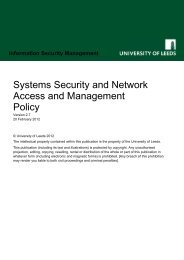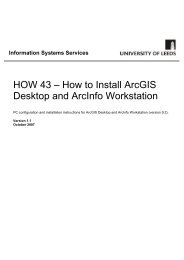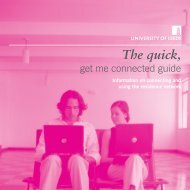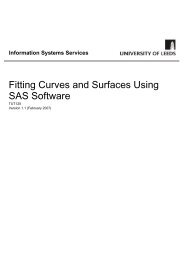Download Now - ISS - University of Leeds
Download Now - ISS - University of Leeds
Download Now - ISS - University of Leeds
You also want an ePaper? Increase the reach of your titles
YUMPU automatically turns print PDFs into web optimized ePapers that Google loves.
Information Systems Services UNIVERSITY OF LEEDS<br />
Connected June<br />
In this issue<br />
A collaborative cloud . .1<br />
Changes to the cluster<br />
desktop . . . . . . . . . . . . .2<br />
Racking up success . . .2<br />
Equipment Sharing and<br />
Management System . .3<br />
Moving to Office 2010 .3<br />
News in brief . . . . . . . . .4<br />
And finally . . . . . . . . . . .4<br />
What's a Tiny URL?<br />
You'll probably notice that many <strong>of</strong><br />
the web addresses (URLs) begin<br />
with tinyurl.com. TinyURL lets you<br />
take a long URL and turn it into a<br />
much shorter one. Just type in the<br />
relevant TinyURL and you’ll go<br />
directly to the original page.<br />
What do you think...<br />
about Connected? We’d love to<br />
hear your views. Tell us what you<br />
think <strong>of</strong> the style and content,<br />
what kind <strong>of</strong> articles you’d like to<br />
see more or less <strong>of</strong>. Email your<br />
views to the Editor, Sue<br />
Cunningham<br />
s.m.cunningham@leeds.ac.uk<br />
A collaborative cloud<br />
In February this year, YHMAN, the<br />
company that operates the regional<br />
network, established a shared virtual<br />
data centre (SVDC). It provides<br />
shared services based on pooled<br />
resources across several data<br />
centres. The Pathfinder phase is<br />
based on three physical hosts based<br />
at <strong>Leeds</strong>, <strong>Leeds</strong> Metropolitan and<br />
Sheffield Universities. It was<br />
recently nominated for an 'Innovation<br />
Nation' award, for 'Innovation in<br />
Collaboration' celebrating the most<br />
innovative use <strong>of</strong> technology in the<br />
UK private and public sector.<br />
The SVDC <strong>of</strong>fers a range <strong>of</strong> benefits,<br />
including:<br />
• Secure environments for<br />
'tenants', hosting applications<br />
and data. Secure tenancies are<br />
available for the Universities <strong>of</strong><br />
Bradford, Huddersfield, Hull,<br />
<strong>Leeds</strong>, <strong>Leeds</strong> Met, Sheffield,<br />
Sheffield Hallam and York.<br />
• Improving business continuity<br />
and disaster recovery, leading to<br />
region-wide strategic planning <strong>of</strong><br />
data centre capacity<br />
requirements. The 3-way<br />
synchronous data storage across<br />
the hosts means data will always<br />
be available, even if one <strong>of</strong> the<br />
hosts is not.<br />
2012<br />
• Reducing the total cost <strong>of</strong><br />
ownership by reducing over<br />
capacity in data centres,<br />
economies <strong>of</strong> scale and support<br />
efficiencies.<br />
• Reducing the overall carbon<br />
footprint <strong>of</strong> partners by<br />
maximising use <strong>of</strong> existing and<br />
planned data centres.<br />
YHMAN have showcased the SVDC<br />
at various conferences, such as<br />
VMworld 2011 and UCISA 2012.<br />
The Project has been shortlisted for<br />
several prestigious awards. The<br />
initial Pathfinder will run to the end<br />
<strong>of</strong> this year, when a decision will be<br />
made on whether to take it forward.<br />
Further Information<br />
If you would like to use the SVDC<br />
please contact the <strong>ISS</strong> Help Desk<br />
(helpdesk@leeds.ac.uk)<br />
SVDC project<br />
www.yhman.net.uk/projects/<br />
YHMAN<br />
YHMAN is a joint venture company<br />
<strong>of</strong> universities in the region, run by<br />
the <strong>University</strong> <strong>of</strong> <strong>Leeds</strong> on their<br />
behalf.<br />
www.yhman.ja.net/about-us
Changes to the cluster desktop<br />
Every year, <strong>ISS</strong> and faculty/service<br />
IT teams collaborate to plan, create<br />
and install a s<strong>of</strong>tware image to be<br />
used on around 4,000 public space<br />
PCs on campus, including machines<br />
in computer clusters and Central<br />
Teaching Space.<br />
Requests for standard s<strong>of</strong>tware on<br />
the <strong>ISS</strong> Cluster Desktop 2012/13<br />
have now been finalised and can be<br />
viewed at<br />
http://atsu.leeds.ac.uk/update/<br />
stand1213.asp<br />
This list shows what s<strong>of</strong>tware will be<br />
available and whether it will be<br />
patched or updated from the current<br />
version.<br />
The 2012/13 image will be based on<br />
Windows 7 64-bit and Java is being<br />
updated to version 1.7.0_04<br />
S<strong>of</strong>tware being<br />
removed<br />
It is not intended to make the<br />
following s<strong>of</strong>tware available on the<br />
new image:<br />
w Animation Shop (due to low<br />
usage)<br />
w Corel R.A.V.E. (due to low<br />
usage)<br />
w IBM SPSS AnswerTree (as the<br />
functionality has been absorbed<br />
within Decision Trees, part <strong>of</strong><br />
IBM SPSS Statistics)<br />
w Micros<strong>of</strong>t Office 2007 (see<br />
overleaf)<br />
w NewsXpress (due to low usage)<br />
w OSGR Tutor (due to 64-bit<br />
incompatibility)<br />
In addition, lcc-win32 (currently<br />
available to everyone under the<br />
Program Development menu) will be<br />
moved to the Departmental S<strong>of</strong>tware<br />
menu and access will be restricted to<br />
users undertaking modules within<br />
Physics (due to licensing<br />
restrictions).<br />
Wimba Create may not be available<br />
after June 2013 if it is not possible to<br />
continue licensing the s<strong>of</strong>tware.<br />
New s<strong>of</strong>tware<br />
The following new s<strong>of</strong>tware will be<br />
added to the new image:<br />
w Corel VideoStudio Essentials X5<br />
Racking up success<br />
Claire in action at the National<br />
Racketball Championships<br />
in Birmingham<br />
Claire Walker, from the <strong>ISS</strong> SAP<br />
team, is celebrating after winning<br />
the Dunlop National Over 40’s<br />
Racketball Championship on 6<br />
May, and following it up with the<br />
British Open Over 40’s Squash<br />
Championship on 16 May.<br />
Despite fracturing her fibula in<br />
November playing squash, Claire<br />
easily made it to the final <strong>of</strong> the<br />
racketball championships, before<br />
beating Vikki Jarvies in the final<br />
3-1.<br />
Claire also dominated the Over<br />
40’s final in the Allam British<br />
Open Squash Championship,<br />
winning all three games to clinch<br />
the match.<br />
w CorelCAD 11.8.1054<br />
w GIMP 2.6.12-2<br />
w IBM SPSS Smartreader 20<br />
w Inkscape 0.48.2-1<br />
w LibreOffice 3.5.2<br />
w OS Interactive Guide to the<br />
National Grid<br />
w Corel DESIGNER X5 SP2<br />
(replacing DESIGNER v7.1)<br />
Corel DESIGNER and CorelCAD are<br />
licensed on a trial basis until March<br />
2014. A decision will be made next<br />
Easter about whether to keep the<br />
s<strong>of</strong>tware on the desktop for the<br />
2013/14 academic year. This<br />
decision will depend on whether<br />
people want to use it in their<br />
teaching, and the usage figures<br />
recorded across both the Cluster<br />
Desktop and departmental<br />
installations. If you think you will be<br />
using either product in your teaching,<br />
please let Anna Clough know (email<br />
A.Clough@leeds.ac.uk).<br />
Student use <strong>of</strong> Corel<br />
Because the Corel licence has<br />
changed, students are no longer<br />
licensed to use Corel products at<br />
home, and the use <strong>of</strong> Corel products<br />
on Desktop Anywhere (i.e. Animation<br />
Shop, Corel PaintShop Photo Pro<br />
and CorelDRAW) cannot be <strong>of</strong>fered<br />
after August.<br />
However, the Corel Edustore (which<br />
can be accessed from the IT &<br />
Libraries tab <strong>of</strong> the Student Portal)<br />
<strong>of</strong>fers discounted versions <strong>of</strong> their<br />
s<strong>of</strong>tware to students - all products<br />
are currently priced at £19.99.<br />
On Desktop Anywhere, GIMP and<br />
Inkscape will be provided as<br />
replacement s<strong>of</strong>tware. These will<br />
also be available on the <strong>ISS</strong> Cluster<br />
Desktop.
Moving to Office 2010<br />
For students<br />
Currently students can access both<br />
Office 2010 and Office 2007 in the<br />
computer clusters. However, for the<br />
new academic year, Office 2007 will<br />
be removed and the only installation<br />
<strong>of</strong> Office will be 2010.<br />
For staff<br />
Although there is a need to make<br />
Office 2010 available to all staff as<br />
soon as possible, it needs to be fully<br />
tested with all the various plugins<br />
and add-ons that staff use before it<br />
can be rolled out. As a result the<br />
release date has not been confirmed<br />
yet, but where possible it will be<br />
delivered as part <strong>of</strong> Windows 7<br />
updates.<br />
Get trained<br />
Most products in Office 2010 are<br />
very similar to their 2007 versions<br />
(Outlook 2010 does differ from<br />
Outlook 2007, as the Office ribbon is<br />
fully implemented in the 2010<br />
version). Apart from Outlook, if you<br />
can use Office 2007 you will not<br />
require any extra training to use<br />
Office 2010. <strong>ISS</strong> do run a number <strong>of</strong><br />
classroom based courses for Office<br />
products. Until September, delegates<br />
can choose to use Office 2007 or<br />
2010 at any <strong>of</strong> these courses (just<br />
ask the trainer when you arrive).<br />
After then the Training Unit will be<br />
moving to Office 2010 in line with the<br />
Student clusters.<br />
We also provide a range <strong>of</strong><br />
e-learning – see<br />
http://iss.leeds.ac.uk/elearning<br />
for more details.<br />
‘Windows 7 & Office 2010’ sessions<br />
are run about once a month and<br />
provide an overview <strong>of</strong> the<br />
differences and new features in<br />
Office 2010 and Windows 7. You<br />
can book on these sessions, and any<br />
<strong>of</strong> our other courses, through<br />
www.leeds.ac.uk/staffdevelopment<br />
A short video showing the<br />
differences between Office 2007 and<br />
2010, and a PDF guide covering all<br />
the major differences (including<br />
those in Outlook) are available at:<br />
http://iss.leeds.ac.uk/<strong>of</strong>fice2010<br />
New Word course<br />
<strong>ISS</strong> are now <strong>of</strong>fering a new Word<br />
course - Everyday Tasks. This will<br />
introduce you to a range <strong>of</strong> skills that<br />
anyone who uses Word on a daily<br />
basis will find helpful and timesaving,<br />
including formatting and pro<strong>of</strong>ing<br />
text, using lists and bullets, working<br />
with tables and using headers and<br />
footers. The course will be<br />
scheduled in the usual way - check<br />
www.leeds.ac.uk/staffdevelopment<br />
for our latest courses.<br />
Equipment Sharing and Management System<br />
In response to the Wakeham Report<br />
in June 2010, the Research Councils<br />
are changing how they fund the<br />
capital elements <strong>of</strong> grant<br />
applications. In light <strong>of</strong> this, the<br />
<strong>University</strong> is classifying all<br />
equipment worth more than £25,000,<br />
and the and the SAP and Web teams<br />
working together with Research and<br />
Innovation Service have produced a<br />
fully searchable equipment database<br />
based on this taxonomy.<br />
The database, the Equipment<br />
Sharing and Management System<br />
(ESMS) is available online at:<br />
https://esms.leeds.ac.uk/default.aspx<br />
It currently contains 972 items <strong>of</strong><br />
equipment, with a total value <strong>of</strong><br />
around £100 million, and new<br />
equipment will be automatically<br />
added.<br />
The basic search facilities are<br />
available to everyone, though more<br />
detailed information, such as the<br />
exact location <strong>of</strong> equipment, is<br />
restricted, with five different<br />
authorisation levels.<br />
The system has already attracted<br />
interest from other institutions, and is<br />
being demonstrated across N8<br />
research partnership institutions<br />
(Universities <strong>of</strong> Durham, Lancaster,<br />
Liverpool, Manchester, Newcastle,<br />
Sheffield and York), and to the<br />
government. It is also likely that the<br />
taxonomy developed in <strong>Leeds</strong> to<br />
classify equipment will be used by<br />
One <strong>of</strong> the differences between<br />
Office 2007 (background) and 2010<br />
(foreground) is that the Office button<br />
has been replaced with a file tab.<br />
other institutions.<br />
The ESMS has been developed in a<br />
modular way, so that although data<br />
currently comes from SAP, it could<br />
be used to access data from other<br />
sources. Potentially this allows the<br />
system to be expanded to search<br />
across multiple institutions, and to<br />
allow other institutions to customise<br />
the system for their own local<br />
requirements.<br />
More information<br />
For more information about the<br />
system and the taxonomy behind it<br />
see<br />
http://researchsupport.leeds.ac.uk<br />
/index.php/academic_staff<br />
/research_equipment_infrastructure/
News in brief<br />
One IT<br />
Work on the One IT Programme is<br />
progressing, and IT staff from across<br />
the <strong>University</strong> have been invited to<br />
help shape the direction <strong>of</strong> One IT<br />
through a series <strong>of</strong> workshops. The<br />
workshops are taking place from May<br />
to July, and outputs from them will<br />
feed into the One IT workstreams.<br />
Summer internship<br />
This summer the <strong>University</strong> <strong>of</strong> <strong>Leeds</strong><br />
Careers Centre is delivering the<br />
<strong>Leeds</strong> Internship Programme, which<br />
<strong>of</strong>fers a range <strong>of</strong> internships in<br />
pr<strong>of</strong>essional services across the<br />
<strong>University</strong> and in local businesses.<br />
The scheme is open to all first,<br />
second and penultimate year<br />
undergraduate students. The posts in<br />
pr<strong>of</strong>essional services are supported<br />
though a central university fund<br />
which provides two thirds <strong>of</strong> the<br />
salary costs, the individual<br />
departments provide the rest. <strong>ISS</strong><br />
are <strong>of</strong>fering one <strong>of</strong> the 12 week<br />
internships, with the successful<br />
candidate spending six weeks on<br />
Help Desk working on the FixIT and<br />
LoanIT services, and six weeks with<br />
the Desktop Support Team looking at<br />
management information and<br />
reporting.<br />
And finally...<br />
‘Faulty’, but efficient<br />
Researchers have created an<br />
“inexact” computer chip that’s super<br />
efficient, challenging the industry’s<br />
50-year pursuit <strong>of</strong> accuracy. The<br />
prototype, developed by<br />
researchers from the US,<br />
Singapore and Switzerland was<br />
unveiled at the ACM International<br />
Conference on Computing Frontiers<br />
in Cagliari, Italy.<br />
http://tinyurl.com/6p8syoq<br />
Around the<br />
<strong>University</strong><br />
Hands on the Future<br />
Presentations from the ‘Hands on<br />
the Future’ event are now available<br />
online. The event, organised by the<br />
SDDU, is an annual event providing<br />
an opportunity to experiment with<br />
some <strong>of</strong> the latest technologies<br />
being used in student education at<br />
the <strong>University</strong> <strong>of</strong> <strong>Leeds</strong>, talk to staff<br />
using the technology in their<br />
teaching and to view some <strong>of</strong> the<br />
technology that we are likely to be<br />
using in the future.<br />
The keynote speaker at this year’s<br />
event, held on 26 March, was Dr Neil<br />
Morris - ‘Using technology to<br />
enhance the quality <strong>of</strong> the student<br />
experience’ and presentations<br />
included:<br />
w <strong>Leeds</strong> for Life;<br />
w Mobile learning - there’s an app<br />
for that!;<br />
w Virtual resources to support<br />
laboratory work;<br />
w The use <strong>of</strong> social media for<br />
students’ career development;<br />
w Screencasts in Anatomy<br />
teaching;<br />
w CMALT;<br />
w From e-learning to e-teaching.<br />
www.sddu.leeds.ac.uk/<br />
sddu-hands-on-the-future-<br />
2012.html<br />
A biological hard drive<br />
A team at the <strong>University</strong> <strong>of</strong> <strong>Leeds</strong>,<br />
led by Sarah Staniland, are using a<br />
protein found in certain strains <strong>of</strong><br />
bacteria to create magnetic patterns<br />
that store data. The bacteria use the<br />
proteins to let them navigate using<br />
the Earth’s magnetic field. Eventually<br />
the work may lead to hard drives that<br />
can store as much as 1 terabyte <strong>of</strong><br />
data per square inch.<br />
http://tinyurl.com/7rqm2gz<br />
Contact us<br />
<strong>ISS</strong> Help Desk<br />
Level 10, Edward Boyle Library<br />
Tel: 33333 (int)<br />
0113 343 3333 (ext)<br />
Email: helpdesk@leeds.ac.uk<br />
URL: iss.leeds.ac.uk<br />
IT/IS Training<br />
Level 6, EC Stoner Building<br />
Tel: 35417 (int)<br />
0113 343 5417 (ext)<br />
Email: itistraining@leeds.ac.uk<br />
URL: iss.leeds.ac.uk/training<br />
For free online training courses in<br />
Micros<strong>of</strong>t Office see<br />
http://iss.leeds.ac.uk/elearning<br />
For all the latest training news and<br />
tips and tricks see<br />
http://iss.leeds.ac.uk/trainingblog<br />
Connected is available<br />
online:<br />
http://iss.leeds.ac.uk/<br />
connected<br />
To receive it in an alternative<br />
format (eg large print or an<br />
electronic format), please<br />
contact Sue Cunningham,<br />
s.m.cunningham@leeds.ac.uk<br />
tel 0113 343 5696