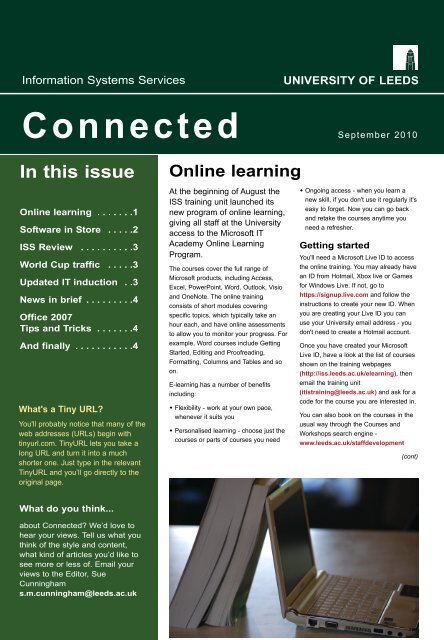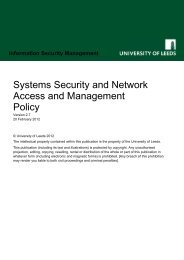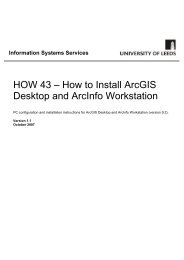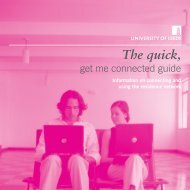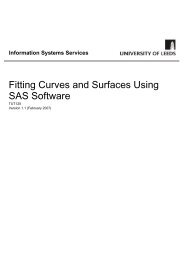Connected is also available to download as a PDF file
Connected is also available to download as a PDF file
Connected is also available to download as a PDF file
You also want an ePaper? Increase the reach of your titles
YUMPU automatically turns print PDFs into web optimized ePapers that Google loves.
Information Systems Services UNIVERSITY OF LEEDS<br />
<strong>Connected</strong> September<br />
In th<strong>is</strong> <strong>is</strong>sue<br />
Online learning . . . . . . .1<br />
Software in S<strong>to</strong>re . . . . .2<br />
ISS Review . . . . . . . . . .3<br />
World Cup traffic . . . . .3<br />
Updated IT induction . .3<br />
News in brief . . . . . . . . .4<br />
Office 2007<br />
Tips and Tricks . . . . . . .4<br />
And finally . . . . . . . . . . .4<br />
What's a Tiny URL?<br />
You'll probably notice that many of the<br />
web addresses (URLs) begin with<br />
tinyurl.com. TinyURL lets you take a<br />
long URL and turn it in<strong>to</strong> a much<br />
shorter one. Just type in the relevant<br />
TinyURL and you’ll go directly <strong>to</strong> the<br />
original page.<br />
What do you think...<br />
about <strong>Connected</strong>? We’d love <strong>to</strong><br />
hear your views. Tell us what you<br />
think of the style and content,<br />
what kind of articles you’d like <strong>to</strong><br />
see more or less of. Email your<br />
views <strong>to</strong> the Edi<strong>to</strong>r, Sue<br />
Cunningham<br />
s.m.cunningham@leeds.ac.uk<br />
Online learning<br />
At the beginning of August the<br />
ISS training unit launched its<br />
new program of online learning,<br />
giving all staff at the University<br />
access <strong>to</strong> the Microsoft IT<br />
Academy Online Learning<br />
Program.<br />
The courses cover the full range of<br />
Microsoft products, including Access,<br />
Excel, PowerPoint, Word, Outlook, V<strong>is</strong>io<br />
and OneNote. The online training<br />
cons<strong>is</strong>ts of short modules covering<br />
specific <strong>to</strong>pics, which typically take an<br />
hour each, and have online <strong>as</strong>sessments<br />
<strong>to</strong> allow you <strong>to</strong> moni<strong>to</strong>r your progress. For<br />
example, Word courses include Getting<br />
Started, Editing and Proofreading,<br />
Formatting, Columns and Tables and so<br />
on.<br />
E-learning h<strong>as</strong> a number of benefits<br />
including:<br />
Flexibility - work at your own pace,<br />
whenever it suits you<br />
Personal<strong>is</strong>ed learning - choose just the<br />
courses or parts of courses you need<br />
2010<br />
Ongoing access - when you learn a<br />
new skill, if you don't use it regularly it's<br />
e<strong>as</strong>y <strong>to</strong> forget. Now you can go back<br />
and retake the courses anytime you<br />
need a refresher.<br />
Getting started<br />
You'll need a Microsoft Live ID <strong>to</strong> access<br />
the online training. You may already have<br />
an ID from Hotmail, Xbox live or Games<br />
for Windows Live. If not, go <strong>to</strong><br />
https://signup.live.com and follow the<br />
instructions <strong>to</strong> create your new ID. When<br />
you are creating your Live ID you can<br />
use your University email address - you<br />
don't need <strong>to</strong> create a Hotmail account.<br />
Once you have created your Microsoft<br />
Live ID, have a look at the l<strong>is</strong>t of courses<br />
shown on the training webpages<br />
(http://<strong>is</strong>s.leeds.ac.uk/elearning), then<br />
email the training unit<br />
(it<strong>is</strong>training@leeds.ac.uk) and <strong>as</strong>k for a<br />
code for the course you are interested in.<br />
You can <strong>also</strong> book on the courses in the<br />
usual way through the Courses and<br />
Workshops search engine -<br />
www.leeds.ac.uk/staffdevelopment<br />
(cont)
Software in S<strong>to</strong>re<br />
The University's online s<strong>to</strong>re<br />
(http://s<strong>to</strong>re.leeds.ac.uk) now s<strong>to</strong>cks<br />
software, and staff and students can buy<br />
a range of software for home use that<br />
w<strong>as</strong> previously <strong>available</strong> through the IT<br />
Shop.<br />
Software <strong>available</strong> includes Corel<br />
PaintShop Pho<strong>to</strong> Pro, MapInfo, SAS,<br />
SPSS and many others.<br />
Online learning<br />
(continued from page 1)<br />
The code for a particular course will give<br />
you access <strong>to</strong> all the courses about that<br />
product, for example any Excel course<br />
code will give you access <strong>to</strong> all the Excel<br />
courses.<br />
Ple<strong>as</strong>e remember, these access codes<br />
are for members of the University only.<br />
You must not p<strong>as</strong>s them on <strong>to</strong> anyone<br />
else.<br />
To access the e-learning go <strong>to</strong><br />
http://itacademy.microsoftelearning.com<br />
There are full instructions on the ISS<br />
training page<br />
http://<strong>is</strong>s.leeds.ac.uk/elearning<br />
Training Needs Analys<strong>is</strong><br />
To complement the e-learning, we are<br />
<strong>also</strong> piloting a Training Needs Analys<strong>is</strong><br />
<strong>to</strong>ol from Watsonia Publ<strong>is</strong>hing. Th<strong>is</strong> <strong>to</strong>ol<br />
Microsoft Work At Home Office 2007,<br />
Office 2008 for MAC, Windows 7 and<br />
V<strong>is</strong>ual StudioPro 2008 Academic Pack<br />
are <strong>available</strong> from the s<strong>to</strong>re <strong>to</strong> University<br />
staff only. Students should go <strong>to</strong><br />
http://www.software4students.co.uk for<br />
Microsoft products.<br />
To see the full l<strong>is</strong>t of <strong>available</strong> software,<br />
v<strong>is</strong>it the s<strong>to</strong>re, click on ‘Product<br />
will allow you <strong>to</strong> <strong>as</strong>sess your own training<br />
needs and provide links <strong>to</strong> the relevant<br />
online courses, documentation and other<br />
resources.<br />
Watch out for more information in a future<br />
<strong>is</strong>sue.<br />
Catalogue’, then either use the search <strong>to</strong><br />
find the software you need or scroll down<br />
<strong>to</strong> 'The IT Shop' link. Software will be<br />
supplied by post - <strong>download</strong>able software<br />
will be <strong>available</strong> in the future.<br />
Some software <strong>is</strong> <strong>available</strong> from other<br />
sites:<br />
http://www.phoenixs.co.uk/ - other<br />
Microsoft products for staff and Adobe<br />
products<br />
http://edus<strong>to</strong>re.adeptscience.co.uk/ -<br />
EndNote and Reference Manger<br />
http://www.mindgenius.com/ -<br />
MindGenius<br />
Note: if you are buying software for<br />
departmental use, ple<strong>as</strong>e continue <strong>to</strong> use<br />
a SIPR or internal order <strong>to</strong>:<br />
Z. Iqbal c/o The IT Shop<br />
email: theitshop@leeds.ac.uk<br />
Ext: 35360<br />
For more advice on buying hardware and<br />
consumables for University or personal<br />
use, ple<strong>as</strong>e see the IT Shop webpage -<br />
http://<strong>is</strong>s.leeds.ac.uk/theitshop<br />
More information<br />
If you have any questions about the elearning<br />
courses ple<strong>as</strong>e contact the IT<br />
Training Unit, Level 6 EC S<strong>to</strong>ner Building<br />
Tel: 0113 343 5417<br />
Email: it<strong>is</strong>training@leeds.ac.uk
ISS Review<br />
As in every department across the<br />
University, ISS h<strong>as</strong> had <strong>to</strong> reduce its<br />
costs. The Voluntary Leavers Scheme<br />
(VLS) allowed us <strong>to</strong> address th<strong>is</strong> and<br />
significant savings were achieved. Most<br />
services continued <strong>to</strong> run <strong>as</strong> normal<br />
following VLS, although there were some<br />
changes, such <strong>as</strong> the closure of the IT<br />
Shop and reductions in the IT Training<br />
Unit. Where possible alternatives have<br />
been provided - for example goods<br />
purch<strong>as</strong>ed through the IT Shop are<br />
<strong>available</strong> through Science Warehouse or<br />
the University's online s<strong>to</strong>re (see<br />
‘Software in S<strong>to</strong>re’ opposite) and a wide<br />
range of e-learning h<strong>as</strong> been launched.<br />
ISS <strong>is</strong> now in a formal review process.<br />
The review <strong>is</strong> not just about cost savings,<br />
but about making sure that the services<br />
provided by ISS are efficient, effective<br />
and aligned <strong>to</strong> the needs of the<br />
University. The review will <strong>also</strong> address<br />
any short term imbalances generated by<br />
VLS. Building on the work carried out in<br />
2009 for the University IT Delivery review<br />
World Cup traffic<br />
Earlier in the year, the University’s<br />
connection <strong>to</strong> the regional network<br />
(YHMAN) and on<strong>to</strong> the internet w<strong>as</strong><br />
upgraded from 1 Gbps (Gigabits per<br />
second) <strong>to</strong> 2 Gbps<br />
The dec<strong>is</strong>ion <strong>to</strong> upgrade the YHMAN<br />
connection <strong>to</strong> 2 Gbps w<strong>as</strong> taken <strong>to</strong><br />
improve services across the University,<br />
but it w<strong>as</strong> needed a lot sooner than<br />
expected. During the England vs.<br />
Updated IT induction<br />
The new Student IT induction can be accessed from http://<strong>is</strong>s.leeds.ac.uk/inductions<br />
The online student IT induction h<strong>as</strong> been<br />
completely updated for the start of the<br />
new session.<br />
Students will hopefully find the new ‘look<br />
and feel’ much e<strong>as</strong>ier <strong>to</strong> navigate, and<br />
the information more accessible.<br />
The induction helps students find out<br />
about the IT services <strong>available</strong>, <strong>to</strong> ensure<br />
that they make the best use of them<br />
while they are at Leeds. It <strong>also</strong> covers the<br />
b<strong>as</strong>ics of IT so all students, whatever<br />
their background, are able <strong>to</strong> log on, print<br />
and access the Student Portal and the<br />
VLE. Because it's online, it's <strong>available</strong> all<br />
year round and can be accessed by any<br />
student, in any department, at any time.<br />
There <strong>is</strong> <strong>also</strong> a similar online induction for<br />
University staff (<strong>also</strong> <strong>available</strong> at<br />
http://<strong>is</strong>s.leeds.ac.uk/inductions), which<br />
(UITD) <strong>to</strong> identify ISS services, the<br />
review will allow us <strong>to</strong> consult with our<br />
users (people who use our services) and<br />
cus<strong>to</strong>mers (people who directly pay for<br />
our services) more widely. Inevitably the<br />
scale of cost pressures will require a<br />
change in some services, but the review<br />
will help us make sure that we can<br />
priorit<strong>is</strong>e those are<strong>as</strong> most closely<br />
aligned <strong>to</strong> the student experience and<br />
academic need.<br />
Slovenia World Cup game, network traffic<br />
coming in<strong>to</strong> the University peaked at 1.2<br />
Gbps <strong>as</strong> students and staff watched the<br />
match online.<br />
Th<strong>is</strong> level of traffic <strong>is</strong> exceptional<br />
considering normal use during the<br />
summer break <strong>is</strong> around 350 Mbps but<br />
the service proved faultless, which <strong>is</strong><br />
more than can be said of our national<br />
team!<br />
includes information on Corporate and<br />
Academic services. Printable text-only<br />
versions (<strong>PDF</strong>) are <strong>also</strong> <strong>available</strong>.
News in brief<br />
University Cabling<br />
Standards<br />
A new rev<strong>is</strong>ion of the University IT<br />
Cabling Standards h<strong>as</strong> been <strong>is</strong>sued, with<br />
many changes since the l<strong>as</strong>t version w<strong>as</strong><br />
<strong>is</strong>sued in 2007.<br />
http://<strong>is</strong>s.leeds.ac.uk/itcablingstandard<br />
High Performance<br />
Computing facility<br />
The new HPC facility <strong>is</strong> now complete<br />
and in full service. The system cons<strong>is</strong>ts of<br />
1,952 processor cores and 3.3 TeraBytes<br />
of memory. Following a successful<br />
funding bid by the School of<br />
Mathematics, the system will be further<br />
extended later in the year.<br />
Windows 7<br />
Jane Lord and Phil Worsley have set up<br />
a Windows 7 Steering Group. Th<strong>is</strong> will<br />
oversee a programme of projects which<br />
will eventually include the roll out of<br />
Windows 7 <strong>to</strong> PCs on Campus. An initial<br />
project <strong>is</strong> looking at the creation of a<br />
maintained Windows 7 64bit image for<br />
use on staff PCs and will test Windows 7<br />
compatibility with corporate systems.<br />
And finally...<br />
Virtual friends<br />
How many friends do you have<br />
on Facebook? Do you accept<br />
every request, from friends of<br />
friends, people you haven’t seen<br />
since primary school or even <strong>to</strong>tal<br />
strangers, or quietly ignore most<br />
of them?<br />
New Scient<strong>is</strong>t takes a look at the<br />
research around how we interact<br />
with these friends and<br />
acquaintances.<br />
http://tinyurl.com/2v54576<br />
Office 2007<br />
Tips and Tricks<br />
Tips for Outlook calendar<br />
Adding public holidays<br />
You can quickly add all public holidays <strong>to</strong><br />
your Outlook calendar by selecting<br />
Options from the Tools menu, then<br />
choosing Calendar Options. Click on<br />
Add Holidays, choose UK, click on OK,<br />
and all public holidays will be imported<br />
in<strong>to</strong> your calendar. They will appear <strong>as</strong> all<br />
day events and shown <strong>as</strong> ‘free’ time.<br />
Jump <strong>to</strong> a specific date<br />
To jump <strong>to</strong> particular date, just press<br />
Ctrl+g, select the date and click OK.<br />
D<strong>is</strong>play several days at once<br />
You can d<strong>is</strong>play your calendar a day,<br />
week or month at a time by clicking the<br />
but<strong>to</strong>ns along the <strong>to</strong>p of the calendar. But<br />
you can <strong>also</strong> d<strong>is</strong>play any number of days<br />
at once: in the Date Picker panel, just<br />
hold you left mouse but<strong>to</strong>n down and<br />
drag your mouse <strong>to</strong> select the dates you<br />
want <strong>to</strong> d<strong>is</strong>play. In the example below, 10<br />
days have been selected from the Date<br />
Picker on the left, and d<strong>is</strong>played in the<br />
main pane on the right.<br />
Gesture-b<strong>as</strong>ed computing<br />
The 2010 Horizon report<br />
(http://tinyurl.com/y<strong>as</strong>r4mq)<br />
suggested that gesture-b<strong>as</strong>ed<br />
computing w<strong>as</strong> one of the<br />
technologies <strong>to</strong> watch for the long<br />
term. Game companies are already<br />
making use of it (think of the Wii).<br />
Find out about some of the latest<br />
developments here:<br />
http://tinyurl.com/2dua49m<br />
Contact us<br />
ISS Help Desk<br />
Level 10, Edward Boyle Library<br />
Tel: 33333 (int)<br />
0113 343 3333 (ext)<br />
Email: helpdesk@leeds.ac.uk<br />
URL: <strong>is</strong>s.leeds.ac.uk<br />
IT/IS Training<br />
Level 6, EC S<strong>to</strong>ner Building<br />
Tel: 35417 (int)<br />
0113 343 5417 (ext)<br />
Email: it<strong>is</strong>training@leeds.ac.uk<br />
URL: <strong>is</strong>s.leeds.ac.uk/training