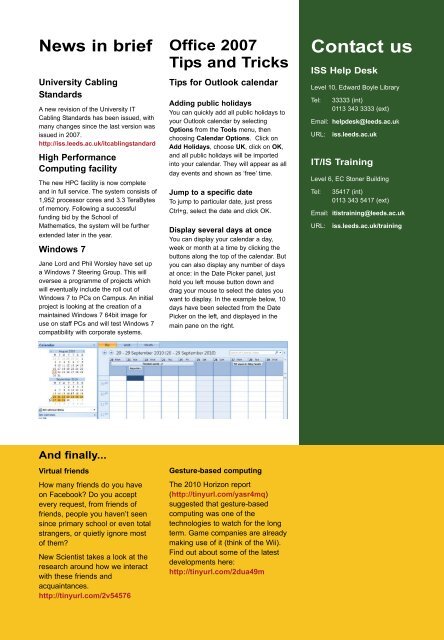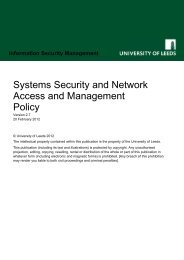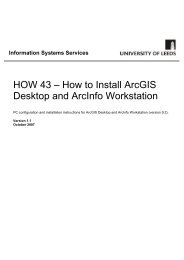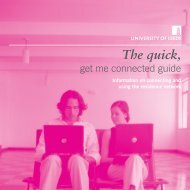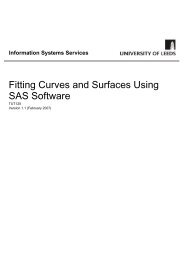Connected is also available to download as a PDF file
Connected is also available to download as a PDF file
Connected is also available to download as a PDF file
Create successful ePaper yourself
Turn your PDF publications into a flip-book with our unique Google optimized e-Paper software.
News in brief<br />
University Cabling<br />
Standards<br />
A new rev<strong>is</strong>ion of the University IT<br />
Cabling Standards h<strong>as</strong> been <strong>is</strong>sued, with<br />
many changes since the l<strong>as</strong>t version w<strong>as</strong><br />
<strong>is</strong>sued in 2007.<br />
http://<strong>is</strong>s.leeds.ac.uk/itcablingstandard<br />
High Performance<br />
Computing facility<br />
The new HPC facility <strong>is</strong> now complete<br />
and in full service. The system cons<strong>is</strong>ts of<br />
1,952 processor cores and 3.3 TeraBytes<br />
of memory. Following a successful<br />
funding bid by the School of<br />
Mathematics, the system will be further<br />
extended later in the year.<br />
Windows 7<br />
Jane Lord and Phil Worsley have set up<br />
a Windows 7 Steering Group. Th<strong>is</strong> will<br />
oversee a programme of projects which<br />
will eventually include the roll out of<br />
Windows 7 <strong>to</strong> PCs on Campus. An initial<br />
project <strong>is</strong> looking at the creation of a<br />
maintained Windows 7 64bit image for<br />
use on staff PCs and will test Windows 7<br />
compatibility with corporate systems.<br />
And finally...<br />
Virtual friends<br />
How many friends do you have<br />
on Facebook? Do you accept<br />
every request, from friends of<br />
friends, people you haven’t seen<br />
since primary school or even <strong>to</strong>tal<br />
strangers, or quietly ignore most<br />
of them?<br />
New Scient<strong>is</strong>t takes a look at the<br />
research around how we interact<br />
with these friends and<br />
acquaintances.<br />
http://tinyurl.com/2v54576<br />
Office 2007<br />
Tips and Tricks<br />
Tips for Outlook calendar<br />
Adding public holidays<br />
You can quickly add all public holidays <strong>to</strong><br />
your Outlook calendar by selecting<br />
Options from the Tools menu, then<br />
choosing Calendar Options. Click on<br />
Add Holidays, choose UK, click on OK,<br />
and all public holidays will be imported<br />
in<strong>to</strong> your calendar. They will appear <strong>as</strong> all<br />
day events and shown <strong>as</strong> ‘free’ time.<br />
Jump <strong>to</strong> a specific date<br />
To jump <strong>to</strong> particular date, just press<br />
Ctrl+g, select the date and click OK.<br />
D<strong>is</strong>play several days at once<br />
You can d<strong>is</strong>play your calendar a day,<br />
week or month at a time by clicking the<br />
but<strong>to</strong>ns along the <strong>to</strong>p of the calendar. But<br />
you can <strong>also</strong> d<strong>is</strong>play any number of days<br />
at once: in the Date Picker panel, just<br />
hold you left mouse but<strong>to</strong>n down and<br />
drag your mouse <strong>to</strong> select the dates you<br />
want <strong>to</strong> d<strong>is</strong>play. In the example below, 10<br />
days have been selected from the Date<br />
Picker on the left, and d<strong>is</strong>played in the<br />
main pane on the right.<br />
Gesture-b<strong>as</strong>ed computing<br />
The 2010 Horizon report<br />
(http://tinyurl.com/y<strong>as</strong>r4mq)<br />
suggested that gesture-b<strong>as</strong>ed<br />
computing w<strong>as</strong> one of the<br />
technologies <strong>to</strong> watch for the long<br />
term. Game companies are already<br />
making use of it (think of the Wii).<br />
Find out about some of the latest<br />
developments here:<br />
http://tinyurl.com/2dua49m<br />
Contact us<br />
ISS Help Desk<br />
Level 10, Edward Boyle Library<br />
Tel: 33333 (int)<br />
0113 343 3333 (ext)<br />
Email: helpdesk@leeds.ac.uk<br />
URL: <strong>is</strong>s.leeds.ac.uk<br />
IT/IS Training<br />
Level 6, EC S<strong>to</strong>ner Building<br />
Tel: 35417 (int)<br />
0113 343 5417 (ext)<br />
Email: it<strong>is</strong>training@leeds.ac.uk<br />
URL: <strong>is</strong>s.leeds.ac.uk/training