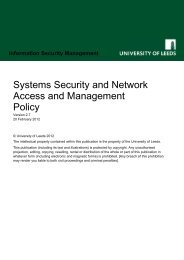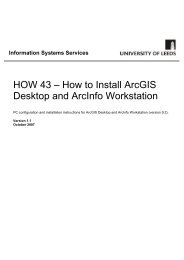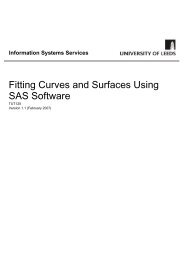Download Now - ISS - University of Leeds
Download Now - ISS - University of Leeds
Download Now - ISS - University of Leeds
Create successful ePaper yourself
Turn your PDF publications into a flip-book with our unique Google optimized e-Paper software.
6<br />
The quick, get me connected guide<br />
Apple MAC<br />
Network settings<br />
Your MAC will automatically default to a<br />
wireless network if one is present when you<br />
start your MAC up for the first time at <strong>Leeds</strong>.<br />
Please ensure that you are using the Ethernet<br />
connection to gain the full benefits <strong>of</strong> the<br />
residence network.<br />
From the desktop<br />
l System preferences,<br />
l Network,<br />
l Select Using DHCP from the<br />
preference drop down menu,<br />
l Click apply.<br />
Browser settings<br />
Safari should automatically connect you<br />
to the internet. The first time you<br />
connect you will be presented with the<br />
authentication page.<br />
Windows XP<br />
Network settings Browser settings<br />
From the Control Panel<br />
l Network and Internet<br />
Connections,<br />
l Network Connections,<br />
l Local Area Connection icon.<br />
l Click on the Properties button.<br />
Check that the Obtain IP address<br />
automatically and Obtain DNS server<br />
address automatically check boxes<br />
are checked.<br />
l Tools, Internet Options.<br />
l Connections tab, select either<br />
Never dial a connection or<br />
Connection via a local area<br />
network.<br />
l Click on LAN Settings and ensure<br />
that none <strong>of</strong> the available boxes are<br />
checked.<br />
Information on connecting and using the residence network<br />
7