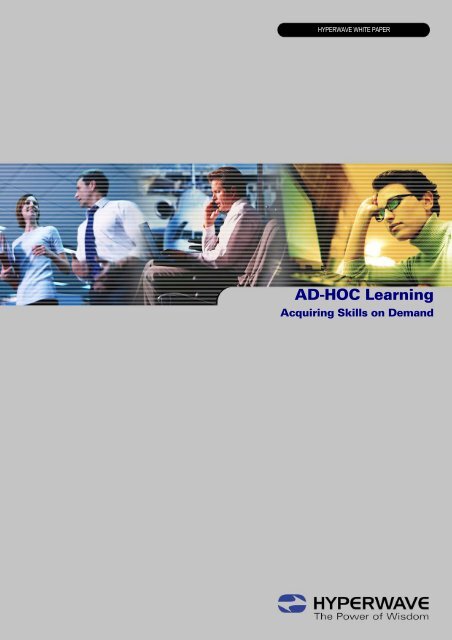AD-HOC Learning - Acquiring Skills on Demand - Know-Center
AD-HOC Learning - Acquiring Skills on Demand - Know-Center
AD-HOC Learning - Acquiring Skills on Demand - Know-Center
You also want an ePaper? Increase the reach of your titles
YUMPU automatically turns print PDFs into web optimized ePapers that Google loves.
HYPERWAVE WHITE PAPER<br />
<str<strong>on</strong>g>AD</str<strong>on</strong>g>-<str<strong>on</strong>g>HOC</str<strong>on</strong>g> <str<strong>on</strong>g>Learning</str<strong>on</strong>g><br />
<str<strong>on</strong>g>Acquiring</str<strong>on</strong>g> <str<strong>on</strong>g>Skills</str<strong>on</strong>g> <strong>on</strong> <strong>Demand</strong>
Hyperwave White Paper<br />
Hyperwave Informati<strong>on</strong> Management, Inc.<br />
68 Tadmuck Road<br />
Westford, MA 01886<br />
USA<br />
Tel: +1 978 392 2101<br />
Fax: +1 978 392 8849<br />
Email: info@us.hyperwave.com<br />
http://www.hyperwave.com<br />
Hyperwave AG<br />
Humboldtstrasse 10<br />
D-85609 Munich<br />
Germany<br />
Tel: +49 89 94304 0<br />
Fax: +49 89 94304 199<br />
Email: info@de.hyperwave.com<br />
http://www.hyperwave.com<br />
2
Abstract<br />
<str<strong>on</strong>g>AD</str<strong>on</strong>g>-<str<strong>on</strong>g>HOC</str<strong>on</strong>g> <str<strong>on</strong>g>Learning</str<strong>on</strong>g> - <str<strong>on</strong>g>Acquiring</str<strong>on</strong>g> <str<strong>on</strong>g>Skills</str<strong>on</strong>g> <strong>on</strong> <strong>Demand</strong><br />
Johannes Farmer, Stefanie Lindstaedt, Georg Droschl, Peter Luttenberger<br />
The fast-paced ec<strong>on</strong>omy requires increased flexibility not <strong>on</strong>ly from companies but also from their<br />
employees. C<strong>on</strong>sequently, learning has become an integral part of daily work. Or stated differently:<br />
<str<strong>on</strong>g>Learning</str<strong>on</strong>g> is a new form of work. But learning at the workplace is fundamentally different from “school<br />
learning” as we know it. Generally seen as a c<strong>on</strong>scious process, learning at the workplace is rather<br />
unc<strong>on</strong>scious: people want to acquire knowledge and skills that are necessary to accomplish work tasks<br />
quickly and effectively. Most of the time they have no time for and are not interested in the underlying<br />
principles and available theories as l<strong>on</strong>g as they can get their task d<strong>on</strong>e.<br />
The <str<strong>on</strong>g>AD</str<strong>on</strong>g>-<str<strong>on</strong>g>HOC</str<strong>on</strong>g> approach bridges the gap between everyday work and learning situati<strong>on</strong>s. It integrates<br />
training into the work processes by offering various resources to learn from each step. <str<strong>on</strong>g>AD</str<strong>on</strong>g>-<str<strong>on</strong>g>HOC</str<strong>on</strong>g> uses the<br />
work processes as a navigati<strong>on</strong> aide to link work, knowledge, and learning resources task-specifically<br />
together. In doing so, <str<strong>on</strong>g>AD</str<strong>on</strong>g>-<str<strong>on</strong>g>HOC</str<strong>on</strong>g> helps to reduce the search space for work aides and at the same time<br />
provides further informati<strong>on</strong> when it is needed.<br />
In order to implement the <str<strong>on</strong>g>AD</str<strong>on</strong>g>-<str<strong>on</strong>g>HOC</str<strong>on</strong>g> approach within an organizati<strong>on</strong>, a flexible and versatile technical<br />
platform is needed. Hyperwave provides an integrated knowledge management platform which supports<br />
the document management needs of the work space, the collaborati<strong>on</strong> infrastructure of the knowledge<br />
space, and the didactical needs of the learning space. It is crucial that these three spaces can be<br />
implemented <strong>on</strong> <strong>on</strong>e technical platform in order to help overcome the cognitive and structural divisi<strong>on</strong>s<br />
between them.<br />
This White Paper presents the <str<strong>on</strong>g>AD</str<strong>on</strong>g>-<str<strong>on</strong>g>HOC</str<strong>on</strong>g> approach and how it works in practice. A case study shows how<br />
<str<strong>on</strong>g>AD</str<strong>on</strong>g>-<str<strong>on</strong>g>HOC</str<strong>on</strong>g> was implemented <strong>on</strong> Hyperwave’s knowledge management platform and how it now supports<br />
users at their project management tasks.<br />
Bridging the Gap<br />
Most people have experienced it at some point in time: applying new methods or skills acquired during a<br />
seminar or an e-learning course to work tasks is not easy. For example, arriving back at work from a<br />
week l<strong>on</strong>g seminar, the resulting workload can be overwhelming. Stacks of papers <strong>on</strong> desks, hundreds of<br />
unanswered e-mails in mailboxes, minor emergencies, and so <strong>on</strong>. And before we realize it m<strong>on</strong>ths have<br />
g<strong>on</strong>e by without us having applied much of what we have learned and were so excited about. Reas<strong>on</strong>s<br />
for this “not applying” typically are not <strong>on</strong>ly the work overload <strong>on</strong> arrival back to work but equally<br />
significantly, the difficulty of applying the general methods learned to envir<strong>on</strong>ment and special c<strong>on</strong>text.<br />
Courses tend to c<strong>on</strong>vey the subject material in a fairly general way. This first has to be adapted to <strong>on</strong>es<br />
company, c<strong>on</strong>text, and specific work tasks before it can be used effectively.<br />
On the other hand, today’s knowledge work requires a fair amount of sp<strong>on</strong>taneous search for relevant<br />
informati<strong>on</strong>, using examples to understand how to apply it, etc. Unc<strong>on</strong>sciously, much of the work we do<br />
every day is learning. This unc<strong>on</strong>scious learning is of a different nature and has many different properties<br />
and goals than the c<strong>on</strong>scious <strong>on</strong>e experienced in a seminar.<br />
These two types of learning represent the two extremes of a spectrum: <strong>on</strong> the <strong>on</strong>e hand, many short<br />
task-oriented unc<strong>on</strong>scious learning experiences and <strong>on</strong> the other hand, few l<strong>on</strong>g general c<strong>on</strong>scious<br />
learning episodes. In order for an organizati<strong>on</strong> to functi<strong>on</strong> effectively and efficiently, it needs to provide<br />
its employees with both ends of the spectrum but also with a means to bridge the gap, to guide them to<br />
the type of informati<strong>on</strong> they need at specific moments to complete their tasks.<br />
The <str<strong>on</strong>g>AD</str<strong>on</strong>g>-<str<strong>on</strong>g>HOC</str<strong>on</strong>g> Approach<br />
The <str<strong>on</strong>g>AD</str<strong>on</strong>g>-<str<strong>on</strong>g>HOC</str<strong>on</strong>g> approach closes this gap by offering the worker (learner) a variety of different informati<strong>on</strong><br />
relevant for his or her specific work tasks. This informati<strong>on</strong> ranges from simple example documents and<br />
templates, checklists, how-to descripti<strong>on</strong>s and skill-profiles, to e-learning courses and informati<strong>on</strong> about<br />
seminars. <str<strong>on</strong>g>AD</str<strong>on</strong>g>-<str<strong>on</strong>g>HOC</str<strong>on</strong>g> is task-oriented learning at the workplace and aims to be as applicati<strong>on</strong>-oriented as<br />
possible. Relevant, knowledge intensive business processes are used as a navigati<strong>on</strong> metaphor that<br />
provide the c<strong>on</strong>text of the knowledge transferred.<br />
<str<strong>on</strong>g>AD</str<strong>on</strong>g>-<str<strong>on</strong>g>HOC</str<strong>on</strong>g> allows a different form of navigati<strong>on</strong> through a knowledge worker’s envir<strong>on</strong>ment. To understand<br />
this, let us first regard what a typical workplace looks like. Figure 1 shows such a workplace and its<br />
structure c<strong>on</strong>sisting of three separate spaces: A workspace, a knowledge space, and a learning space.<br />
3
The workspace represents the user’s desktop PC and shared document storage devices such as a<br />
comm<strong>on</strong> file structure or a document management system. It c<strong>on</strong>tains the work documents which are<br />
needed by an employee <strong>on</strong> a day-to-day basis, such as project related documents. The workspace is<br />
typically structured according to a company’s organizati<strong>on</strong> and task structures (such as project<br />
structures).<br />
The learning space stands for c<strong>on</strong>scious learning situati<strong>on</strong>s, e.g. attending seminars and taking elearning<br />
courses. The learning space is either completely outside any technical system or combined with<br />
an e-learning platform. Sometimes informati<strong>on</strong> about available seminars is available through the<br />
Intranet. The structure of the learning space mirrors the structure of the learning topics as it is seen by<br />
course providers. It follows the didactical abstracti<strong>on</strong> of the topic and provides generally no informati<strong>on</strong><br />
about the relati<strong>on</strong>ship of work tasks to courses. In additi<strong>on</strong>, the available course material is fairly general<br />
and has to be adapted to <strong>on</strong>es work c<strong>on</strong>text.<br />
The knowledge space represents unc<strong>on</strong>scious learning, applicati<strong>on</strong> of past experiences (own and from<br />
others) to new situati<strong>on</strong>s, sp<strong>on</strong>taneous search for informati<strong>on</strong> and use of examples in order to<br />
understand how to apply newly found informati<strong>on</strong>. The knowledge space of an organizati<strong>on</strong> is often<br />
distributed over different systems such as the Intranet, a comm<strong>on</strong> file server, etc. Here the structure<br />
again is different: Organizati<strong>on</strong>al knowledge often does not have <strong>on</strong>e clear structure, but mirrors the<br />
internal cognitive map of each pers<strong>on</strong> providing the knowledge. Often a mix of the organizati<strong>on</strong>s<br />
processes, topics and department structures are found here.<br />
Work <str<strong>on</strong>g>Learning</str<strong>on</strong>g><br />
<strong>Know</strong>ledge<br />
4<br />
Search<br />
Figure 1: The three spaces, a typical work place c<strong>on</strong>sists of<br />
Based <strong>on</strong> the above descripti<strong>on</strong> of the three spaces we can identify two main problems when wanting to<br />
link the spaces together and provide a bridge from everyday work to learning:<br />
Cognitive and structural disc<strong>on</strong>necti<strong>on</strong> between the three spaces: Each of the spaces has an inherent<br />
structure which mirrors to some extent the mental model of the people who are using it.<br />
Technical separati<strong>on</strong> of the three spaces: Each of the spaces is implemented <strong>on</strong> a different technical<br />
platform.<br />
The technical separati<strong>on</strong> of the three spaces can be overcome by choosing a platform which can support<br />
all three different spaces equally well. In the following case study we have chosen Hyperwave’s<br />
knowledge management platform to implement the <str<strong>on</strong>g>AD</str<strong>on</strong>g>-<str<strong>on</strong>g>HOC</str<strong>on</strong>g> approach because it is a unique platform<br />
which readily provides support for document and c<strong>on</strong>tent management, knowledge management and<br />
collaborati<strong>on</strong>, and e-<str<strong>on</strong>g>Learning</str<strong>on</strong>g>.<br />
Worse than the technical separati<strong>on</strong> of these three spaces however, is the first problem: The cognitive<br />
disc<strong>on</strong>necti<strong>on</strong> between the spaces. It manifests itself in the evoluti<strong>on</strong> of totally different storage<br />
structures – as described above. <strong>Know</strong>ledge as well as learning resources are not linked to work<br />
documents and have a totally different structure than the work task. So, knowledge and documents exist<br />
which could bridge the gap, but they are somewhere hidden in organizati<strong>on</strong>s’ IT-systems and networks<br />
and lack the links to the work processes.<br />
In order to provide a link between the three spaces and their structures, <str<strong>on</strong>g>AD</str<strong>on</strong>g>-<str<strong>on</strong>g>HOC</str<strong>on</strong>g> moves, as it is<br />
schematized in Figure 2, the work process into the center of the worker’s focus. Work resources (e.g.<br />
document templates, forms, work supporting-tools), knowledge resources (e.g. checklists, guidelines,
how-to descripti<strong>on</strong>s, example documents), and <strong>on</strong>-line training modules are aligned according to the<br />
sequence of tasks. This forms a spectrum from work resources such as checklists and how-to<br />
descripti<strong>on</strong>s to in-depth and <strong>on</strong>-demand training-modules which can be used by the employees<br />
depending <strong>on</strong> the requirements of their specific work situati<strong>on</strong>s.<br />
<str<strong>on</strong>g>AD</str<strong>on</strong>g>-<str<strong>on</strong>g>HOC</str<strong>on</strong>g> aims at providing users <strong>on</strong> the <strong>on</strong>e hand with as little informati<strong>on</strong> as sufficient and <strong>on</strong> the other<br />
hand as much as necessary. In <strong>on</strong>e situati<strong>on</strong> a pers<strong>on</strong> just applies task-specific work resources such as a<br />
meeting arrangement tool. In another situati<strong>on</strong> a pers<strong>on</strong> might additi<strong>on</strong>ally use checklists - to make sure<br />
nothing is forgotten. And in still another situati<strong>on</strong> users really need introductory how-to descripti<strong>on</strong>s and<br />
follow references to work results of colleagues in order to be able to accomplish their task. And finally, in<br />
some cases in-depth training is needed – here links to adequate <strong>on</strong>-line training courses can be followed.<br />
Collaborati<strong>on</strong> tools, like chat, discussi<strong>on</strong> forums or video-c<strong>on</strong>ferencing enrich <str<strong>on</strong>g>AD</str<strong>on</strong>g>-<str<strong>on</strong>g>HOC</str<strong>on</strong>g> and facilitate<br />
discussi<strong>on</strong>s and elaborati<strong>on</strong> of strategies.<br />
By doing so the <str<strong>on</strong>g>AD</str<strong>on</strong>g>-<str<strong>on</strong>g>HOC</str<strong>on</strong>g> approach proves value in a variety of situati<strong>on</strong>s: An experienced pers<strong>on</strong> new to<br />
the company can easily identify “how work is d<strong>on</strong>e here”. A novice to the task can find additi<strong>on</strong>al advice<br />
<strong>on</strong> how to best perform the task. And whenever operati<strong>on</strong>al procedures change and work processes are<br />
improved, these changes are immediately visualized and communicated to the people who are affected<br />
at the moment in which they perform the task.<br />
Templates<br />
E-<str<strong>on</strong>g>Learning</str<strong>on</strong>g> Course<br />
5<br />
Checklist<br />
Work results<br />
Experts<br />
Figure 2: Deploying <str<strong>on</strong>g>AD</str<strong>on</strong>g>-<str<strong>on</strong>g>HOC</str<strong>on</strong>g> <str<strong>on</strong>g>Learning</str<strong>on</strong>g> – aligning work, knowledge, and learning resources<br />
according to the work process<br />
Case Study <strong>Know</strong>-<strong>Center</strong><br />
The Company<br />
The <strong>Know</strong>-<strong>Center</strong> is Austria’s competence center for knowledge-based applicati<strong>on</strong>s and systems. As a<br />
c<strong>on</strong>necting link between research instituti<strong>on</strong>s and industry, the <strong>Know</strong>-<strong>Center</strong> carries out problem-driven<br />
and applicati<strong>on</strong>-oriented projects in various fields of knowledge management together with and for its<br />
partner companies.<br />
The Initial Situati<strong>on</strong><br />
In order to achieve standardizati<strong>on</strong> and to assure quality, project management processes and policies<br />
were documented at the <strong>Know</strong>-<strong>Center</strong>. Over time they were updated and adapted to emerging needs.<br />
However, they were not sufficiently applied <strong>on</strong> a regular basis. Especially, it proved to be extremely<br />
difficult to communicate the changes to all affected employees in a timely manner. The management<br />
realized that processes were improperly c<strong>on</strong>ducted and that people forgot things and skipped steps.<br />
Many companies who are trying to establish quality assurance processes already know this problem: It is<br />
time c<strong>on</strong>suming to define them. But it is extremely tedious to ensure that they are really lived.<br />
The <strong>Know</strong>-<strong>Center</strong> c<strong>on</strong>tinues to grow. To ensure the scalability of the organizati<strong>on</strong> more and more<br />
employees have to be qualified as project managers. To achieve this, project management e-learning<br />
courses are provided. Employees take these courses, but it showed that they forget too much of the<br />
acquired knowledge until its applicati<strong>on</strong> in real-world situati<strong>on</strong>s. And they have extreme difficulties of<br />
applying the learned methods to their tasks at hand.
The management had to realize that their quality management initiatives (introducing and deploying<br />
standardized processes) and qualificati<strong>on</strong> measures (providing e-learning courses) did not fulfil their<br />
expectati<strong>on</strong>s.<br />
The Objective<br />
<str<strong>on</strong>g>AD</str<strong>on</strong>g>-<str<strong>on</strong>g>HOC</str<strong>on</strong>g> <str<strong>on</strong>g>Learning</str<strong>on</strong>g> guides users at their work processes and provides task-specific work, knowledge, and<br />
learning resources where and when they are needed. In the case of the <strong>Know</strong>-<strong>Center</strong>, <str<strong>on</strong>g>AD</str<strong>on</strong>g>-<str<strong>on</strong>g>HOC</str<strong>on</strong>g> <str<strong>on</strong>g>Learning</str<strong>on</strong>g><br />
has been the answer to the questi<strong>on</strong>s:<br />
How to deploy the processes so that users are guided through their work tasks and that the processes<br />
are c<strong>on</strong>ducted properly?<br />
How to provide the course material applied to the work c<strong>on</strong>text and <strong>on</strong>-demand when the employee<br />
needs it?<br />
The Approach<br />
Figure 3 shows the life cycle of an <str<strong>on</strong>g>AD</str<strong>on</strong>g>-<str<strong>on</strong>g>HOC</str<strong>on</strong>g> <str<strong>on</strong>g>Learning</str<strong>on</strong>g> Envir<strong>on</strong>ment. It starts with deploying <str<strong>on</strong>g>AD</str<strong>on</strong>g>-<str<strong>on</strong>g>HOC</str<strong>on</strong>g>.<br />
Applicati<strong>on</strong> is its utilizati<strong>on</strong> and since processes and knowledge are changing - in the improvement<br />
phase, the <str<strong>on</strong>g>AD</str<strong>on</strong>g>-<str<strong>on</strong>g>HOC</str<strong>on</strong>g> <str<strong>on</strong>g>Learning</str<strong>on</strong>g> Envir<strong>on</strong>ment is adapted and extended to new emerged needs.<br />
Deployment<br />
Improvement<br />
6<br />
Applicati<strong>on</strong><br />
Figure 3: The <str<strong>on</strong>g>AD</str<strong>on</strong>g>-<str<strong>on</strong>g>HOC</str<strong>on</strong>g> <str<strong>on</strong>g>Learning</str<strong>on</strong>g> life cycle<br />
The three phases Deployment, Applicati<strong>on</strong>, and Improvement and how they have been c<strong>on</strong>ducted at the<br />
<strong>Know</strong>-<strong>Center</strong> are described in the following:<br />
Deployment<br />
The project management processes were examined. For each work step, relevant work, knowledge, and<br />
learning resources were identified. Work resources are documents and e-mail templates. <strong>Know</strong>ledge<br />
resources are how-to descripti<strong>on</strong>s, checklists, c<strong>on</strong>tact informati<strong>on</strong> of experts, and exemplary work<br />
results. And as learning resources, the proper secti<strong>on</strong>s in e-learning courses were identified.<br />
As it is shown in Figure 4, these resources have then been aligned according to the work process.<br />
Project-Report.template<br />
Experience-Report.template<br />
C<strong>on</strong>ducting Meetings<br />
Templates<br />
E-<str<strong>on</strong>g>Learning</str<strong>on</strong>g> Courses<br />
Holding Less<strong>on</strong>s-Learned<br />
What to<br />
address in the<br />
Project- Report<br />
Project Reports,<br />
Experience Reports<br />
Experts for<br />
Less<strong>on</strong>s-Learned
Figure 4: Aligning work, knowledge, and learning resources according to the<br />
<strong>Know</strong>-<strong>Center</strong>’s Project Close-Out Process<br />
Hyperwave’s web interface in Figure 5 shows how the <str<strong>on</strong>g>AD</str<strong>on</strong>g>-<str<strong>on</strong>g>HOC</str<strong>on</strong>g> <str<strong>on</strong>g>Learning</str<strong>on</strong>g> Envir<strong>on</strong>ment was deployed. The<br />
work process is presented in a simplified way. Simply clicking <strong>on</strong> <strong>on</strong>e of the work-process’ steps, moves<br />
the user ahead to a more detailed view. Below the work-process diagram, a table shows the roles that<br />
are involved in the process. It tells who is resp<strong>on</strong>sible for c<strong>on</strong>ducting the entire process, who has to be<br />
informed about the process’ status, who participates, who has to make a major decisi<strong>on</strong>, and, finally,<br />
who is resp<strong>on</strong>sible to archive the results. The pop-up window is the legend of the roles in the table.<br />
Applicati<strong>on</strong><br />
Figure 5: The Hyperwave Web-Interface guiding a user through the work process<br />
This secti<strong>on</strong> describes how users at the <strong>Know</strong>-<strong>Center</strong> are supported at the last steps in a project. It will<br />
be shown how <str<strong>on</strong>g>AD</str<strong>on</strong>g>-<str<strong>on</strong>g>HOC</str<strong>on</strong>g> helps with<br />
• writing a final project report, and<br />
• c<strong>on</strong>ducting a post-mortem (which c<strong>on</strong>sists of preparing and c<strong>on</strong>ducting a less<strong>on</strong>s learned<br />
meeting in which project participants review a project and document the less<strong>on</strong>s learned).<br />
The final project report documents the objectives, the approach taken, and the achieved results of a<br />
completed project. Figure 6 shows the <str<strong>on</strong>g>AD</str<strong>on</strong>g>-<str<strong>on</strong>g>HOC</str<strong>on</strong>g> support during this task. The user is provided with the<br />
document template. Depending <strong>on</strong> his or her expertise, he or she can choose between a checklist that<br />
specifies the important topics to address, a detailed how-to descripti<strong>on</strong>, and references to reports from<br />
former projects.<br />
7
Figure 6: <str<strong>on</strong>g>AD</str<strong>on</strong>g>-<str<strong>on</strong>g>HOC</str<strong>on</strong>g> <str<strong>on</strong>g>Learning</str<strong>on</strong>g>: Support for writing a final project report<br />
Part of the process “Writing the final project report” is a review cycle involving the divisi<strong>on</strong> manager. The<br />
review cycle is supported as a workflow. At the review the divisi<strong>on</strong> manager rates and attaches a<br />
comment to the report. The comments and ratings help users to improve their writing skills and allow<br />
them, to identify good reports from colleagues.<br />
A project manager trainee at <strong>Know</strong>-<strong>Center</strong> has stated, “The <str<strong>on</strong>g>AD</str<strong>on</strong>g>-<str<strong>on</strong>g>HOC</str<strong>on</strong>g> <str<strong>on</strong>g>Learning</str<strong>on</strong>g> Envir<strong>on</strong>ment facilitates my<br />
work. I get the right template, the how-to descripti<strong>on</strong> makes me familiar with the task and with<br />
references to good reports from colleagues – even at the first time – it was easy to achieve this task.<br />
A senior project manager has said, “The checklist helps me to leave nothing out. The rating and<br />
comments by the divisi<strong>on</strong> manager give me feedback, which I then use for upcoming reports.”<br />
8
Figure 7: The <strong>Know</strong>-<strong>Center</strong>’s Postmortem Process<br />
But <str<strong>on</strong>g>AD</str<strong>on</strong>g>-<str<strong>on</strong>g>HOC</str<strong>on</strong>g> is much more than just supporting people at writing reports. How <str<strong>on</strong>g>AD</str<strong>on</strong>g>-<str<strong>on</strong>g>HOC</str<strong>on</strong>g> supports at a<br />
collaborative task is shown in the following.<br />
Figure 7 shows the post-mortem process at the <strong>Know</strong>-<strong>Center</strong>, as part of the Project Close-Out as shown<br />
previously in Figure 5. The process c<strong>on</strong>sists of preparing and c<strong>on</strong>ducting a less<strong>on</strong>s learned meeting. At<br />
the less<strong>on</strong>s learned meeting, project participants analyze what went right and what went wr<strong>on</strong>g. The<br />
results are then documented in an experience report.<br />
C<strong>on</strong>ducting a less<strong>on</strong>s learned meeting can be a challenge. It requires a fair-minded moderator, who<br />
encourages h<strong>on</strong>est and positive criticism and prevents any search for scapegoats. On this account, two<br />
neutral participants are asked to moderate the less<strong>on</strong>s learned meeting and to take the meeting<br />
minutes. The project manager’s <strong>on</strong>ly resp<strong>on</strong>sibility is to assign a less<strong>on</strong>s learned facilitator and a scribe<br />
and to introduce them to the project. The less<strong>on</strong>s learned facilitator then composes a “screenplay for the<br />
meeting”. He or she collects the topics to be discussed. These are the project phases, collaborati<strong>on</strong> and<br />
communicati<strong>on</strong> between participants, cooperati<strong>on</strong> with the customer and so <strong>on</strong>. He or she also defines<br />
the perspectives the meeting participants will be asked to take when reviewing the project. For example,<br />
a participant may be asked to assume the customer’s perspective and to evaluate the benefits of the<br />
project and its c<strong>on</strong>duct from this point of view: How good was the cooperati<strong>on</strong> within the project? How<br />
well were the customer’s needs understood and taken into account? How easily could the achieved<br />
results be translated into business value?<br />
Since the less<strong>on</strong>s learned facilitator himself or herself was not part of the project team it is important to<br />
involve the project participants in the meeting’s preparati<strong>on</strong>:<br />
The less<strong>on</strong>s learned facilitator prepares a first-versi<strong>on</strong> screenplay. And as it is shown in Figure 8, he or<br />
she publishes it to the project’s Team Workspace, and invites to review and discuss it. In this way,project<br />
participants can add further issues to be dealt with.<br />
9
Figure 8: Postmortem – Inviting project participants for discussing the screenplay for the less<strong>on</strong>s<br />
learned meeting.<br />
Figure 9 shows how the less<strong>on</strong>s learned facilitator can prepare him- or herself for the Less<strong>on</strong>s learned<br />
Meeting moderati<strong>on</strong>. He or she is provided with a choice of e-<str<strong>on</strong>g>Learning</str<strong>on</strong>g> courses <strong>on</strong> meeting skills and<br />
creativity methods. And if a questi<strong>on</strong> is not answered by the <str<strong>on</strong>g>AD</str<strong>on</strong>g>-<str<strong>on</strong>g>HOC</str<strong>on</strong>g> Envir<strong>on</strong>ment - an intelligent<br />
“Frequently Asked Questi<strong>on</strong>”-module helps. Users enter their questi<strong>on</strong> and the system searches for the<br />
answer. If the answer does not fulfil the user’s expectati<strong>on</strong>s, the questi<strong>on</strong> is instantly forwarded to a<br />
dedicated subject matter expert. The expert’s answer is then added to the FAQ-list.<br />
Improvement<br />
Since the <str<strong>on</strong>g>AD</str<strong>on</strong>g>-<str<strong>on</strong>g>HOC</str<strong>on</strong>g> Envir<strong>on</strong>ment at the <strong>Know</strong>-<strong>Center</strong> provides c<strong>on</strong>venient work resources like templates it<br />
is used by all employees alike – novices as well as experts. This ensures that a process change is<br />
communicated immediately to all the employees applying it.<br />
In case a user gets stuck within a work task and the process descripti<strong>on</strong> does not provide a proper<br />
answer, the FAQ-module can be c<strong>on</strong>sulted. If the answers obtained are still insufficient, the questi<strong>on</strong> is<br />
instantly forwarded to subject-matter experts. Their answers, together with the questi<strong>on</strong>, in turn become<br />
part of the system and are available to all other users.<br />
From the <strong>Know</strong>-<strong>Center</strong>’s organizati<strong>on</strong>al developer’s point of view, the <str<strong>on</strong>g>AD</str<strong>on</strong>g>-<str<strong>on</strong>g>HOC</str<strong>on</strong>g> improvement phase<br />
comprises:<br />
• imparting process changes to users<br />
• improving the <str<strong>on</strong>g>AD</str<strong>on</strong>g>-<str<strong>on</strong>g>HOC</str<strong>on</strong>g> Envir<strong>on</strong>ment by identifying process weaknesses and lack of knowledge<br />
<strong>on</strong> the basis of the FAQ-module’s questi<strong>on</strong>-answer pairs<br />
10
Figure 9: <str<strong>on</strong>g>AD</str<strong>on</strong>g>-<str<strong>on</strong>g>HOC</str<strong>on</strong>g> <str<strong>on</strong>g>Learning</str<strong>on</strong>g>: Support at preparing the Less<strong>on</strong>s learned Meeting as part of the Postmortem<br />
process.<br />
From the human resources development perspective, <str<strong>on</strong>g>AD</str<strong>on</strong>g>-<str<strong>on</strong>g>HOC</str<strong>on</strong>g> brings al<strong>on</strong>g the benefits described in the<br />
following. <str<strong>on</strong>g>AD</str<strong>on</strong>g>-<str<strong>on</strong>g>HOC</str<strong>on</strong>g> applies the structure of people’s work processes to E-learning course material. People<br />
can study topics in-depth following two ways: either via the traditi<strong>on</strong>al way, going through the courses<br />
and following the topics’ hierarchical structure and applied didactical principles. Or people follow the work<br />
process and access the learning modules according to their relevance for the specific process steps.<br />
Doing it this way, after having in-depth knowledge acquired, work can be c<strong>on</strong>tinued with examples from<br />
the knowledge space and the provided work resources.<br />
The improvement phase includes the evaluati<strong>on</strong> of the <str<strong>on</strong>g>AD</str<strong>on</strong>g>-<str<strong>on</strong>g>HOC</str<strong>on</strong>g> Envir<strong>on</strong>ment – analyzing its benefits and<br />
value for users and the organizati<strong>on</strong>. There are two kinds of evaluati<strong>on</strong>. The user-centered <strong>on</strong>e<br />
investigates the users’ satisfacti<strong>on</strong>, how helpful and supportive <str<strong>on</strong>g>AD</str<strong>on</strong>g>-<str<strong>on</strong>g>HOC</str<strong>on</strong>g> is for the particular work<br />
processes. The result-oriented evaluati<strong>on</strong> measures increases in work process results’ quality and<br />
decreases in time spent <strong>on</strong> particular tasks.<br />
At the <strong>Know</strong>-<strong>Center</strong>, evaluati<strong>on</strong> happened informally. Users were asked about their satisfacti<strong>on</strong> and ideas<br />
for further improvements. The benefit for the organizati<strong>on</strong> is evaluated in the l<strong>on</strong>g term. Here a<br />
significant decrease in project management mistakes is to be expected.<br />
Large organizati<strong>on</strong>s will probably apply systematic census and analysis of performance and quality<br />
increases. Independent of how the evaluati<strong>on</strong> is c<strong>on</strong>ducted, the results can be used for process<br />
improvements and more tightly focused qualificati<strong>on</strong> measures. Achieved results and working documents<br />
from the work processes can be didactically extended and become so essential parts of the learning<br />
c<strong>on</strong>tent. At the <strong>Know</strong>-<strong>Center</strong> for instance, the task “Preparing the Less<strong>on</strong>s learned Meeting” has gained<br />
much improvement. In particular the discussi<strong>on</strong>s foregoing every less<strong>on</strong>s learned meeting have been<br />
very fruitful. People requested to extend the less<strong>on</strong>s learned meeting with a discussi<strong>on</strong> about their<br />
acquired new knowledge and build-up expertise during the project. This has enriched the experience<br />
report with skill profiles of the participants. Now a competence/skills matrix is evolving at the <strong>Know</strong>-<br />
<strong>Center</strong>. Discussi<strong>on</strong> points, where people had a comm<strong>on</strong> understanding that they rather waste their time<br />
than bring some benefit were removed. These changes have then been integrated into the learningmodules.<br />
11
C<strong>on</strong>clusi<strong>on</strong><br />
This White Paper has presented <str<strong>on</strong>g>AD</str<strong>on</strong>g>-<str<strong>on</strong>g>HOC</str<strong>on</strong>g>: the idea, the approach, and its implementati<strong>on</strong> <strong>on</strong><br />
Hyperwave’s knowledge management platform. <str<strong>on</strong>g>AD</str<strong>on</strong>g>-<str<strong>on</strong>g>HOC</str<strong>on</strong>g> is a means to improve knowledge worker’s<br />
effectiveness and efficiency. The two applicati<strong>on</strong> cases (final project report writing and post-mortem)<br />
have shown how this has been achieved at the <strong>Know</strong>-<strong>Center</strong>. The Hyperwave knowledge management<br />
platform with its set of collaborati<strong>on</strong> tools is the ideal basis for deploying <str<strong>on</strong>g>AD</str<strong>on</strong>g>-<str<strong>on</strong>g>HOC</str<strong>on</strong>g>. Table 1 gives a<br />
c<strong>on</strong>densed overview of how different users in the <strong>Know</strong>-<strong>Center</strong> Case Study are supported at their various<br />
working tasks. Figure 10 shows how Hyperwave brings the work space, knowledge space, and learning<br />
space together. C<strong>on</strong>cluding this paper, from the organizati<strong>on</strong>al development approach <str<strong>on</strong>g>AD</str<strong>on</strong>g>-<str<strong>on</strong>g>HOC</str<strong>on</strong>g>’s benefits<br />
can be summarized as following:<br />
<str<strong>on</strong>g>AD</str<strong>on</strong>g>-<str<strong>on</strong>g>HOC</str<strong>on</strong>g> provides training <strong>on</strong> demand: The <str<strong>on</strong>g>AD</str<strong>on</strong>g>-<str<strong>on</strong>g>HOC</str<strong>on</strong>g> Envir<strong>on</strong>ment guides users through their work<br />
processes. When users encounter lack of knowledge at certain work tasks, they are pointed to adequate<br />
<strong>on</strong>line training.<br />
<str<strong>on</strong>g>AD</str<strong>on</strong>g>-<str<strong>on</strong>g>HOC</str<strong>on</strong>g> addresses real work situati<strong>on</strong>s: Online trainings generalized in order to be applicable by a<br />
wider range of situati<strong>on</strong>s. But <str<strong>on</strong>g>AD</str<strong>on</strong>g>-<str<strong>on</strong>g>HOC</str<strong>on</strong>g> provides references to real-work tasks, where the imparted<br />
theory can be applied instantly.<br />
<str<strong>on</strong>g>AD</str<strong>on</strong>g>-<str<strong>on</strong>g>HOC</str<strong>on</strong>g> provides guidance in different levels of detail: Users have different strengths and<br />
weaknesses in the various knowledge domains. The <str<strong>on</strong>g>AD</str<strong>on</strong>g>-<str<strong>on</strong>g>HOC</str<strong>on</strong>g> Envir<strong>on</strong>ment gives task-specific<br />
instructi<strong>on</strong>s, in introductory form for first-time users and in an outlined-form for advanced users.<br />
<str<strong>on</strong>g>AD</str<strong>on</strong>g>-<str<strong>on</strong>g>HOC</str<strong>on</strong>g> imparts process and policy changes effectively: <str<strong>on</strong>g>AD</str<strong>on</strong>g>-<str<strong>on</strong>g>HOC</str<strong>on</strong>g> <str<strong>on</strong>g>Learning</str<strong>on</strong>g> does not <strong>on</strong>ly train<br />
novices. It also provides work resources and knowledge necessary for experts. On this account <str<strong>on</strong>g>AD</str<strong>on</strong>g>-<str<strong>on</strong>g>HOC</str<strong>on</strong>g><br />
is applied by every user and as so<strong>on</strong> as a process changes or a policy is updated it is instantly<br />
communicated to the user and can be applied immediately.<br />
12
Project Managers Project Staff Moderators Human Resources,<br />
Quality Management<br />
• Occasi<strong>on</strong>al assessments of staff<br />
performance<br />
• Selecti<strong>on</strong> of future project<br />
managers taking test results<br />
into account<br />
• Support for Audits<br />
• Reduce cost of training material<br />
through recorded classroom<br />
sessi<strong>on</strong>s<br />
• Provide training <strong>on</strong> general<br />
principles such as c<strong>on</strong>ducting<br />
negotiati<strong>on</strong>s<br />
• (To be followed by real-world<br />
exercises)<br />
• Provide basic training such as<br />
MS Office, how to c<strong>on</strong>duct<br />
research, etc.<br />
• Make annotati<strong>on</strong>s to raise<br />
issues<br />
• Provide general project management<br />
training<br />
• Tests<br />
Hyperwave eLS<br />
(<str<strong>on</strong>g>Learning</str<strong>on</strong>g> Management)<br />
• C<strong>on</strong>duct meetings, with<br />
participants at distributed<br />
locati<strong>on</strong>s<br />
• Ability to re-play recordings of<br />
virtual classroom sessi<strong>on</strong>s and<br />
video c<strong>on</strong>ferencing sessi<strong>on</strong>s<br />
• Overcome geographical boundaries<br />
• Reduce the need to travel<br />
• Extend the availability of experts<br />
Hyperwave eCS<br />
(Virtual Classroom,<br />
e-C<strong>on</strong>ferencing)<br />
• Track project history • Make sure there is <strong>on</strong>e wellestablished<br />
space for each<br />
project<br />
• Selecti<strong>on</strong> of future project<br />
managers provided project<br />
management was carried out<br />
• Access to Task list<br />
• Access to Calendar<br />
• Communicati<strong>on</strong> and exchange of<br />
experience with other project<br />
managers (peer group)<br />
• Project status and project plan are<br />
always available<br />
• Available documentati<strong>on</strong> is<br />
guaranteed to be up-to-date<br />
• Provide work resources (such as<br />
templates, check lists, policies) in a<br />
Hyperwave Team<br />
Workspace (HTW)<br />
(Team Support)<br />
• Provide overview of status of all<br />
projects (management view)<br />
• A very c<strong>on</strong>densed view <strong>on</strong> the<br />
project<br />
task-oriented fashi<strong>on</strong><br />
Hyperwave e<strong>Know</strong>ledge<br />
Portal (eKP)<br />
(Pers<strong>on</strong>alizati<strong>on</strong>, Views)<br />
• Relief for experts when there<br />
are recurring questi<strong>on</strong>s<br />
• Collect feedback <strong>on</strong> current<br />
issues of c<strong>on</strong>cern<br />
• Which questi<strong>on</strong>s were asked<br />
throughout the project<br />
• Provides starting point of all<br />
required resources taking the<br />
pers<strong>on</strong>s background into<br />
account (new hire, similar<br />
projects from the past, etc)<br />
• Get help more quickly<br />
• C<strong>on</strong>fidence that the answer is a<br />
good <strong>on</strong>e<br />
• Expert finder<br />
• Work can be performed more<br />
efficiently since experts have better<br />
availability for project staff<br />
Hyperwave Interactive<br />
<strong>Know</strong>ledge <strong>Center</strong><br />
• High quality of answers<br />
(Semi Automatic Q&A)<br />
• Work is performed in a more<br />
structured fashi<strong>on</strong><br />
• Work performance can be<br />
measured more easily<br />
• Task list • Learn about business processes<br />
related to the project under<br />
c<strong>on</strong>siderati<strong>on</strong><br />
• Training tied to the work process<br />
“just-in-time” and “<strong>on</strong>-demand”<br />
Hyperwave<br />
Workflow Opti<strong>on</strong> (HWF)<br />
(Process Modeller,<br />
Workflow)<br />
• Track project history • Reduce cost of training through<br />
existing documents and<br />
informati<strong>on</strong>: turn proven<br />
documents into course material<br />
• Full-text search across a very<br />
wide range of documents<br />
• Storage and access of learning<br />
resources<br />
• Provide c<strong>on</strong>trolled access to<br />
documents (access rights for critical<br />
documents and c<strong>on</strong>trolled changes)<br />
Hyperwave IS/6<br />
(Document-,<br />
C<strong>on</strong>tent Management)<br />
Table 1: <strong>Know</strong>-<strong>Center</strong> Case Study: <str<strong>on</strong>g>AD</str<strong>on</strong>g>-<str<strong>on</strong>g>HOC</str<strong>on</strong>g> <str<strong>on</strong>g>Learning</str<strong>on</strong>g>: Role-specific work and learning support by underlying Hyperwave products<br />
13
Figure 10: <str<strong>on</strong>g>AD</str<strong>on</strong>g>-<str<strong>on</strong>g>HOC</str<strong>on</strong>g> Integrati<strong>on</strong> of Work, <str<strong>on</strong>g>Learning</str<strong>on</strong>g>, and <strong>Know</strong>ledge: How Hyperwave brings the spaces together<br />
14