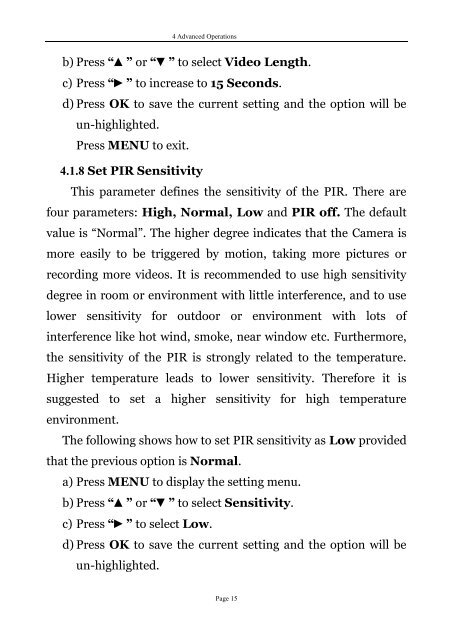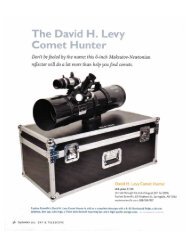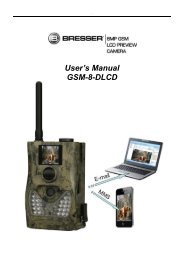8 MP Game Camera with Preview User Manual - Explore Scientific
8 MP Game Camera with Preview User Manual - Explore Scientific
8 MP Game Camera with Preview User Manual - Explore Scientific
Create successful ePaper yourself
Turn your PDF publications into a flip-book with our unique Google optimized e-Paper software.
4 Advanced Operations<br />
b) Press “▲” or “▼” to select Video Length.<br />
c) Press “►” to increase to 15 Seconds.<br />
d) Press OK to save the current setting and the option will be<br />
un-highlighted.<br />
Press MENU to exit.<br />
4.1.8 Set PIR Sensitivity<br />
This parameter defines the sensitivity of the PIR. There are<br />
four parameters: High, Normal, Low and PIR off. The default<br />
value is “Normal”. The higher degree indicates that the <strong>Camera</strong> is<br />
more easily to be triggered by motion, taking more pictures or<br />
recording more videos. It is recommended to use high sensitivity<br />
degree in room or environment <strong>with</strong> little interference, and to use<br />
lower sensitivity for outdoor or environment <strong>with</strong> lots of<br />
interference like hot wind, smoke, near window etc. Furthermore,<br />
the sensitivity of the PIR is strongly related to the temperature.<br />
Higher temperature leads to lower sensitivity. Therefore it is<br />
suggested to set a higher sensitivity for high temperature<br />
environment.<br />
The following shows how to set PIR sensitivity as Low provided<br />
that the previous option is Normal.<br />
a) Press MENU to display the setting menu.<br />
b) Press “▲” or “▼” to select Sensitivity.<br />
c) Press “►” to select Low.<br />
d) Press OK to save the current setting and the option will be<br />
un-highlighted.<br />
Page 15