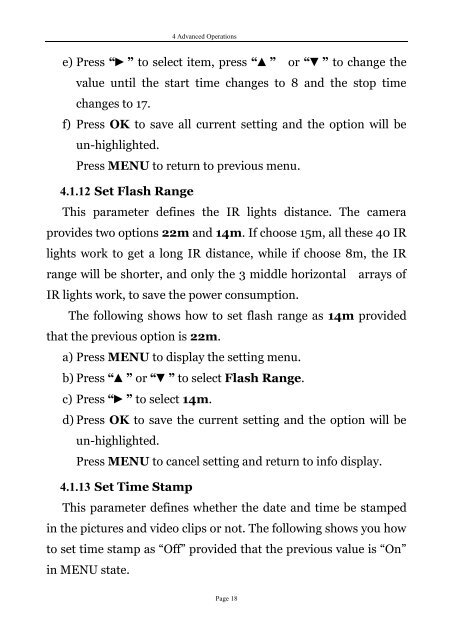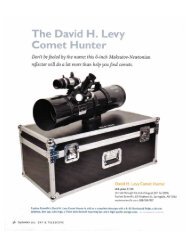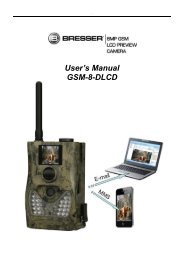8 MP Game Camera with Preview User Manual - Explore Scientific
8 MP Game Camera with Preview User Manual - Explore Scientific
8 MP Game Camera with Preview User Manual - Explore Scientific
Create successful ePaper yourself
Turn your PDF publications into a flip-book with our unique Google optimized e-Paper software.
4 Advanced Operations<br />
e) Press “►” to select item, press “▲” or “▼” to change the<br />
value until the start time changes to 8 and the stop time<br />
changes to 17.<br />
f) Press OK to save all current setting and the option will be<br />
un-highlighted.<br />
Press MENU to return to previous menu.<br />
4.1.12 Set Flash Range<br />
This parameter defines the IR lights distance. The camera<br />
provides two options 22m and 14m. If choose 15m, all these 40 IR<br />
lights work to get a long IR distance, while if choose 8m, the IR<br />
range will be shorter, and only the 3 middle horizontal arrays of<br />
IR lights work, to save the power consumption.<br />
The following shows how to set flash range as 14m provided<br />
that the previous option is 22m.<br />
a) Press MENU to display the setting menu.<br />
b) Press “▲” or “▼” to select Flash Range.<br />
c) Press “►” to select 14m.<br />
d) Press OK to save the current setting and the option will be<br />
un-highlighted.<br />
Press MENU to cancel setting and return to info display.<br />
4.1.13 Set Time Stamp<br />
This parameter defines whether the date and time be stamped<br />
in the pictures and video clips or not. The following shows you how<br />
to set time stamp as “Off” provided that the previous value is “On”<br />
in MENU state.<br />
Page 18