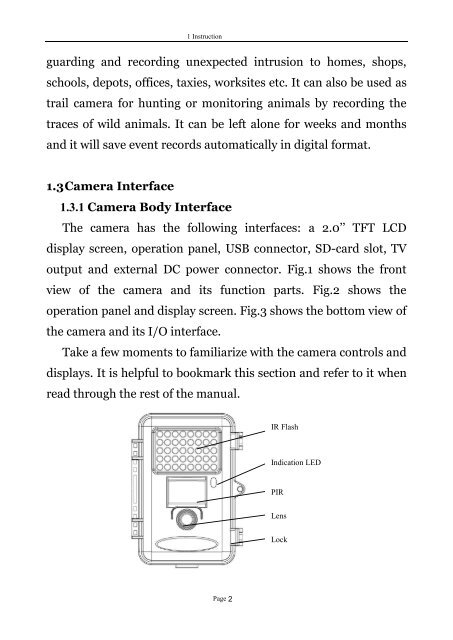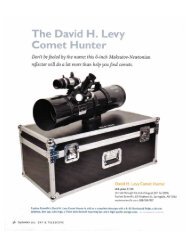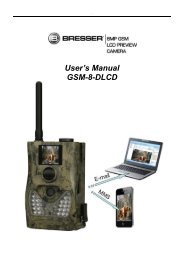8 MP Game Camera with Preview User Manual - Explore Scientific
8 MP Game Camera with Preview User Manual - Explore Scientific
8 MP Game Camera with Preview User Manual - Explore Scientific
Create successful ePaper yourself
Turn your PDF publications into a flip-book with our unique Google optimized e-Paper software.
1 Instruction<br />
guarding and recording unexpected intrusion to homes, shops,<br />
schools, depots, offices, taxies, worksites etc. It can also be used as<br />
trail camera for hunting or monitoring animals by recording the<br />
traces of wild animals. It can be left alone for weeks and months<br />
and it will save event records automatically in digital format.<br />
1.3 <strong>Camera</strong> Interface<br />
1.3.1 <strong>Camera</strong> Body Interface<br />
The camera has the following interfaces: a 2.0’’ TFT LCD<br />
display screen, operation panel, USB connector, SD-card slot, TV<br />
output and external DC power connector. Fig.1 shows the front<br />
view of the camera and its function parts. Fig.2 shows the<br />
operation panel and display screen. Fig.3 shows the bottom view of<br />
the camera and its I/O interface.<br />
Take a few moments to familiarize <strong>with</strong> the camera controls and<br />
displays. It is helpful to bookmark this section and refer to it when<br />
read through the rest of the manual.<br />
Page 2<br />
IR Flash<br />
Indication LED<br />
PIR<br />
Lens<br />
Lock