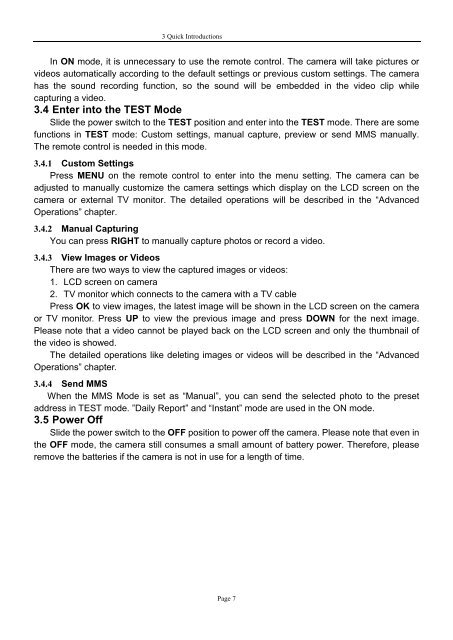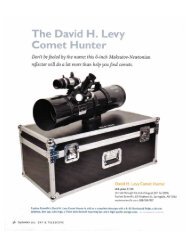8MP Game Camera GSM with LCD Preview User ... - Explore Scientific
8MP Game Camera GSM with LCD Preview User ... - Explore Scientific
8MP Game Camera GSM with LCD Preview User ... - Explore Scientific
You also want an ePaper? Increase the reach of your titles
YUMPU automatically turns print PDFs into web optimized ePapers that Google loves.
3 Quick Introductions<br />
In ON mode, it is unnecessary to use the remote control. The camera will take pictures or<br />
videos automatically according to the default settings or previous custom settings. The camera<br />
has the sound recording function, so the sound will be embedded in the video clip while<br />
capturing a video.<br />
3.4 Enter into the TEST Mode<br />
Slide the power switch to the TEST position and enter into the TEST mode. There are some<br />
functions in TEST mode: Custom settings, manual capture, preview or send MMS manually.<br />
The remote control is needed in this mode.<br />
3.4.1 Custom Settings<br />
Press MENU on the remote control to enter into the menu setting. The camera can be<br />
adjusted to manually customize the camera settings which display on the <strong>LCD</strong> screen on the<br />
camera or external TV monitor. The detailed operations will be described in the “Advanced<br />
Operations” chapter.<br />
3.4.2 Manual Capturing<br />
You can press RIGHT to manually capture photos or record a video.<br />
3.4.3 View Images or Videos<br />
There are two ways to view the captured images or videos:<br />
1. <strong>LCD</strong> screen on camera<br />
2. TV monitor which connects to the camera <strong>with</strong> a TV cable<br />
Press OK to view images, the latest image will be shown in the <strong>LCD</strong> screen on the camera<br />
or TV monitor. Press UP to view the previous image and press DOWN for the next image.<br />
Please note that a video cannot be played back on the <strong>LCD</strong> screen and only the thumbnail of<br />
the video is showed.<br />
The detailed operations like deleting images or videos will be described in the “Advanced<br />
Operations” chapter.<br />
3.4.4 Send MMS<br />
When the MMS Mode is set as “Manual”, you can send the selected photo to the preset<br />
address in TEST mode. ”Daily Report” and “Instant” mode are used in the ON mode.<br />
3.5 Power Off<br />
Slide the power switch to the OFF position to power off the camera. Please note that even in<br />
the OFF mode, the camera still consumes a small amount of battery power. Therefore, please<br />
remove the batteries if the camera is not in use for a length of time.<br />
Page 7