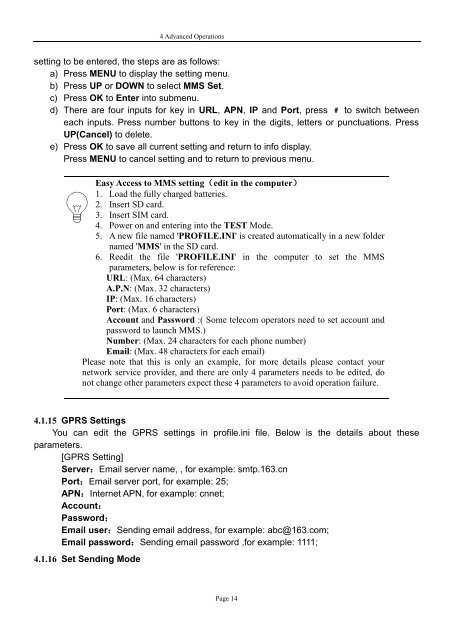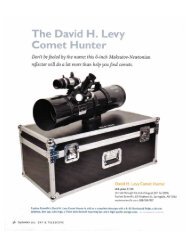8MP Game Camera GSM with LCD Preview User ... - Explore Scientific
8MP Game Camera GSM with LCD Preview User ... - Explore Scientific
8MP Game Camera GSM with LCD Preview User ... - Explore Scientific
You also want an ePaper? Increase the reach of your titles
YUMPU automatically turns print PDFs into web optimized ePapers that Google loves.
4 Advanced Operations<br />
setting to be entered, the steps are as follows:<br />
a) Press MENU to display the setting menu.<br />
b) Press UP or DOWN to select MMS Set.<br />
c) Press OK to Enter into submenu.<br />
d) There are four inputs for key in URL, APN, IP and Port, press # to switch between<br />
each inputs. Press number buttons to key in the digits, letters or punctuations. Press<br />
UP(Cancel) to delete.<br />
e) Press OK to save all current setting and return to info display.<br />
Press MENU to cancel setting and to return to previous menu.<br />
Easy Access to MMS setting(edit in the computer)<br />
1. Load the fully charged batteries.<br />
2. Insert SD card.<br />
3. Insert SIM card.<br />
4. Power on and entering into the TEST Mode.<br />
5. A new file named 'PROFILE.INI' is created automatically in a new folder<br />
named 'MMS' in the SD card.<br />
6. Reedit the file 'PROFILE.INI' in the computer to set the MMS<br />
parameters, below is for reference:<br />
URL: (Max. 64 characters)<br />
A.P.N: (Max. 32 characters)<br />
IP: (Max. 16 characters)<br />
Port: (Max. 6 characters)<br />
Account and Password :( Some telecom operators need to set account and<br />
password to launch MMS.)<br />
Number: (Max. 24 characters for each phone number)<br />
Email: (Max. 48 characters for each email)<br />
Please note that this is only an example, for more details please contact your<br />
network service provider, and there are only 4 parameters needs to be edited, do<br />
not change other parameters expect these 4 parameters to avoid operation failure.<br />
4.1.15 GPRS Settings<br />
You can edit the GPRS settings in profile.ini file. Below is the details about these<br />
parameters.<br />
[GPRS Setting]<br />
Server:Email server name, , for example: smtp.163.cn<br />
Port:Email server port, for example: 25;<br />
APN:Internet APN, for example: cnnet;<br />
Account:<br />
Password:<br />
Email user:Sending email address, for example: abc@163.com;<br />
Email password:Sending email password ,for example: 1111;<br />
4.1.16 Set Sending Mode<br />
Page 14