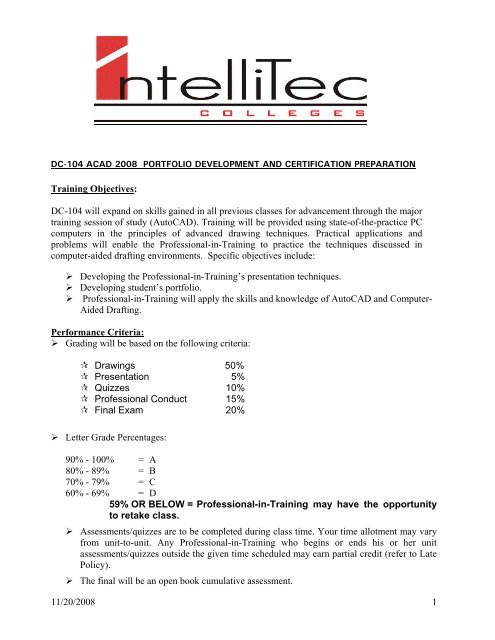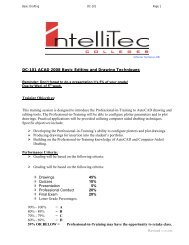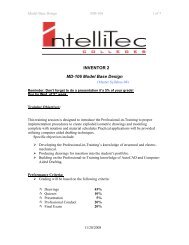Portfolio Development & Cert Preparation - IntelliTec Classweb
Portfolio Development & Cert Preparation - IntelliTec Classweb
Portfolio Development & Cert Preparation - IntelliTec Classweb
Create successful ePaper yourself
Turn your PDF publications into a flip-book with our unique Google optimized e-Paper software.
DC-104 ACAD 2008 PORTFOLIO DEVELOPMENT AND CERTIFICATION PREPARATION<br />
Training Objectives:<br />
DC-104 will expand on skills gained in all previous classes for advancement through the major<br />
training session of study (AutoCAD). Training will be provided using state-of-the-practice PC<br />
computers in the principles of advanced drawing techniques. Practical applications and<br />
problems will enable the Professional-in-Training to practice the techniques discussed in<br />
computer-aided drafting environments. Specific objectives include:<br />
Developing the Professional-in-Training’s presentation techniques.<br />
Developing student’s portfolio.<br />
Professional-in-Training will apply the skills and knowledge of AutoCAD and Computer-<br />
Aided Drafting.<br />
Performance Criteria:<br />
Grading will be based on the following criteria:<br />
Drawings 50%<br />
Presentation 5%<br />
Quizzes 10%<br />
Professional Conduct 15%<br />
Final Exam 20%<br />
Letter Grade Percentages:<br />
90% - 100% = A<br />
80% - 89% = B<br />
70% - 79% = C<br />
60% - 69% = D<br />
59% OR BELOW = Professional-in-Training may have the opportunity<br />
to retake class.<br />
Assessments/quizzes are to be completed during class time. Your time allotment may vary<br />
from unit-to-unit. Any Professional-in-Training who begins or ends his or her unit<br />
assessments/quizzes outside the given time scheduled may earn partial credit (refer to Late<br />
Policy).<br />
The final will be an open book cumulative assessment.<br />
11/20/2008 1
Assignments:<br />
A variety of assignments will be given to enhance your development of skills necessary for the<br />
office place. Assignments are due when specified; late assignments affect the grading process.<br />
♦ Professionals-in-Training are expected to turn in all assignments by the first scheduled class<br />
session following date they are assigned. All late assignments will be credited up to 90% of the<br />
total points available if turned in within one day of the assignment date. Assignments two days<br />
late will be credited up to 80% and up to 70% if three days late. Any assignment turned in<br />
more than three days late will be eligible to receive up to 60% of the points available. Late<br />
assignments will not be accepted for credit after the end of week five.<br />
Attendance:<br />
<strong>IntelliTec</strong> College’s posted daily course schedule is as follows:<br />
AM: Begin 8:00, breaks 8:50-9:00, 9:50-10:00, 10:50-11:00, 11:50-12:10, depart 1:00<br />
PM: Begin 6:00, breaks 6:50-7:10, 8:00-8:10, 9:00-9:10, depart 10:50<br />
Professionals-in-Training are expected to attend and make productive use of all available training<br />
time: five hours for each day of training scheduled. Each full day of attendance may be worth 10<br />
Professional Conduct points. The Professional-in-Training present for all 5 hours of training time is<br />
eligible to receive up to 5 Professional Conduct points for the day (1 point per hour). A Professionalin-Training<br />
who misses time due to illness, jury duty, family emergency, etc. is responsible for<br />
completing any assignments missed within 10 days of the absence. Should absences become<br />
excessive, the trainer and Professional-in-Training must develop an effective action plan to try to<br />
prevent further absences? Good work and study habits will solidly contribute in your preparation<br />
toward your career goals.<br />
Professional Conduct:<br />
Attitude - Show respect for yourself and for others. This includes appropriate conduct and good<br />
hygiene. Professionals-in-Training are expected to develop and maintain a professional attitude and<br />
conduct themselves as if they were in a business environment. Use of profanity, noisy or boisterous<br />
conduct, sleeping in class, gambling, dishonesty, or refusal to submit to authority will not be tolerated<br />
and may result in disruption of your learning experience.<br />
The attached criteria are the basis for determining your professional conduct grade. In our continuing<br />
effort to do everything possible to train you for employment, we emphasize these skills to better<br />
prepare you for your improvement in these vital skills will be a paramount concern. Your final<br />
evaluation in this area will be determined at the end of the grading period. Cell phones are to be turned<br />
off during training sessions. NO FOOD OR DRINK is allowed during the training sessions.<br />
11/20/2008 2
TERM 4<br />
DC-104 ACAD 2008 <strong>Portfolio</strong> <strong>Development</strong> and <strong>Cert</strong>ification <strong>Preparation</strong><br />
Primary Resource Material: AutoCAD and Its Applications-Advanced, 15 th Edition<br />
Using Rastor, Vector, and Web Graphics (Advanced Chapter 18)<br />
Multimedia Resource: AutoCAD and Its Applications, Student CD<br />
Learning Resource Activity: Read Primary Resource Material, Chapter 18<br />
Learning Resource Activity: Complete the following Multimedia Resources<br />
Complete Exercises 18-1 thru 18-3 and Drawing Problem #2.<br />
Learning Resource Assessment: Complete the following Multimedia Resources<br />
Complete Chapter 18 Test: #1 thru 10<br />
Primary Resource Material: AutoCAD and Its Applications-Advanced, 15 th Edition<br />
Customizing the AutoCAD Environment (Advanced Chapter 19)<br />
Multimedia Resource: AutoCAD and Its Applications, Student CD<br />
Learning Resource Activity: Read Primary Resource Material, Chapter 19<br />
Learning Resource Activity: Complete the following Multimedia Resources<br />
Complete Exercises 19-1<br />
Learning Resource Assessment: Complete the following Multimedia Resources<br />
Complete Chapter 19 Test: #1 thru 13<br />
Career Resource Activity: Work on the following:<br />
Drawings for your <strong>Portfolio</strong> (recommend A-Size or B-Size, plotted on<br />
good paper with sheet protectors).<br />
Primary Resource Material: AutoCAD and Its Applications-Advanced, 15 th Edition,<br />
Customizing Toolbars, Pull-down Menus and the Dashboard (Advanced Chapter 20)<br />
Multimedia Resource: AutoCAD and Its Applications<br />
Learning Resource Activity: Read Primary Resource Material, Chapter 20<br />
Learning Resource Assessment: Complete the following Multimedia Resources<br />
Complete Chapter 20 Test: #1 thru 15<br />
Primary Resource Material: AutoCAD and Its Applications-Advanced, 15 th Edition<br />
Customizing Shortcut Keys, Menus and Double Click Action (Advanced Chapter 21)<br />
Multimedia Resource: AutoCAD and Its Applications, Student CD<br />
Learning Resource Activity: Complete the following Multimedia Resources<br />
Complete Exercise 21-1 thru 21-2 and<br />
Drawing Problem #1 and #3 (then Delete)<br />
Learning Resource Assessment: Complete the following Multimedia Resources<br />
Complete Chapter 21 Test: #1 thru 16<br />
11/20/2008 3
Primary Resource Material: AutoCAD and Its Applications-Advanced, 15 th Edition<br />
Tool Palette Customization (Advanced Chapter 22)<br />
Multimedia Resource: AutoCAD and Its Applications, Student CD<br />
Learning Resource Activity: Read Primary Resource Material, Chapter 22<br />
Learning Resource Activity: Complete the following Multimedia Resources<br />
Complete Exercises 22-1 thru 22-3<br />
Complete Chapter 22 Drawing Problem #1 & 2 (Then Delete)<br />
Learning Resource Assessment: Complete the following Multimedia Resources<br />
Complete Chapter 22 Test: #1 thru 20<br />
Career Resource Activity: Work on the following:<br />
Drawings for your <strong>Portfolio</strong> (recommend A-Size or B-Size, plotted on<br />
good paper with sheet protectors)<br />
Primary Resource Material: AutoCAD and Its Applications-Advanced, 15 th Edition<br />
User Profiles and Workspaces (Advanced Chapter 23)<br />
Multimedia Resource: AutoCAD and Its Applications, Student CD<br />
Learning Resource Activity: Read Primary Resource Material, Chapter 23<br />
Learning Resource Activity: Complete the following Multimedia Resources<br />
Complete Exercises 23-1 thru 23-3<br />
Complete Chapter 23 Drawing Problems #1 thru 5 (Then Delete)<br />
Learning Resource Assessment: Complete the following Multimedia Resources<br />
Complete Chapter 23 Test: #1 thru 16<br />
Career Resource Activity: Work on the following:<br />
Study for the Brainbench AutoCAD <strong>Cert</strong>ification Test<br />
Drawings for your <strong>Portfolio</strong> (recommend A-Size or B-Size, plotted on<br />
good paper with sheet protectors)<br />
Career Resource Activity: Work on the following:<br />
Study for the Brainbench AutoCAD <strong>Cert</strong>ification Test, to be<br />
taken during Week 6 (Note: you need an e-mail address when<br />
logging on to Brainbench Test).<br />
Complete your own Title Block Template of your Design. Be Creative, its<br />
yours!!!<br />
Complete the Brainbench AutoCAD <strong>Cert</strong>ification Test.<br />
Finish your <strong>Portfolio</strong>.<br />
Backup your work off the server (recommended media: jump drive).<br />
11/20/2008 4