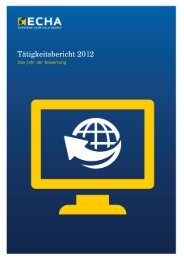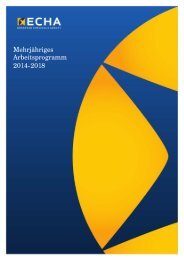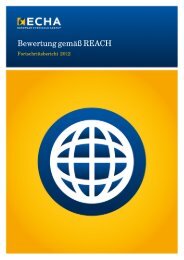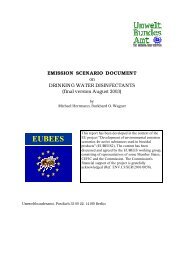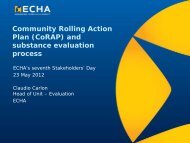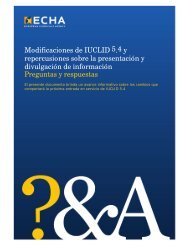REACH-IT Industry User Manual - ECHA - Europa
REACH-IT Industry User Manual - ECHA - Europa
REACH-IT Industry User Manual - ECHA - Europa
You also want an ePaper? Increase the reach of your titles
YUMPU automatically turns print PDFs into web optimized ePapers that Google loves.
16 <strong>REACH</strong>-<strong>IT</strong> <strong>Industry</strong> <strong>User</strong> <strong>Manual</strong> Version: 2.0<br />
Figure 16: Appoint a Third Party Representative (filled in)<br />
Select the TPR by clicking the radio button beside its company name (left column). Click on<br />
.<br />
2.6 Validate your registration number claim<br />
The “Validation” page opens (Figure 17 to Figure 20) to allow you to verify the data you have<br />
previously entered. You can go back to previous pages to modify the information by using the<br />
links , and/or .<br />
A registration number and a submission number will be granted to the claimant,<br />
provided the content of the claim matches the content of the notification.<br />
If you (the claimant) were a Manufacturer and/or Importer, your details are displayed (Figure<br />
17) under the “Notifier details” section.<br />
Annankatu 18, P.O. Box 400, FI-00121 Helsinki, Finland | Tel. +358 9 686180 | Fax +358 9 68618210 | echa.europa.eu