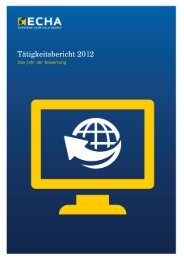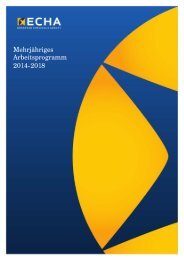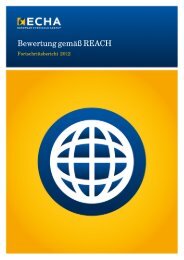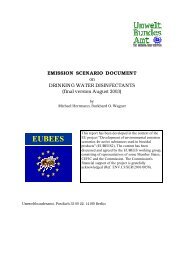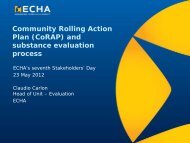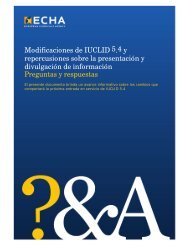REACH-IT Industry User Manual - ECHA - Europa
REACH-IT Industry User Manual - ECHA - Europa
REACH-IT Industry User Manual - ECHA - Europa
Create successful ePaper yourself
Turn your PDF publications into a flip-book with our unique Google optimized e-Paper software.
4 <strong>REACH</strong>-<strong>IT</strong> <strong>Industry</strong> <strong>User</strong> <strong>Manual</strong> Version: 2.0<br />
1. Introduction<br />
The <strong>Industry</strong> <strong>User</strong> <strong>Manual</strong> (IUM) serves as the reference manual for all <strong>REACH</strong>-<strong>IT</strong><br />
functionalities, which are and will be, available to the <strong>Industry</strong>. This IUM is meant for any<br />
industry user, who needs to use <strong>REACH</strong>-<strong>IT</strong> to submit or view data. As more functionalities<br />
become available, additional or updated parts of this IUM will be released and made available<br />
from the <strong>ECHA</strong> website.<br />
Prior to using this Part 10 (Claim of a registration number for a Notified substance), it is<br />
strongly recommended that the user reads Part 1 – Getting started with <strong>REACH</strong>-<strong>IT</strong>, where the<br />
following topics are discussed in more detail:<br />
structure of this IUM<br />
conventions used, in terms of icons, text, buttons, links, …<br />
background information on <strong>REACH</strong>-<strong>IT</strong> and its link to the IUCLID 5 website and<br />
application<br />
definitions of parties, users, message box, contacts, legal entity object, …<br />
How to get further support is also described in Part 1. Each subsequent parts of this IUM will<br />
therefore cover the step-by-step instructions to perform the required tasks of <strong>REACH</strong><br />
submission of data.<br />
2. Step by step instructions<br />
<strong>REACH</strong> Article 24 imposes that substances that have been notified under the “New Chemicals”<br />
legislation (67/548/EEC) are to be considered registered and shall be assigned a registration<br />
number. Consequently, the administrative details of the substances notified, listed in the New<br />
Chemical Database, have been migrated to <strong>REACH</strong>-<strong>IT</strong>.<br />
This part describes how a user can claim his registration number.<br />
The user MUST be part of the company that owns a notified substance or be mandated by this<br />
company to act on its behalf (either a domestic Manufacturer, or an Importer, or a Sole<br />
representative under Directive 67/548/EEC or a newly appointed Only Representative), to<br />
claim a registration number.<br />
Only the company users with the normal or administrator roles are authorised to<br />
perform a registration number claim.<br />
Upon successful claim, the claimant will be granted:<br />
- One registration number and one submission number per notification, if the<br />
owner of the notification was a Domestic Manufacturer and/or an Importer under<br />
Directive 67/548/EEC.<br />
- One registration number and one submission number per non-EU manufacturer<br />
represented, if the owner of the notification was a Sole Representative under<br />
Directive 67/548/EEC.<br />
- One registration number and one submission number per non-EU manufacturer<br />
represented, if the owner is a newly appointed Only Representative.<br />
Annankatu 18, P.O. Box 400, FI-00121 Helsinki, Finland | Tel. +358 9 686180 | Fax +358 9 68618210 | echa.europa.eu