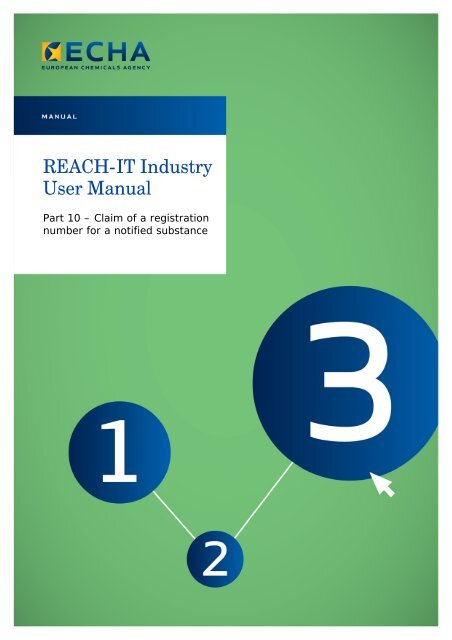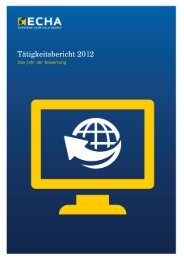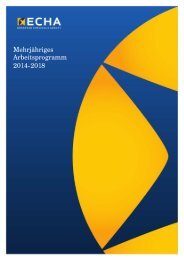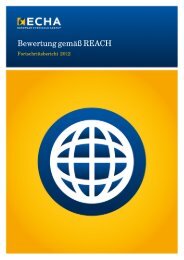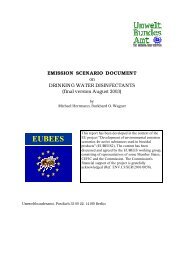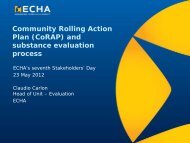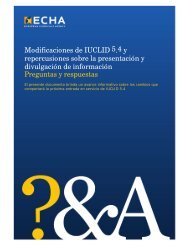REACH-IT Industry User Manual - ECHA - Europa
REACH-IT Industry User Manual - ECHA - Europa
REACH-IT Industry User Manual - ECHA - Europa
You also want an ePaper? Increase the reach of your titles
YUMPU automatically turns print PDFs into web optimized ePapers that Google loves.
<strong>REACH</strong>-<strong>IT</strong> <strong>Industry</strong><br />
<strong>User</strong> <strong>Manual</strong><br />
Part 10 – Claim of a registration<br />
number for a notified substance<br />
Annankatu 18, P.O. Box 400, FI-00121 Helsinki, Finland | Tel. +358 9 686180 | Fax +358 9 68618210 | echa.europa.eu
2 <strong>REACH</strong>-<strong>IT</strong> <strong>Industry</strong> <strong>User</strong> <strong>Manual</strong> Version: 2.0<br />
Version Changes<br />
2.0 July 2012<br />
Document in new layout. Figures and links updated<br />
1.1 November 2009<br />
Document in new layout and style, minor textual changes.<br />
1.0 October 2008<br />
First version<br />
Part 10 – Claim of a registration number for a notified substance<br />
Reference: <strong>ECHA</strong>-12-G-26-EN<br />
Publ.date: July 2012<br />
Language: EN<br />
© European Chemicals Agency, 2012<br />
Cover page © European Chemicals Agency<br />
Reproduction is authorised provided the source is fully acknowledged in the form<br />
“Source: European Chemicals Agency, http://echa.europa.eu/”, and provided written<br />
notification is given to the <strong>ECHA</strong> Communication Unit (publications@echa.europa.eu).<br />
This document will be available in the following 22 languages:<br />
Bulgarian, Czech, Danish, Dutch, English, Estonian, Finnish, French, German, Greek,<br />
Hungarian, Italian, Latvian, Lithuanian, Maltese, Polish, Portuguese, Romanian, Slovakian,<br />
Slovenian, Spanish and Swedish<br />
If you have questions or comments in relation to this document please send them (quote the<br />
reference and issue date) using the information request form. The information request form<br />
can be accessed via the Contact <strong>ECHA</strong> page at:<br />
http://echa.europa.eu/about/contact_en.asp<br />
European Chemicals Agency<br />
Mailing address: P.O. Box 400, FI-00121 Helsinki, Finland<br />
Visiting address: Annankatu 10, Helsinki, Finland<br />
Annankatu 18, P.O. Box 400, FI-00121 Helsinki, Finland | Tel. +358 9 686180 | Fax +358 9 68618210 | echa.europa.eu
Part 10 – Claim of a registration number for a notified substance<br />
Release date: July 2012<br />
Table of Contents<br />
1. Introduction ....................................................................................................................... 4<br />
2. Step by step instructions .................................................................................................... 4<br />
2.1 Start of a Claim of a registration number for a Notified substance ............................................. 5<br />
2.2 Accept the declaration of ownership...................................................................................... 5<br />
2.3 Enter the details of the Notified substance ............................................................................. 6<br />
2.4 Enter the details of the Notifier ............................................................................................ 9<br />
2.4.1 General case .................................................................................................................. 9<br />
2.4.2 Special requirements for the SR and newly appointed OR ...................................................... 10<br />
2.5 Appoint a TPR.................................................................................................................... 14<br />
2.6 Validate your registration number claim ................................................................................ 16<br />
2.7 Consult your internal message box ....................................................................................... 20<br />
Table of Figures<br />
Figure 1: Claim notified substance menu ................................................................................ 5<br />
Figure 2: Declaration page...................................................................................................... 6<br />
Figure 3: Notified substance details page ............................................................................... 6<br />
Figure 4: Error page – notified substance details.................................................................... 8<br />
Figure 5: Notifiers................................................................................................................... 9<br />
Figure 6: Notifiers screen filled in........................................................................................... 9<br />
Figure 7: Non-EU manufacturer represented .......................................................................... 10<br />
Figure 8: Attach evidence of appointment as OR .................................................................... 11<br />
Figure 9: Attached evidence of appointment as OR (after the upload of the PDF file)............. 11<br />
Figure 10: Missing evidence of appointment as OR................................................................. 12<br />
Figure 11: Attach agreement of former SR ............................................................................. 13<br />
Figure 12: Attach agreement of former SR- 2 ......................................................................... 13<br />
Figure 13: Missing agreement of former SR............................................................................ 14<br />
Figure 14: Appoint a Third Party Representative .................................................................... 15<br />
Figure 15: Specify Third Party Representative UUID............................................................... 15<br />
Figure 16: Appoint a Third Party Representative (filled in)..................................................... 16<br />
Figure 17: Validation page for Manufacturer and/or Importer ............................................... 17<br />
Figure 18: Validation page for a Sole Representative ............................................................. 18<br />
Figure 19: Validation page for a newly appointed OR ............................................................. 19<br />
Figure 20: Successful claim .................................................................................................... 20<br />
Figure 21: Notified substance already claimed ....................................................................... 20<br />
Figure 22: Wrong details ........................................................................................................ 20<br />
Figure 23: Successful claim, message received....................................................................... 21<br />
Figure 24: Internal message – Number already claimed......................................................... 21<br />
Figure 25: Internal message – Wrong EC and notification numbers combination ................... 21<br />
Figure 26: Internal message – Wrong details ......................................................................... 22<br />
Annankatu 18, P.O. Box 400, FI-00121 Helsinki, Finland | Tel. +358 9 686180 | Fax +358 9 68618210 | echa.europa.eu<br />
3
4 <strong>REACH</strong>-<strong>IT</strong> <strong>Industry</strong> <strong>User</strong> <strong>Manual</strong> Version: 2.0<br />
1. Introduction<br />
The <strong>Industry</strong> <strong>User</strong> <strong>Manual</strong> (IUM) serves as the reference manual for all <strong>REACH</strong>-<strong>IT</strong><br />
functionalities, which are and will be, available to the <strong>Industry</strong>. This IUM is meant for any<br />
industry user, who needs to use <strong>REACH</strong>-<strong>IT</strong> to submit or view data. As more functionalities<br />
become available, additional or updated parts of this IUM will be released and made available<br />
from the <strong>ECHA</strong> website.<br />
Prior to using this Part 10 (Claim of a registration number for a Notified substance), it is<br />
strongly recommended that the user reads Part 1 – Getting started with <strong>REACH</strong>-<strong>IT</strong>, where the<br />
following topics are discussed in more detail:<br />
structure of this IUM<br />
conventions used, in terms of icons, text, buttons, links, …<br />
background information on <strong>REACH</strong>-<strong>IT</strong> and its link to the IUCLID 5 website and<br />
application<br />
definitions of parties, users, message box, contacts, legal entity object, …<br />
How to get further support is also described in Part 1. Each subsequent parts of this IUM will<br />
therefore cover the step-by-step instructions to perform the required tasks of <strong>REACH</strong><br />
submission of data.<br />
2. Step by step instructions<br />
<strong>REACH</strong> Article 24 imposes that substances that have been notified under the “New Chemicals”<br />
legislation (67/548/EEC) are to be considered registered and shall be assigned a registration<br />
number. Consequently, the administrative details of the substances notified, listed in the New<br />
Chemical Database, have been migrated to <strong>REACH</strong>-<strong>IT</strong>.<br />
This part describes how a user can claim his registration number.<br />
The user MUST be part of the company that owns a notified substance or be mandated by this<br />
company to act on its behalf (either a domestic Manufacturer, or an Importer, or a Sole<br />
representative under Directive 67/548/EEC or a newly appointed Only Representative), to<br />
claim a registration number.<br />
Only the company users with the normal or administrator roles are authorised to<br />
perform a registration number claim.<br />
Upon successful claim, the claimant will be granted:<br />
- One registration number and one submission number per notification, if the<br />
owner of the notification was a Domestic Manufacturer and/or an Importer under<br />
Directive 67/548/EEC.<br />
- One registration number and one submission number per non-EU manufacturer<br />
represented, if the owner of the notification was a Sole Representative under<br />
Directive 67/548/EEC.<br />
- One registration number and one submission number per non-EU manufacturer<br />
represented, if the owner is a newly appointed Only Representative.<br />
Annankatu 18, P.O. Box 400, FI-00121 Helsinki, Finland | Tel. +358 9 686180 | Fax +358 9 68618210 | echa.europa.eu
Part 10 – Claim of a registration number for a notified substance<br />
Release date: July 2012<br />
After having successfully requested a registration number, companies can request<br />
the original SNIF file and the IUCLID 5 migrated file (including the confidential<br />
information) from the Member State Competent Authority (MSCA) where the<br />
substance was notified. These operations are not supported by <strong>REACH</strong>-<strong>IT</strong>.<br />
2.1 Start of a Claim of a registration number for a Notified substance<br />
From the Registration/ notification menu, select to start the claim<br />
of your registration number.<br />
Figure 1: Claim notified substance menu<br />
2.2 Accept the declaration of ownership<br />
The “Declaration” page opens (Figure 2). Read the text and tick the checkbox besides the “I<br />
agree with the above-mentioned declaration” statement if you acknowledge the declaration.<br />
Annankatu 18, P.O. Box 400, FI-00121 Helsinki, Finland | Tel. +358 9 686180 | Fax +358 9 68618210 | echa.europa.eu<br />
5
6 <strong>REACH</strong>-<strong>IT</strong> <strong>Industry</strong> <strong>User</strong> <strong>Manual</strong> Version: 2.0<br />
Figure 2: Declaration page<br />
Click on .<br />
2.3 Enter the details of the Notified substance<br />
The “Notified substance details” page opens (Figure 3). Fill in all mandatory fields (*) as per<br />
the recommendations highlighted in Figure 3.<br />
Figure 3: Notified substance details page<br />
Click on to proceed.<br />
Specify your notification number (standard format) without the 2 last digits<br />
corresponding to the version of the notification; e.g., if your notification number<br />
Annankatu 18, P.O. Box 400, FI-00121 Helsinki, Finland | Tel. +358 9 686180 | Fax +358 9 68618210 | echa.europa.eu
Part 10 – Claim of a registration number for a notified substance<br />
is XX-XX-XXXX-YY, you must specify XX-XX-XXXX in <strong>REACH</strong>-<strong>IT</strong>.<br />
Annankatu 18, P.O. Box 400, FI-00121 Helsinki, Finland | Tel. +358 9 686180 | Fax +358 9 68618210 | echa.europa.eu<br />
Release date: July 2012<br />
If you, as a claimant, combine multiple roles for the same notified substance,<br />
you need to perform as many registration number claims as the number of roles<br />
you have.<br />
Please note that the claimants have to sign-up in <strong>REACH</strong>-<strong>IT</strong> for each role<br />
they represent and submit a claim for NONS using the appropriate <strong>REACH</strong>-<strong>IT</strong><br />
account.<br />
On top of that Only Representatives have to sign-up in <strong>REACH</strong>-<strong>IT</strong> for each noncommunity<br />
manufacturer they represent and submit a claim for NONS using the<br />
appropriate accounts.<br />
Please note that it is not possible to use the same legal entity object (having the<br />
same company UUID) for multiple accounts, but it is possible to use the same<br />
company identification information (name, VAT, etc.).<br />
For example, a company that was at the same time the domestic manufacturer<br />
and the sole representative of one non-EU manufacturer under Directive<br />
67/548/EEC for a given Notification will have to perform two claims using two<br />
different <strong>REACH</strong>-<strong>IT</strong> accounts, first as a domestic manufacturer and second as a<br />
sole representative. This company will then receive two registration numbers.<br />
If the mandatory information are missing or do not comply with the requested<br />
format or if you try to claim several registration number associated to the same<br />
notification (after having already successfully claimed one) using the same<br />
<strong>REACH</strong>-<strong>IT</strong> account (same UUID), the following error page shows (Figure 4).<br />
7
8 <strong>REACH</strong>-<strong>IT</strong> <strong>Industry</strong> <strong>User</strong> <strong>Manual</strong> Version: 2.0<br />
Figure 4: Error page – notified substance details<br />
Error page - continued<br />
Annankatu 18, P.O. Box 400, FI-00121 Helsinki, Finland | Tel. +358 9 686180 | Fax +358 9 68618210 | echa.europa.eu
Part 10 – Claim of a registration number for a notified substance<br />
2.4 Enter the details of the Notifier<br />
2.4.1 General case<br />
Annankatu 18, P.O. Box 400, FI-00121 Helsinki, Finland | Tel. +358 9 686180 | Fax +358 9 68618210 | echa.europa.eu<br />
Release date: July 2012<br />
The “Notifiers” page opens (Figure 5). Enter the details of the Notifier (*). If your company<br />
sign-up details in <strong>REACH</strong>-<strong>IT</strong> are exactly the same as the one in the notification, click on the<br />
link so the details are automatically populated.<br />
Otherwise, fill in manually all mandatory fields (*) exactly as they are specified in the<br />
notification. You may also provide, in the “Remark” area, information / justification why the<br />
company’s details in <strong>REACH</strong>-<strong>IT</strong> do not match the notifier’s details (Figure 6).<br />
Click on to proceed.<br />
Figure 5: Notifiers<br />
Figure 6: Notifiers screen filled in<br />
9
10 <strong>REACH</strong>-<strong>IT</strong> <strong>Industry</strong> <strong>User</strong> <strong>Manual</strong> Version: 2.0<br />
The link is not available if the claimant is<br />
a Newly appointed Only representative.<br />
2.4.2 Special requirements for the SR and newly appointed OR<br />
Three specific steps are described here-below. When you (the claimant) act as a former Sole<br />
Representative (SR) under Directive 67/548/EEC, or as a newly appointed Only Representative<br />
(OR) under the <strong>REACH</strong> Regulation, you must specify the following information for each non-EU<br />
manufacturer you represent, and for whom the registration number is claimed:<br />
Name of the non-EU manufacturer represented<br />
City and Country of the non-EU manufacturer represented<br />
Tonnage band for the notified substance of the non-EU manufacturer represented<br />
Click on , and fill in the requested details (*) in the table (Figure 7).<br />
Figure 7: Non-EU manufacturer represented<br />
In addition, you must also attach individual letter(s)/contract(s) from the non-EU manufacturer<br />
you represent, declaring that you were appointed as OR, under the <strong>REACH</strong> Regulation for the<br />
previously notified substance.<br />
To attach a letter or contract, click on . The document upload page shows (Figure 8).<br />
The individual letter(s)/contract(s) from the non-EU manufacturer should be in<br />
PDF format and written in one of the Community languages.<br />
Click on , to indicate the path of the letter or contract to be attached, and then click<br />
on .<br />
Annankatu 18, P.O. Box 400, FI-00121 Helsinki, Finland | Tel. +358 9 686180 | Fax +358 9 68618210 | echa.europa.eu
Part 10 – Claim of a registration number for a notified substance<br />
Figure 8: Attach evidence of appointment as OR<br />
Annankatu 18, P.O. Box 400, FI-00121 Helsinki, Finland | Tel. +358 9 686180 | Fax +358 9 68618210 | echa.europa.eu<br />
Release date: July 2012<br />
When the letter/contract is uploaded, click on to come back to the “Notifiers” page<br />
(Figure 7).<br />
Figure 9: Attached evidence of appointment as OR (after the upload of the PDF file)<br />
If the attachment (letter/contact) for the non-European manufacturer you<br />
represent is missing, an error page shows (Figure 10).<br />
11
12 <strong>REACH</strong>-<strong>IT</strong> <strong>Industry</strong> <strong>User</strong> <strong>Manual</strong> Version: 2.0<br />
Figure 10: Missing evidence of appointment as OR<br />
Finally, if you (the claimant) act as a Newly appointed Only Representative (OR), you have to<br />
attach the letter/contract issued by the previous Sole Representative (SR) declaring that he<br />
will no longer act as a SR, and that he agrees to transfer his duties to you as OR under the<br />
<strong>REACH</strong> Regulation for the notified substance.<br />
To attach a letter/contract, from the previous SR, click on <br />
(Figure 11). The document upload page shows (<br />
Figure 12). Click on , to indicate the path of the letter/contract to be attached, and<br />
click on . When the letter/contract is uploaded, click on to come back to the<br />
“Notifiers” page.<br />
Annankatu 18, P.O. Box 400, FI-00121 Helsinki, Finland | Tel. +358 9 686180 | Fax +358 9 68618210 | echa.europa.eu
Part 10 – Claim of a registration number for a notified substance<br />
Figure 11: Attach agreement of former SR<br />
Annankatu 18, P.O. Box 400, FI-00121 Helsinki, Finland | Tel. +358 9 686180 | Fax +358 9 68618210 | echa.europa.eu<br />
Release date: July 2012<br />
The letter/contract from the former SR should be in PDF format and written in<br />
one of the Community languages.<br />
Figure 12: Attach agreement of former SR- 2<br />
If the attachment (letter/contact) from the previous SR is missing, an error page<br />
shows (Figure 13).<br />
13
14 <strong>REACH</strong>-<strong>IT</strong> <strong>Industry</strong> <strong>User</strong> <strong>Manual</strong> Version: 2.0<br />
Figure 13: Missing agreement of former SR<br />
2.5 Appoint a TPR<br />
You may appoint a Third Party Representative (TPR) to represent you in data-sharing<br />
discussions for the notified substance.<br />
If you have appointed a Third Party Representative for your notified substance,<br />
his/her name, contact details and company name will be made available to other<br />
potential registrants for data-sharing issues.<br />
The “Third Party Representative” tab opens (Figure 14). Click on the link .<br />
Annankatu 18, P.O. Box 400, FI-00121 Helsinki, Finland | Tel. +358 9 686180 | Fax +358 9 68618210 | echa.europa.eu
Part 10 – Claim of a registration number for a notified substance<br />
Figure 14: Appoint a Third Party Representative<br />
Annankatu 18, P.O. Box 400, FI-00121 Helsinki, Finland | Tel. +358 9 686180 | Fax +358 9 68618210 | echa.europa.eu<br />
Release date: July 2012<br />
A new page opens (Figure 15), requesting to enter the UUID of a TPR (already signed up in<br />
<strong>REACH</strong>-<strong>IT</strong>). Enter the information and click on .<br />
Figure 15: Specify Third Party Representative UUID<br />
If the UUID of the TPR does not exist in <strong>REACH</strong>-<strong>IT</strong>, an error page shows.<br />
If the UUID of the TPR exists in <strong>REACH</strong>-<strong>IT</strong>, the details of the TPR show (Figure<br />
16).<br />
15
16 <strong>REACH</strong>-<strong>IT</strong> <strong>Industry</strong> <strong>User</strong> <strong>Manual</strong> Version: 2.0<br />
Figure 16: Appoint a Third Party Representative (filled in)<br />
Select the TPR by clicking the radio button beside its company name (left column). Click on<br />
.<br />
2.6 Validate your registration number claim<br />
The “Validation” page opens (Figure 17 to Figure 20) to allow you to verify the data you have<br />
previously entered. You can go back to previous pages to modify the information by using the<br />
links , and/or .<br />
A registration number and a submission number will be granted to the claimant,<br />
provided the content of the claim matches the content of the notification.<br />
If you (the claimant) were a Manufacturer and/or Importer, your details are displayed (Figure<br />
17) under the “Notifier details” section.<br />
Annankatu 18, P.O. Box 400, FI-00121 Helsinki, Finland | Tel. +358 9 686180 | Fax +358 9 68618210 | echa.europa.eu
Part 10 – Claim of a registration number for a notified substance<br />
Figure 17: Validation page for Manufacturer and/or Importer<br />
Annankatu 18, P.O. Box 400, FI-00121 Helsinki, Finland | Tel. +358 9 686180 | Fax +358 9 68618210 | echa.europa.eu<br />
Release date: July 2012<br />
If you (the claimant) were a Sole Representative or a newly appointed Only Representative,<br />
the details of the represented companies are also shown (Figure 18 and Figure 19). If you<br />
have appointed a Third Party Representative, his/her details appears at the bottom of the<br />
page.<br />
17
18 <strong>REACH</strong>-<strong>IT</strong> <strong>Industry</strong> <strong>User</strong> <strong>Manual</strong> Version: 2.0<br />
Figure 18: Validation page for a Sole Representative<br />
Annankatu 18, P.O. Box 400, FI-00121 Helsinki, Finland | Tel. +358 9 686180 | Fax +358 9 68618210 | echa.europa.eu
Part 10 – Claim of a registration number for a notified substance<br />
Figure 19: Validation page for a newly appointed OR<br />
Annankatu 18, P.O. Box 400, FI-00121 Helsinki, Finland | Tel. +358 9 686180 | Fax +358 9 68618210 | echa.europa.eu<br />
Release date: July 2012<br />
If you (the claimant) represent more than one non-EU manufacturer, under the<br />
same notification number, you have to claim your registration numbers one by<br />
one using different <strong>REACH</strong>-<strong>IT</strong> accounts.<br />
For example: the Sole Representative “A” represents the non-EU manufacturers “Company 1”,<br />
and “Company 2” under the same notification XX-XX-XXXX.<br />
The Sole Representative “A” will have to create the <strong>REACH</strong>-<strong>IT</strong> account 1 to claim the<br />
registration number associated to the company 1. Then he will have to create the <strong>REACH</strong>-<strong>IT</strong><br />
account 2 to claim the registration number associated to the company 2.<br />
When you click on to submit your request, three situations may occur.<br />
19
20 <strong>REACH</strong>-<strong>IT</strong> <strong>Industry</strong> <strong>User</strong> <strong>Manual</strong> Version: 2.0<br />
If your claim is successful, the following page opens (Figure 20).<br />
Figure 20: Successful claim<br />
Click on to view the related message in your internal messaging system<br />
(Figure 23). If the registration number(s) associated to the notified substance you claimed<br />
have already been granted, the following page will appear (Figure 21).<br />
Figure 21: Notified substance already claimed<br />
Click on to view the related message in your internal messaging system<br />
(Figure 24). If the notifier’s details you have specified in your claim do not match the content<br />
of your notification the following page will appear (Figure 22).<br />
Figure 22: Wrong details<br />
Click on to view the related message in your internal messaging system<br />
(Figure 25 or Figure 26).<br />
2.7 Consult your internal message box<br />
Further to a successful registration number claim, you (the claimant) will receive a message in<br />
your internal message box (Figure 23): “Registration number successfully claimed” the<br />
message that specifies the submission and registration numbers granted.<br />
Annankatu 18, P.O. Box 400, FI-00121 Helsinki, Finland | Tel. +358 9 686180 | Fax +358 9 68618210 | echa.europa.eu
Part 10 – Claim of a registration number for a notified substance<br />
Figure 23: Successful claim, message received<br />
Annankatu 18, P.O. Box 400, FI-00121 Helsinki, Finland | Tel. +358 9 686180 | Fax +358 9 68618210 | echa.europa.eu<br />
Release date: July 2012<br />
If the registration number has already been claimed, the following message (Figure 24) is<br />
sent:<br />
Figure 24: Internal message – Number already claimed<br />
If either the EC number or the Notification number, or even both numbers, were wrong the<br />
following message is sent (Figure 25):<br />
Figure 25: Internal message – Wrong EC and notification numbers combination<br />
If the details of the Notifier do not match the content of the notification the following message<br />
is sent (Figure 26):<br />
21
22 <strong>REACH</strong>-<strong>IT</strong> <strong>Industry</strong> <strong>User</strong> <strong>Manual</strong> Version: 2.0<br />
Figure 26: Internal message – Wrong details<br />
Annankatu 18, P.O. Box 400, FI-00121 Helsinki, Finland | Tel. +358 9 686180 | Fax +358 9 68618210 | echa.europa.eu
EUROPEAN CHEMICALS AGENCY<br />
ANNANKATU 18, P.O. BOX 400,<br />
FI-00121 HELSINKI, FINLAND<br />
<strong>ECHA</strong>.EUROPA.EU