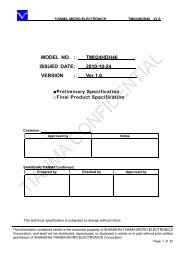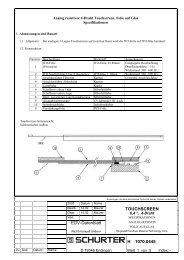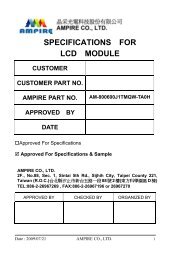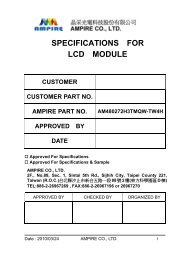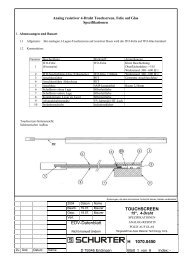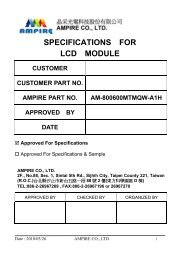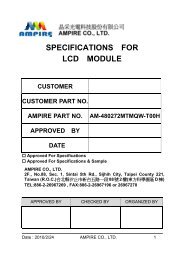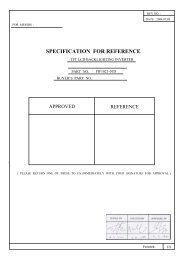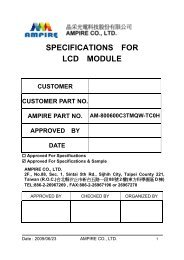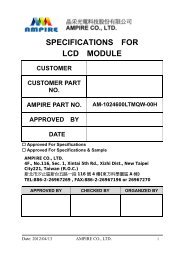DCMR-30x - OLED-LCD-TFT
DCMR-30x - OLED-LCD-TFT
DCMR-30x - OLED-LCD-TFT
Create successful ePaper yourself
Turn your PDF publications into a flip-book with our unique Google optimized e-Paper software.
<strong>LCD</strong> Controller Model : <strong>DCMR</strong>-30B<br />
6. Operational Setup<br />
The OSD provides certain functions to have clear image and others.<br />
There are 5 buttons to control the OSD, PCB board and 1 LED for show status of board.<br />
OSD Board<br />
Function of each OSD key<br />
No. Button Switch Function<br />
1 Menu 1. Open the OSD Main Menu / Close the OSD Main Menu<br />
2 Select 1. Select a Item<br />
3 Down<br />
4 Up<br />
1. Move to downside on menu list<br />
2. decrease the value of selected item<br />
1. Move to upside on menu list<br />
2. Increase the value of selected item<br />
5 Power 1. Turn on power / Turn off power<br />
Hot-Key: One-click control<br />
- Auto adjust: “down” key<br />
- Source Switch (analog RGB, DVI) : “select” key<br />
Status LED<br />
- Green: Normal State<br />
MENU SELECT DOWN UP STATUS<br />
POWER<br />
- Amber flashing: DPMS mode (Can’t find signal)<br />
Version 1.1 (July 7, 2009) Uplusvision Co., Ltd.<br />
Beck GmbH & Co. Elektronik Bauelemente KG Eltersdorfer Str. 7, D-90425 Nürnberg<br />
Fon: (0911) 9 34 08 0, Fax (0911) 9 34 08 28<br />
Page<br />
9