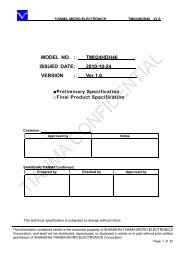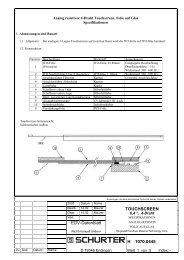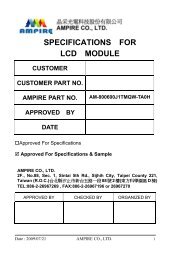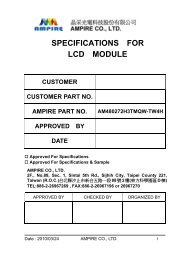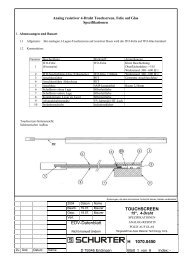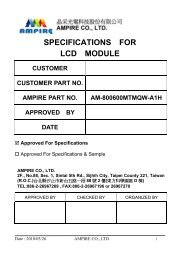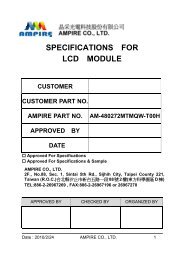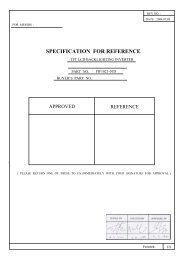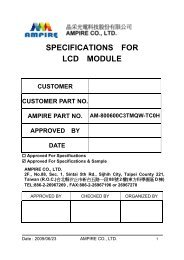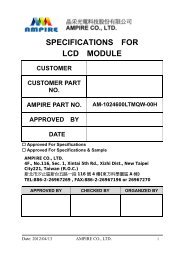Product Specification SCM19EG2-R_RGB_DVI - OLED-LCD-TFT
Product Specification SCM19EG2-R_RGB_DVI - OLED-LCD-TFT
Product Specification SCM19EG2-R_RGB_DVI - OLED-LCD-TFT
You also want an ePaper? Increase the reach of your titles
YUMPU automatically turns print PDFs into web optimized ePapers that Google loves.
<strong>Product</strong> <strong>Specification</strong><br />
Beck GmbH & Co. Elektronik<br />
Bauelemente KG<br />
Eltersdorfer Str. 7<br />
90425 Nürnberg<br />
Germany<br />
Beck Compact Module<br />
<strong>SCM19EG2</strong>-R <strong>RGB</strong>/<strong>DVI</strong><br />
March 2010<br />
Preliminary<br />
The information given in this document is carefully checked and believed to be reliable.<br />
However, Beck GmbH & Co. Elektronik Bauelemente KG takes no responsibility for any failure or product damage<br />
caused by application of this information. Please check all connections carefully with the product specification.<br />
<strong>Product</strong>s of Beck Elektronik are not intended for use in systems in which failures of product could result in<br />
personal injury. All mentioned trademarks are registered trademarks of their owner.<br />
This specification is subject to change without notification.<br />
Tel.: +49 – (0)911 – 9 34 08 – 0<br />
Fax: +49 – (0)911 – 9 34 08 – 28<br />
E-Mail: info@beck-elektronik.de<br />
Internet: www.beck-oled-lcd-tft-display.de<br />
Page 1 of 28<br />
Preliminary<br />
<strong>Product</strong> <strong>Specification</strong><br />
Beck Compact Module<br />
<strong>SCM19EG2</strong>-R
1. Revision History<br />
Beck GmbH & Co. Elektronik<br />
Bauelemente KG<br />
Eltersdorfer Str. 7<br />
90425 Nürnberg<br />
Germany<br />
Table of Contents<br />
2. General Description 4<br />
2.1 <strong>Product</strong> Description 4<br />
2.2 Basic Components 4<br />
2.3 Liability<br />
4<br />
3. General Features<br />
4. Electrical <strong>Specification</strong> 6<br />
4.1 Input Signal Characteristics 6<br />
4.2 Power Supply and Supply Voltage Ripple 6<br />
4.3 Connector Pin Assignment and Description 7<br />
4.3.1 Signal Input Pin Assignment 7<br />
4.3.2 Power Supply Pin Assignment<br />
8<br />
5. Optical <strong>Specification</strong>s 8<br />
5.1 Optical Characteristics 8-12<br />
5.2 Lamp Life<br />
12<br />
6. OSD Adjustment 12<br />
6.1 OSD LED Operating Mode 12<br />
6.2 Key Name and Function 13-14<br />
6.3 Menu Structure 15-16<br />
6.4 Window Structure 17<br />
6.4.1 Color 17<br />
6.4.2 Image Settings 18<br />
6.4.3 Position 19<br />
6.4.4 OSD Menu 20<br />
6.4.5 Language 21<br />
6.4.6 Misc. 22<br />
6.4.7 Exit<br />
23<br />
7. Environmental and Reliability <strong>Specification</strong><br />
8. Mechanical <strong>Specification</strong>s 24<br />
8.1 Dimensional Requirements 24-25<br />
8.2 Antiglare and Polarizer Hardness<br />
26<br />
9. Handling & Cautions<br />
10. Packing Information<br />
11. Appendix 27<br />
11.1 Signal Timing Chart 27<br />
11.2 Optional Accessories 28<br />
Tel.: +49 – (0)911 – 9 34 08 – 0<br />
Fax: +49 – (0)911 – 9 34 08 – 28<br />
E-Mail: info@beck-elektronik.de<br />
Internet: www.beck-oled-lcd-tft-display.de<br />
Page 2 of 28<br />
3<br />
5<br />
23<br />
26<br />
27<br />
Preliminary<br />
<strong>Product</strong> <strong>Specification</strong><br />
Beck Compact Module<br />
<strong>SCM19EG2</strong>-R
1. Revision History<br />
Revision ECN NO. Description Date Prepared<br />
0 Initial Release 01.03.2010 Sönke Mohr<br />
Beck GmbH & Co. Elektronik<br />
Bauelemente KG<br />
Eltersdorfer Str. 7<br />
90425 Nürnberg<br />
Germany<br />
Tel.: +49 – (0)911 – 9 34 08 – 0<br />
Fax: +49 – (0)911 – 9 34 08 – 28<br />
E-Mail: info@beck-elektronik.de<br />
Internet: www.beck-oled-lcd-tft-display.de<br />
Page 3 of 28<br />
Preliminary<br />
<strong>Product</strong> <strong>Specification</strong><br />
Beck Compact Module<br />
<strong>SCM19EG2</strong>-R
2. General Description<br />
2.1 <strong>Product</strong> Description<br />
The Beck Compact Module <strong>SCM19EG2</strong>-R consists of a color active matrix <strong>TFT</strong> <strong>LCD</strong> module<br />
using amorphous silicon <strong>TFT</strong>'s (Thin Film Transistors) as an active switching device. This<br />
module has a 48.3 cm (19.0 inch) diagonally measured active area with SXGA resolutions<br />
(1280 horizontal by 1024 vertical pixel array). Each pixel is divided into RED, GREEN, BLUE<br />
dots which are arranged in vertical stripes. This module can display 16,7M colors. The <strong>TFT</strong>-<br />
<strong>LCD</strong> panel used for this module is adapted for a low reflection and higher color type.<br />
The Beck Compact Module <strong>SCM19EG2</strong>-R is no complete monitor but a component. Drive<br />
peripherals as interface card, backlight inverter, OSD-board, etc. are adapted to the display<br />
by a metal covering. The components are tested and tuned to work together perfectly.<br />
2.2 Basic Components<br />
The <strong>SCM19EG2</strong>-R consists of:<br />
Item Description Manufacturer<br />
48.3 cm (19,0“) Active Matrix <strong>TFT</strong> <strong>LCD</strong> M190EG01 AU Optronics<br />
Interface-Controller DCMR-40E6B TTL/LVDS Uplusvision<br />
Backlight Inverter FIF1742-45BF Frontek<br />
OSD-Board EPAS-OSD1 SMD LED Uplusvision<br />
2.3 Liability<br />
Beck Elektronik is not responsible for changes of the components of the Beck Compact<br />
Module. This specification is subject to change without notification.<br />
This specification refers to the specifications of the manufacturers of the parts.<br />
If required, Beck Elektronik will send the full specification of the included components.<br />
Beck GmbH & Co. Elektronik<br />
Bauelemente KG<br />
Eltersdorfer Str. 7<br />
90425 Nürnberg<br />
Germany<br />
Tel.: +49 – (0)911 – 9 34 08 – 0<br />
Fax: +49 – (0)911 – 9 34 08 – 28<br />
E-Mail: info@beck-elektronik.de<br />
Internet: www.beck-oled-lcd-tft-display.de<br />
Page 4 of 28<br />
Preliminary<br />
<strong>Product</strong> <strong>Specification</strong><br />
Beck Compact Module<br />
<strong>SCM19EG2</strong>-R
3. General Features<br />
Item Description Remarks<br />
Diagonal 48.3 (19.0“) cm<br />
Active area 376.32 (H) x 301.056 (V) mm<br />
Resolution – display 1280 x 1024 pixel<br />
Resolution – controller 640 x 480 – 1280 x 1024 pixel<br />
Pixel pitch 0.294 (H) × 0.294 (V) mm<br />
Pixel arrangement <strong>RGB</strong> vertical stripe<br />
Display colors 16,7 Mio. colors<br />
Display mode Normally Black<br />
Brightness 300 cd/m²<br />
Contrast ratio 2000:1<br />
Viewing angle hor.: 89° / 89°, ver.: 89° / 89° deg.<br />
Response time 20 msec<br />
Interface Analog-<strong>RGB</strong> H-Sync. / V-Sync. // <strong>DVI</strong><br />
H-Sync. 31.4 – 80 KHz<br />
V-Sync. 60 – 75 Hz<br />
Power input voltage 12 V DC<br />
Power consumption 40 W<br />
Dimension 416.9 x 325.6 x 32.8 mm<br />
Weight 3,800 gram<br />
RoHS compliance Yes<br />
Beck GmbH & Co. Elektronik<br />
Bauelemente KG<br />
Eltersdorfer Str. 7<br />
90425 Nürnberg<br />
Germany<br />
Tel.: +49 – (0)911 – 9 34 08 – 0<br />
Fax: +49 – (0)911 – 9 34 08 – 28<br />
E-Mail: info@beck-elektronik.de<br />
Internet: www.beck-oled-lcd-tft-display.de<br />
Page 5 of 28<br />
Preliminary<br />
<strong>Product</strong> <strong>Specification</strong><br />
Beck Compact Module<br />
<strong>SCM19EG2</strong>-R
4. Electrical <strong>Specification</strong><br />
4.1 Input Signal Characteristics<br />
Description Signal Unit Min Typical Max Notes<br />
Analog <strong>RGB</strong> • Vp-p 0 - 0.7<br />
<strong>RGB</strong> Input<br />
Sync<br />
Horizontal Frequency<br />
• Vdc<br />
• KHz<br />
0<br />
31.4<br />
-<br />
-<br />
5.5<br />
80<br />
Vertical Frequency • Hz 60 - 75<br />
<strong>DVI</strong> Input Differential Output • mVp-p 150 - 1200<br />
Input clock Frequency • MHz 25.2 - 136.8<br />
4.2 Power Supply and Supply Voltage Ripple<br />
Input Signal Description Unit Min Typical Max Remarks<br />
DC Input<br />
DC Voltage<br />
Power Consumption<br />
Vdc<br />
Watts<br />
11.4<br />
-<br />
12<br />
40<br />
12.6<br />
-<br />
• Supply ripple voltage: 100mV<br />
Beck GmbH & Co. Elektronik<br />
Bauelemente KG<br />
Eltersdorfer Str. 7<br />
90425 Nürnberg<br />
Germany<br />
Tel.: +49 – (0)911 – 9 34 08 – 0<br />
Fax: +49 – (0)911 – 9 34 08 – 28<br />
E-Mail: info@beck-elektronik.de<br />
Internet: www.beck-oled-lcd-tft-display.de<br />
Page 6 of 28<br />
Preliminary<br />
<strong>Product</strong> <strong>Specification</strong><br />
Beck Compact Module<br />
<strong>SCM19EG2</strong>-R
4.3 Connector Pin Assignment and Description<br />
4.3.1 Signal Input Pin Assignment<br />
Analog-<strong>RGB</strong> Input Connector<br />
Signal Connector: 15 pin HD D-SUB female connector<br />
Group Pin No. Symbol Description<br />
1 Red Analog Red<br />
2 Green Analog Green<br />
3 Blue Analog Blue<br />
4 ID2 Reserved<br />
5 GND Digital GND<br />
6 RGND Red Return<br />
7 GGND Green Return<br />
Analog <strong>RGB</strong> 8 BGND Blue Return<br />
9 VGA +5V +5V<br />
10 SGND Sync GND<br />
11 ID0 Reserved<br />
12 SDA DDC Serial Data<br />
13 HSync Horizontal Sync<br />
14 VSync Vertical Sync<br />
15 SCL DDC Data Clock<br />
<strong>DVI</strong> Input Connector<br />
Signal Connector: <strong>DVI</strong>-D 24+1pin standard single connector<br />
Group Pin No. Symbol Description Pin No. Symbol Description<br />
1 RX2- <strong>DVI</strong> Data 2- 16 HPD Hot Plug Detect<br />
2 RX2+ <strong>DVI</strong> Data 2+ 17 RX0- <strong>DVI</strong> Data 0-<br />
3 GND 2/4 Shield 18 RX0+ <strong>DVI</strong> Data 0+<br />
4 NC <strong>DVI</strong> Data 4- 19 GND 0/5 Shield<br />
5 NC <strong>DVI</strong> Data 4+ 20 NC <strong>DVI</strong> Data 5-<br />
6 SCL DDC Data Clock 21 NC <strong>DVI</strong> Data 5+<br />
7 SDA DDC Data 22 GND Clock Shield<br />
<strong>DVI</strong> 8 NC Analog V-Sync 23 RXC+ <strong>DVI</strong> Clock+<br />
9 RX1- <strong>DVI</strong> Data 1- 24 RXC- <strong>DVI</strong> Clock-<br />
10 RX1+ <strong>DVI</strong> Data 1+<br />
11 GND 1/3 Shield<br />
12 NC <strong>DVI</strong> Data 3-<br />
13 NC <strong>DVI</strong> Data 3+<br />
14 <strong>DVI</strong> +5V +5V<br />
15 SYNC GND Check <strong>DVI</strong><br />
Beck GmbH & Co. Elektronik<br />
Bauelemente KG<br />
Eltersdorfer Str. 7<br />
90425 Nürnberg<br />
Germany<br />
Tel.: +49 – (0)911 – 9 34 08 – 0<br />
Fax: +49 – (0)911 – 9 34 08 – 28<br />
E-Mail: info@beck-elektronik.de<br />
Internet: www.beck-oled-lcd-tft-display.de<br />
Page 7 of 28<br />
Preliminary<br />
<strong>Product</strong> <strong>Specification</strong><br />
Beck Compact Module<br />
<strong>SCM19EG2</strong>-R
4.3.2 Power Supply Pin Assignment<br />
Power Input Connector<br />
Type: DC Jack<br />
Pin No. Symbol Description Note<br />
1 Vin 12V DC<br />
2 GND GND<br />
5. Optical <strong>Specification</strong>s<br />
The test of Optical specifications shall be measured in a dark room (ambient luminance < 1<br />
lux and temperature = 25±2°C) with the equipment of Luminance meter system (Goniometer<br />
system and TOPCON BM-5) and test unit shall be located at an approximate distance 50cm<br />
from the <strong>LCD</strong> surface at a viewing angle of θ and Φ equal to 0°. We refer to θΦ = 0 (=θ3) as the<br />
3 o’clock direction (the “right”), θΦ=90 (=θ12) as the 12 o’clock direction (“upward”), θΦ=180 (=θ9)<br />
as the 9 o’clock direction (“left”) and θΦ=270 (=θ6) as the 6 o’clock direction (“bottom”). While<br />
scanning θ and/or Φ, the center of the measuring spot on the display surface shall stay fixed.<br />
The measurement shall be executed after 30 minutes warm-up period. VDD shall be 5.0V +/-<br />
10% at 25°C.<br />
Beck GmbH & Co. Elektronik<br />
Bauelemente KG<br />
Eltersdorfer Str. 7<br />
90425 Nürnberg<br />
Germany<br />
Tel.: +49 – (0)911 – 9 34 08 – 0<br />
Fax: +49 – (0)911 – 9 34 08 – 28<br />
E-Mail: info@beck-elektronik.de<br />
Internet: www.beck-oled-lcd-tft-display.de<br />
Page 8 of 28<br />
Preliminary<br />
<strong>Product</strong> <strong>Specification</strong><br />
Beck Compact Module<br />
<strong>SCM19EG2</strong>-R
5.1 Optical Characteristics<br />
[VDD=5.0V, Frame rate=60Hz, Clock=54MHz, IBL= 7.5mA, Ta = 25±2°C]<br />
Parameter Symbol Condition Min Typ Max Unit Remarks<br />
Viewing<br />
Angle<br />
Horizontal<br />
Vertical<br />
Horizontal<br />
Vertical<br />
Θ3<br />
Θ9<br />
Θ12<br />
Θ6<br />
Θ3<br />
Θ9<br />
Θ12<br />
Θ6<br />
CR > 10<br />
CR > 5<br />
75<br />
75<br />
75<br />
75<br />
-<br />
-<br />
-<br />
-<br />
89<br />
89<br />
89<br />
89<br />
-<br />
-<br />
-<br />
-<br />
-<br />
-<br />
-<br />
-<br />
-<br />
-<br />
-<br />
-<br />
Deg<br />
Deg<br />
Deg<br />
Deg<br />
Deg<br />
Deg<br />
Deg<br />
Deg<br />
Note 1<br />
Luminance contrast ratio CR 1000 2000 - Note 2<br />
Luminance of white YW 240 300 - cd/m² Note 3<br />
White luminance<br />
uniformity<br />
∆Y 75 80 - % Note 4<br />
White<br />
Wx<br />
Wy Θ = 0<br />
0.283<br />
0.299<br />
0.313<br />
0.329<br />
0.340<br />
0.359<br />
Reproduction<br />
of color<br />
Red<br />
Green<br />
Rx<br />
Ry<br />
Gx<br />
Gy<br />
(Center)<br />
Normal<br />
Viewing<br />
Angle<br />
0.617<br />
0.310<br />
0.263<br />
0.571<br />
0.647<br />
0.340<br />
0.293<br />
0.601<br />
0.677<br />
0.370<br />
0.323<br />
0.641<br />
Note 5<br />
Blue<br />
Bx<br />
By<br />
0.112<br />
0.037<br />
0.142<br />
0.067<br />
0.172<br />
0.099<br />
Response time<br />
Tr<br />
Td<br />
20 40 Note 6<br />
Cross talk CT - - 1.5 % Note 7<br />
Flicker Db<br />
-20 Note 8<br />
Notes:<br />
1. Viewing angle is the measurement of contrast ratio ≧ 10, at the screen center, over<br />
180° horizontal and 180° vertical range (off-normal viewing angles). The 180° viewing<br />
angle range is broken down as follows; 90° (θ) horizontal left and right and 90° (Φ)<br />
vertical, high (up) and low (down). The measurement direction is typically<br />
perpendicular to the display surface with the screen rotated about its center to<br />
develop the desired measurement viewing angle.<br />
2. Contrast measurements shall be made at viewing angle of θ= 0° and at the center of<br />
the <strong>LCD</strong> surface. Luminance shall be measured with all pixels in the view field set first<br />
to white, then to the dark (black) state. (See FIGURE 1) Luminance Contrast Ratio<br />
(CR) is defined mathematically.<br />
Beck GmbH & Co. Elektronik<br />
Bauelemente KG<br />
Eltersdorfer Str. 7<br />
90425 Nürnberg<br />
Germany<br />
CR =<br />
Luminance when displaying a white raster<br />
Luminance when displaying a black raster<br />
Tel.: +49 – (0)911 – 9 34 08 – 0<br />
Fax: +49 – (0)911 – 9 34 08 – 28<br />
E-Mail: info@beck-elektronik.de<br />
Internet: www.beck-oled-lcd-tft-display.de<br />
Page 9 of 28<br />
Preliminary<br />
<strong>Product</strong> <strong>Specification</strong><br />
Beck Compact Module<br />
<strong>SCM19EG2</strong>-R
Figure 1: Measurement set up<br />
3. Center Luminance of white is defined as the <strong>LCD</strong> surface. Luminance shall be<br />
measured with all pixels in the view field set first to white. This measurement shall be<br />
taken at the locations shown in FIGURE 2 for a total of the measurements per display.<br />
Figure 2: Average Luminance Measurement Locations & Uniformity Measurement<br />
Locations<br />
4. The White luminance uniformity on <strong>LCD</strong> surface is then expressed as:<br />
∆Y = ( Minimum Luminance of 9points / Maximum Luminance of 9points )<br />
(See FIGURE 2).<br />
5. The color chromaticity coordinates shall be calculated from the spectral data<br />
measured with all pixels first in red, green, blue and white. Measurements shall be<br />
made at the center of the panel.<br />
6. The electro-optical response time measurements shall be made as FIGURE 3 by<br />
switching the “data” input signal ON and OFF. The times needed for the luminance to<br />
change from 10% to 90% is Td, and 90% to 10% is Tr.<br />
Beck GmbH & Co. Elektronik<br />
Bauelemente KG<br />
Eltersdorfer Str. 7<br />
90425 Nürnberg<br />
Germany<br />
Tel.: +49 – (0)911 – 9 34 08 – 0<br />
Fax: +49 – (0)911 – 9 34 08 – 28<br />
E-Mail: info@beck-elektronik.de<br />
Internet: www.beck-oled-lcd-tft-display.de<br />
Page 10 of 28<br />
Preliminary<br />
<strong>Product</strong> <strong>Specification</strong><br />
Beck Compact Module<br />
<strong>SCM19EG2</strong>-R
Figure 3: Response Time Testing<br />
Algorithm:<br />
∣Level A –Level B∣ ≥ 16 then the average of Grey-to-Grey response time is 8ms. (F = 60Hz).<br />
TrR(rising time; from “All Black” to “All White”) + TrF(falling time; from “All White” to “All Black)<br />
= 20 ms (typ.)<br />
7. Cross-Talk of one area of the <strong>LCD</strong> surface by another shall be measured by<br />
comparing the luminance (YA) of a 25mm diameter area, with all display pixels set to<br />
a gray level, to the luminance (YB) of that same area when any adjacent area is driven<br />
dark. (See FIGURE 4).<br />
Figure 4: Cross Modulation Test Description<br />
Where:<br />
YA = Luminance of measured location without gray level 0 pattern (cd/m²)<br />
YB = Luminance of measured location with gray level 0 pattern (cd/m²)<br />
Beck GmbH & Co. Elektronik<br />
Bauelemente KG<br />
Eltersdorfer Str. 7<br />
90425 Nürnberg<br />
Germany<br />
Tel.: +49 – (0)911 – 9 34 08 – 0<br />
Fax: +49 – (0)911 – 9 34 08 – 28<br />
E-Mail: info@beck-elektronik.de<br />
Internet: www.beck-oled-lcd-tft-display.de<br />
Page 11 of 28<br />
Preliminary<br />
<strong>Product</strong> <strong>Specification</strong><br />
Beck Compact Module<br />
<strong>SCM19EG2</strong>-R
8.<br />
5.2 Lamp Life<br />
Parameter Min Typ Max Unit Remarks<br />
Lamp Life 40.000 50.000 hrs IBL = 7.5 mA<br />
6. OSD Adjustment<br />
The Beck Compact Module <strong>SCM19EG2</strong>-R gives a various and very easy graphics interface<br />
to its users. Users have easy access to the functions that they want to adjust. Be sure that<br />
your system’s power and LED are turned on before the OSD controls are being used.<br />
6.1 OSD LED Operating Mode<br />
Power Signal Input LED (Red) LED (Green)<br />
On Plugged Off On<br />
Off Plugged Off Off<br />
On Unplugged On On<br />
Off Unplugged Off Off<br />
Beck GmbH & Co. Elektronik<br />
Bauelemente KG<br />
Eltersdorfer Str. 7<br />
90425 Nürnberg<br />
Germany<br />
Tel.: +49 – (0)911 – 9 34 08 – 0<br />
Fax: +49 – (0)911 – 9 34 08 – 28<br />
E-Mail: info@beck-elektronik.de<br />
Internet: www.beck-oled-lcd-tft-display.de<br />
Page 12 of 28<br />
Preliminary<br />
<strong>Product</strong> <strong>Specification</strong><br />
Beck Compact Module<br />
<strong>SCM19EG2</strong>-R
6.2 Key Name and Function<br />
No. Button name Switch Function<br />
1 Menu<br />
1. First click : Appears the OSD main menu<br />
2. Second click : Exit sub & main menu<br />
HOT KEY FOR INPUT SIGNAL SELECTION<br />
2 Select<br />
1. Select main & sub menu function<br />
2. Confirmation button for selected menu points<br />
3. Back to the sub menu<br />
3 Up(Right)<br />
1. Move up/right main & sub menu<br />
2. Increase selected value<br />
HOT KEY FOR AUTO ADJUSTMENT<br />
4 Down(Left) 1. Move down/left main & sub menu<br />
2. Decrease selected value<br />
SMD-<br />
LED<br />
Status look at 6.1 OSD LED Operating Mode<br />
5 Power 1. Turns ON/OFF the system<br />
Accessing the menu system:<br />
1. With the OSD off, push the Menu button to activate the main OSD menu.<br />
2. Use the Up and Down buttons to move through the main menu. To select a desired sub<br />
menu, press the Select button after your selection. The selection tabs are highlighted.<br />
3. After selecting sub menu use the Up and Down buttons to move through the sub menu.<br />
To select a setting icon, press the Select button after your selection. The selected icons are<br />
highlighted.<br />
4. There are two types of icons: some have a single function and must be confirmed with the<br />
Select button, the other options are setting bars. Once a setting bar appears, it can be<br />
increased or decreased via the Up and Down buttons. The setting bar moves and the<br />
numeric value indicator changes to reflect your adjustments.<br />
Note: The numeric value indicator is provided as a point of reference only and has nothing to<br />
do with a real measurement.<br />
Beck GmbH & Co. Elektronik<br />
Bauelemente KG<br />
Eltersdorfer Str. 7<br />
90425 Nürnberg<br />
Germany<br />
Tel.: +49 – (0)911 – 9 34 08 – 0<br />
Fax: +49 – (0)911 – 9 34 08 – 28<br />
E-Mail: info@beck-elektronik.de<br />
Internet: www.beck-oled-lcd-tft-display.de<br />
Page 13 of 28<br />
Preliminary<br />
<strong>Product</strong> <strong>Specification</strong><br />
Beck Compact Module<br />
<strong>SCM19EG2</strong>-R
5. There are different ways to close the OSD menu:<br />
(a) Waiting some seconds (timeout). This time can be adjusted as needed in the sub menu<br />
OSD-Menu OSD-Timer.<br />
(b) After an auto adjustment and confirmation the OSD menu closes automatically.<br />
(c) After a factory reset and confirmation the OSD menu closes automatically.<br />
(d) In the sub menu: Press the Menu button two times to leave the sub menu.<br />
(e) In the main menu: Press the Menu button to leave the OSD menu.<br />
(f) After adjusting a setting, press the Select or Menu button. Now your selected sub menu is<br />
highlighted. Confirm your selection with the Menu button to leave the sub menu. This<br />
highlights your menu selection in the main menu. Confirm again with the Menu button to<br />
leave the OSD menu.<br />
6. Auto Adjustment without opening OSD menu:<br />
- Press the Down button and an auto adjustment will be done automatically.<br />
7. Input signal selection without opening OSD menu:<br />
- Press the Select button and a signal selection will be done automatically.<br />
8. Booting with different input signals<br />
If you boot the BCM device with <strong>RGB</strong> and <strong>DVI</strong> parallel, it is possible to change between both<br />
input signals. If you boot the BCM device either with <strong>RGB</strong> or <strong>DVI</strong>, there will be an<br />
automatically signal input detection. Not connected signal inputs won’t be recognized. The<br />
BCM device identify the connected signal input, otherwise it will go into a sleeping mode.<br />
Furthermore, the BCM device search the last input signal, this is recognized as the prior<br />
input.<br />
9. Storing of Display settings<br />
If you disconnect the power supply or signal cable, all your previous display settings e.g.<br />
brightness, contrast, clock, phase etc. will be stored.<br />
REMARK:<br />
If you use the BCM device with different resolutions, it is necessary to do an auto adjustment<br />
in all your operating modes. The different resolution will be stored as well. If you change your<br />
operating mode between the different resolutions, the image will be automatically 100%<br />
central adjusted.<br />
10. Reset procedure<br />
If you want to have a factory reset, so you have to precede a reset in your entire operating<br />
mode. Please do at first a reset on <strong>DVI</strong>-Side and after that a reset on <strong>RGB</strong> side. Right after<br />
doing it, there should be a message on the screen: “INITIALIZE”/”Auto Adjust..”.<br />
Beck GmbH & Co. Elektronik<br />
Bauelemente KG<br />
Eltersdorfer Str. 7<br />
90425 Nürnberg<br />
Germany<br />
Tel.: +49 – (0)911 – 9 34 08 – 0<br />
Fax: +49 – (0)911 – 9 34 08 – 28<br />
E-Mail: info@beck-elektronik.de<br />
Internet: www.beck-oled-lcd-tft-display.de<br />
Page 14 of 28<br />
Preliminary<br />
<strong>Product</strong> <strong>Specification</strong><br />
Beck Compact Module<br />
<strong>SCM19EG2</strong>-R
6.3 Menu Structure<br />
Main Menu<br />
Color<br />
Image Setting<br />
Position (not<br />
applicable in<br />
<strong>DVI</strong> mode)<br />
Beck GmbH & Co. Elektronik<br />
Bauelemente KG<br />
Eltersdorfer Str. 7<br />
90425 Nürnberg<br />
Germany<br />
Contrast<br />
Brightness<br />
Color Adjust<br />
Color Temp<br />
Auto Color (not applicable in <strong>DVI</strong> mode)<br />
Back<br />
Clock (not applicable in <strong>DVI</strong> mode)<br />
Phase (not applicable in <strong>DVI</strong> mode)<br />
Gamma<br />
Sharpness<br />
Auto Adjust<br />
Back<br />
H.Position<br />
V.Position<br />
Back<br />
Tel.: +49 – (0)911 – 9 34 08 – 0<br />
Fax: +49 – (0)911 – 9 34 08 – 28<br />
E-Mail: info@beck-elektronik.de<br />
Internet: www.beck-oled-lcd-tft-display.de<br />
Page 15 of 28<br />
Red Green Blue<br />
9300°K 6500°K 5500°K User<br />
Preliminary<br />
<strong>Product</strong> <strong>Specification</strong><br />
Beck Compact Module<br />
<strong>SCM19EG2</strong>-R
OSD Menu<br />
Language<br />
Misc.<br />
Exit<br />
Beck GmbH & Co. Elektronik<br />
Bauelemente KG<br />
Eltersdorfer Str. 7<br />
90425 Nürnberg<br />
Germany<br />
OSD H-Position<br />
OSD V-Position<br />
OSD Timer<br />
Back<br />
Korean<br />
English<br />
Signal Source<br />
Reset<br />
Back<br />
Tel.: +49 – (0)911 – 9 34 08 – 0<br />
Fax: +49 – (0)911 – 9 34 08 – 28<br />
E-Mail: info@beck-elektronik.de<br />
Internet: www.beck-oled-lcd-tft-display.de<br />
Page 16 of 28<br />
Analog <strong>RGB</strong> Digital <strong>RGB</strong><br />
Preliminary<br />
<strong>Product</strong> <strong>Specification</strong><br />
Beck Compact Module<br />
<strong>SCM19EG2</strong>-R
6.4 Window Structure<br />
6.4.1 Color<br />
Main Menu<br />
Sub Menu “Color”<br />
• Contrast: Adjusts image contrast.<br />
• Brightness: Adjusts displays brightness. Brightness will be regulated using the connected<br />
inverter.<br />
• Color Adjust: Adjusts image color.<br />
USER:<br />
• RED: Adjusts red color.<br />
• GREEN: Adjusts green color.<br />
• BLUE: Adjusts blue color.<br />
• Color Temp.: Selects different color temperatures (9300°K / 6500°K / 5800°K / USER)<br />
• Auto color: Adjusts image color automatically.<br />
• Back: You will leave the sub menu back to main menu OR press menu button and you will<br />
leave the sub menu back to main menu.<br />
Beck GmbH & Co. Elektronik<br />
Bauelemente KG<br />
Eltersdorfer Str. 7<br />
90425 Nürnberg<br />
Germany<br />
Tel.: +49 – (0)911 – 9 34 08 – 0<br />
Fax: +49 – (0)911 – 9 34 08 – 28<br />
E-Mail: info@beck-elektronik.de<br />
Internet: www.beck-oled-lcd-tft-display.de<br />
Page 17 of 28<br />
Preliminary<br />
<strong>Product</strong> <strong>Specification</strong><br />
Beck Compact Module<br />
<strong>SCM19EG2</strong>-R
6.4.2 Image Setting<br />
Main Menu<br />
Sub Menu “Image Setting”<br />
• Clock: Adjusts clocks per line (maximum length of line).<br />
• Phase: Adjusts image phase.<br />
• Gamma: Adjusts image gamma level.<br />
• Sharpness: Adjusts image sharpness.<br />
• Auto Adjust: Optimizes the displayed image. Adjusts phase and image position<br />
automatically (Message on the screen: “Auto Adjust..”).<br />
• Back: You will leave the sub menu back to main menu OR press menu button and you will<br />
leave the sub menu back to main menu.<br />
Beck GmbH & Co. Elektronik<br />
Bauelemente KG<br />
Eltersdorfer Str. 7<br />
90425 Nürnberg<br />
Germany<br />
Tel.: +49 – (0)911 – 9 34 08 – 0<br />
Fax: +49 – (0)911 – 9 34 08 – 28<br />
E-Mail: info@beck-elektronik.de<br />
Internet: www.beck-oled-lcd-tft-display.de<br />
Page 18 of 28<br />
Preliminary<br />
<strong>Product</strong> <strong>Specification</strong><br />
Beck Compact Module<br />
<strong>SCM19EG2</strong>-R
6.4.3 Position<br />
Main Menu<br />
Sub Menu “Position”<br />
• H.Position: Adjusts horizontal image position.<br />
• V.Position: Adjusts vertical image position.<br />
• Back: You will leave the sub menu back to main menu OR press menu button and you will<br />
leave the sub menu back to main menu.<br />
Beck GmbH & Co. Elektronik<br />
Bauelemente KG<br />
Eltersdorfer Str. 7<br />
90425 Nürnberg<br />
Germany<br />
Tel.: +49 – (0)911 – 9 34 08 – 0<br />
Fax: +49 – (0)911 – 9 34 08 – 28<br />
E-Mail: info@beck-elektronik.de<br />
Internet: www.beck-oled-lcd-tft-display.de<br />
Page 19 of 28<br />
Preliminary<br />
<strong>Product</strong> <strong>Specification</strong><br />
Beck Compact Module<br />
<strong>SCM19EG2</strong>-R
6.4.4 OSD Menu<br />
Main Menu<br />
Sub Menu “OSD Menu”<br />
• OSD Horizontal Position: Adjusts OSD position horizontally.<br />
• OSD Vertical Position: Adjusts OSD position vertically.<br />
• OSD Timer: The OSD vanishes after a certain time of inactivity. Values of 5-20s are<br />
possible.<br />
• Back: You will leave the sub menu back to main menu OR press menu button and you will<br />
leave the sub menu back to main menu.<br />
Beck GmbH & Co. Elektronik<br />
Bauelemente KG<br />
Eltersdorfer Str. 7<br />
90425 Nürnberg<br />
Germany<br />
Tel.: +49 – (0)911 – 9 34 08 – 0<br />
Fax: +49 – (0)911 – 9 34 08 – 28<br />
E-Mail: info@beck-elektronik.de<br />
Internet: www.beck-oled-lcd-tft-display.de<br />
Page 20 of 28<br />
Preliminary<br />
<strong>Product</strong> <strong>Specification</strong><br />
Beck Compact Module<br />
<strong>SCM19EG2</strong>-R
6.4.5. Language<br />
Main Menu<br />
Sub Menu “Language”<br />
• Language: Selects your adequate language (Korean, English).<br />
Beck GmbH & Co. Elektronik<br />
Bauelemente KG<br />
Eltersdorfer Str. 7<br />
90425 Nürnberg<br />
Germany<br />
Tel.: +49 – (0)911 – 9 34 08 – 0<br />
Fax: +49 – (0)911 – 9 34 08 – 28<br />
E-Mail: info@beck-elektronik.de<br />
Internet: www.beck-oled-lcd-tft-display.de<br />
Page 21 of 28<br />
Preliminary<br />
<strong>Product</strong> <strong>Specification</strong><br />
Beck Compact Module<br />
<strong>SCM19EG2</strong>-R
6.4.6 Misc.<br />
Main Menu<br />
Sub Menu “Misc.”<br />
• Signal Source: Selects different input signals (either Analog <strong>RGB</strong> or Digital <strong>RGB</strong>)<br />
• Reset: Restores factory settings (Message on the screen: “INITIALIZE”) – PLEASE<br />
FOLLOW THE A<strong>DVI</strong>CE ON PAGE 14 Point 10 “Reset procedure”.<br />
• Back: You will leave the sub menu back to main menu OR press menu button and you will<br />
leave the sub menu back to main menu.<br />
Beck GmbH & Co. Elektronik<br />
Bauelemente KG<br />
Eltersdorfer Str. 7<br />
90425 Nürnberg<br />
Germany<br />
Tel.: +49 – (0)911 – 9 34 08 – 0<br />
Fax: +49 – (0)911 – 9 34 08 – 28<br />
E-Mail: info@beck-elektronik.de<br />
Internet: www.beck-oled-lcd-tft-display.de<br />
Page 22 of 28<br />
Preliminary<br />
<strong>Product</strong> <strong>Specification</strong><br />
Beck Compact Module<br />
<strong>SCM19EG2</strong>-R
6.4.7 Exit<br />
Main Menu<br />
• Exit: Leaves the OSD-Menu<br />
7. Environmental and Reliability <strong>Specification</strong><br />
The Reliability items and its conditions are shown in below.<br />
No. Items Conditions Note<br />
1 Temperature (operating) TBD 1<br />
2 Temperature (non-operating) -20 °C – 60 °C<br />
3 Humidity (operating) 5 % – 90 %<br />
4 Vibration test (non operating) Acceleration: 1.5G<br />
Wave: Random<br />
Frequency: 10 – 100 -10 Hz<br />
5 Shock test<br />
(non operating)<br />
6 Electro-static discharge test<br />
(non-operating)<br />
Beck GmbH & Co. Elektronik<br />
Bauelemente KG<br />
Eltersdorfer Str. 7<br />
90425 Nürnberg<br />
Germany<br />
Sweep: 30 minutes each Axis (X-Y-Z)<br />
Acceleration: 50G<br />
Wave: half-sine<br />
Active time: 20ms<br />
Direction: ±X, ±Y, ±Z (one time for each axis)<br />
Air: ±15 KV, 150pF (330Ω) 1 sec, 8 points,<br />
25 times/point<br />
Contact: ±8 KV, 150pF (330Ω) 1 sec, 8<br />
points, 25 times/point<br />
7 Thermal shock test (TST) -20°C/30 min, 60°C/30min, 100cycles<br />
8 On/Off-Test On/10 sec, Off/10 sec; 30,000 cycles<br />
9 Altitude Test Operation: 10,000 feet, Non-operating:<br />
30,000 feet<br />
Note:<br />
1. It is the user responsibility to keep this temperature within the above specification.<br />
Tel.: +49 – (0)911 – 9 34 08 – 0<br />
Fax: +49 – (0)911 – 9 34 08 – 28<br />
E-Mail: info@beck-elektronik.de<br />
Internet: www.beck-oled-lcd-tft-display.de<br />
Page 23 of 28<br />
Preliminary<br />
<strong>Product</strong> <strong>Specification</strong><br />
Beck Compact Module<br />
<strong>SCM19EG2</strong>-R
• The Beck Compact Module is no independent final product. Therefore Beck Elektronik is<br />
not obliged to fulfil directives of EC Declaration of Conformity.<br />
• The customer is responsible for certification of the end device.<br />
• Independent from that for customers’ support Beck Elektronik declares that the product<br />
complies with the requirements of the following European directive(s):<br />
EMC Directive No.: 2004/108/EG<br />
The compliance of the product with the requirements of this directive(s) was proved by the<br />
application of the following standards:<br />
EN 55022:2006 +A1:2007 Information Technology Equipment – Radio Disturbance<br />
Characteristics – Limits and methods of Measurement<br />
EN 55024:1998 +A1:2001 +A2:2003 Information Technology Equipment – Immunity<br />
Characteristics – Limits and methods of Measurement<br />
• If you need the official EC Declaration of Conformity please contact Beck GmbH & Co.<br />
Elektronik Bauelemente KG<br />
• 8. Mechanical <strong>Specification</strong>s<br />
8.1 Dimensional Requirements<br />
Figure 1 shows mechanical outlines for the model <strong>SCM19EG2</strong>-R. Other parameters are<br />
shown in the below-mentioned table.<br />
Dimensional Parameters<br />
Parameter <strong>Specification</strong> Unit<br />
Dimensional outline Horizontal<br />
Vertical<br />
Beck GmbH & Co. Elektronik<br />
Bauelemente KG<br />
Eltersdorfer Str. 7<br />
90425 Nürnberg<br />
Germany<br />
Thickness<br />
416.9 +/- 0.5<br />
325.6 +/- 0.5<br />
32.8 +/- 0.5<br />
Weight 3,800 gram<br />
Active Area 376.32 (H) x 301.056 (V) mm<br />
Pixel pitch 0.294 (H) x 0.294 (V) mm<br />
Number of pixels 1280 (H) x 1024 (V) (1 pixel = R+G+B dot) pixel<br />
Back light Top / Bottom edge side 4-CCFL type<br />
Tel.: +49 – (0)911 – 9 34 08 – 0<br />
Fax: +49 – (0)911 – 9 34 08 – 28<br />
E-Mail: info@beck-elektronik.de<br />
Internet: www.beck-oled-lcd-tft-display.de<br />
Page 24 of 28<br />
mm<br />
Preliminary<br />
<strong>Product</strong> <strong>Specification</strong><br />
Beck Compact Module<br />
<strong>SCM19EG2</strong>-R
Figure 1: Mechanical Outlines<br />
Beck GmbH & Co. Elektronik<br />
Bauelemente KG<br />
Eltersdorfer Str. 7<br />
90425 Nürnberg<br />
Germany<br />
Tel.: +49 – (0)911 – 9 34 08 – 0<br />
Fax: +49 – (0)911 – 9 34 08 – 28<br />
E-Mail: info@beck-elektronik.de<br />
Internet: www.beck-oled-lcd-tft-display.de<br />
Page 25 of 28<br />
Preliminary<br />
<strong>Product</strong> <strong>Specification</strong><br />
Beck Compact Module<br />
<strong>SCM19EG2</strong>-R
8.2 Anti-Glare and Polarizer Hardness<br />
The surface of the <strong>LCD</strong> has an anti-glare coating to minimize reflection and a coating<br />
to reduce scratching.<br />
9. Handling & Cautions<br />
Cautions when taking out the module<br />
• Pick the pouch only, when taking out module from a shipping package.<br />
Cautions for handling the module<br />
• As the electrostatic discharges may break the <strong>LCD</strong> module, handle the <strong>LCD</strong> module with<br />
care. Peel a protection sheet off from the <strong>LCD</strong> panel surface as slowly as possible.<br />
• As the <strong>LCD</strong> panel and backlight element are made from fragile glass material, impulse<br />
and pressure to the <strong>LCD</strong> module should be avoided.<br />
• As the surface of the polarizer is very soft and easily scratched, use a soft dry-cloth<br />
without chemicals for cleaning.<br />
• Put the module display side down on a flat horizontal plane.<br />
• Handle connectors and cables with care.<br />
Cautions for the atmosphere<br />
• Dewdrop atmosphere should be avoided.<br />
• Do not store and/or operate the <strong>LCD</strong> module in a high temperature and/or humidity<br />
atmosphere. Storage in an electro-conductive polymer-packing pouch and under<br />
relatively low temperature atmosphere is recommended.<br />
Cautions for the module characteristics<br />
• Do not apply fixed pattern data signal to the <strong>LCD</strong> module at aging time.<br />
• Applying fixed pattern for a long time may cause image sticking.<br />
Other cautions<br />
• Do not disassemble and/or re-assemble <strong>LCD</strong> module.<br />
• Do not re-adjust variable resistor or switch etc.<br />
• When returning the module for repair or etc, please pack the module not to be broken. We<br />
recommend on using the original shipping packages.<br />
REMARK:<br />
We recommend the grounding of Beck Compact Module with your device. For this purpose,<br />
there is a PE connection point placed on the back side of the module.<br />
Beck GmbH & Co. Elektronik<br />
Bauelemente KG<br />
Eltersdorfer Str. 7<br />
90425 Nürnberg<br />
Germany<br />
Tel.: +49 – (0)911 – 9 34 08 – 0<br />
Fax: +49 – (0)911 – 9 34 08 – 28<br />
E-Mail: info@beck-elektronik.de<br />
Internet: www.beck-oled-lcd-tft-display.de<br />
Page 26 of 28<br />
Preliminary<br />
<strong>Product</strong> <strong>Specification</strong><br />
Beck Compact Module<br />
<strong>SCM19EG2</strong>-R
10. Packing Information<br />
Each of the four <strong>SCM19EG2</strong>-R is packed into an anti-static foil.<br />
These four units of <strong>SCM19EG2</strong>-R are packed into a carton filled and cushioned with shock<br />
absorbing styrofoam and therefore very good protected for shipping.<br />
11. Appendix<br />
11.1 Signal Timing Chart Analog <strong>RGB</strong> / <strong>DVI</strong><br />
Standard Resolution Refresh<br />
Beck GmbH & Co. Elektronik<br />
Bauelemente KG<br />
Eltersdorfer Str. 7<br />
90425 Nürnberg<br />
Germany<br />
Tel.: +49 – (0)911 – 9 34 08 – 0<br />
Fax: +49 – (0)911 – 9 34 08 – 28<br />
E-Mail: info@beck-elektronik.de<br />
Internet: www.beck-oled-lcd-tft-display.de<br />
Page 27 of 28<br />
fHSYNC<br />
Pixel Rate<br />
Rate (Hz) (KHz) (MHz)<br />
640 x 350 70 31.4 25.2<br />
720 x 400 70 31.4 28.3<br />
VGA 640 x 480 60<br />
31.5 25.2<br />
70<br />
35.0 28.6<br />
72<br />
37.8 31.5<br />
75<br />
37.5 31.5<br />
SVGA 800 x 600 60<br />
37.9 40.0<br />
70<br />
43.8 45.5<br />
72<br />
48.1 50.0<br />
75<br />
46.9 49.5<br />
XGA 1024 x 768 60<br />
48.4 65.0<br />
70<br />
56.5 75.0<br />
72<br />
57.7 75.2<br />
75<br />
60.0 78.8<br />
SXGA 1280 x1024 60<br />
64.0 108.0<br />
70<br />
74.4 124.9<br />
72<br />
77.9 134.6<br />
75<br />
80.0 135.0<br />
Preliminary<br />
<strong>Product</strong> <strong>Specification</strong><br />
Beck Compact Module<br />
<strong>SCM19EG2</strong>-R
11.2 Optional Accessories<br />
Desk Power Supply 60W<br />
Input 230V AC<br />
Output 12V DC / 5A<br />
Dimension 108 x 65 x 31 mm<br />
Certificates TÜV, CE, UL<br />
Beck GmbH & Co. Elektronik<br />
Bauelemente KG<br />
Eltersdorfer Str. 7<br />
90425 Nürnberg<br />
Germany<br />
Tel.: +49 – (0)911 – 9 34 08 – 0<br />
Fax: +49 – (0)911 – 9 34 08 – 28<br />
E-Mail: info@beck-elektronik.de<br />
Internet: www.beck-oled-lcd-tft-display.de<br />
Page 28 of 28<br />
Preliminary<br />
<strong>Product</strong> <strong>Specification</strong><br />
Beck Compact Module<br />
<strong>SCM19EG2</strong>-R