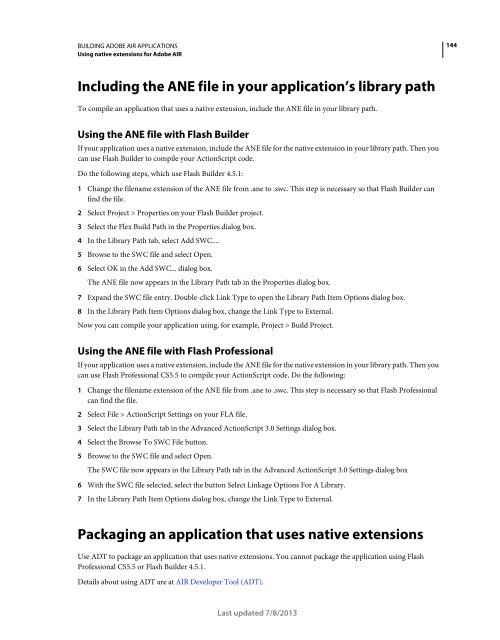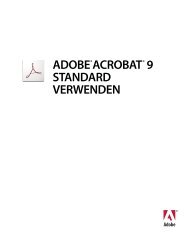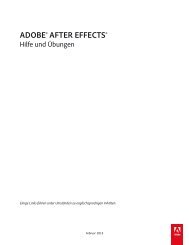Building Adobe AIR Applications
Building Adobe AIR Applications
Building Adobe AIR Applications
Create successful ePaper yourself
Turn your PDF publications into a flip-book with our unique Google optimized e-Paper software.
BUILDING ADOBE <strong>AIR</strong> APPLICATIONS<br />
Using native extensions for <strong>Adobe</strong> <strong>AIR</strong><br />
Including the ANE file in your application’s library path<br />
To compile an application that uses a native extension, include the ANE file in your library path.<br />
Using the ANE file with Flash Builder<br />
If your application uses a native extension, include the ANE file for the native extension in your library path. Then you<br />
can use Flash Builder to compile your ActionScript code.<br />
Do the following steps, which use Flash Builder 4.5.1:<br />
1 Change the filename extension of the ANE file from .ane to .swc. This step is necessary so that Flash Builder can<br />
find the file.<br />
2 Select Project > Properties on your Flash Builder project.<br />
3 Select the Flex Build Path in the Properties dialog box.<br />
4 In the Library Path tab, select Add SWC....<br />
5 Browse to the SWC file and select Open.<br />
6 Select OK in the Add SWC... dialog box.<br />
The ANE file now appears in the Library Path tab in the Properties dialog box.<br />
7 Expand the SWC file entry. Double-click Link Type to open the Library Path Item Options dialog box.<br />
8 In the Library Path Item Options dialog box, change the Link Type to External.<br />
Now you can compile your application using, for example, Project > Build Project.<br />
Using the ANE file with Flash Professional<br />
If your application uses a native extension, include the ANE file for the native extension in your library path. Then you<br />
can use Flash Professional CS5.5 to compile your ActionScript code. Do the following:<br />
1 Change the filename extension of the ANE file from .ane to .swc. This step is necessary so that Flash Professional<br />
can find the file.<br />
2 Select File > ActionScript Settings on your FLA file.<br />
3 Select the Library Path tab in the Advanced ActionScript 3.0 Settings dialog box.<br />
4 Select the Browse To SWC File button.<br />
5 Browse to the SWC file and select Open.<br />
The SWC file now appears in the Library Path tab in the Advanced ActionScript 3.0 Settings dialog box<br />
6 With the SWC file selected, select the button Select Linkage Options For A Library.<br />
7 In the Library Path Item Options dialog box, change the Link Type to External.<br />
Packaging an application that uses native extensions<br />
Use ADT to package an application that uses native extensions. You cannot package the application using Flash<br />
Professional CS5.5 or Flash Builder 4.5.1.<br />
Details about using ADT are at <strong>AIR</strong> Developer Tool (ADT).<br />
Last updated 7/8/2013<br />
144