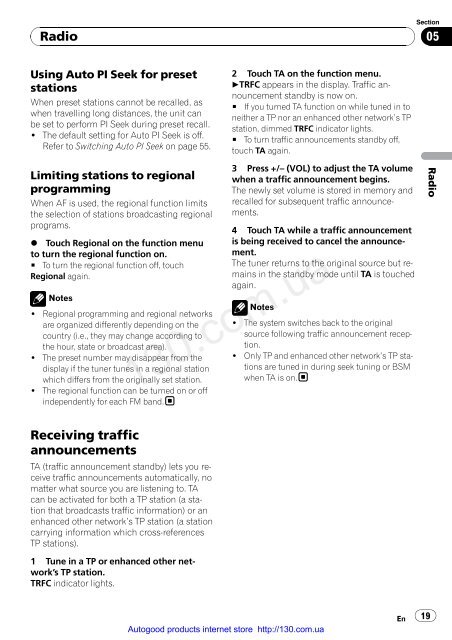Create successful ePaper yourself
Turn your PDF publications into a flip-book with our unique Google optimized e-Paper software.
Radio<br />
Using Auto PI Seek for preset<br />
stations<br />
When preset stations cannot be recalled, as<br />
when travelling long distances, the unit can<br />
be set to perform PI Seek during preset recall.<br />
! The default setting for Auto PI Seek is off.<br />
Refer to Switching Auto PI Seek on page 55.<br />
Limiting stations to regional<br />
programming<br />
When AF is used, the regional function limits<br />
the selection of stations broadcasting regional<br />
programs.<br />
% Touch Regional on the function menu<br />
to turn the regional function on.<br />
# To turn the regional function off, touch<br />
Regional again.<br />
Notes<br />
! Regional programming and regional networks<br />
are organized differently depending on the<br />
country (i.e., they may change according to<br />
the hour, state or broadcast area).<br />
! The preset number may disappear from the<br />
display if the tuner tunes in a regional station<br />
which differs from the originally set station.<br />
! The regional function can be turned on or off<br />
independently for each FM band.<br />
Receiving traffic<br />
announcements<br />
TA (traffic announcement standby) lets you receive<br />
traffic announcements automatically, no<br />
matter what source you are listening to. TA<br />
can be activated for both a TP station (a station<br />
that broadcasts traffic information) or an<br />
enhanced other network’s TP station (a station<br />
carrying information which cross-references<br />
TP stations).<br />
1 Tune in a TP or enhanced other network’s<br />
TP station.<br />
TRFC indicator lights.<br />
2 Touch TA on the function menu.<br />
dTRFC appears in the display. Traffic announcement<br />
standby is now on.<br />
# If you turned TA function on while tuned in to<br />
neither a TP nor an enhanced other network’s TP<br />
station, dimmed TRFC indicator lights.<br />
# To turn traffic announcements standby off,<br />
touch TA again.<br />
3 Press +/– (VOL) to adjust the TA volume<br />
when a traffic announcement begins.<br />
The newly set volume is stored in memory and<br />
recalled for subsequent traffic announcements.<br />
4 Touch TA while a traffic announcement<br />
is being received to cancel the announcement.<br />
The tuner returns to the original source but remains<br />
in the standby mode until TA is touched<br />
again.<br />
Notes<br />
! The system switches back to the original<br />
source following traffic announcement reception.<br />
! Only TP and enhanced other network’s TP stations<br />
are tuned in during seek tuning or BSM<br />
when TA is on.<br />
130.com.ua<br />
Autogood products internet store http://130.com.ua<br />
En<br />
Section<br />
05<br />
19<br />
Radio